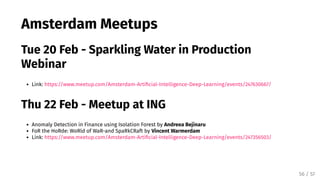Automatic and Interpretable Machine Learning with H2O and LIME
- 1. Automatic and Interpretable Machine Learning with H2O & LIME Code Breakfast at GoDataDriven Jo-fai (Joe) Chow - [email protected] - @matlabulous Download: https://github.com/woobe/lime_water/ or bit.ly/joe_lime_water 1 / 57
- 2. My name is Jo-fai Majority of my British friends cannot remember Jo-fai Joe is the solution Data Scientist at H2O.ai For a very long time, I was the only H2O person in UK ... Community Manager / Sales Engineer / Photographer / SWAG Distributor About Joe 2 / 57
- 3. Introduction Why? Interpretable Machine Learning LIME Framework Automatic Machine Learning H2O AutoML Worked Examples Regression Classi cation Other Stuff + Q & A Agenda 3 / 57
- 4. Acknowledgement Marco Tulio Ribeiro: Original LIME Framework and Python package Thomas Lin Pedersen: LIME R package Matt Dancho: LIME + H2O AutoML example + LIME R package improvement Kasia Kulma: LIME + H2O AutoML example My H2O colleagues Erin LeDell, Ray Peck, Navdeep Gill and many others for AutoML 4 / 57
- 5. Why? 5 / 57
- 6. Why Should I Trust Your Model? 6 / 57
- 7. Interpretable Machine Learning 7 / 57
- 8. Figure 1. Explaining individual predictions to a human decision-maker. Source: Marco Tulio Ribeiro. Figure 2. Explaining a model to a human decision-maker. Source: Marco Tulio Ribeiro. 8 / 57
- 9. The LIME Framework Local Interpretable Model-agnostic Explanations 9 / 57
- 10. 10 / 57
- 11. 11 / 57
- 12. How does LIME work? Theory LIME approximates model locally as logistic or linear model Repeats process many times Output features that are most important to local models Outcome Approximate reasoning Complex models can be interpreted Neural nets, Random Forest, Ensembles etc. 12 / 57
- 13. Automatic Machine Learning 13 / 57
- 14. 14 / 57
- 15. H2O AutoML H2O’s AutoML can be used for automating a large part of the machine learning work ow, which includes automatic training and tuning of many models within a user-speci ed time-limit. The user can also use a performance metric-based stopping criterion for the AutoML process rather than a speci c time constraint. Stacked Ensembles will be automatically trained on the collection individual models to produce a highly predictive ensemble model which, in most cases, will be the top performing model in the AutoML Leaderboard. R Interface aml = h2o.automl(x = x, y = y, training_frame = train, max_runtime_secs = 3600) Python Interface aml = H2OAutoML(max_runtime_secs = 3600) aml.train(x = x, y = y, training_frame = train) Web Interface H2O Flow 15 / 57
- 16. Lime Water 16 / 57
- 17. LIME # Install 'lime' from CRAN install.packages('lime') or # Install development version from GitHub devtools install_github('thomasp85/lime') H2O # Install 'h2o' from CRAN install.packages('h2o') or # Install latest stable release from H2O's # website .h2o.ai/download/ # Latest Version = 3.18.0.1 # (as of 19-Feb-2018) install.packages("h2o", type="source", repos="http: h2o release.s3.amazonaws.com /h2o/rel wolpert/1/R") Lime Water in R 17 / 57
- 18. Regression Example 18 / 57
- 19. Regression Example: Boston Housing Data Set Characteristics: - Number of Instances: 506 - Number of Attributes: 13 numeric/categorical predictive - Median Value (attribute 14) is the target - Attribute Information (in order): - CRIM per capita crime rate by town - ZN proportion of residential land zoned for lots over 25,000 sq.ft. - INDUS proportion of non retail business acres per town - CHAS Charles River dummy variable (= 1 if tract bounds river; 0 otherwise) - NOX nitric oxides concentration (parts per 10 million) - RM average number of rooms per dwelling - AGE proportion of owner occupied units built prior to 1940 - DIS weighted distances to five Boston employment centres - RAD index of accessibility to radial highways - TAX full value property tax rate per $10,000 - PTRATIO pupil teacher ratio by town - B 1000(Bk - 0.63)^2 where Bk is the proportion of blacks by town - LSTAT % lower status of the population - MEDV Median value of owner occupied homes in $1000's - Creator: Harrison, D. and Rubinfeld, D.L. - Source: http: archive.ics.uci.edu/ml/datasets/Housing 19 / 57
- 20. Regression Example: Boston Housing library(mlbench) # for dataset data("BostonHousing") dim(BostonHousing) [1] 506 14 # First six samples knitr kable(head(BostonHousing), format = "html") crim zn indus chas nox rm age dis rad tax ptratio b lstat medv 0.00632 18 2.31 0 0.538 6.575 65.2 4.0900 1 296 15.3 396.90 4.98 24.0 0.02731 0 7.07 0 0.469 6.421 78.9 4.9671 2 242 17.8 396.90 9.14 21.6 0.02729 0 7.07 0 0.469 7.185 61.1 4.9671 2 242 17.8 392.83 4.03 34.7 0.03237 0 2.18 0 0.458 6.998 45.8 6.0622 3 222 18.7 394.63 2.94 33.4 0.06905 0 2.18 0 0.458 7.147 54.2 6.0622 3 222 18.7 396.90 5.33 36.2 0.02985 0 2.18 0 0.458 6.430 58.7 6.0622 3 222 18.7 394.12 5.21 28.7 20 / 57
- 21. Boston Housing (Simple Split) # Define features features = setdiff(colnames(BostonHousing), "medv") features [1] "crim" "zn" "indus" "chas" "nox" "rm" "age" [8] "dis" "rad" "tax" "ptratio" "b" "lstat" # Pick four random samples for test dataset set.seed(1234) row_test_samp = sample(1:nrow(BostonHousing), 4) # Train x_train = BostonHousing[ row_test_samp, features] y_train = BostonHousing[ row_test_samp, "medv"] # Test x_test = BostonHousing[row_test_samp, features] y_test = BostonHousing[row_test_samp, "medv"] 21 / 57
- 22. library(caret) # ML framework library(doParallel) # parallelisation # Train a Random Forest using caret cl = makePSOCKcluster(8) registerDoParallel(cl) set.seed(1234) model_rf = caret train( x = x_train, y = y_train, method = "rf", tuneLength = 3, trControl = trainControl(method = "cv") ) stopCluster(cl) # Print model summary model_rf Random Forest 502 samples 13 predictor No pre processing Resampling: Cross-Validated (10 fold) Summary of sample sizes: 453, 451, 453, 451, 452, 452, Resampling results across tuning parameters: mtry RMSE Rsquared MAE 2 3.532344 0.8715278 2.361838 7 3.204915 0.8874722 2.185825 13 3.256840 0.8798610 2.230762 RMSE was used to select the optimal model using the small The final value used for the model was mtry = 7. Build a Random Forest (RF) 22 / 57
- 23. RF: Making Prediction # Using the Random Forest model to make predictions on test set yhat_test = predict(model_rf, x_test) # Create a new data frame to compare target (medv) and predictions d_test = data.frame(x_test, medv = y_test, predict = yhat_test, row.names = NULL) knitr kable(d_test, format = "html") crim zn indus chas nox rm age dis rad tax ptratio b lstat medv predict 0.01432 100 1.32 0 0.411 6.816 40.5 8.3248 5 256 15.1 392.90 3.95 31.6 31.63876 0.36920 0 9.90 0 0.544 6.567 87.3 3.6023 4 304 18.4 395.69 9.28 23.8 24.09371 0.04932 33 2.18 0 0.472 6.849 70.3 3.1827 7 222 18.4 396.90 7.53 28.2 29.78971 0.26938 0 9.90 0 0.544 6.266 82.8 3.2628 4 304 18.4 393.39 7.90 21.6 22.69258 23 / 57
- 24. RF: LIME Steps 1 and 2 # Step 1 Create an 'explainer' object using training data and model explainer = lime lime(x = x_train, model = model_rf) # Step 2 Turn 'explainer' into 'explainations' for test set explainations = lime explain(x = x_test, explainer = explainer, n_permutations = 5000, feature_select = "auto", n_features = 5) 24 / 57
- 25. RF: LIME Explainations head(explainations, 5) #LIME Pred: 36.59, Random Forest Pred: 31.64, R^2 = 0.65 model_type case model_r2 model_intercept model_prediction feature 1 regression 58 0.6533429 20.43179 36.59478 rad 2 regression 58 0.6533429 20.43179 36.59478 rm 3 regression 58 0.6533429 20.43179 36.59478 lstat 4 regression 58 0.6533429 20.43179 36.59478 dis 5 regression 58 0.6533429 20.43179 36.59478 tax feature_value feature_weight feature_desc 1 5.0000 0.1918038 4 < rad 5 2 6.8160 8.5174963 6.62 < rm 3 3.9500 7.6363579 lstat 6.95 4 8.3248 -1.0748818 5.19 < dis 5 256.0000 0.8922157 tax 279 1 0.01432, 100.00000, 1.32000, 1.00000, 0.41100, 6.81600, 40.50000, 8.32480, 5.00000, 256.00000, 15.10000, 392.9000 2 0.01432, 100.00000, 1.32000, 1.00000, 0.41100, 6.81600, 40.50000, 8.32480, 5.00000, 256.00000, 15.10000, 392.9000 3 0.01432, 100.00000, 1.32000, 1.00000, 0.41100, 6.81600, 40.50000, 8.32480, 5.00000, 256.00000, 15.10000, 392.9000 4 0.01432, 100.00000, 1.32000, 1.00000, 0.41100, 6.81600, 40.50000, 8.32480, 5.00000, 256.00000, 15.10000, 392.9000 5 0.01432, 100.00000, 1.32000, 1.00000, 0.41100, 6.81600, 40.50000, 8.32480, 5.00000, 256.00000, 15.10000, 392.9000 prediction 1 31.63876 2 31.63876 3 31.63876 4 31.63876 5 31.63876 25 / 57
- 26. RF: LIME Visualisation # Step 3 Visualise explainations lime plot_features(explainations, ncol = 4) 26 / 57
- 27. H2O AutoML # Start a local H2O cluster (JVM) library(h2o) h2o.init(nthreads = -1) Connection successful! R is connected to the H2O cluster: H2O cluster uptime: 3 days 9 hours H2O cluster timezone: Europe/London H2O data parsing timezone: UTC H2O cluster version: 3.18.0.1 H2O cluster version age: 6 days H2O cluster name: H2O_started_from_R_jofaichow_ydb410 H2O cluster total nodes: 1 H2O cluster total memory: 3.29 GB H2O cluster total cores: 8 H2O cluster allowed cores: 8 H2O cluster healthy: TRUE H2O Connection ip: localhost H2O Connection port: 54321 H2O Connection proxy: NA H2O Internal Security: FALSE H2O API Extensions: XGBoost, Algos, AutoML, Core V3, Core V4 R Version: R version 3.4.3 (2017-11-30) 27 / 57
- 28. Prepare H2O Data Frames # Prepare Data h_train = as.h2o(BostonHousing[ row_test_samp,]) h_test = as.h2o(BostonHousing[row_test_samp,]) head(h_test) crim zn indus chas nox rm age dis rad tax ptratio b 1 0.01432 100 1.32 0 0.411 6.816 40.5 8.3248 5 256 15.1 392.90 2 0.36920 0 9.90 0 0.544 6.567 87.3 3.6023 4 304 18.4 395.69 3 0.04932 33 2.18 0 0.472 6.849 70.3 3.1827 7 222 18.4 396.90 4 0.26938 0 9.90 0 0.544 6.266 82.8 3.2628 4 304 18.4 393.39 lstat medv 1 3.95 31.6 2 9.28 23.8 3 7.53 28.2 4 7.90 21.6 28 / 57
- 29. Train Multiple H2O Models # Train multiple H2O models with a simple API # Stacked Ensembles will be created from those H2O models # You tell H2O 1) how much time you have and/or 2) how many models do you want model_automl = h2o.automl(x = features, y = "medv", training_frame = h_train, nfolds = 5, max_runtime_secs = 120, # time max_models = 20, # max models stopping_metric = "RMSE", seed = 1234) 29 / 57
- 30. H2O: AutoML Model Leaderboard # Print out leaderboard model_automl@leaderboard model_id 1 StackedEnsemble_BestOfFamily_0_AutoML_20180219_195835 2 GBM_grid_0_AutoML_20180219_195835_model_0 3 StackedEnsemble_AllModels_0_AutoML_20180219_195835 4 GBM_grid_0_AutoML_20180219_195835_model_1 5 GBM_grid_0_AutoML_20180219_195835_model_3 6 DRF_0_AutoML_20180219_195835 mean_residual_deviance rmse mae rmsle 1 10.84287 3.292852 2.151855 0.140915 2 10.86044 3.295518 2.224282 0.145063 3 10.91543 3.303851 2.163235 0.141070 4 11.88445 3.447383 2.285338 0.145858 5 12.12041 3.481438 2.324986 0.148829 6 12.22679 3.496683 2.339066 0.148301 [22 rows x 5 columns] 30 / 57
- 31. H2O: Model Leader # Best Model (either an individual model or a stacked ensemble) model_automl@leader Model Details: ============== H2ORegressionModel: stackedensemble Model ID StackedEnsemble_BestOfFamily_0_AutoML_20180219_195835 NULL H2ORegressionMetrics: stackedensemble Reported on training data. MSE 0.8388527 RMSE 0.915889 MAE 0.6740673 RMSLE 0.0451058 Mean Residual Deviance : 0.8388527 H2ORegressionMetrics: stackedensemble Reported on validation data. MSE 6.737158 RMSE 2.595604 31 / 57
- 32. H2O: Making Prediction # Using the best model to make predictions on test set yhat_test = h2o.predict(model_automl@leader, h_test) # Create a new data frame to compare target (medv) and predictions d_test = data.frame(x_test, medv = y_test, predict = as.data.frame(yhat_test), row.names = NULL) knitr kable(d_test, format = "html") crim zn indus chas nox rm age dis rad tax ptratio b lstat medv predict 0.01432 100 1.32 0 0.411 6.816 40.5 8.3248 5 256 15.1 392.90 3.95 31.6 31.02489 0.36920 0 9.90 0 0.544 6.567 87.3 3.6023 4 304 18.4 395.69 9.28 23.8 22.91670 0.04932 33 2.18 0 0.472 6.849 70.3 3.1827 7 222 18.4 396.90 7.53 28.2 30.13234 0.26938 0 9.90 0 0.544 6.266 82.8 3.2628 4 304 18.4 393.39 7.90 21.6 22.02114 32 / 57
- 33. H2O: LIME Steps 1 and 2 # Step 1 Create an 'explainer' object using training data and model explainer = lime lime(x = as.data.frame(h_train[, features]), model = model_automl@leader) # Step 2 Turn 'explainer' into 'explainations' for test set explainations = lime explain(x = as.data.frame(h_test[, features]), explainer = explainer, n_permutations = 5000, feature_select = "auto", n_features = 5) # look at top 5 features only 33 / 57
- 34. H2O: LIME Explainations head(explainations, 5) model_type case model_r2 model_intercept model_prediction feature 1 regression 1 0.6317351 20.44714 35.20731 b 2 regression 1 0.6317351 20.44714 35.20731 rm 3 regression 1 0.6317351 20.44714 35.20731 lstat 4 regression 1 0.6317351 20.44714 35.20731 dis 5 regression 1 0.6317351 20.44714 35.20731 tax feature_value feature_weight feature_desc 1 392.9000 0.001085588 391 < b 396 2 6.8160 9.736177205 6.62 < rm 3 3.9500 5.587370832 lstat 6.95 4 8.3248 -1.911507395 5.19 < dis 5 256.0000 1.347043279 tax 279 1 0.01432, 100.00000, 1.32000, 1.00000, 0.41100, 6.81600, 40.50000, 8.32480, 5.00000, 256.00000, 15.10000, 392.9000 2 0.01432, 100.00000, 1.32000, 1.00000, 0.41100, 6.81600, 40.50000, 8.32480, 5.00000, 256.00000, 15.10000, 392.9000 3 0.01432, 100.00000, 1.32000, 1.00000, 0.41100, 6.81600, 40.50000, 8.32480, 5.00000, 256.00000, 15.10000, 392.9000 4 0.01432, 100.00000, 1.32000, 1.00000, 0.41100, 6.81600, 40.50000, 8.32480, 5.00000, 256.00000, 15.10000, 392.9000 5 0.01432, 100.00000, 1.32000, 1.00000, 0.41100, 6.81600, 40.50000, 8.32480, 5.00000, 256.00000, 15.10000, 392.9000 prediction 1 31.02489 2 31.02489 3 31.02489 4 31.02489 5 31.02489 34 / 57
- 35. H2O: LIME Visualisation # Step 3 Visualise explainations lime plot_features(explainations, ncol = 2) 35 / 57
- 36. Classi cation Example 36 / 57
- 37. Classi cation Example: Glass library(mlbench) # for dataset data("Glass") # Rename columns colnames(Glass) = c("Refractive_Index", "Sodium", "Magnesium", "Aluminium", "Silicon", "Potassium", "Calcium", "Barium", "Iron", "Type") dim(Glass) [1] 214 10 str(Glass) 'data.frame': 214 obs. of 10 variables: $ Refractive_Index: num 1.52 1.52 1.52 1.52 1.52 $ Sodium : num 13.6 13.9 13.5 13.2 13.3 $ Magnesium : num 4.49 3.6 3.55 3.69 3.62 3.61 3.6 3.61 3.58 3.6 $ Aluminium : num 1.1 1.36 1.54 1.29 1.24 1.62 1.14 1.05 1.37 1.36 $ Silicon : num 71.8 72.7 73 72.6 73.1 $ Potassium : num 0.06 0.48 0.39 0.57 0.55 0.64 0.58 0.57 0.56 0.57 $ Calcium : num 8.75 7.83 7.78 8.22 8.07 8.07 8.17 8.24 8.3 8.4 $ Barium : num 0 0 0 0 0 0 0 0 0 0 $ Iron : num 0 0 0 0 0 0.26 0 0 0 0.11 $ Type : Factor w/ 6 levels "1","2","3","5", : 1 1 1 1 1 1 1 1 1 1 37 / 57
- 38. Glass (Simple Split) # Define Features features = setdiff(colnames(Glass), "Type") features [1] "Refractive_Index" "Sodium" "Magnesium" [4] "Aluminium" "Silicon" "Potassium" [7] "Calcium" "Barium" "Iron" # Pick four random samples for test dataset set.seed(1234) row_test_samp = sample(1:nrow(Glass), 4) 38 / 57
- 39. H2O AutoML # Start a local H2O cluster (JVM) library(h2o) h2o.init(nthreads = -1) Connection successful! R is connected to the H2O cluster: H2O cluster uptime: 3 days 9 hours H2O cluster timezone: Europe/London H2O data parsing timezone: UTC H2O cluster version: 3.18.0.1 H2O cluster version age: 6 days H2O cluster name: H2O_started_from_R_jofaichow_ydb410 H2O cluster total nodes: 1 H2O cluster total memory: 3.23 GB H2O cluster total cores: 8 H2O cluster allowed cores: 8 H2O cluster healthy: TRUE H2O Connection ip: localhost H2O Connection port: 54321 H2O Connection proxy: NA H2O Internal Security: FALSE H2O API Extensions: XGBoost, Algos, AutoML, Core V3, Core V4 R Version: R version 3.4.3 (2017-11-30) 39 / 57
- 40. Prepare H2O Data Frames # Prepare Data h_train = as.h2o(Glass[ row_test_samp,]) h_test = as.h2o(Glass[row_test_samp,]) head(h_test) Refractive_Index Sodium Magnesium Aluminium Silicon Potassium Calcium 1 1.51720 13.38 3.50 1.15 72.85 0.50 8.43 2 1.51813 13.43 3.98 1.18 72.49 0.58 8.15 3 1.52020 13.98 1.35 1.63 71.76 0.39 10.56 4 1.52614 13.70 0.00 1.36 71.24 0.19 13.44 Barium Iron Type 1 0 0.00 1 2 0 0.00 2 3 0 0.18 2 4 0 0.10 2 40 / 57
- 41. Train Multiple H2O Models # Train multiple H2O models with a simple API # Stacked Ensembles will be created from those H2O models # You tell H2O 1) how much time you have and/or 2) how many models do you want model_automl = h2o.automl(x = features, y = "Type", training_frame = h_train, nfolds = 5, max_runtime_secs = 120, # time max_models = 20, # max models stopping_metric = "mean_per_class_error", seed = 1234) 41 / 57
- 42. H2O: AutoML Model Leaderboard # Print out leaderboard model_automl@leaderboard model_id mean_per_class_error 1 GBM_grid_0_AutoML_20180219_195906_model_1 0.304868 2 GBM_grid_0_AutoML_20180219_195906_model_3 0.304868 3 GBM_grid_0_AutoML_20180219_195906_model_2 0.304868 4 GBM_grid_0_AutoML_20180219_195906_model_0 0.343727 5 GBM_grid_0_AutoML_20180219_195906_model_12 0.347430 6 XRT_0_AutoML_20180219_195906 0.351009 [22 rows x 2 columns] 42 / 57
- 43. H2O: Model Leader # Best Model (either an individual model or a stacked ensemble) model_automl@leader Model Details: ============== H2OMultinomialModel: gbm Model ID GBM_grid_0_AutoML_20180219_195906_model_1 Model Summary: number_of_trees number_of_internal_trees model_size_in_bytes min_depth 1 44 264 49593 1 max_depth mean_depth min_leaves max_leaves mean_leaves 1 7 6.10606 2 13 9.99242 H2OMultinomialMetrics: gbm Reported on training data. Training Set Metrics: ===================== Extract training frame with `h2o.getFrame("automl_training_file9053629ae94_sid_920b_12")` MSE (Extract with `h2o.mse`) 0.01236951 RMSE (Extract with `h2o.rmse`) 0.1112183 Logloss: (Extract with `h2o.logloss`) 0.08444432 Mean Per-Class Error: 0 43 / 57
- 44. H2O: Making Prediction # Using the best model to make predictions on test set yhat_test = h2o.predict(model_automl@leader, h_test) head(yhat_test) predict p1 p2 p3 p5 p6 1 1 0.69766464 0.1366174 0.148579127 0.005158348 0.005166471 2 2 0.07421280 0.9013498 0.016233923 0.001808263 0.001817319 3 5 0.03841663 0.2580827 0.025503540 0.623656176 0.043140391 4 2 0.02248331 0.8882036 0.006976351 0.063091421 0.002743069 p7 1 0.006813970 2 0.004577877 3 0.011200592 4 0.016502271 44 / 57
- 45. H2O: LIME Steps 1 and 2 # Step 1 Create an 'explainer' object using training data and model explainer = lime lime(x = as.data.frame(h_train[, features]), model = model_automl@leader) # Step 2 Turn 'explainer' into 'explainations' for test set explainations = lime explain(x = as.data.frame(h_test[, features]), explainer = explainer, n_permutations = 5000, feature_select = "auto", n_labels = 1, # Explain top prediction only n_features = 5) 45 / 57
- 46. H2O: LIME Visualisation # Step 3 Visualise explainations lime plot_features(explainations, ncol = 2) 46 / 57
- 47. Other Stuff 47 / 57
- 48. H2O in Action 48 / 57
- 49. 49 / 57
- 50. 50 / 57
- 51. 51 / 57
- 52. 52 / 57
- 53. 53 / 57
- 54. Python Tools lime (Original Python Package by Marco Ribeiro) Link Python Examples Marco's Examples See GitHub README LIME + H2O Example Link LIME in Python by Erin Brown Link R Examples Text Example by Thomas Link HR Analytics Example by Matt Link Cancer Example by Kasia Link Tools & Examples 54 / 57
- 55. Related Topics SHAP (SHapley Additive exPlanations) A Uni ed Approach to Interpreting Model Predictions Paper GitHub http://www.f1-predictor.com/model-interpretability-with-shap/ 55 / 57
- 56. Amsterdam Meetups Tue 20 Feb - Sparkling Water in Production Webinar Link: https://www.meetup.com/Amsterdam-Arti cial-Intelligence-Deep-Learning/events/247630667/ Thu 22 Feb - Meetup at ING Anomaly Detection in Finance using Isolation Forest by Andreea Bejinaru FoR the HoRde: WoRld of WaR-and SpaRkCRaft by Vincent Warmerdam Link: https://www.meetup.com/Amsterdam-Arti cial-Intelligence-Deep-Learning/events/247356503/ 56 / 57
- 57. Thanks! [email protected] / @matlabulous https://github.com/woobe/lime_water/ Slides created via the R package xaringan. 57 / 57




















![Regression Example: Boston Housing
library(mlbench) # for dataset
data("BostonHousing")
dim(BostonHousing)
[1] 506 14
# First six samples
knitr kable(head(BostonHousing), format = "html")
crim zn indus chas nox rm age dis rad tax ptratio b lstat medv
0.00632 18 2.31 0 0.538 6.575 65.2 4.0900 1 296 15.3 396.90 4.98 24.0
0.02731 0 7.07 0 0.469 6.421 78.9 4.9671 2 242 17.8 396.90 9.14 21.6
0.02729 0 7.07 0 0.469 7.185 61.1 4.9671 2 242 17.8 392.83 4.03 34.7
0.03237 0 2.18 0 0.458 6.998 45.8 6.0622 3 222 18.7 394.63 2.94 33.4
0.06905 0 2.18 0 0.458 7.147 54.2 6.0622 3 222 18.7 396.90 5.33 36.2
0.02985 0 2.18 0 0.458 6.430 58.7 6.0622 3 222 18.7 394.12 5.21 28.7
20 / 57](https://image.slidesharecdn.com/slides20180219codebreakfast-180219200853/85/Automatic-and-Interpretable-Machine-Learning-with-H2O-and-LIME-20-320.jpg)
![Boston Housing (Simple Split)
# Define features
features = setdiff(colnames(BostonHousing), "medv")
features
[1] "crim" "zn" "indus" "chas" "nox" "rm" "age"
[8] "dis" "rad" "tax" "ptratio" "b" "lstat"
# Pick four random samples for test dataset
set.seed(1234)
row_test_samp = sample(1:nrow(BostonHousing), 4)
# Train
x_train = BostonHousing[ row_test_samp, features]
y_train = BostonHousing[ row_test_samp, "medv"]
# Test
x_test = BostonHousing[row_test_samp, features]
y_test = BostonHousing[row_test_samp, "medv"]
21 / 57](https://image.slidesharecdn.com/slides20180219codebreakfast-180219200853/85/Automatic-and-Interpretable-Machine-Learning-with-H2O-and-LIME-21-320.jpg)






![Prepare H2O Data Frames
# Prepare Data
h_train = as.h2o(BostonHousing[ row_test_samp,])
h_test = as.h2o(BostonHousing[row_test_samp,])
head(h_test)
crim zn indus chas nox rm age dis rad tax ptratio b
1 0.01432 100 1.32 0 0.411 6.816 40.5 8.3248 5 256 15.1 392.90
2 0.36920 0 9.90 0 0.544 6.567 87.3 3.6023 4 304 18.4 395.69
3 0.04932 33 2.18 0 0.472 6.849 70.3 3.1827 7 222 18.4 396.90
4 0.26938 0 9.90 0 0.544 6.266 82.8 3.2628 4 304 18.4 393.39
lstat medv
1 3.95 31.6
2 9.28 23.8
3 7.53 28.2
4 7.90 21.6
28 / 57](https://image.slidesharecdn.com/slides20180219codebreakfast-180219200853/85/Automatic-and-Interpretable-Machine-Learning-with-H2O-and-LIME-28-320.jpg)

![H2O: AutoML Model Leaderboard
# Print out leaderboard
model_automl@leaderboard
model_id
1 StackedEnsemble_BestOfFamily_0_AutoML_20180219_195835
2 GBM_grid_0_AutoML_20180219_195835_model_0
3 StackedEnsemble_AllModels_0_AutoML_20180219_195835
4 GBM_grid_0_AutoML_20180219_195835_model_1
5 GBM_grid_0_AutoML_20180219_195835_model_3
6 DRF_0_AutoML_20180219_195835
mean_residual_deviance rmse mae rmsle
1 10.84287 3.292852 2.151855 0.140915
2 10.86044 3.295518 2.224282 0.145063
3 10.91543 3.303851 2.163235 0.141070
4 11.88445 3.447383 2.285338 0.145858
5 12.12041 3.481438 2.324986 0.148829
6 12.22679 3.496683 2.339066 0.148301
[22 rows x 5 columns]
30 / 57](https://image.slidesharecdn.com/slides20180219codebreakfast-180219200853/85/Automatic-and-Interpretable-Machine-Learning-with-H2O-and-LIME-30-320.jpg)


![H2O: LIME Steps 1 and 2
# Step 1 Create an 'explainer' object using training data and model
explainer = lime lime(x = as.data.frame(h_train[, features]),
model = model_automl@leader)
# Step 2 Turn 'explainer' into 'explainations' for test set
explainations = lime explain(x = as.data.frame(h_test[, features]),
explainer = explainer,
n_permutations = 5000,
feature_select = "auto",
n_features = 5) # look at top 5 features only
33 / 57](https://image.slidesharecdn.com/slides20180219codebreakfast-180219200853/85/Automatic-and-Interpretable-Machine-Learning-with-H2O-and-LIME-33-320.jpg)



![Classi cation Example: Glass
library(mlbench) # for dataset
data("Glass")
# Rename columns
colnames(Glass) = c("Refractive_Index", "Sodium", "Magnesium", "Aluminium",
"Silicon", "Potassium", "Calcium", "Barium", "Iron", "Type")
dim(Glass)
[1] 214 10
str(Glass)
'data.frame': 214 obs. of 10 variables:
$ Refractive_Index: num 1.52 1.52 1.52 1.52 1.52
$ Sodium : num 13.6 13.9 13.5 13.2 13.3
$ Magnesium : num 4.49 3.6 3.55 3.69 3.62 3.61 3.6 3.61 3.58 3.6
$ Aluminium : num 1.1 1.36 1.54 1.29 1.24 1.62 1.14 1.05 1.37 1.36
$ Silicon : num 71.8 72.7 73 72.6 73.1
$ Potassium : num 0.06 0.48 0.39 0.57 0.55 0.64 0.58 0.57 0.56 0.57
$ Calcium : num 8.75 7.83 7.78 8.22 8.07 8.07 8.17 8.24 8.3 8.4
$ Barium : num 0 0 0 0 0 0 0 0 0 0
$ Iron : num 0 0 0 0 0 0.26 0 0 0 0.11
$ Type : Factor w/ 6 levels "1","2","3","5", : 1 1 1 1 1 1 1 1 1 1
37 / 57](https://image.slidesharecdn.com/slides20180219codebreakfast-180219200853/85/Automatic-and-Interpretable-Machine-Learning-with-H2O-and-LIME-37-320.jpg)
![Glass (Simple Split)
# Define Features
features = setdiff(colnames(Glass), "Type")
features
[1] "Refractive_Index" "Sodium" "Magnesium"
[4] "Aluminium" "Silicon" "Potassium"
[7] "Calcium" "Barium" "Iron"
# Pick four random samples for test dataset
set.seed(1234)
row_test_samp = sample(1:nrow(Glass), 4)
38 / 57](https://image.slidesharecdn.com/slides20180219codebreakfast-180219200853/85/Automatic-and-Interpretable-Machine-Learning-with-H2O-and-LIME-38-320.jpg)

![Prepare H2O Data Frames
# Prepare Data
h_train = as.h2o(Glass[ row_test_samp,])
h_test = as.h2o(Glass[row_test_samp,])
head(h_test)
Refractive_Index Sodium Magnesium Aluminium Silicon Potassium Calcium
1 1.51720 13.38 3.50 1.15 72.85 0.50 8.43
2 1.51813 13.43 3.98 1.18 72.49 0.58 8.15
3 1.52020 13.98 1.35 1.63 71.76 0.39 10.56
4 1.52614 13.70 0.00 1.36 71.24 0.19 13.44
Barium Iron Type
1 0 0.00 1
2 0 0.00 2
3 0 0.18 2
4 0 0.10 2
40 / 57](https://image.slidesharecdn.com/slides20180219codebreakfast-180219200853/85/Automatic-and-Interpretable-Machine-Learning-with-H2O-and-LIME-40-320.jpg)

![H2O: AutoML Model Leaderboard
# Print out leaderboard
model_automl@leaderboard
model_id mean_per_class_error
1 GBM_grid_0_AutoML_20180219_195906_model_1 0.304868
2 GBM_grid_0_AutoML_20180219_195906_model_3 0.304868
3 GBM_grid_0_AutoML_20180219_195906_model_2 0.304868
4 GBM_grid_0_AutoML_20180219_195906_model_0 0.343727
5 GBM_grid_0_AutoML_20180219_195906_model_12 0.347430
6 XRT_0_AutoML_20180219_195906 0.351009
[22 rows x 2 columns]
42 / 57](https://image.slidesharecdn.com/slides20180219codebreakfast-180219200853/85/Automatic-and-Interpretable-Machine-Learning-with-H2O-and-LIME-42-320.jpg)


![H2O: LIME Steps 1 and 2
# Step 1 Create an 'explainer' object using training data and model
explainer = lime lime(x = as.data.frame(h_train[, features]),
model = model_automl@leader)
# Step 2 Turn 'explainer' into 'explainations' for test set
explainations = lime explain(x = as.data.frame(h_test[, features]),
explainer = explainer,
n_permutations = 5000,
feature_select = "auto",
n_labels = 1, # Explain top prediction only
n_features = 5)
45 / 57](https://image.slidesharecdn.com/slides20180219codebreakfast-180219200853/85/Automatic-and-Interpretable-Machine-Learning-with-H2O-and-LIME-45-320.jpg)