Automatic Backup via FTP - Part 1
- 1. www.glcnetworks.com Automatic backup via FTP GLC Webinar, 1 Feb 2022 Achmad Mardiansyah Een Pahlefi 1 Automatic backup
- 2. www.glcnetworks.com Agenda ● Introduction ● Review prerequisite knowledge ● FTP protocol ● Mikrotik FTP support ● Live practice ● Q & A 2
- 4. www.glcnetworks.com What is GLC? ● Garda Lintas Cakrawala (www.glcnetworks.com) ● Based in Bandung, Indonesia ● Areas: Training, IT Consulting ● Certified partner for: Mikrotik, Ubiquity, Linux foundation ● Product: GLC radius manager ● Regular event 4
- 5. www.glcnetworks.com Trainer Introduction ● Name: Achmad Mardiansyah ● Base: bandung, Indonesia ● Linux user since 1999, mikrotik user since 2007, UBNT 2011 ● Mikrotik Certified Trainer (MTCNA/RE/WE/UME/INE/TCE/IPv6) ● Mikrotik/Linux Certified Consultant ● Website contributor: achmadjournal.com, mikrotik.tips, asysadmin.tips ● More info: http://au.linkedin.com/in/achmadmardiansyah 5
- 6. www.glcnetworks.com Past experience 6 ● 2020-2022 (Congo DRC, PNG, Malaysia): network support, radius/billing integration ● 2019, Congo (DRC): build a wireless ISP from ground-up ● 2018, Malaysia: network revamp, develop billing solution and integration, setup dynamic routing ● 2017, Libya (north africa): remote wireless migration for a new Wireless ISP ● 2016, United Kingdom: workshop for wireless ISP, migrating a bridged to routed network
- 7. www.glcnetworks.com About GLC webinar? ● First webinar: january 1, 2010 (title: tahun baru bersama solaris - new year with solaris OS) ● As a sharing event with various topics: linux, networking, wireless, database, programming, etc ● Regular schedule ● Irregular schedule: as needed ● Checking schedule: http://www.glcnetworks.com/schedule ● You are invited to be a presenter ○ No need to be an expert ○ This is a forum for sharing: knowledge, experiences, information 7
- 8. www.glcnetworks.com Please introduce yourself ● Your name ● Your company/university? ● Your networking experience? ● Your mikrotik experience? ● Your expectation from this course? 8
- 9. www.glcnetworks.com Prerequisite ● This presentation requires some prerequisite knowledge ● We assume you already know: ○ Computer networking ○ Mikrotik administration 9
- 11. www.glcnetworks.com 7 OSI layer & protocol 11 ● OSI layer Is a conceptual model from ISO (International Standard Organization) for project OSI (Open System Interconnection) ● When you send a message with a courier, you need to add more info to get your message arrived at the destination (This process is called encapsulation) ● What is protocol ○ Is a set of rules for communication ○ Available on each layer ● Communication consist of series encapsulation ○ SDU: service data unit (before PDU) ○ PDU: protocol data unit (after header is added)
- 12. www.glcnetworks.com Layered model (TCP/IP vs ISO) and encapsulation 12 / datagram
- 13. www.glcnetworks.com Layer 4 header (which one is TCP?) 13
- 14. www.glcnetworks.com Layer 3 header (which one is IPv4?) 14
- 15. www.glcnetworks.com Ethernet header (which is the MTU?) 15
- 17. www.glcnetworks.com Did you notice? ● There is a big overhead on encapsulation process ● More encapsulation means less payload? 17
- 19. www.glcnetworks.com File Transfer Protocol (FTP) ● RFC756 (1980) -> rfc959 (1985) ● Protocol for file transfer ● Plain text ● Client server architecture ● port : TCP:21 ● Mode: ○ ACTIVE ○ PASSIVE 19
- 20. www.glcnetworks.com FTP Communication and data transfer ● ACTIVE MODE ○ Server actively connect to client address using port 20 ● PASSIVE MODE ○ Only use port 21 ○ Recommended if the server/client behind NAT ○ Recommended if firewall blocks incoming connect to clients 20
- 21. www.glcnetworks.com FTP data types ● ASCII (TYPE A): Used for text ● Image (TYPE I, commonly called Binary mode) ● EBCDIC (TYPE E): Used for plain text between hosts using the EBCDIC character set. ● Local (TYPE L n): Designed to support file transfer between machines which do not use 8-bit bytes, e.g. 36-bit systems such as DEC PDP-10s. 21
- 22. www.glcnetworks.com File structure ● F or FILE structure (stream-oriented). Files are viewed as an arbitrary sequence of bytes, characters or words. ● R or RECORD structure (record-oriented). Files are viewed as divided into records, which may be fixed or variable length. ● P or PAGE structure (page-oriented). Files are divided into pages, which may either contain data or metadata; each page may also have a header giving various attributes. ● 22
- 23. www.glcnetworks.com Data transfer modes ● Stream mode (MODE S): Data is sent as a continuous stream, relieving FTP from doing any processing. Rather, all processing is left up to TCP. No End-of-file indicator is needed, unless the data is divided into records. ● Block mode (MODE B): Designed primarily for transferring record-oriented files (STRU R), although can also be used to transfer stream-oriented (STRU F) text files. FTP puts each record (or line) of data into several blocks (block header, byte count, and data field) and then passes it on to TCP.[9] ● Compressed mode (MODE C): Extends MODE B with data compression using run-length encoding. 23
- 24. www.glcnetworks.com Authentication ● Anonymous ○ Aka. public FTP service ○ Everyone can access ○ Server can configure if anonymous FTP can write data or not ● User authentication ○ Requires username and password Notes: ● No encryption 24
- 25. www.glcnetworks.com Security improvements ● FTPS ○ FTP service with encryption (public key and private key) ○ Port: 990 / 21 ○ Can be implicit or explicit encryption ● SFTP ○ FTP over SSH service ○ Port 22 (SSH port) 25
- 26. www.glcnetworks.com FTP stack ● Server: ○ Pureftp ○ Wsftp ○ Etc ● Client: ○ Cli ■ Ftp, mc ○ GUI ■ Filezilla ■ Winscp ■ etc 26
- 27. www.glcnetworks.com FTP commands ● get/mget ● put/mput ● open/close ● cd/lcd ● mkdir/rmdir ● ls ● mode ● passive ● bye 27 220---------- Welcome to Pure-FTPd [privsep] [TLS] ---------- 220-You are user number 1 of 50 allowed. 220-Local time is now 06:07. Server port: 21. 220-This is a private system - No anonymous login 220 You will be disconnected after 15 minutes of inactivity. Name (localhost:root): ftpuser1 331 User ftpuser1 OK. Password required Password: 230 OK. Current directory is /home/ftpuser1 Remote system type is UNIX. Using binary mode to transfer files. ftp> ? Commands may be abbreviated. Commands are: ! dir mdelete qc site $ disconnect mdir sendport size account exit mget put status append form mkdir pwd struct ascii get mls quit system bell glob mode quote sunique binary hash modtime recv tenex bye help mput reget tick case idle newer rstatus trace cd image nmap rhelp type cdup ipany nlist rename user chmod ipv4 ntrans reset umask close ipv6 open restart verbose cr lcd prompt rmdir ? delete ls passive runique debug macdef proxy send ftp>
- 29. www.glcnetworks.com Mikrotik FTP support ● As an FTP server ○ Ip services ● As FTP client ○ Via CLI (fetch) 29
- 31. www.glcnetworks.com preparation ● SSH client ● SSH parameters ○ SSH address ○ SSH port ○ SSH username ○ SSH password 31
- 33. www.glcnetworks.com Interested? Just come to our training... ● Topics are arranged in systematic and logical way ● You will learn from experienced teacher ● Not only learn the materials, but also sharing experiences, best-practices, and networking 33
- 34. www.glcnetworks.com End of slides ● Thank you for your attention ● Please submit your feedback: http://bit.ly/glcfeedback ● Find our further event on our website : https://www.glcnetworks.com/en/ ● Like our facebook page: https://www.facebook.com/glcnetworks ● Slide: https://www.slideshare.net/glcnetworks/ ● Discord (bahasa indonesia): (https://discord.gg/6MZ3KUHHBX) ● Recording (youtube): https://www.youtube.com/c/GLCNetworks ● Stay tune with our schedule ● Any questions? 34








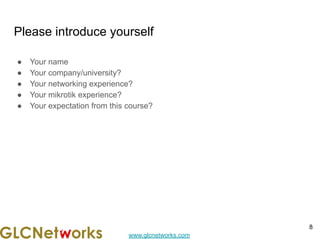














![www.glcnetworks.com
Data transfer modes
● Stream mode (MODE S): Data is sent as a continuous stream, relieving FTP
from doing any processing. Rather, all processing is left up to TCP. No
End-of-file indicator is needed, unless the data is divided into records.
● Block mode (MODE B): Designed primarily for transferring record-oriented
files (STRU R), although can also be used to transfer stream-oriented (STRU
F) text files. FTP puts each record (or line) of data into several blocks (block
header, byte count, and data field) and then passes it on to TCP.[9]
● Compressed mode (MODE C): Extends MODE B with data compression
using run-length encoding.
23](https://image.slidesharecdn.com/2022-02-01automaticbackupviaftp-220206091705/85/Automatic-Backup-via-FTP-Part-1-23-320.jpg)



![www.glcnetworks.com
FTP commands
● get/mget
● put/mput
● open/close
● cd/lcd
● mkdir/rmdir
● ls
● mode
● passive
● bye
27
220---------- Welcome to Pure-FTPd [privsep] [TLS] ----------
220-You are user number 1 of 50 allowed.
220-Local time is now 06:07. Server port: 21.
220-This is a private system - No anonymous login
220 You will be disconnected after 15 minutes of inactivity.
Name (localhost:root): ftpuser1
331 User ftpuser1 OK. Password required
Password:
230 OK. Current directory is /home/ftpuser1
Remote system type is UNIX.
Using binary mode to transfer files.
ftp> ?
Commands may be abbreviated. Commands are:
! dir mdelete qc site
$ disconnect mdir sendport size
account exit mget put status
append form mkdir pwd struct
ascii get mls quit system
bell glob mode quote sunique
binary hash modtime recv tenex
bye help mput reget tick
case idle newer rstatus trace
cd image nmap rhelp type
cdup ipany nlist rename user
chmod ipv4 ntrans reset umask
close ipv6 open restart verbose
cr lcd prompt rmdir ?
delete ls passive runique
debug macdef proxy send
ftp>](https://image.slidesharecdn.com/2022-02-01automaticbackupviaftp-220206091705/85/Automatic-Backup-via-FTP-Part-1-27-320.jpg)






