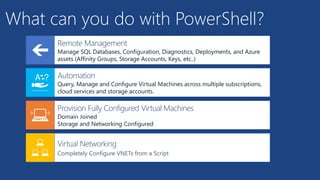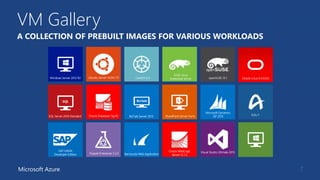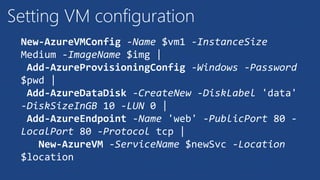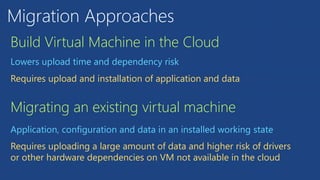Automating Azure VMs with PowerShell
- 1. Automating Azure VMs with PowerShell Feschenko Alexander Senior Software Engineer @ EPAM Systems Blog: feschenkoalex.blogspot.com Email: [email protected] Microsoft Azure
- 2. Agenda Intro to Windows Azure PowerShell Automating Azure virtual machines. Base cmdlets description Demo Session. Create and configure virtual machine. Provision and configure frontend and backend parts Migrating applications to the Cloud with Azure IaaS
- 4. What can you do with PowerShell? Query, Manage and Configure Virtual Machines across multiple subscriptions, cloud services and storage accounts. Provision Fully Configured Virtual Machines Remote Management Manage SQL Databases, Configuration, Diagnostics, Deployments, and Azure assets (Affinity Groups, Storage Accounts, Keys, etc..)
- 6. VM Gallery 7 A COLLECTION OF PREBUILT IMAGES FOR VARIOUS WORKLOADS Microsoft Azure Windows Server 2012 R2 Ubuntu Server 14.04 LTS CentOS 6.5 SUSE Linux Enterprise Server Oracle Linux 6.4.0.0.0 SQL Server 2014 Standard Oracle Database 11g R2 BizTalk Server 2013 SharePoint Server Farm Microsoft Dynamics GP 2013 Zulu 8 SAP HANA Developer Edition Puppet Enterprise 3.2.3 Barracuda Web Application Oracle WebLogic Server 12.1.2 Visual Studio Ultimate 2013 openSUSE 13.1
- 7. VM Extensions • Installable components to customize VM instances • Enable various DevOps scenarios • Can be added, updated, disabled or removed at any time • Managed via portal, PowerShell and Management APIs 8Microsoft Azure
- 8. Virtual Machine Management Supports VM Creation in a Single Cmdlet Provision With: Endpoints, Data Disks Configure: Cache Settings for OS/Data Disks and Subnet Names
- 9. Setting the current storage account Get-AzureStorageAccount | Select StorageAccountName
- 10. Virtual Machine Discovery Retrieve Cloud Services Get-AzureService Retrieve Virtual Machines for Service Get-AzureVM -ServiceName $cloudSvcName Retrieve Status for All VMs in Subsription Get-AzureService | foreach { $_ | Get-AzureVM | ft ServiceName, Name, InstanceStatus }
- 11. Simple VM creation First Virtual Machine in a NEW Cloud Service (-Location specified) New-AzureQuickVM -Windows -ServiceName $svc -Name $vm1 -ImageName $wimg -Location $location -Password $pwd New Virtual Machine in an Existing Cloud Service(no -Location) New-AzureQuickVM -Windows -ServiceName $svc -Name $vm2 -ImageName $wimg -Password $pwd Creating a Linux Virtual Machine in an Existing Cloud Service New-AzureQuickVM -Linux -ServiceName $svc -Name $vm3 -ImageName $limg -LinuxUser $lu -Password $pwd
- 12. Setting VM configuration New-AzureVMConfig -Name $vm1 -InstanceSize Medium -ImageName $img | Add-AzureProvisioningConfig -Windows -Password $pwd | Add-AzureDataDisk -CreateNew -DiskLabel 'data' -DiskSizeInGB 10 -LUN 0 | Add-AzureEndpoint -Name 'web' -PublicPort 80 - LocalPort 80 -Protocol tcp | New-AzureVM -ServiceName $newSvc -Location $location
- 13. Disks and Images Base OS image for new Virtual Machines Sys-Prepped/Generalized/Read Only Created by uploading or by capture Writable Disks for Virtual Machines Created during VM creation or during upload of existing VHDs.
- 14. Image Mobility
- 15. Data disk creation New Virtual Machine Creation with Data Disk New-AzureVMConfig -Name 'myvm1' -InstanceSize 'Small' - ImageName $img | Add-AzureProvisioningConfig -Windows -Password $pwd | Add-AzureDataDisk -CreateNew -DiskSizeInGB 10 - DiskLabel 'myddisk' -LUN 0 | New-AzureVM -ServiceName $cloudSvcName Add new Data Disk to existing Virtual Machine Get-AzureVM -ServiceName 'myvm1' | Add-AzureDataDisk -CreateNew -DiskSizeInGB 10 - DiskLabel 'myddisk' -LUN 1 | Update-AzureVM
- 16. Disk and image repository Get-AzureVMImage # Return all Get-AzureVMImage | Where { $_.Category -eq 'Microsoft' } # Return Microsoft Get-AzureVMImage | Where { $_.Category -eq 'User' } # Return Custom Get-AzureVMImage | Where { $_.Category -eq 'Partner' } # Return Partner Images Get-AzureVMImage | Where { $_.OS -eq 'Windows' } # Return only Windows OS images Remove-AzureVMImage -ImageName 'myimg' -DeleteVHD # Delete image and storage Add-AzureVMImage -OS 'Windows' -ImageName 'MyWinImage' -MediaLocation 'http://storageaccount/vhds/winimage.vhd' # Add Existing VM Image from Storage Get-AzureDisk # Return all Get-AzureDisk | Where { $_.AttachedTo -eq $null } # Return all not attached to a VM Get-AzureDisk | Where { $_.OS -eq $null } # Return only data disks Get-AzureDisk | Where { $_.OS -eq 'Windows' } # Return only Windows OS disks Remove-AzureDisk -DiskName 'mydisk' -DeleteVHD # Delete disk and storage Add-AzureDisk -OS 'Windows' -DiskName 'MyWinDisk' -MediaLocation 'http://storageaccount/vhds/winosdisk.vhd‘ # Add Existing OS Disk from Storage Add-AzureDisk -DiskName 'MyDataDisk' -MediaLocation 'http://storageaccount/vhds/datadisk.vhd‘ # Add Existing Data Disk from Storage
- 17. Customer Manager Architecture IISVM1 IISVM2 SQL Server Load Balancer PowerShell script. Performs automated deployment and VM configuringService Management API End Users CustomerManager DB deployed CustomerManager web app deployed CustomerManager web app deployed
- 18. Automating Customer Manager App Provision 2 frontend servers and 1 backend Remote PowerShell to VMs and configure its parameters: web server, firewall rules, app pools, etc. Compile and build CustomerManager. Deploy the package to frontend servers. Point frontend to SQL VM Run CustomerManager and observe results
- 19. Demo: Provisioning VM Managing VMs using PowerShell
- 20. Migrating apps to the Cloud
- 21. Migration Approaches Build Virtual Machine in the Cloud Migrating an existing virtual machine Lowers upload time and dependency risk Application, configuration and data in an installed working state Requires upload and installation of application and data Requires uploading a large amount of data and higher risk of drivers or other hardware dependencies on VM not available in the cloud
- 22. Migrating a Multi-VM application Cloud Service Acts as a Network Boundary All VMs in the same service can communicate directly. Name resolution between VMs is automatic with Windows Azure provided DNS VM Name: iisvm1 10.1.5.6 VM Name: iisvm2 10.1.5.7 VM Name: sqlvm1 10.1.5.8 DIP Cloud Service Name: bootcamp2015kh.cloudapp.net Load Balancer Public IP
- 23. Virtual Machine Configuration Windows Azure supports VHD file format Upload existing VHDs using CSUpload.exe Other formats will have to be converted or migrated before upload Supports resuming failed transfers Converting from dynamic to fixed disk on Upload Efficient upload – does not send empty bytes Things to do before uploading OS disk Enable Remote Access
- 24. Migrating a simple virtual machine On Premises VM Machine Name: APPSRV1 Memory: 8Gb Cores: 4 Ports: 80/443 http/https Guest: C: Host: C:VMsAPP-OS.vhd Guest: D: Host: D:VMsAPP- Data.vhd Guest: E: Host: E:VMsAPP- Logs.vhd Cloud Service Name: myapp.cloudapp.net Virtual Machine Role Name: appsrv1 4 cores 7 Gb RAM Ports 80/443 Guest: C: Host: C:VMsAPP- OS.vhd Guest: E: Host: E:VMsAPP- Data.vhd Guest: F: Host: F:VMsAPP- Logs.vhd Migration Steps 1) Upload VHDs CSUpload or other tools 2) Create VM OS disk = APP-OS.vhd 3) Configure data disks Data Disk 1 = App-Data.vhd Data Disk 2 = App-Logs.vhd 4) Adjust app for drive letters Windows Azure Storage 5) Add Endpoints (80/443)
- 25. Imaging VMs in the Cloud Cloud Blob Storage Base VHD Boot VM Customi ze VHD Generali ze VHD Capture VM Capture VM saves customized image to your image library
- 26. Azure Virtual Networks A protected private virtual network in cloud Extend enterprise networks into Azure Cross-premises connectivity
- 27. Virtual Network Scenarios • Hybrid Public/Private Cloud Enterprise app in Microsoft Azure requiring connectivity to on-premise resources • Enterprise Identity and Access Control Manage identity and access control with on-premise resources (on-premises Active Directory) • Monitoring and Management Remote monitoring and trouble-shooting of resources running in Azure • Advanced Connectivity Requirements Cloud deployments requiring IP addresses and direct connectivity across services 29Microsoft Azure
- 28. Questions
Editor's Notes
- #2: Presentation Objectives: This presentation provides a high-level overview of Azure IaaS. It covers essential concepts and tools for people who are new to Azure to get started. It covers both Virtual Machines and Virtual Networks. Speaker Notes: It’s important for the speaker to reiterate the first segment, which should have been covered by the “Design Cloud Solutions” session earlier. Given there are lots of contents to be covered, the speaker should focus on only high-level concepts instead of drilling too much into details.
- #3: Slide Objectives: Explain the agenda of the session. Speaker Notes: Explain this presentation is a high-level overview, so not everything is covered in-depth.
- #4: Slide Objectives: Explain how Azure helps developers to refocus on their applications. Speaker Notes: Before we discuss about specifics, let’s refocus on what you care about – your application/service. Azure is taking a application-centric approach and brings tools and services to support DevOps scenarios.
- #5: Slide Objectives: Explain how Azure helps developers to refocus on their applications. Speaker Notes: Before we discuss about specifics, let’s refocus on what you care about – your application/service. Azure is taking a application-centric approach and brings tools and services to support DevOps scenarios.
- #6: Slide Objectives: Explain how Azure helps developers to refocus on their applications. Speaker Notes: Before we discuss about specifics, let’s refocus on what you care about – your application/service. Azure is taking a application-centric approach and brings tools and services to support DevOps scenarios.
- #7: Slide Objective: Explain workflow for provisioning VMs in the cloud Speaker Notes: You have three methods of starting this process: Build a VM from the portal, from the command line OR programmatically calling the REST API. Once your choice of provisioning is made you will need to select the image and instance size to start from. The newly created disk will be stored in blob storage and your machine will boot.
- #8: Slide Objective: Explain a wide variety of images that you can choose from. Speaker Notes: First of all, you can choose from different Windows Servers and a variety of Linux implementations. [Click] As well as pre-built images for different flavors of SQL Database and Oracle databases. [Click] You can also choose from a number of first-party and certified third-party images for various application servers and infrastructural components. [Click] And last but not least, if you are a MSDN subscriber, you also have access to Visual Studio images and client Windows systems such as Windows 7 and Windows 8.1 for your DevTest purposes.
- #9: Slide Objective: Introduce VM extensions. Speaker Notes: No matter how big the image gallery is, your projects may have specific needs that can’t be satisfied by standard images. Some components such as anti-virus, configuration management agents are required on most machines for compliance and management purposes. This allows use to innovate faster to meet with your project needs. And you have flexibility to pick and combine extensions for your goals. Point out some of existing extensions: Custom Script Extension, which allows you to download and execute PowerShell scripts. Chef Extension and Puppet Extension for automated management at scale. Symantec Endpoint Protection etc. for protection. Docker (Linux only). Visual Studio Remote Debugger.
- #11: Slide Objectives: Explain how Azure helps developers to refocus on their applications. Speaker Notes: Before we discuss about specifics, let’s refocus on what you care about – your application/service. Azure is taking a application-centric approach and brings tools and services to support DevOps scenarios.
- #12: Slide Objectives: Explain how Azure helps developers to refocus on their applications. Speaker Notes: Before we discuss about specifics, let’s refocus on what you care about – your application/service. Azure is taking a application-centric approach and brings tools and services to support DevOps scenarios.
- #13: Slide Objectives: Explain how Azure helps developers to refocus on their applications. Speaker Notes: Before we discuss about specifics, let’s refocus on what you care about – your application/service. Azure is taking a application-centric approach and brings tools and services to support DevOps scenarios.
- #14: Slide Objectives: Explain how Azure helps developers to refocus on their applications. Speaker Notes: Before we discuss about specifics, let’s refocus on what you care about – your application/service. Azure is taking a application-centric approach and brings tools and services to support DevOps scenarios.
- #15: Slide Objectives: Explain how Azure helps developers to refocus on their applications. Speaker Notes: Before we discuss about specifics, let’s refocus on what you care about – your application/service. Azure is taking a application-centric approach and brings tools and services to support DevOps scenarios.
- #16: Slide Objective: Explain the differences between disks and images with VMs
- #17: Slide Objective: Explain the benefits of image mobility Notes: One of the key benefits of IaaS is flexibility and control. The Microsoft Azure solution provides the capability of not only moving VHDs TO the cloud but also allows you to copy the VHD back down and run it locally or on another cloud provider. Great for testing out production issues or any other need where you require a copy of the production server.
- #18: Slide Objectives: Explain how Azure helps developers to refocus on their applications. Speaker Notes: Before we discuss about specifics, let’s refocus on what you care about – your application/service. Azure is taking a application-centric approach and brings tools and services to support DevOps scenarios.
- #19: Slide Objectives: Explain how Azure helps developers to refocus on their applications. Speaker Notes: Before we discuss about specifics, let’s refocus on what you care about – your application/service. Azure is taking a application-centric approach and brings tools and services to support DevOps scenarios.
- #21: Slide Objectives: Explain how Azure helps developers to refocus on their applications. Speaker Notes: Before we discuss about specifics, let’s refocus on what you care about – your application/service. Azure is taking a application-centric approach and brings tools and services to support DevOps scenarios.
- #22: Demo: Provisioning VM Prerequisites: A Windows Server 2012 is already provisioned. Steps: Open Ibiza portal and click the NEW button at the lower-left corner. Show the short list of resources. Explain that I can directly create popular resources here such as a Windows Server 2012. Click on the Everything link. In Gallery blade, open the Virtual machines category. Scroll down the view and show images of different types (refer back to slide 9). Click on Windows Server 2012 R2, and then click the Create button in the overview blade. For non-Microsoft focused audience, consider to pick a Linux image instead. Fill in the Create VM form and click on the Create button to provision the VM. Explain this will take a few minutes. Open the already provisioned VM. Scroll down the blade to show various of information available on the blade. Click on the Extensions tile. On the Extensions blade, click on the ADD icon to bring up the extension list. Introduce that VM extensions are installable components to customize VM instances. Switch to slides to continue with VM extension introduction.
- #24: Slide Objectives: Explain how Azure helps developers to refocus on their applications. Speaker Notes: Before we discuss about specifics, let’s refocus on what you care about – your application/service. Azure is taking a application-centric approach and brings tools and services to support DevOps scenarios.
- #25: Slide Objectives: Explain how Azure helps developers to refocus on their applications. Speaker Notes: Before we discuss about specifics, let’s refocus on what you care about – your application/service. Azure is taking a application-centric approach and brings tools and services to support DevOps scenarios.
- #26: Slide Objectives: Explain how Azure helps developers to refocus on their applications. Speaker Notes: Before we discuss about specifics, let’s refocus on what you care about – your application/service. Azure is taking a application-centric approach and brings tools and services to support DevOps scenarios.
- #27: Slide Objectives: Explain how Azure helps developers to refocus on their applications. Speaker Notes: Before we discuss about specifics, let’s refocus on what you care about – your application/service. Azure is taking a application-centric approach and brings tools and services to support DevOps scenarios.
- #28: Slide Objectives: Explain how Azure helps developers to refocus on their applications. Speaker Notes: Before we discuss about specifics, let’s refocus on what you care about – your application/service. Azure is taking a application-centric approach and brings tools and services to support DevOps scenarios.