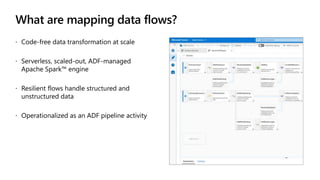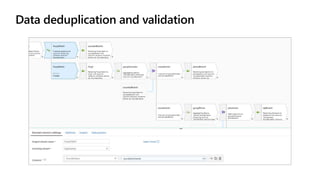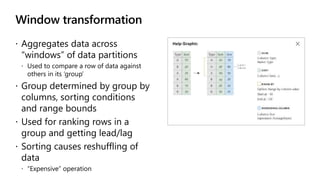Azure Data Factory Data Flows Training (Sept 2020 Update)
- 1. Azure Data Factory: Mapping Data Flows
- 2. What are mapping data flows? Code-free data transformation at scale Serverless, scaled-out, ADF-managed Apache Spark™ engine Resilient flows handle structured and unstructured data Operationalized as an ADF pipeline activity
- 3. Code-free data transformation at scale Intuitive UX lets you focus on building transformation logic Data cleansing Data validation Data aggregation No requirement of knowing Spark, cluster management, Scala, Python, etc vs
- 4. INGEST Modern Data Warehouse (MDW) PREPARE TRANSFORM, PREDICT & ENRICH SERVE STORE VISUALIZE On-premises data Cloud data SaaS data Data Pipeline Orchestration & Monitoring
- 5. Common data flow scenarios
- 7. Data deduplication and validation
- 8. Fact loading into a data warehouse
- 9. Authoring mapping data flows
- 11. Building transformation logic Transformations: A ‘step’ in the data flow Engine intelligently groups them at runtime 19 currently available Core logic of data flow Add/Remove/Alter Columns Join or lookup data from datasets Change number or order of rows Aggregate data Hierarchal to relational
- 12. Source transformation Define the data read by your data flow Import projection vs generic Schema drift Connector specific properties and optmizations Min: 1, Max: ∞ Define in-line or use dataset
- 13. Source: In-line vs dataset Define all source properties within a data flow or use a separate entity to store them Dataset: Reusable in other ADF activities such as Copy Not based in Spark -> some settings overridden In-line Useful when using flexible schemas, one-off source instances or parameterized sources Do not need “dummy” dataset object Based in Spark, properties native to data flow Most connectors only in available in one
- 14. Supported connectors File-based data stores (ADLS Gen1/Gen2, Azure Blob Storage) Parquet, JSON, DelimitedText, Excel, Avro, XML In-line only: Common Data Model, Delta Lake SQL tables Azure SQL Database Azure Synapse Analytics (formerly SQL DW) Cosmos DB Coming soon: Snowflake If not supported, ingest to staging area via Copy activity 90+ connectors supported natively
- 15. Duplicating data streams Duplicate data stream from any stage of your data flow Select ‘New branch’ Operate on same data with different transformation requirements Self-joins Writing to different sinks Aggregating in one branch
- 16. Joining two data streams together Use Join transformation to append columns from incoming stream to any stream in your data flow Join types: full outer, inner, left outer, right outer, cross SQL Join equivalent Match on computed columns or use non-equality conditions Broadcast small data streams to cache data and improve performance
- 17. Lookup transformation Similar to left outer join, but with more functionality All incoming rows are passed through regardless of match Matching conditions same as a join Multi or single row lookup Match on all, first, last, or any row that meets join conditions isMatch() function can be used in downstream transformations to verify output
- 18. Exists transformation Check for existence of a value in another stream SQL Exists equivalent See if any row matches in a subquery, just like SQL Filter based on join matching conditions Choose Exist or Not Exist for your filter conditions Can specify a custom expressoin
- 19. Union transformation Combine rows from multiple streams Add as many streams as needed Combine data based upon column name or ordinal column position Use cases: Similar data from different connection that undergo same transformations Writing multiple data streams into the same sink
- 20. Conditional split Split data into separate streams based upon conditions Use data flow expression language to evaluate boolean Use cases: Sinking subset of data to different locations Perform different calculations on data depending on a set of values
- 21. Derived column Transform data at row and column level using expression language Generate new or modify existing columns Build expressions using the expression builder Handle structured or unstructured data Use column patterns to match on rules and regular expressions Can be used to transform multiple columns in bulk Most heavily used transformation
- 22. Select transformation Metadata and column maintenance SQL Select statement Alias or renames data stream and columns Prune unwanted or duplicate columns Common after joins and lookups Rule-based mapping for flexible schemas, bulk mapping Map hierarchal columns to flat structure
- 23. Surrogate key transformation Generate incrementing key to use as a non-business key in your data To seed the starting value of your surrogate key, use derived column and a lookup from an existing table Examples are in documentation Useful for generating keys for star schema dimension tables
- 24. Aggregate transformation Aggregate data into groups using aggregate function Like SQL GROUP BY clause in a Select statement Aggregate functions include sum(), max(), avg(), first(), collect() Choose columns to group by One row for each unique group by column value Only columns used in transformation are in output data stream Use self-join to append to existing data Supports pattern matching
- 25. Pivot and unpivot transformations Pivot row values into new columns and vice-versa Both are aggregate transformations that require aggregate functions If pivot key values not specified, all columns become drifted Use map drifted quick action to add to schema quickly
- 26. Window transformation Aggregates data across “windows” of data partitions Used to compare a row of data against others in its ‘group’ Group determined by group by columns, sorting conditions and range bounds Used for ranking rows in a group and getting lead/lag Sorting causes reshuffling of data “Expensive” operation
- 27. Filter transformation Filter rows based upon an expression Like SQL WHERE clause Expressions return true or false
- 28. Alter row transformation Mark rows as Insert, Update, Delete, or Upsert Like SQL MERGE statement Insert by default Define policies to update your database Works with SQL DB, Synapse, Cosmos DB, and Delta Lake Specify allowed update methods in each sink
- 29. Flatten trasnformation Unroll array values into individual rows One row per value Used to convert hierarchies to flat structures Opposite of collect() aggregate function
- 30. Sort transformation Sort your data by column values SQL Order By equivalent Use sparingly: Reshuffles and coalesces data Reduces effectiveness of data partitioning Does not optimize speed like legacy ETL tools Useful for data exploration and validation
- 31. Sink transformatoin Define the properties for landing your data in your destination target data store Define using dataset or in-line Can map columns similar to select transformation Import schema definition from destination Set actions on destinations Truncate table or clear folder, SQL pre/post actions, database update methods Choose how the written data is partitioned Use current partitioning is almost always fastest Note: Writing to single file can be very slow with large amounts of data
- 32. Mapping data flow expression language
- 33. Visual expression builder List of columns being modified All available functions, fields, parameters … Build expressions here with full auto-complete and syntax checking View results of your expression in the data preview pane with live, interactive results
- 34. Expression language Expressions are built using the data flow expression language Expressions can reference: Built-in expression functions Defined input schema columns Data flow parameters Literals Certain transformations have unique functions Count(), sum() in Aggregate, denseRank() in Window, etc Evaluates to spark data types
- 35. Debug mode Quickly verify logic during development on small interactive cluster 4 core, 60-minute time to live Enables the following: Get data preview snapshot at each transformation Preview output of expression in expression builder Run debug pipeline with no spin up Import Spark projection of source schema Rule of thumb: If developing Data Flows, turn on right away Initial 3-5-minute start up time
- 36. Debug mode: data preview
- 37. Debug mode: data profiling
- 38. Debug mode: expression output
- 39. Parameterizing data flows Both dataset properties and data-flow expressions can be parameterized Passed in via data flow activity Can use data flow or pipeline expression language Expressions can reference $parameterName Can be literal values or column references
- 40. Referencing data flow parameters
- 41. Working with flexible schemas
- 42. Schema drift In real-world data integration solutions, source/target data stores change shape Source data fields can change names Number of columns can change over time Traditional ETL processes break when schemas drift Mapping data flow has built-in handling for flexible schemas Patterns, rule-based mappings, byName(s) function, etc Source: Read additional columns on top of what is defined in the source schema Sink: Write additional columns on top of what is defined in the sink schema
- 43. Column pattern matching Match by name, type, stream, position
- 45. Operationalizing and monitoring data flows
- 46. Data flow activity Run as activity in pipeline Integrated with existing ADF control flow, scheduling, orchestration, montoring, C/ICD Choose which integration runtime (IR) to run on # of cores, compute type, cluster time to live Assign parameters
- 47. Data flow integration runtime Integrated with existing Azure IR Choose compute type, # of cores, time to live Time to live: time a cluster is alive after last execution concludes Minimal start up time for sequential data flows Parameterize compute type, # of cores if using Auto Resolve
- 49. Data flow security considerations All data stays inside VMs that run the Databricks cluster which are spun up JIT for each job • Azure Databricks attaches storage to the VMs for logging and spill-over from in-memory data frames during job operation. These storage accounts are fully encrypted and within the Microsoft tenant. • Each cluster is single-tenant and specific to your data and job. This cluster is not shared with any other tenant • Data flow processes are completely ephemeral. Once a job is completed, all associated resources are destroyed • Both cluster and storage account are deleted • Data transfers in data flows are protected using certificates • Active telemetry is logged and maintained for 45 days for troubleshooting by the Azure Data Factory team
- 50. Data flow best practices and optimizations
- 51. Best practices – Lifecycle 1. Test your transformation logic using debug mode and data preview Limited source size or use sample files 2. Test end-to-end pipeline logic using pipeline debug Verify data is read/written correctly Used as smoke test before merging your changes 3. Publish and trigger your pipelines within a Dev Factory Test performance and cluster size 4. Promote pipelines to higher environments such as UAT and PROD using CI/CD Increase size and scope of data as you get to higher environments
- 52. Best practices – Debug (Data Preview) Data Preview Data preview is inside the data flow designer transformation properties Uses row limits and sampling techniques to preview data from a small size of data Allows you to build and validate units of logic with samples of data in real time You have control over the size of the data limits under Debug Settings If you wish to test with larger datasets, set a larger compute size in the Azure IR when switching on “Debug Mode” Data Preview is only a snapshot of data in memory from Spark data frames. This feature does not write any data, so the sink drivers are not utilized and not tested in this mode.
- 53. Best practices – Debug (Pipeline Debug) Pipeline Debug Click debug button to test your data flow inside of a pipeline Default debug limits the execution runtime so you will want to limit data sizes Sampling can be applied here as well by using the “Enable Sampling” option in each Source Use the debug button option of “use activity IR” when you wish to use a job execution compute environment This option is good for debugging with larger datasets. It will not have the same execution timeout limit as the default debug setting
- 54. Optimizing data flows Transformation order generally does not matter Data flows have a Spark optimizer that reorders logic to perform as best as it can Repartitioning and reshuffling data negates optimizer Each transformation has ‘Optimize’ tab to control partitioning strategies Generally do not need to alter Altering cluster size and type has performance impact Four components 1. Cluster startup time 2. Reading from sources 3. Transformation time 4. Writing to sinks
- 55. Identifying bottlenecks 1. Cluster startup time 2. Sink processing time 3. Source read time 4. Transformation stage time 1. Sequential executions can lower the cluster startup time by setting a TTL in Azure IR 2. Total time to process the stream from source to sink. There is also a post-processing time when you click on the Sink that will show you how much time Spark had to spend with partition and job clean-up. Write to single file and slow database connections will increase this time 3. Shows you how long it took to read data from source. Optimize with different source partition strategies 4. This will show you bottlenecks in your transformation logic. With larger general purpose and mem optimized IRs, most of these operations occur in memory in data frames and are usually the fastest operations in your data flow
- 56. Best practices - Sources When reading from file-based sources, data flow automatically partitions the data based on size ~128 MB per partition, evenly distributed Use current partitioning will be fastest for file-based and Synapse using PolyBase Enable staging for Synapse For Azure SQL DB, use Source partitioning on column with high cardinality Improves performance, but can saturate your source database Reading can be limited by the I/O of your source
- 57. Optimizing transformations Each transformation has its own optimize tab Generally better to not alter -> reshuffling is a relatively slow process Reshuffling can be useful if data is very skewed One node has a disproportionate amount of data For Joins, Exists and Lookups: If you have a lot, memory optimized greatly increases performance Can ‘Broadcast’ if the data on one side is small Rule of thumb: Less than 50k rows Increasing integration runtime can speed up transformations Transformations that require reshuffling like Sort negatively impact performance
- 58. Best practices - Sinks SQL: Disable indexes on target with pre/post SQL scripts Increase SQL capacity during pipeline execution Enable staging when using Synapse File-based sinks: Use current partitioning allows Spark to create output Output to single file is a very slow operation Combines data into single partition Often unnecessary by whoever is consuming data Can set naming patterns or use data in column Any reshuffling of data is slow Cosmos DB Set throughput and batch size to meet performance requirements
- 59. Azure Integration Runtime Data Flows use JIT compute to minimize running expensive clusters when they are mostly idle Generally more economical, but each cluster takes ~4 minutes to spin up IR specifies what cluster type and core-count to use Memory optimized is best, compute optimized doesn’t generally work for production workloads When running Sequential jobs utilize Time to Live to reuse cluster between executions Keeps cluster alive for TTL minutes after execution for new job to use Maximum one job per cluster Rule of thumb: start small and scale up
- 60. Data flow script
- 61. Data flow script (DFS) DFS defines the logical intent of your data transformations Script is bundled and marshalled to Spark cluster as a job for execution DFS can be auto-generated and used for programmatic creation of data flows Access script behind UI via “Script” button Click “Copy as Single Line” to save version of script that is ready for JSON https://docs.microsoft.com/en-us/azure/data-factory/data-flow- script
- 62. Data flow script (DFS) Source projection (1) Source properties Unpivot transformation (3) Aggregate Transformation (2) Sort (4) Sink (5) 1 2 3 4 5 • Syntax: input_name transform_type(properties) ~> stream_name
- 63. Data flow script (DFS) 1 2 3 4 5 6 Source projection (1) Source properties Distinct Aggregate (3) Row Count Agg (5) Select transformation mappings (2) Select properties (2) Row Count Agg (4) Sink transformation (6) • ~> name_of_transform • New branch does not require any script element
- 64. ETL Migrations
- 65. ETL Tool Migration Overview Migrating from an existing large enterprise ETL installation to ADF and data flows requires adherence to a formal methodology that incorporates classic SDLC, change management, project management, and a deep understanding of your current data estate and ETL requirements. Successful migration projects require project plans, executive sponsorship, budget, and a dedicated team to focus on rebuilding the ETL in ADF. For existing on-prem ETL estates, it is very important to learn basics of Cloud, Azure, and ADF generally before taking this Data Flows training.
- 66. Sponsorship
- 67. Discovery
- 68. Training • On-prem to Cloud, Azure general training, ADF general training, Data Flows training • A general understanding of the different between legacy client/server on-prem ETL architectures and cloud-based Big Data processing is required • ADF and Data Flows execute on Spark, so learn the fundamentals of the different between row-by-row processing on a local server and batch/distributed computing on Spark in the Cloud
- 69. Execution • Start with the top 10 mission-critical ETL mappings and list out the primary logical goals and steps achieved in each • Use sample data and debug each scenario as new pipelines and data flows in ADF • UAT each of those 10 mappings in ADF using sample data • Lay out end-to-end project plan for remaining mapping migrations • Plan the remainder of the project into quarterly calendar milestones • Except each phase to take around 3 months • Majority of large existing ETL infrastructure modernization migrations take 12-18 months to complete
- 70. Roadmap: 2020 H2 New connectors: • Snowflake (r/w) for Data Flow (GA) • Delta lake (r/w) for Data Flow (GA) • Common Data Model (CDM) format support for Mapping Data Flow (GA) • Azure Database for PostgreSQL (r/w) for Data Flow (GA) • Azure Database for MySQL (r/w) for Data Flow (GA) • Dynamics 365/CDS (r/w) for Data Flow (GA) • Error Row Handling (GA) • Wide row completion (GA) • Updated Expression Builder UX w/Local Vars (GA) • Wrangling Data Flow (GA)
- 71. Additional resources Documentation List of tutorial videos Expression language reference Performance guide ADF twitter ADF tech community blog