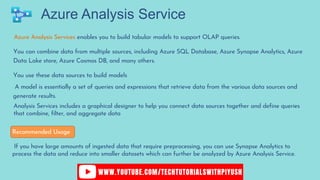Azure Data Fundamentals DP 900 Full Course
- 2. Agenda Below topics will be covered • Core Data concepts • Relational Data workload • Data Analytics and Processing • NOSQL Data Workload
- 3. Core Data Concepts (15-20%) What is Data? Collection of facts such as numbers, descriptions, and observations used in decision making. Structured data is typically tabular data that is represented by rows and columns in a database. Databases that hold tables in this form are called relational databases Semi-structured data is information that doesn't reside in a relational database but still has some structure to it. Examples include documents held in JavaScript Object Notation (JSON) format. Not all data is structured or even semi-structured. For example, audio and video files, and binary data files might not have a specific structure. They're referred to as unstructured data. Structured Semi-Structured Unstructured
- 4. Data processing Data processing is simply the conversion of raw data to meaningful information through a process Depending on how the data is ingested into your system, you could process each data item as it arrives, or buffer the raw data and process it in groups Processing data as it arrives is called streaming Buffering and processing the data in groups is called batch processing. Streaming Data: When you play a video on Youtube, Netflix. The service streams the data through your browser In real-time. Batch processing: Counting of votes in election where data is collected and counted in batches. Streaming Batch Processing
- 5. RDBMS Collection of related data entries are called Tables Data represented in the form of rows and columns Employee ID Name Department 1 Piyush IT 2 John HR 3 David Management Record/Row Columns Collection of multiple tables and database objects : Relational Database
- 6. Store and organize relational data in most efficient manner Improves data integrity Create relationships between database tables Enforces constraints and fixed schema Normalization
- 7. SQL Commands (DDL) Data Definition Language Helps defining structure of database or schema Defines how the data is stored in a database Create Comment Drop Truncate Alter Rename To create a database and its objects like (table, index, views, store procedure, function, and triggers) Alters the structure of the existing database Delete objects from Database( Tables , index, views) Removes all record from a Table Add comments to a data dictionary Rename a Database
- 8. DML (Data Manipulation Language) Used to store, modify, retrieve, delete and update data in a database. Select Insert Update Delete Retrieve Data from a Database Insert data into a table Update existing data within a table Delete records from a database table
- 9. Database Objects Most of the major database engines offer the same set of major database object types: Table Index View Student ID Name Age 121 Piyush 32 123 David 30 124 John 28 That helps improves the data retrieval speed CREATE INDEX index_name ON table_name; The fields in a view are fields from one or more real tables in the database. ( Virtual Table) ID Name Grade StudentID 101 Piyush B 121 201 David A 123 301 John C 124 CREATE VIEW view_name AS SELECT column1, column2, ... FROM table_name WHERE condition; CREATE VIEW student_details AS SELECT s.Name, s.Age, g.Grades FROM students s, grade g WHERE s.studentID = g.studentID; Select * from student_details Name Age Grade Piyush 32 B David 30 A John 28 C Students Grades
- 10. SQL CONSTRAINTS Rules enforced on data columns on a table. These are used to limit the type of data that can go into a table. These ensures the accuracy and reliability of the data in the database. NOT NULL Constraint − Ensures that a column cannot have a NULL value. CREATE TABLE students ( StudentID int NOT NULL, Name varchar(255) NOT NULL, FirstName varchar(255) NOT NULL, lastName varchar(255) ); CREATE TABLE table_name ( column1 datatype constraint, column2 datatype constraint, column3 datatype constraint, .... );
- 11. DEFAULT Constraint − Provides a default value for a column when none is specified. UNIQUE Constraint − Ensures that all the values in a column are different. CREATE TABLE students ( StudentID int NOT NULL UNIQUE, Name varchar(255) NOT NULL, FirstName varchar(255) NOT NULL, lastName varchar(255) ); CREATE TABLE students ( StudentID int NOT NULL, Name varchar(255) NOT NULL, Address varchar(255) DEFAULT ’India’ );
- 12. PRIMARY Key − Uniquely identifies each row/record in a database table. FOREIGN Key − Uniquely identifies a row/record in any another database table. CREATE TABLE students ( StudentID int PRIMARY KEY, Name varchar(255) NOT NULL, Address varchar(255) DEFAULT ’India’ ); UNIQUE NOT NULL PRIMARY KEY + = Student ID Name Age 121 Piyush 32 123 David 30 124 John 28 ID Name Grade StudentID 101 Piyush B 121 201 David A 123 301 John C 124 Students Grades Primary Key Foreign Key
- 13. CHECK Constraint − ensures that all values in a column satisfy certain conditions. CREATE TABLE students ( StudentID int NOT NULL, Name varchar(255) NOT NULL, FirstName varchar(255) NOT NULL, Age int CHECK (Age>=18) ); INDEX − Used to create and retrieve data from the database very quickly. CREATE INDEX index_name ON table_name;
- 14. Data Integrity • Entity Integrity − There are no duplicate rows in a table. • Domain Integrity − Enforces valid entries for a given column by restricting the type, the format, or the range of values. • Referential integrity − Rows cannot be deleted, which are used by other records. • User-Defined Integrity − Enforces some specific business rules that do not fall into entity, domain or referential integrity.
- 15. OLTP vs OLAP Management of transactional data using computer systems OLTP systems record business interactions as they occur in the day-to-day operation of the organization Choose OLTP when you need to efficiently process and store business transactions and immediately make them available to client applications in a consistent way. Business Transactions related to payments, orders, inventories etc. Complex business analysis on large business databases. It can be used to perform complex analytical queries without negatively affecting day to day business operations. Choose OLAP, when you need to execute complex analytical and ad hoc queries without impacting your OLTP systems. Reporting and forecasting, trend reports, market sentiments, recommendations and suggestions etc
- 16. IaaS PaaS SaaS Infrastructure as a Service Platform as a Service Software as a Service Gives full control over infra resources such as virtual machine /storage etc Give runtime environment/platform To deploy application and Development tools. Gives access to the end users You must take care of all the Admin tasks such as patching, upgrades, backups. Azure takes care of all the admin tasks including automated backups Azure takes care of all the admin tasks. Azure VM, VNET, AWS EC2 servers Azure DevOps, Azure Web App, OpenShift DropBox, Office 365 , Teams Pay-per-use Pay-per-service model Pay-per-subscription model
- 17. How to work with Relational Data on Azure (25-30%)
- 18. Azure Data Services for RDBMS Azure Data Services fall into the PaaS category. These services are a series of DBMSs managed by Microsoft in the cloud. Azure SQL Database Azure Database for MySQL Azure Database for MariaDB Azure Database for PostgreSQL You have no direct control over the platform on which the services run. Microsoft takes care of all your administrative tasks including server patching, backups and updates. By default, your DB is protected by a server level firewall
- 19. Azure SQL Database ( PaaS) This option enables you to quickly set up and run a single SQL Server database.(Cheapest) By default, resources are pre-allocated, and you're charged per hour for the resources you’ve requested You can also specify a serverless configuration. Your database automatically scales and resources are allocated or deallocated as required. This option is similar to Single Database, except that by default multiple databases can share the same resources, such as memory, data storage space, and processing power. The resources are referred to as a pool. You create the pool, and only your databases can use the pool. Single Database ElasticPool Managed Instance You are charged per Pool.
- 20. Azure SQL Database ( PaaS) Managed instance effectively runs a fully controllable instance of SQL Server in the cloud You can install multiple databases on the same instance. You have complete control over this instance, much as you would for an on-premises server The Managed instance service automates backups, software patching, database monitoring, and other general tasks, but you have full control over security and resource allocation for your databases Managed instance has near 100% compatibility with SQL Server Enterprise Edition, running on- premises. Consider Azure SQL Database managed instance if you want to lift-and-shift an on-premises SQL Server instance and all its databases to the cloud, without incurring the management overhead of running SQL Server on a virtual machine. (BYOL) Managed Instance
- 21. SQL Server in a Virtual Machine ( IaaS) SQL Server on Virtual Machines enables you to use full versions of SQL Server in the Cloud without having to manage any on-premises hardware You can easily move your on-premises SQL Database to Azure VM (Windows/Linux). You remain responsible for maintaining the SQL Server software and performing the various administrative tasks to keep the database running from day-to-day. This approach is suitable for migrations and applications requiring access to operating system features that might be unsupported at the PaaS level. SQL virtual machines are lift-and-shift ready for existing applications that require fast migration to the cloud with minimal changes. You get all the cloud benefits such as scalability, elasticity, high performance with no limitation of DBMS.
- 22. IaaS PaaS SaaS Azure SQL Database Azure Database for MySQL Azure Database for MariaDB Azure Database for PostgreSQL SQL Server in Virtual Machine Single Database Elastic Pool Managed Instance
- 23. How to work with Non-Relational Data on Azure (25-30%)
- 24. Non-Relational DB (NOSQL) NoSQL database stands for “Not Only SQL” or “Not SQL. Traditional RDBMS uses SQL syntax to store and retrieve data for further insights. Instead, a NoSQL database system encompasses a wide range of database technologies that can store structured, semi- structured, unstructured data. Doesn’t follow fixed schema structure Doesn’t support features of a relational database Types of NOSQL Data Stores Documents Graphs Key-Value Column based High volume of JSON data Relationship between nodes and edges with graph Multiple key-value pairs Columns are divides into column families which holds related data Object based Unstructured/semi data storage for binary large object: images, videos, VM disk image
- 25. Azure CosmosDB Azure Cosmos DB is a multi-model NoSQL database management system. Cosmos DB manages data as a partitioned set of documents. A document is a collection of fields, identified by a key. The fields in each document can vary, and a field can contain child documents. Example ## Document 1 ## { "customerID": "101", "name": { "first": "Piyush", "last": "Sachdeva" } } ## Document 2 ## { "customerID": "102", "name": { "title" : "Mr" "firstname": "Piyush", "lastname": "Sachdeva" } } Uses partition keys for high performance/query optimization
- 26. CosmosDB APIs SQL API Enables you to run SQL queries over JSON data. Table API This interface enables you to use the Azure Table Storage API to store and retrieve documents. MongoDB API Many organizations run MongoDB(document-based DB) on-premises. You can use the MongoDB API for Cosmos DB to enable a MongoDB application to run unchanged against a Cosmos DB database or you can migrate MongoDB to CosmosDB in the cloud. Cassandra DB API is a column-based DBMS ,the primary purpose of the Cassandra API is to enable you to quickly migrate Cassandra databases and applications to Cosmos DB. Gremlin API. The Gremlin API implements a graph database interface to Cosmos DB. A graph is a collection of data objects(Nodes) and directed relationships(Edges). Data is still held as a set of documents in Cosmos DB, but the Gremlin API enables you to perform graph queries over data.
- 27. Azure Table Storage Azure Table Storage implements the NoSQL key-value model In this model, the data for an item is stored as a set of fields, and the item is identified by a unique key. Items are referred to as rows, and fields are known as columns. Unlike RDBMS, it allows you to store unstructured data Simple to scale and allows upto 5PB of data Fast read/write as comparable to a relational DB, use partition key to increase performance. Row insertion and data retrieval is fast.
- 28. Azure Blob Storage Many applications need to store large, binary data objects, such as images, video, virtual machine Images and so on. These are called Blobs. Azure Blob storage is a service that enables you to store massive amounts of unstructured data, or blobs, in the cloud. Block Blobs Page Blobs Append Blobs Set of blocks Each block vary in size, up to 100MB Up to 100MB Collection of fixed size pages 512-bytes each Supports random read/write Inside an Azure storage account, you create blobs inside containers(folders). You can group similar blobs together in a container. Optimized to support append operations You can only add blocks to the end of an append blob Update/deleting existing blocks is not supported
- 29. Azure Blob Storage: Access Tiers Hot Tier Cool Tier Archive Tier The Hot tier is the default. Used for Frequently access data. Provide highest performance Costliest among three Used for infrequent data access Cheaper than hot tier Lower performance than hot tier You can migrate your storage from Hot to cool tier to save storage cost. Used for archival storage Cheapest among all Highest latency Take hours for data retrieval To retrieve a blob from the Archive tier, you must change the access tier to Hot or Cool. The blob will then be rehydrated. You can read the blob only when the rehydration process is complete.
- 30. Azure File Storage Azure File Storage enables you to create files shares in the cloud and access these file shares from anywhere with an internet connection. Azure File Storage exposes file shares using the Server Message Block 3.0 (SMB) protocol. Once you've created a storage account, you can upload files to Azure File Storage using the Azure portal, or tools such as the AzCopy utility. Azure File Storage offers two performance tiers. The Standard tier uses hard disk-based hardware in a datacenter Premium tier uses solid-state disks. The Premium tier offers greater throughput, but is charged at a higher rate.
- 31. NOSQL DB Suitable for? Object based: Store unstructured data or Blobs Column based: When you need low latency, time-series, session details, telemetry data, analytics. Cosmos Cassandra API Graph based: When you need to define relationship in form of graphs. Azure Blob Storage Cosmos Gremlin API Key-Value: Data is accessed using a single key , used for caching, user profile mgt, session mgt. Azure Table Storage Cosmos SQL API Document: JSON documents for content/inventory mgt, product catalog Cosmos Table API File share in the cloud , SMB 3.0 Protocol Azure File Share
- 32. Analytics workload on Azure (25-30%)
- 33. Data Analytics Core Concepts Data Analytics stages : Ingestion: Taking the data from multiple sources into your processing system. Processing: Transformation of data into more meaningful form Visualization: Graphical representation of processed data in the form of graphs, diagrams, charts , Maps etc., for reporting and business intelligence purpose. Data analytics is concerned with examining, transforming, and arranging data so that you can study it and extract useful information Ingestion Processing Visualization
- 34. ETL vs ELT ETL (Extract , Transform and Load) Extract Transform Load Data Ingestion Filtering Sorting Aggregating Joining Cleaning De-duplication Validation ELT (Extract , Load and Transform) Extract Load Transform Target data store is a data warehouse using either Hadoop Cluster or Azure Synapse Analytics. Target datastore should be powerful enough to transform the data
- 35. 1. DESCRIPTIVE 3. PRESCRIPTIVE 2. DIAGNOSTICS 4. PREDICTIVE 5. COGNITIVE Data Analytics Techniques What has happened, based on historical data Sales reports, profit and loss statements, quarterly earnings reports why things happened. Comparison reports Drill-down reports What actions should we take to achieve a target Recommendation, Suggestions, Advise on best approach What will happen in the future based on past trends Forecasting reports, What might happen if circumstances changes: AI/ML Self-driving cars, Video to audio conversion, Audio transcribing,
- 36. Azure Tools for Data Analytics Arm Template: To Automate Azure resource provisioning ( IaaC) Azure CLI: Command line tool to interact with Azure resources Azure Data Studio: Execute queries on SQL sever/big data cluster, restore a Db, execute admin tasks via sqlcmd/Powershell, Create and run SQL Notebooks SSMS ( SQL Server Management Studio): complex admin task, platform configuration, security mgt, user mgt, vulnerability assessment, performance tuning, query Synapse Analytics Sqlcmd: Command line SQL utility
- 37. Data Warehousing - Central Repository of data collected from one or more sources. - Current and historical data used for reporting and analysis - Can rename or reformat columns to make it easier for users to create reports - Users can run reports without affecting the day-to-day business When to use data warehousing When queries are long running and affect day to day operations When data needs further processing (ETL or ELT) When you want to archive data (remove historical data from day-to-day system) When you need to integrate data from multiple sources
- 38. Data Warehousing Flow CosmosDB Table Storage On-prem DB Azure Data Lake Azure Synapse Analytics Azure Data Factory Azure Analysis Services PowerBI Ingestion Orchestration pipeline Storage and Pre-processing Analysis Visualization
- 39. Azure Data Services for Data Warehousing Azure Data Factory is described as a data integration service. Responsible for collection, transformation and storage of data collected from multiple sources. A logical grouping of activities to perform some task A data factory can contain multiple pipelines Sequential or parallel Pipeline Triggers Scheduled trigger Azure Data Factory Tumbling windows ( run as scheduled with the historical data) Event-Based Manual
- 40. Azure Data Lake Storage You can think of a data lake as a staging point for your ingested data, before it’s transported and converted into a format suitable for performing analytics A data lake is a repository for large quantities of raw data Compatible with HDFS(Hadoop Distributed File System) used to examine huge datasets. Role-Based Access Control (RBAC) on your data at file and directory level( POSIX access control list) Data Lake Storage organizes your files into directories and subdirectories for improved file organization. (Hierarchical Namespace) CosmosDB Table Storage On-prem DB Azure Data Lake Azure Data Factory Data Sources Storage Data Ingestion To implement azure Data Lake you need to have a storage account It Stores data that is in parquet format
- 41. Azure Databricks Azure Databricks is an Apache Spark environment running on Azure to provide big data processing, streaming, and machine learning. Can consume and process large amounts of data very quickly. Azure Databricks also supports structured stream processing In this model, Databricks performs your computations incrementally, and continuously updates the result as streaming data arrives. Azure Databricks provides a graphical user interface where you can define and test your processing step by step, before submitting it as a set of batch tasks.
- 42. Azure Synapse Analytics You can ingest data from external sources, such as flat files, Azure Data Lake, or another database management systems, and then transform and aggregate this data into a format suitable for analytics processing You can perform complex queries over this data and generate reports, graphs, and charts. It stores and process the data locally for faster processing This approach enables you to repeatedly query the same data without the overhead of fetching and converting it each time. You can also use this data as input to further analytical processing, using Azure Analysis Services. Azure Synapse Analytics leverages a massively parallel processing (MPP) architecture. This architecture includes a control node and a pool of compute nodes. You can pause Azure Synapse Analytics to reduce cost.
- 43. Azure Synapse Analytics flow It includes a control node and a pool of compute nodes Control node receive the processing request from applications and distribute to compute nodes for parallel processing evenly. Results from each node are then sent back to control node where it gets combined into overall result It supports two computational models: SQL pools and Spark Pools In a SQL pool, each compute node uses an Azure SQL Database and Azure Storage to handle a portion of the data. To receive data from multiple sources it uses a technology called PolyBase It uses storage as it is a disk based processing engine and supports manual node scaling Spark pools are optimized for in-memory processing and you can enable autoscaling of nodes.
- 44. Azure Analysis Service Azure Analysis Services enables you to build tabular models to support OLAP queries. You can combine data from multiple sources, including Azure SQL Database, Azure Synapse Analytics, Azure Data Lake store, Azure Cosmos DB, and many others. You use these data sources to build models A model is essentially a set of queries and expressions that retrieve data from the various data sources and generate results. Analysis Services includes a graphical designer to help you connect data sources together and define queries that combine, filter, and aggregate data If you have large amounts of ingested data that require preprocessing, you can use Synapse Analytics to process the data and reduce into smaller datasets which can further be analyzed by Azure Analysis Service. Recommended Usage
- 45. Azure HD Insight HDInsight implements a clustered model that distributes processing across a set of computers Azure HDInsight is a big data processing service, that provides the platform for technologies such as Spark in an Azure environment This model is similar to that used by Synapse Analytics, except that the nodes are running the Spark processing engine rather than Azure SQL Database. Break down of data and distribute for processing Data Processing Create, load and query the data similar to PolyBase
- 46. Data Ingestion using Data factory Azure Data Factory is a data ingestion and transformation service that allows you to load raw data from many different sources, both on-premises and in the cloud. Data Factory can clean, transform, and restructure the data, before loading it into a repository such as a data warehouse. Once the data is in the data warehouse, you can analyze it. Azure Data Factory uses several different resources: linked services, datasets, and pipelines CosmosDB Table Storage On-prem DB Azure Data Lake Azure Data Factory Data Sources Storage Azure Data Factory Azure Analysis Services Analysis
- 47. Data Factory moves data from a data source to a destination. A linked service provides the information needed for Data Factory to connect to a source or destination Data Sets A dataset in Azure Data Factory represents the data that you want to ingest (input) or store. If your data has a structure, a dataset specifies how the data is structured. For example, if you are using blob storage as input The dataset would specify which blob to ingest, and the format of the information in the blob (binary data, JSON, delimited text, and so on) Linked Services
- 48. To orchestrate a pipeline Integration Runtime Compute environment for pipeline That initiates the pipeline Control Flow Trigger Mapping Data flow Data flows allow data engineers to develop data transformation logic without writing code.
- 49. Power BI - Data visualization service which lets you generate dashboards, graphs and reports. - Can consume data from various data sources to create interactive visualizations Parts of Power BI Create Share Consume
- 50. Building blocks of Power BI Visualizations Datasets Reports Dashboards Tiles
- 51. Reports in PowerBI Paginated Interactive Static Report Printed and shared Formatted Contains data on multiple pages Use Power BI report builder to create the paginated report Share the report by Power BI service Viewed on screen Customized as per your requirements More visuals Make use of 'hover’ User can change layout of design Use PowerBI server to serve the interactive reports. (Premium)
- 52. Power BI content workflow Connect Connect to the data source that has data Pull • Pull what you need into the data model Edit • Edit, transform data as you need Build • Build reports using power BI desktop Share • Share the report
Editor's Notes
- #4: https://aws.amazon.com/about-aws/global-infrastructure/
- #6: After this , show ipaddressguide.com/cidr
- #9: https://aws.amazon.com/about-aws/global-infrastructure/
- #16: https://aws.amazon.com/about-aws/global-infrastructure/
- #18: After this , show ipaddressguide.com/cidr
- #19: After this , show ipaddressguide.com/cidr
- #24: After this , show ipaddressguide.com/cidr
- #29: After this , show ipaddressguide.com/cidr
- #30: After this , show ipaddressguide.com/cidr
- #32: After this , show ipaddressguide.com/cidr
- #33: After this , show ipaddressguide.com/cidr
- #41: After this , show ipaddressguide.com/cidr
- #46: After this , show ipaddressguide.com/cidr