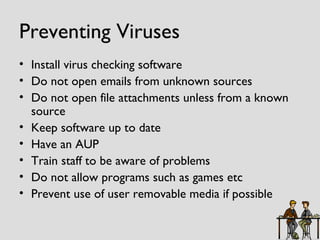Backup And Recovery
- 1. Backup and Recovery Topic Six
- 2. How many of you have ever lost work on a computer?
- 3. How often do you back up your work or PC or laptop?
- 4. Threats to ICT Systems Computer/hardware failure Deliberate damage Accidental damage Theft Hacking Fire Terrorist attack Natural disasters Viruses Software bugs Power cuts
- 5. Malpractice and Crime Malpractice – improper, careless or unprofessional conduct Crime – illegal act, punishable by law, contravention of a law
- 6. Viruses Main threat from malicious damage Program that replicates itself and infects computers. Usually carries with it a payload that causes damage Annoying messages Delete programs or data Use up resources and slow down running
- 7. Viruses On the internet find out the names and ‘modus operandi’ of three different types of virus. Viruses take time and resources to get rid of. Trojans – performs a legitimate task but also has an undesirable function Worm – keeps replicating itself using more resources up
- 8. Viruses Spread by Email (commonly attachments) Intranet Shared disks Banner adverts Downloads
- 9. Preventing Viruses Install virus checking software Do not open emails from unknown sources Do not open file attachments unless from a known source Keep software up to date Have an AUP Train staff to be aware of problems Do not allow programs such as games etc Prevent use of user removable media if possible
- 10. The Importance of Backup Backup procedures Copies taken regularly on a routine basis Copies kept away from the computer system Copies could be kept in a fireproof safe Copies preferably kept off site
- 11. Online Backup Services Advantage is the procedure can be automated Backup is off site on a separate server Data is encrypted before sending to prevent security problems Disadvantage is trust and cost www.datadepositbox.com/democitytv.asp
- 12. Backup Procedures Use a different tape/disk each day and rotate them Make one person responsible Keep backups safe Rehearse recovery procedure
- 13. Scheduling Backups Backing up uses system resources so system will slow down Backups can be manual or automatically scheduled Use of ancestral file system (3 generations) Full backup and partial (transaction) backup
- 14. The Needs of Individuals Backup strategy What When How Storage
- 15. What Types of backup Full backup Incremental backup Differential backup (cumulative) Continual backup (mirrored disks)
- 16. When Dependant upon how much data changes and how often it changes Individuals Organisations Systematic Often in the evening
- 17. How Wide variety of storage media Depends upon Storage capacity Portability Speed of data transfer Speed of access Requirement to be connected to different devices
- 18. Backup Media Magnetic tape (cheap and removable) Magnetic disk (simple) Optical media (slow transfer rate) Pen/flash drives (small storage) Floppy disks – no more!
- 19. Responsibility for Backups Why is this needed? Recovery procedures Alternative accommodation Availability of staff at short notice to recover backups Availability of hardware to run backups Training for staff on recovery procedures Alternative communication lines
- 20. Continuity of Service Dual processing RAID systems Clustering Examples of organisations needing continuity of service?
- 21. Homework Case Study 1 on page 215 of your text book. Please have ready to hand in first lesson after the half term.