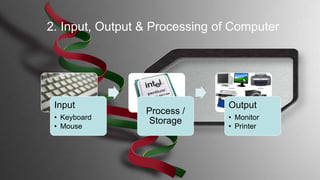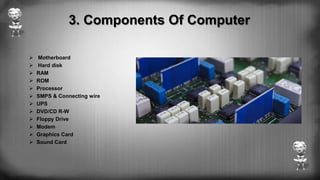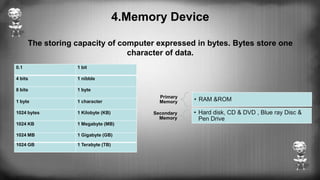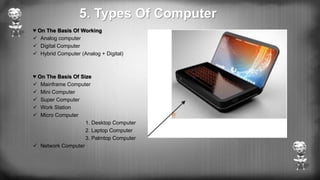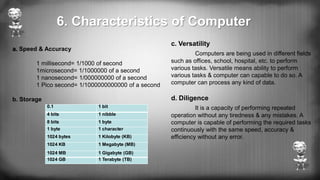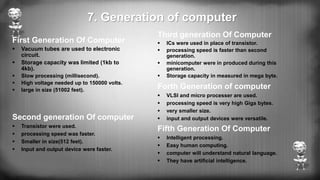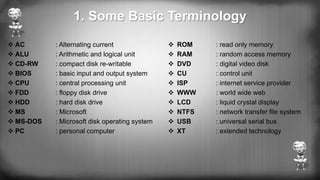Basic computer skills of BSc IT
- 1. Basic Computer Skills BSc. IT Institute of International Management science
- 2. Index Fundamental of Computer 1.Introduction 2.Input, Output & Processing of Computer 3.components of computer 4.Memory Device 5.Types of Computer 6.Characteristices of Computer 7.Generation of Computer 8.Application of Computer Windows Overview 1.Some Basic Terminology 2.Function of Keys 3.Some basic terms related to start button 4.Basic terms related to windows
- 3. A. Fundamentals of Computer 1. Introduction Computer is an electronic Device, that process the input data according to the given instruction & gives output as a result. It also saves the result for future use. Word “computer” is derived from Latin word “computar” which mean to calculate. Full form of computer :- C – Commonly O – Oriented M – Machine P – Properly U – Used for T – Training E – Education R – Research
- 4. Input • Keyboard • Mouse Process / Storage Output • Monitor • Printer 2. Input, Output & Processing of Computer
- 5. 3. Components Of Computer Motherboard Hard disk RAM ROM Processor SMPS & Connecting wire UPS DVD/CD R-W Floppy Drive Modem Graphics Card Sound Card
- 6. 4.Memory Device The storing capacity of computer expressed in bytes. Bytes store one character of data. Primary Memory • RAM &ROM Secondary Memory • Hard disk, CD & DVD , Blue ray Disc & Pen Drive 0.1 1 bit 4 bits 1 nibble 8 bits 1 byte 1 byte 1 character 1024 bytes 1 Kilobyte (KB) 1024 KB 1 Megabyte (MB) 1024 MB 1 Gigabyte (GB) 1024 GB 1 Terabyte (TB)
- 7. 5. Types Of Computer ♥ On The Basis Of Working Analog computer Digital Computer Hybrid Computer (Analog + Digital) ♥ On The Basis Of Size Mainframe Computer Mini Computer Super Computer Work Station Micro Computer 1. Desktop Computer 2. Laptop Computer 3. Palmtop Computer Network Computer
- 8. ♥ On The Basis Of Brand IBM PC IBM Compatible Apple / Macintosh ♥ On The Basis Of Processing XTI 8086 & 8088 Processor AT 286 AT 386 AT 486 Pentium I, II, III,IV
- 9. a. Speed & Accuracy 1 millisecond= 1/1000 of second 1microsecond= 1/1000000 of a second 1 nanosecond= 1/000000000 of a second 1 Pico second= 1/1000000000000 of a second b. Storage c. Versatility Computers are being used in different fields such as offices, school, hospital, etc. to perform various tasks. Versatile means ability to perform various tasks & computer can capable to do so. A computer can process any kind of data. d. Diligence It is a capacity of performing repeated operation without any tiredness & any mistakes. A computer is capable of performing the required tasks continuously with the same speed, accuracy & efficiency without any error. 0.1 1 bit 4 bits 1 nibble 8 bits 1 byte 1 byte 1 character 1024 bytes 1 Kilobyte (KB) 1024 KB 1 Megabyte (MB) 1024 MB 1 Gigabyte (GB) 1024 GB 1 Terabyte (TB) 6. Characteristics of Computer
- 10. 7. Generation of computer First Generation Of Computer Vacuum tubes are used to electronic circuit. Storage capacity was limited (1kb to 4kb). Slow processing (millisecond). High voltage needed up to 150000 volts. large in size (51002 feet). Second generation Of computer Transistor were used. processing speed was faster. Smaller in size(512 feet). Input and output device were faster. Third generation Of Computer ICs were used in place of transistor. processing speed is faster than second generation. minicomputer were in produced during this generation. Storage capacity in measured in mega byte. Forth Generation of computer VLSI and micro processer are used. processing speed is very high Giga bytes. very smaller size. input and output devices were versatile. Fifth Generation Of Computer Intelligent processing. Easy human computing. computer will understand natural language. They have artificial intelligence.
- 11. Now a days, it is difficult to find the field or the criteria in which there is no use of computer. Directly or indirectly there is vast use of computer. However some of the major fields of Computers are given below: 1. Personal Use 2. Hospital 3. School & College 4. Satellites & Networking System 5. Research Center 6. Entertainment 7. Design & Modeling 8. Graphic designing, Audio/ Video mixing 9. National & Multinational Organizations 10. Robotics 11. Banks & other offices. 8. Application of Computer
- 13. 1. Some Basic Terminology ROM : read only memory RAM : random access memory DVD : digital video disk CU : control unit ISP : internet service provider WWW : world wide web LCD : liquid crystal display NTFS : network transfer file system USB : universal serial bus XT : extended technology AC : Alternating current ALU : Arithmetic and logical unit CD-RW : compact disk re-writable BIOS : basic input and output system CPU : central processing unit FDD : floppy disk drive HDD : hard disk drive MS : Microsoft MS-DOS : Microsoft disk operating system PC : personal computer
- 14. 2. Function Of Keys End: - It is used to move the cursor at the end of the line. Home: - It is used to move the cursor at the beginning of the line. Page up: - It is used to move the cursor one page up. Page down: - It is used to move the cursor one page down. Esc: - It is used to cancel any job function. Num lock: - It is used to lock and unlock the numeric pad. Alt + ctrl: - For special purposes only Arrows: - There are 4arrow keys Down arrow: - It is used to move the one line down UP arrow: - it is used to move the one line up Right: - It is used to move the cursor one character right Left arrow: - It is used to move the cursor one character left. Caps lock: - It is used to make the alphabets capital or small. When it is pressed on it gives capital alphabets and when it is off it gives small alphabets. In case of Nepali font it shows half character, when it is on. Enter: - It is used to break the lines, paragraph or columns. Shift: - it is used to display capital and small alphabets by holding shift we can bring changes in the character. Tab: - It is used to give long space between two character and words Space bar: - It is used to give space between two character and word. Back space: - It is used to remove character at the back of the cursor.
- 15. 3.Some basic terms related to start button Start button: It is the especial button, is used to start almost all of the programs based on the windows. When you click the start button, you will see a menu, which contains everything you need to begin using windows. Program: It display a list of program's name and program group that can be directory used Document: It displays a list of 15 files, which are recently created or opened. Setting: It displays a list of system component's, which lets you to change the configuration as your requirement. Find: It provides online help Run: It helps to run any program by browsing the location and also used to setup any new program. Shut down: It enables you to shutdown or restarts your computer Log off: It enables your close the multi user's desktop setting
- 16. 4.Basic terms related to windows Desktop: It is the background area of windows on which windows on which windows, icon, menu and dialog box appear.
- 17. Icon: Icon is the graphical presentation of the computer's items. Desktop icons are those icons, which remains on the desktop.
- 18. Taskbar: Taskbar is the grey horizontal line location at the bottom of the desktop with start button and indicators. It is especially used for switching between opened programs and folders.
- 19. By:- Ram Krishna Dumrakoti