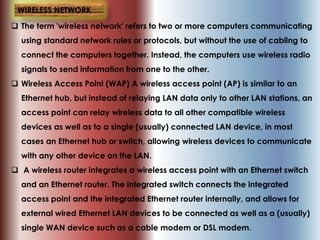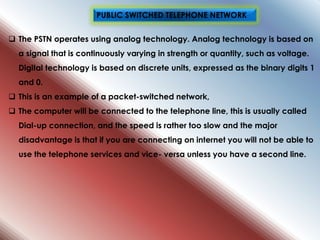BASIC_COMPUTER_NETWORKING (1).pdf
- 1. BASIC COMPUTER NETWORKING BY PROFESSOR MBAIWA COMPSYS (Pvt) Ltd
- 2. Outline Computer network or distributed system Types of networks Internet Why are networks useful ? Client/server and peer-to-peer models telephone networking in computing TCP / IP
- 3. INFORMATION NETWORKS Networking is an important aspect of the modern computer environment, allowing people and companies to communicate and share resources quickly and cost-efficiently.
- 4. In order for computers to communicate with each other and share resources, they must be connected together.
- 5. Networks and the Internet A network is a collection of computers and devices connected together, either by wire cables, fibre optic cables, microwave links or satellite. (communications devices and transmission media ) Collection of autonomous interconnected computers. Example : computers in a company Internet is not exactly a computer network but a network of networks.
- 6. _1) LAN A LAN (Local Area Network) is a netwok system whereby individual PCs are connected together within a relatively limited area such as a building, university campus, company or organization
- 8. 2) WAN A WAN (Wide Area Network) as the name implies a computer network that covers a large geographical area, allows you to connect to other computers over wider area (i.e. the whole world). It can also be called a connection of so many Local A Networks from different lacations, towns, cities and countries.
- 10. THE INTRANET AND EXTRANET INTRANET An intranet is a network designed for information processing within a company or organization and is accessible only by that organisation‟s members. It enables you to use such services as document distribution, software distribution, access to databases, and training. You can also access applications associated with the Internet, such as Web pages, Web browsers, FTP sites, e-mail, newsgroups, and mailing lists. It enables two or more branches of the same company to share information via the internet, eg banks
- 11. AN EXTRANET is an extension of your corporate intranet. However, an extranet lets your customers, for example, have access to your products or databases from outside the company. They can do this by using the World Wide Web, and by logging on with a user name and password. For example e-banking, a customer can request his bank balance and make payments from his account at home
- 12. THE INTERNET Internet is short for internetwork, and as such is any set of interconnected networks that are linked together to exchange data and distribute processing tasks. The Internet is a public, cooperative, and self-sustaining facility accessible to hundreds of millions of people worldwide. Physically, the Internet uses a portion of the total resources of the currently existing public telecommunications networks. The two most popular uses of the Internet are e-mail and surfing the World Wide Web and e-commerce
- 13. World Wide Web: A computer network system that allows users to browse through information available on computers round the world. It is more like a book with billions of pages which anyone can read and write on. The World Wide Web opened the Internet to millions of people interested in finding information. There are over one million Web sites around the world and the number is growing very quickly. The World Wide Web consists of documents called Web pages that contain information on a particular topic. A Web page might also contain one or more links that point to other Web pages.
- 14. Using the Web, you have access to millions of pages of information. Web surfing is done with a Web browser, eg Firefox, chrome etc Once you have accessed the Web using a browser, you can use a search engine, to help you find particular sites. Search engines are graphic interfaces that you can use to search for a site using its Web address, or a keyword. The Internet provides online users access to a practically unlimited amount of information via the World Wide Web, and allows users to contact one another cheaply and easily
- 15. USES OF NETWORK / ADVANTAGES If ten people are working together within an office it makes sense for them all to be connected. In this way the office can have a single printer. Even more useful is the ability to share information when connected to a network. Cost effective in terms of stationery • communicate with one another as well as others outside the organisation, normally through the use of electronic messages • access information and services supported on the World Wide Web • share documents and data • support various work processes in the organisation based on the automation of specific tasks. Faster, Flexible, informarion can be accessed from a remote location E-commerce, allows people to conduct business online
- 16. Client/server and peer-to-peer models A computer that is not connected to a network is referred to as a stand-alone computer. When a computer is physically connected to a local area network, using a cable or other communications channel, the computer becomes a workstation on the network. Each device on the network including workstations, servers, and printers is referred to as a node. Node: A processing location on a network.
- 17. Network server: A computer that is connected to the network and that ‘serves’ or distributes resources to network users. Usually the server is a higher than average performance computer. The server also controls the network access of the other computers which are referred to as the 'client' computers or terminals. Networks use different kinds of servers to carry out specialized functions. File server: A computer that serves or distributes application programs and data files to workstations within a computer network. The hard drive of the file server is shared by the workstations on the network. Any user on the network can store files on the server. Other types of servers include a print server to manage one or more printers and a database server to process database queries.
- 18. Client: A client is a common computer used to access remote data. The client sends a request over the network to the server. The server gets the request, does the job and sends back a reply. Example : access a page on the Web Server : remote Web server Client : Web browser
- 19. WHATS NEEDED Protocol A common language or protocol (TCP/IP /APPLE TALK) is a convention or standard that controls or enables the connection, communication, and data transfer between two computing endpoints. Sending and receiving systems need to use the same protocol unless a gateway service sits between networks and translates from one to the other. Internet Protocol An IP number (also called IP address) identifies a machine on the network. A machine may host several applications. Each application is accessible via a communication port. To send data to an application running on a specific machine, the IP number and the application port number are required.
- 20. Cont ………………….. Router or Switch /Hub A router is a computer networking device that forwards data packets across a network toward their destinations, through a process known as routing. A router acts as a junction between two or more networks to transfer data packets among them. A router is different from a switch. A switch connects devices to form a Local area network (LAN). A „Switch‟ used to switch the data from one point to another. Hubs are outdated and are little used for new installations.
- 21. Cont ………………….. You will also need network cables crimped with the RJ 45 connectors on both ends RJ 45 Connector Network Cable Lastly 2 or more computers that has an operating system which supports networking
- 22. Server Hub/Switch/ router Client / terminal Client / terminal Client / terminal Network Cable
- 23. DUMB TERMINAL AND INTELLIGENT TERMINAL An intelligent terminal is a client that has a processing capacity and can do other processes independent of the server. It has its own processor and memory, it only needs the server to access information or resources that are shared by the server. Examples of intelligent terminals are the ones on the above diagram
- 24. A dumb terminal is the complete opposite of an intelligent terminal, it does not have processing capacity so it depends entirely on the server, it does not have any memory, It consist of a monitor, keyboard and a mouse
- 25. PEER TO PEER NETWORK Every person can communicate with one or more other people. Commonly implemented where few computers are connected and where security is not necessary. Peer-to-peer networks simply link a number of PCs together with no network server. This is a cheaper and easy way of networking All computers have the same status, hence the term 'peer', and they communicate with each other on an equal footing. Files, can be shared across the network and all the computers on the network can share devices, such as printers or scanners, which are connected to any one computer. A type of network in which each workstation has equivalent capabilities and responsibilities.
- 26. The term 'wireless network' refers to two or more computers communicating using standard network rules or protocols, but without the use of cabling to connect the computers together. Instead, the computers use wireless radio signals to send information from one to the other. Wireless Access Point (WAP) A wireless access point (AP) is similar to an Ethernet hub, but instead of relaying LAN data only to other LAN stations, an access point can relay wireless data to all other compatible wireless devices as well as to a single (usually) connected LAN device, in most cases an Ethernet hub or switch, allowing wireless devices to communicate with any other device on the LAN. A wireless router integrates a wireless access point with an Ethernet switch and an Ethernet router. The integrated switch connects the integrated access point and the integrated Ethernet router internally, and allows for external wired Ethernet LAN devices to be connected as well as a (usually) single WAN device such as a cable modem or DSL modem. WIRELESS NETWORK
- 27. Telephone technology, or telephony, is used in the modern computer environment to connect computers. His is the use of telephone networks to interconnect computers and other devices that work with computer coded data, so that data can be transferred from one location to another For computers to be able to communicate via the telephone system another device is needed which understand both the telephone language and the computer language. This device is known as the Modem
- 28. A modem is a piece of hardware that allows computers to communicate using telephone lines. A modem converts outgoing digital signals from a computer or other digital device to analog signals. These analog signals can travel over a conventional telephone line to the required destination. The receiving modem converts the incoming analog signal to a digital signal for the receiving computer. MODEM (Modulator Demodulator)
- 29. The PSTN operates using analog technology. Analog technology is based on a signal that is continuously varying in strength or quantity, such as voltage. Digital technology is based on discrete units, expressed as the binary digits 1 and 0. This is an example of a packet-switched network, The computer will be connected to the telephone line, this is usually called Dial-up connection, and the speed is rather too slow and the major disadvantage is that if you are connecting on internet you will not be able to use the telephone services and vice- versa unless you have a second line. PUBLIC SWITCHED TELEPHONE NETWORK
- 30. ISDN is similar to PSTN except that it is a digital technology at higher data rates with a much lower connection time. It also offers multiple channels. This is a technology of transmission that combines data, voice and video signal meaning that people can talk on the telephone and also send data between their computers, they can transit data much faster than a PSTN and their transmission are more error free than ordinary telephone lines. INTERGRATED SERVICE DIGITAL NETWORK
- 31. ADSL stands for asymmetric digital subscriber line. ADSL offers you the economical means of substantially increasing bandwidth in residences and small offices. With ADSL, you can use the telephone and PC simultaneously without a second line. This means that when you log on to the Internet, your telephone line will not be engaged. Moreover, because you‟re transferring data back and forth at higher rates, you‟ll notice the difference when you play interactive games, work remotely, or have a video conference ADSL offers you speed and convenience. ADSL saves you time by giving faster downloads and uploads. This means that you can send and receive larger files and graphics at a faster rate without the worries of information bottlenecks that may happen when you‟re accessing information at slower transfer rates. ADSL‟s connectivity is always in real-time because it‟s “always on,” and this lets you receive data while you‟re away from your desk. ASYMMETRIC DIGITAL SUBSCRIBER LINE
- 32. Networking is an important aspect of the modern computer environment, allowing people and companies to communicate and share resources quickly and cost-efficiently. Every person can communicate with one or more other people. You just need the right resources