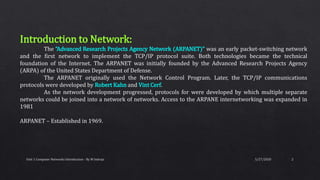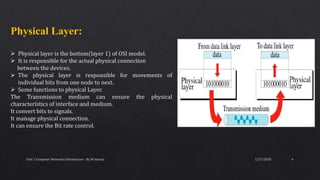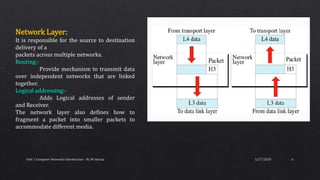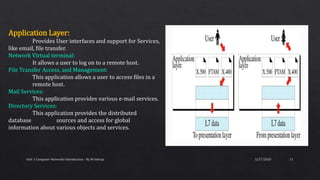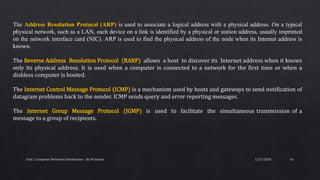Basics of Computer Networks
- 1. 5/27/2020Unit 1 Computer Networks Introduction - By M Indraja 1
- 2. 5/27/2020Unit 1 Computer Networks Introduction - By M Indraja 2 Introduction to Network: The “Advanced Research Projects Agency Network (ARPANET)” was an early packet-switching network and the first network to implement the TCP/IP protocol suite. Both technologies became the technical foundation of the Internet. The ARPANET was initially founded by the Advanced Research Projects Agency (ARPA) of the United States Department of Defense. The ARPANET originally used the Network Control Program. Later, the TCP/IP communications protocols were developed by Robert Kahn and Vint Cerf. As the network development progressed, protocols for were developed by which multiple separate networks could be joined into a network of networks. Access to the ARPANE internetworking was expanded in 1981 ARPANET – Established in 1969.
- 3. 5/27/2020Unit 1 Computer Networks Introduction - By M Indraja 3 OSI Layers: International Standard Organization (ISO) established a committee in 1977 to develop an architecture for systems communication. Open System Interconnection (OSI) reference model is the result of this effort. This model allows any two different systems to communicate regardless of their underlying architecture. The OSI model describes how data flows from one computer, through a network to another computer. The OSI model is not a protocol; it is a model for understanding and designing a network architecture that is flexible and robust. The OSI model consists of seven separate but related layers, each of which defines a part of the process of moving information across a network.
- 4. 5/27/2020Unit 1 Computer Networks Introduction - By M Indraja 4 Physical Layer: Physical layer is the bottom(layer 1) of OSI model. It is responsible for the actual physical connection between the devices. The physical layer is responsible for movements of individual bits from one node to next. Some functions to physical Layer. The Transmission medium can ensure the physical characteristics of interface and medium. It convert bits to signals. It manage physical connection. It can ensure the Bit rate control.
- 5. 5/27/2020Unit 1 Computer Networks Introduction - By M Indraja 5 Data Link Layer: The data link layer is responsible for moving frames from one node to the next. Functions to Data Link Layer: Framing:- Divides the data from N/W layer into frames. Physical Addressing:- Add a header to the frame to define the physical address of the source and the destination machines. Flow Control:- It is the traffic regulatory mechanism implemented by Data Link layer that prevents the fast sender from drowning the slow receiver. Error Control:- It provides the mechanism of error control in which it detects and retransmits damaged or lost frames. Feedback:- After transmitting the frames, the system waits for the feedback.
- 6. 5/27/2020Unit 1 Computer Networks Introduction - By M Indraja 6 Network Layer: It is responsible for the source to destination delivery of a packets across multiple networks. Routing:- Provide mechanism to transmit data over independent networks that are linked together. Logical addressing:- Adds Logical addresses of sender and Receiver. The network layer also defines how to fragment a packet into smaller packets to accommodate different media.
- 7. 5/27/2020Unit 1 Computer Networks Introduction - By M Indraja 7 Transport Layer: It is responsible for source process to destination process delivery of entire message. Transport layer provides two types of services: 1) Connection Oriented Transmission: In this type of transmission the receiving device sends an acknowledgment back to the source after a packet or group of packet is received. 2) Connectionless Transmission: In this type of transmission the receiver does not acknowledge receipt of a packet.
- 8. 5/27/2020Unit 1 Computer Networks Introduction - By M Indraja 8 Functions of Transport Layer: Segmentation and Reassembly: Divide the message received from Session layer into Segments and number them to make a sequence for reassembly at the receiving side. Service point addressing: Transport layer makes sure that the message is delivered to the correct process on destination machine. Error Control: Make sure that the entire message arrives without errors else retransmit. Flow Control: Transport layer makes sure that the sender
- 9. 5/27/2020Unit 1 Computer Networks Introduction - By M Indraja 9 Session Layer: It is responsible for beginning, maintaining & ending the communication between two devices, which is called session. Establishment, maintaining and ending a session: Sends SYN packet – establish request Receives ACK & SYN- established To end – Sender sends ACK Dialog Control: The session layer allows two systems to enter into a dialog. Synchronization: Allows a process to add checkpoints to a stream of data.
- 10. 5/27/2020Unit 1 Computer Networks Introduction - By M Indraja 10 Presentation Layer: This layer is concerned with the syntax and semantics of the information exchanged between two systems. Data Translation: Encoding and Decoding Sender to Common format on Sending side Common to Receiving format on Receiver side Data Encryption: For security and privacy purpose. Data Compression: Data compression reduces the number of bits contained in the information.
- 11. 5/27/2020Unit 1 Computer Networks Introduction - By M Indraja 11 Application Layer: Provides User interfaces and support for Services, like email, file transfer. Network Virtual terminal: It allows a user to log on to a remote host. File Transfer Access, and Management: This application allows a user to access files in a remote host. Mail Services: This application provides various e-mail services. Directory Services: This application provides the distributed database sources and access for global information about various objects and services.
- 12. 5/27/2020Unit 1 Computer Networks Introduction - By M Indraja 12 2.12 Summary of layers
- 13. 5/27/2020Unit 1 Computer Networks Introduction - By M Indraja 13
- 14. 5/27/2020Unit 1 Computer Networks Introduction - By M Indraja 14 TCP/IP Protocol suite: The TCP/IP protocol suite was developed prior to the OSI model. Therefore, the layers in the TCP/IP protocol suite do not exactly match those in the OSI model. TCP/IP protocol suite was defined as having four layers: host-to-network, internet, transport, and application. The first four layers provide physical standards, network interfaces, internetworking, and transport functions that correspond to the first four layers of the OSI model. The three topmost layers in the OSI model, however, are represented in TCP/IP by a single layer called the application layer
- 15. 5/27/2020Unit 1 Computer Networks Introduction - By M Indraja 15 Layers and Protocols: Physical and Data Link Layers: The physical and data link layers, TCP/IP does not define any specific protocol. It supports all the standard and proprietary protocols. A network in a TCP/IP internetwork can be a local-area network or a wide-area network. Network Layer: At the network layer (or, more accurately, the internetwork layer), TCP/IP supports the Internetworking Protocol. IP, in turn, uses four supporting protocols: ARP, RARP, ICMP, and IGMP. Internetworking: To connect multiple networks of 1 or more organizations into a large, uniform communication system.
- 16. 5/27/2020Unit 1 Computer Networks Introduction - By M Indraja 16 The Address Resolution Protocol (ARP) is used to associate a logical address with a physical address. On a typical physical network, such as a LAN, each device on a link is identified by a physical or station address, usually imprinted on the network interface card (NIC). ARP is used to find the physical address of the node when its Internet address is known. The Reverse Address Resolution Protocol (RARP) allows a host to discover its Internet address when it knows only its physical address. It is used when a computer is connected to a network for the first time or when a diskless computer is booted. The Internet Control Message Protocol (ICMP) is a mechanism used by hosts and gateways to send notification of datagram problems back to the sender. ICMP sends query and error reporting messages. The Internet Group Message Protocol (IGMP) is used to facilitate the simultaneous transmission of a message to a group of recipients.
- 17. 5/27/2020Unit 1 Computer Networks Introduction - By M Indraja 17 The User Datagram Protocol (UDP) is the simpler of the two standard TCP/IP transport protocols. It is a process-to- process protocol that adds only port addresses, checksum error control, and length information to the data from the upper layer. The Stream Control Transmission Protocol (SCTP) provides support for newer applications such as voice over the Internet. It is a transport layer protocol that combines the best features of UDP and TCP.
- 18. 5/27/2020Unit 1 Computer Networks Introduction - By M Indraja 18 TYPES OF COMPUTER NETWORKS: 1. LAN (Local Area Network) 2. WAN (Wired Area Network) 3. MAN ( Metropolitan Area Network) 4. PAN (Personal Area Network) 5. VPN( Virtual Private Network) LOCAL AREA NETWORK( LAN ): Local area networks (LANs) are computer networks ranging in size from a few computers in a single office to hundreds or even thousands of devices spread across several buildings. LANs in turn may be plugged into larger networks, such as larger LANs or wide area networks (WANs), connecting many computers within an organization to each other and/or to the Internet. Typically, connected devices share the resources of a single processor or server within a small geographic area (for example, within an office building). Usually, the server has applications and data storage that are shared in common by multiple computer users.
- 19. 5/27/2020Unit 1 Computer Networks Introduction - By M Indraja 19 WIDE AREA NETWORK(WAN): A wide area network (WAN) is a computer network that covers a broad area (i.e. any network whose communications links cross metropolitan, regional, or national boundaries). WAN is a network that uses routers and public communications links. The largest and most well-known example of a WAN is the Internet. A WAN is a data communications network that covers a relatively broad geographic area (i.e. one city to another and one country to another country) and that often uses transmission facilities provided by common carriers, such as telephone companies. WAN technologies generally function at the lower three layers of the OSI reference model: the physical layer, the data link layer, and the network layer.
- 20. 5/27/2020Unit 1 Computer Networks Introduction - By M Indraja 20 METROPOLITAN AREA NETWORK (MAN): A metropolitan area network (MAN) is a network that connects two or more local area networks or campus area networks together but does not extend beyond the boundaries of the immediate town/city. Routers, switches and hubs are connected to create a metropolitan area network. The term is applied to the interconnection of networks in a city into a single larger network (which may then also offer efficient connection to a wide area network). It is also used to mean the interconnection of several local area networks by bridging them with backbone lines.
- 21. 5/27/2020Unit 1 Computer Networks Introduction - By M Indraja 21 PERSONALAREA NETWORK (PAN): A personal area network (PAN) is a computer network used for communication among computer devices close to one person. Examples of devices that are used in a PAN are :printers, fax machines, telephones, PDAs and scanners. The reach of a PAN is typically about 20-30 feet approximately 6-9 meters.
- 22. 5/27/2020Unit 1 Computer Networks Introduction - By M Indraja 22 VIRTUAL PRIVATE NETWORK (VPN): A virtual private network (VPN) is a computer network in which some of the links between nodes are carried by open connections or virtual circuits in some larger network (e.g., the Internet) instead of by physical wires. A VPN may have best-effort performance, or may have a defined service level agreement (SLA) between the VPN customer and the VPN service provider. Generally, a VPN has a topology more complex than point-to-point. A VPN allows computer users to appear to be editing from an IP address location other than the one which connects the actual computer to the Internet.
- 23. 5/27/2020Unit 1 Computer Networks Introduction - By M Indraja 23 Thank you…
Editor's Notes
- #5: Physical Layer: Provides physical interface for transmission of information. Defines rules by which bits are passed from one system to another on a physical communication medium. Covers all - mechanical, electrical, functional and procedural - aspects for physical communication. Such characteristics as voltage levels, timing of voltage changes, physical data rates, maximum transmission distances, physical connectors, and other similar attributes are defined by physical layer specifications.
- #6: Data link layer attempts to provide reliable communication over the physical layer interface. Breaks the outgoing data into frames and reassemble the received frames. Create and detect frame boundaries. Handle errors by implementing an acknowledgement and retransmission scheme. Implement flow control. Supports points-to-point as well as broadcast communication. Supports simplex, half-duplex or full-duplex communication.
- #7: Implements routing of frames (packets) through the network. Defines the most optimum path the packet should take from the source to the destination Defines logical addressing so that any endpoint can be identified. Handles congestion in the network. Facilitates interconnection between heterogeneous networks (Internetworking).
- #8: Purpose of this layer is to provide a reliable mechanism for the exchange of data between two processes in different computers. Ensures that the data units are delivered error free. Ensures that data units are delivered in sequence. Ensures that there is no loss or duplication of data units. Provides connectionless or connection oriented service. Provides for the connection management. Multiplex multiple connection over a single channel.
- #10: Session layer provides mechanism for controlling the dialogue between the two end systems. It defines how to start, control and end conversations (called sessions) between applications. This layer requests for a logical connection to be established on an end-user’s request. Any necessary log-on or password validation is also handled by this layer. Session layer is also responsible for terminating the connection. This layer provides services like dialogue discipline which can be full duplex or half duplex. Session layer can also provide check-pointing mechanism such that if a failure of some sort occurs between checkpoints, all data can be retransmitted from the last checkpoint.
- #11: Presentation layer defines the format in which the data is to be exchanged between the two communicating entities. Also handles data compression and data encryption (cryptography).
- #12: Application layer interacts with application programs and is the highest level of OSI model. Application layer contains management functions to support distributed applications. Examples of application layer are applications such as file transfer, electronic mail, remote login etc.
- #15: The TCP/IP protocol suite is made of five layers: physical, data link, network, transport, and application. The first four layers provide physical standards, network interfaces, internetworking, and transport functions that correspond to the first four layers of the OSI model. The three topmost layers in the OSI model, however, are represented in TCP/IP by a single layer called the application layer