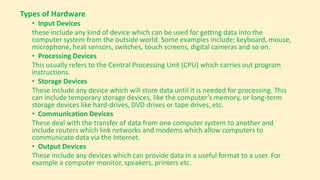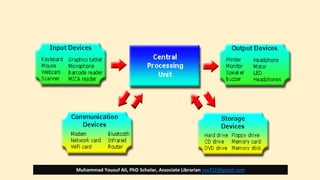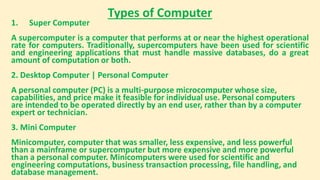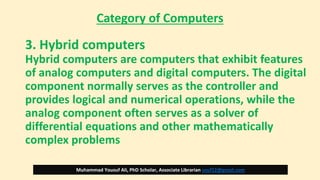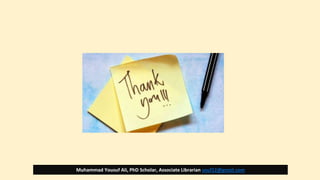Basics of Computing Systems; Identifying Computer Systems
- 1. Auditing Information Systems 15 Feb 2023 Muhammad Yousuf Ali Associate Librarian The Aga Khan University, Karachi, Pakistan PhD Scholar, The Islamia University Bahawalpur E-mail : [email protected] Cell: 0333-3272475
- 2. Part I Basics of Computing Systems; Identifying Computer Systems Muhammad Yousuf Ali, PhD Scholar, Associate Librarian [email protected]
- 3. What is Computer System • A computer system is made up of hardware and software components and is capable of: • data input – using input devices • data processing – using a microprocessor, typically the Central Processing Unit (CPU) • data output – using output devices • It may also be capable of: • data storage – so data can be stored for later use • data transmission – so data can be transferred to or from another computer system Muhammad Yousuf Ali, PhD Scholar, Associate Librarian [email protected]
- 4. What is Hardware ? • Hardware refers to any component that has a physical presence and can therefore be touched. • There are five types of Hardware • Input Devices • Processing Devices • Storage Devices • Communication Devices • Output Devices Muhammad Yousuf Ali, PhD Scholar, Associate Librarian [email protected]
- 5. Types of Hardware • Input Devices these include any kind of device which can be used for getting data into the computer system from the outside world. Some examples include; keyboard, mouse, microphone, heat sensors, switches, touch screens, digital cameras and so on. • Processing Devices This usually refers to the Central Processing Unit (CPU) which carries out program instructions. • Storage Devices These include any device which will store data until it is needed for processing. This can include temporary storage devices, like the computer’s memory, or long-term storage devices like hard-drives, DVD drives or tape drives, etc. • Communication Devices These deal with the transfer of data from one computer system to another and include routers which link networks and modems which allow computers to communicate data via the Internet. • Output Devices These include any devices which can provide data in a useful format to a user. For example a computer monitor, speakers, printers etc.
- 6. Muhammad Yousuf Ali, PhD Scholar, Associate Librarian [email protected]
- 7. Types of Computer Types of Computer 1. Super Computer 2. Desktop Computer | Personal Computer 3. Mini Computer 4. Mainframe Computers 5. WorkStation | Server Muhammad Yousuf Ali, PhD Scholar, Associate Librarian [email protected]
- 8. Types of Computer 1. Super Computer A supercomputer is a computer that performs at or near the highest operational rate for computers. Traditionally, supercomputers have been used for scientific and engineering applications that must handle massive databases, do a great amount of computation or both. 2. Desktop Computer | Personal Computer A personal computer (PC) is a multi-purpose microcomputer whose size, capabilities, and price make it feasible for individual use. Personal computers are intended to be operated directly by an end user, rather than by a computer expert or technician. 3. Mini Computer Minicomputer, computer that was smaller, less expensive, and less powerful than a mainframe or supercomputer but more expensive and more powerful than a personal computer. Minicomputers were used for scientific and engineering computations, business transaction processing, file handling, and database management.
- 9. Types of Computer Types of Computer 4. Mainframe Computers A mainframe computer, informally called a mainframe or big iron, is a computer used primarily by large organizations for critical applications like bulk data processing for tasks such as censuses, industry and consumer statistics, enterprise resource planning, and large-scale transaction processing. 5. WorkStation Computer A workstation is a special computer designed for technical or scientific applications. Intended primarily to be used by a single user, they are commonly connected to a local area network and run multi-user operating systems. 6. Server Computer A server is a computer program or device that provides a service to another computer program and its user, also known as the client. In a data center, the physical computer that a server program runs on is also frequently referred to as a server. Muhammad Yousuf Ali, PhD Scholar, Associate Librarian [email protected]
- 10. Category of Computers There are three category of computers 1. Analogue. 2. Digital. 3. Hybrid. Muhammad Yousuf Ali, PhD Scholar, Associate Librarian [email protected]
- 11. Category of Computers There are three category of computers 1. Analogue computers 2. Digital computers 3. Hybrid hybrids computers Muhammad Yousuf Ali, PhD Scholar, Associate Librarian [email protected]
- 12. Category of Computers 1. Analogue computers An Analog computer, any of a class of devices in which continuously variable physical quantities, such as electrical potential, fluid pressure, or mechanical motion, are represented in a way analogous to the corresponding quantities in the problem to be solved Muhammad Yousuf Ali, PhD Scholar, Associate Librarian [email protected]
- 13. Category of Computers 2. Digital computers A digital computer is machine that stores data in a numerical format and performs operations on that data using mathematical manipulation. Muhammad Yousuf Ali, PhD Scholar, Associate Librarian [email protected]
- 14. Category of Computers 3. Hybrid computers Hybrid computers are computers that exhibit features of analog computers and digital computers. The digital component normally serves as the controller and provides logical and numerical operations, while the analog component often serves as a solver of differential equations and other mathematically complex problems Muhammad Yousuf Ali, PhD Scholar, Associate Librarian [email protected]
- 15. Connect me Gmail : [email protected] Twitter : @usufsimu YouTube: 5Minutes Information https://www.youtube.com/c/MuhammadYousufAli/videos ResearchGate : https://www.researchgate.net/profile/Muhammad_Ali118 Whats App : +92 333 3272475 Muhammad Yousuf Ali, PhD Scholar, Associate Librarian [email protected] Auditing Information Systems
- 16. Muhammad Yousuf Ali, PhD Scholar, Associate Librarian [email protected]