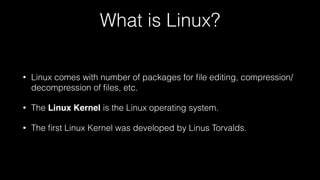Basics of Linux
- 1. BASICS OF LINUX NAYAN SETH
- 2. FREEDOM • Linux is Free • Linux is Open Source • Open Source means that the source code can be customised by any developer to create a new Linux OS.
- 3. Hardware Requirements • Linux can run on any x86 or x64 based PC. • The amount of RAM, HDD, etc required is different for each Linux OS.
- 4. Who Uses Linux? • Supercomputers, Servers, Smartphones, PC, etc • Android is the most popular mobile operating system which is based on Linux Kernel. • 90% of the world’s fastest supercomputers use Linux. • 60% of the servers all over the world use Linux. • However the consumer market is dominated by Windows.
- 5. Usage Share %Share 0 22.5 45 67.5 90 44.9 9.6 81.5 Windows Mac OS X Linux Mobile Source - W3Schools
- 6. Why So Less? • Lack of games with deadly graphics. • Lack of good productive apps. • Linux is considered to be an OS which has to be operated using command line. That’s completely true for certain tasks but now with various GUI, any user can use it.
- 7. What is Linux? • Linux comes with number of packages for file editing, compression/ decompression of files, etc. • The Linux Kernel is the Linux operating system. • The first Linux Kernel was developed by Linus Torvalds.
- 8. Linux OS & Distributions • Over 600 Linux distributions • Examples: Debian, Slackware, Gentoo, etc. • Many Linux OS are built on Debian, Gentoo, etc. • Ubuntu, Fedora, etc are some of the popular Linux OS.
- 9. Filesystem • Linux supports extended journaled filesystem like ext4, ext3, etc. • It provides faster scanning and better security. • It can support volumes as large as 2^60 bytes.
- 10. GUI • GUI stands for Graphical User Interface. • This is the interface which is provided to user. • User can also work on command line through Terminal.
- 11. GNOME
- 12. Unity
- 13. KDE Plasma
- 14. XFCE
- 15. Home Folder
- 16. What’s Included • Basic applications like text editor, media player, etc • Office applications • Some basic games like solitaire, chess, etc.
- 17. Programming • Python is widely used for developing applications on Linux. • Other languages such as C, C++, Java, etc can also be used.
- 18. Applications • Certain Linux distribution come with their own App Stores. • Most of the apps can be downloaded in compressed format. These apps have to be decompressed using Terminal and executed. • Executable file of each Linux distro is different. For example, in Debian it is *.deb • Applications can be uninstalled using Terminal or App Store (if app was downloaded from App Store).
- 19. Can I Run Windows Apps? • Yes! Using Wine. But it is not necessary that the application will run.
- 20. Terminal • It is like the command prompt of Windows. • It is used to perform SSH, run SHELL programs, edit files, etc • It can do anything you want. But you need to be well versed with the commands in order to use it efficiently.