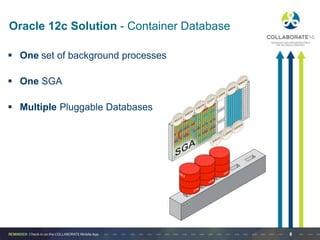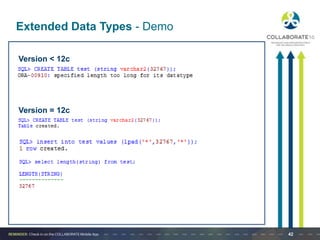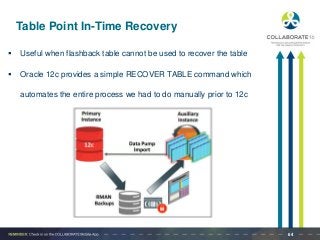Best New Features of Oracle Database 12c
- 1. Session ID: Prepared by: Best New Features of Oracle Database 12c 1695 @pini_dibask Pini Dibask, Oracle Domain Expert, Dell Software Group, R&D
- 2. Pini Dibask, Oracle Domain Expert, Dell Software R&D Senior Oracle DBA with 10 years of experience Oracle Certified Professional DBA (OCP) Blogger: OracleDBPro.BlogSpot.com Email: [email protected] LinkedIn: http://Linkedin.com/in/pinidibask Google+: https://Plus.Google.com/+PiniDibask87 Twitter: @pini_dibask About Me … 2
- 3. Agenda
- 4. Agenda Oracle 12c introduced more than 500 new features! This presentation reviews top features (from my perspective …) Identity Columns Privilege Analysis SQL*Loader Express Mode Unified Auditing PGA Size Limit Flex ASM Temporary Undo Online File Move Operation Adaptive Execution Plans Data Redaction Information Lifecycle Management In-Database Archiving Enhanced Statistics Invisible Columns SQLCL RMAN EnhancementsAutomatic Data Optimization Table Point In-Time Recovery Running PL/SQL from SQL Partitioning Enhancements Transaction Guard Enterprise Manager Express Data Guard Enhancements Extended Data Types In Database Archiving Improved Syntax for Top-N Queries Improved Defaults Multiple Indexes on the same column Multitenant Architecture Oracle Database In-Memory
- 6. Database Consolidation - Prior to Oracle 12c 6 Server Consolidation Multiple databases reside on a single server
- 7. Database Consolidation - Prior to Oracle 12c 7 Schema Consolidation Single database with multiple schemas
- 8. Schema Consolidation - Challenges 8 Name Collisions Same schema name or same public synonym name Security DBA can access data of both applications Upgrades You cannot patch/upgrade only one schema Point-In-Time Recovery Impossible to perform schema level point-in-time recovery
- 9. Database to Instance Relationship 9 Version < 12c 1:1 - One Database:One Instance 1:N - One Database:Many Instances Version = 12c (Multitenant) N:1 - Many Databases:One Instance N:N - Many Databases:Many Instances
- 10. Oracle 12c - Multitenant Architecture 10 Pluggable Databases (PDBs) PDBs Root CDB Pluggable Database Self-contained Oracle database Root Container Oracle-supplied metadata
- 11. 11 One set of background processes One SGA One root container Multiple Pluggable Databases Up to 252 PDBs Oracle 12c - Multitenant Architecture
- 12. Multitenant Architecture cont’d 12 Pluggable Databases share the following files: Undo Tablespace Redo Logs Control Files (S)Pfile Temporary tablespace Note: PDBs may create their own temporary tablespaces
- 13. Multitenant Advantages - Manage Many as One 13 Data Guard Multitenant supports Data Guard at CDB-Level Commands executed when connected to root container
- 14. Multitenant Advantages - Manage Many as One 14 Upgrades Upgrade or apply a patch at CDB-Level https://blogs.oracle.com/UPGRADE/entry/upgrade_pdbs_everything_at_once1 Unplug/plug PDB into another container database https://blogs.oracle.com/UPGRADE/entry/upgrade_pdbs_one_at_a
- 15. Multitenant Advantages - Unplug/Plug 15 Moving PDB from one container to another is straightforward s
- 16. Multitenant Advantages - Fast Cloning Clone PDB from another PDB within the same CDB Requires source PDB to be OPEN READ ONLY s 16
- 17. Clone PDB from another PDB in remote CDB Requires source PDB to be OPEN READ ONLY Multitenant Advantages - Fast Cloning s 17
- 18. s Multitenant Advantages - Manage Many as One 18 RMAN Backup entire container as one or at PDB level Recover entire container as one or at PDB level s
- 19. CDB-Level vs. PDB-Level CDB-Level • Oracle Software • SGA & Background Processes • RMAN Scheduled Backups • Data Guard • Some Parameters (IsPDB_Modifiable= 'FALSE') • Control Files, Redo and Undo • (S)Pfile, Password File • Flashback Database PDB-Level • FLUSH SHARED_POOL • FLUSH BUFFER_CACHE • Point In-Time Recovery • RMAN Ad hoc Backups • Some Parameters (IsPDB_Modifiable= 'TRUE') 19
- 20. s Multitenant Architecture - CDB_* Prefix 20 CDB_* All objects in CDB across all PDBs DBA_* All objects in specific container ALL_* Objects accessible by current user USER_* Objects owned by current user
- 21. s Multitenant Architecture - CON_ID column 21 CON_ID Description 0 Entire CDB/Non-CDB 1 Root container 2 Seed container 3-254 User PDBs
- 22. Oracle 12c - Deployment Options 22 DB CDB$ROOT CDB$ROOT PDB1 PDB1 PDB2 PDB252… Non-CDB Same as before 12c Single Tenant • No additional license • One active PDB Multitenant • Requires Multitenant License • Requires Enterprise Edition • Supports up to 252 PDBs
- 23. Oracle 12c - Deployment Options cont’d 23 Why use Single Tenant instead of Non-CDB? Unplug/Plug Fast Cloning And most important …
- 25. Rows vs. Columns Row format stores all values of data record as one entity Column format stores each column as separate entity 25
- 26. Rows vs. Columns cont’d Which format provides better performance for the following queries? ORDER_LINE table has 40M rows EMPLOYEE_ID column is a Primary Key 26
- 27. The Problem Columnar = high performance for OLAP queries Row format = high performance for OLTP queries In Mixed-Workload, both OLAP and OLTP queries are running Trade-off between columnar format and row format 27
- 28. Oracle 12c Solution - In Memory Option Why not benefit from both approaches? Solution: Additional column store memory pool in the SGA Oracle optimizer will automatically decide which option to use 28
- 29. In Memory Option - Demo 29
- 30. In Memory Option - Demo cont’d 30
- 31. In Memory Option - Demo cont’d 31
- 32. In Memory Option - Additional Notes It is possible to enable the feature for the following levels: Tablespace Table Partition Sub Partition Column What will be loaded and when? It depends on the object prioritization: CRITICAL HIGH MEDIUM NONE (Default) Populates into the column store only when someone queries the table 32
- 33. In Memory Option - Summary Oracle 12.1.0.2 New Feature Extra Cost Option It is not column store Database It is not In Memory Database Boost performance for some queries 33
- 35. Invisible Columns 35 Mark a specific column or set of columns as invisible Will not be seen by the application However, they can be explicitly referenced Make changes without affecting the application!
- 36. Invisible Columns - Demo 36
- 37. Invisible Columns - Demo Cont’d 37
- 38. Improved Defaults Identity Columns Default value when using a sequence Default value when NULL is inserted
- 39. Identity Columns 39 Automatically generates an auto increment value upon row insertions Uses sequence “behind the scenes” Identity columns are NOT NULL Has the following options: ALWAYS (default) BY DEFAULT BY DEFAULT ON NULL
- 40. Identity Columns - Always 40
- 41. Identity Columns - BY DEFAULT 41
- 42. Identity Columns - BY DEFAULT ON NULL 42
- 43. Identity Columns - Set properties 43
- 44. Default value when using sequence 44
- 45. Default Value when NULL is inserted 45
- 47. 47 Improved Column Addition Version < 11g Adding new column with default value = All rows to be updated Entire table lock, long operation Version = 11g Metadata-only when adding NOT NULL column with default value Allows adding column within milliseconds Version = 12c Metadata-only support for nullable column with default value
- 48. 48 Improved Column Addition - Demo Version = 11g Version = 12c
- 50. 50 Extended Data Types Increased size limit for VARCHAR, NVARCHAR, RAW data types Can go up to 32K! Consistent with the VARCHAR data type in PL/SQL Allows using string functions that can return 32K VARCHAR2 type Disabled by default Enabling this feature requires short downtime
- 51. 51 Extended Data Types - Demo Version < 12c Version = 12c
- 52. Enhanced Syntax for row-limiting (A.K.A Top-N Queries)
- 53. Enhanced Syntax for Top-N Queries 53 Examples: Query top 2 employees with highest salaries Query first 3 employees who have joined the company Version < 12c Implemented via ROWNUM pseudo column Not a straightforward way to implement Top-N queries Version = 12c New enhanced and straightforward syntax
- 54. Enhanced Syntax for Top-N Queries - Demo 54 Pre 12c Syntax 12c Syntax
- 55. Enhanced Syntax for Top-N Queries - Demo 55 Pre 12c Syntax 12c Syntax Query the 2nd block of first 2 employees who have joined the company
- 56. Enhanced Syntax for Top-N Queries - Demo 56 Query top 3 employees with highest salaries
- 57. Online Data File Move Operation
- 58. Online Data File Move Operation 58 Version < 12c Requires downtime Pre 12c Common solution Take tablespace to OFFLINE state Move data file to new location Change location of data file in control file Take tablespace back to ONLINE state Version = 12c Online operation
- 59. Online Data File Move Operation - Demo 59
- 60. Creating Multiple Indexes on the same column or set of columns
- 61. Multiple indexes on same set of columns 61 Oracle 11g introduced “Invisible Indexes” feature Oracle 12c allows creating multiple indexes on same set of columns Only 1 index is visible All indexes are different, i.e. B*Tree & Bitmap Test indexes’ performance without dropping and creating them
- 62. Multiple Indexes on the same column - Demo 62
- 64. Table Point In-Time Recovery 64 Useful when flashback table cannot be used to recover the table Oracle 12c provides a simple RECOVER TABLE command which automates the entire process we had to do manually prior to 12c
- 65. Support for 12c Multitenant Architecture 65 Back up the whole CDB - Connect to root and execute Back up several PDBs - Connect to root and execute Back up a specific PDB Back up several tablespaces - Connect to root and execute Back up root container
- 66. 66 Version < 12c SYSDBA was used for backup & restore operations The Problem The user who runs RMAN can access the user data Oracle 12c Solution SYSBACKUP privilege for backup & restore operations Separation of Duty - SYSBACKUP Privilege
- 67. Additional Features Worth Mentioning
- 68. Additional Features Worth Mentioning… 68 • Temporary Undo • Adaptive Execution Plans • Information Lifecycle Management • Enhanced Statistics Administration & Performance • Data Redaction • Unified Auditing • Privilege Analysis Security • Calling PL/SQL from SQL • Partitioning Enhancements Development
- 69. Stuff on the web … 69 12c Articles (My Blog) http://OracleDBPro.BlogSpot.com/search/label/12c%20New%20Features 12c Articles (ORACLE-BASE Website) https://oracle-base.com/articles/12c/articles-12c Top 12 Features of Oracle Database 12c (Video by Tom Kyte) https://youtu.be/ekTTXoHBmWw?list=PLDqEn-pc6UNsYEINEdaO3ni0EBVVmZqGK
- 70. References 70 Oracle 12.1.0.1 New Features (Oracle Documentation) https://docs.oracle.com/database/121/NEWFT/chapter12101.htm#NEWFT002 Oracle 12.1.0.2 New Features (Oracle Documentation) http://docs.oracle.com/database/121/NEWFT/chapter12102.htm#NEWFT003 Oracle Database In-Memory (White Paper) www.oracle.com/technetwork/database/in-memory/overview/twp-oracle-database-in-memory-2245633.html Oracle Multitenant (White Paper) http://www.oracle.com/technetwork/database/multitenant-wp-12c-1949736.pdf Note: All diagrams and illustrations are used by permission of Oracle
- 71. Questions?
- 72. You may complete the session evaluation via the mobile app Thank You. Please complete the session evaluation We appreciate your feedback and insight
Editor's Notes
- #36: The invisible columns feature which allows you to mark a specific column or set of columns as invisible. This means that If you will execute a SELECT * from the table, the invisible columns will not be displayed in the output of the select statement; however, if you will explicitly specify these columns as part of the SELECT statement they will be displayed in the output of the select statement. The Invisible columns is a very simple and straight-forward feature which can be useful if you would like to add a new column to a table but at the first stage you don't want that the application will be affected by the new column. SELECT * and INSERT statements will continue to function normal (unless an integrity constraint on the invisible column was violated).
- #37: You can either mark the columns as invisible as part of the CREATE TABLE command, or as part of the ALTER TABLE command. If you will execute an INSERT statement and you don't specify the columns, the INSERT will work; however, you can insert value to the invisible columns if you will explicitly specify the invisible columns as part of the INSERT statement.
- #38: In the moment that you decide that you want to make the column visible, you can manage to do so in a single command (ALTER TABLE table_name MODIFY column_name VISIBLE).
- #40: New Type of column which automatically generates an auto increment value upon every row insertion. It has the following options: ALWAYS (default option) - In this option, Oracle forces the usage of the sequence generator. If an insert or update statements reference the identity column, Oracle raises an error. BY DEFAULT - This option allows to explicitly assign a value for the column as part of an INSERT or UPDATE statements. BY DEFAULT ON NULL - In the previous option (BY DEFAULT), If you will attempt to reference the identity column, and assign it a NULL value, you will encounter an error. Using the BY DEFAULT ON NULL option tells Oracle to use the identity generator when there is an attempt to insert a NULL to the table.
- #41: In the first demonstration, I will create a sample table named "PRODUCTS" with an identity column for the primary key, that uses the ALWAYS option. In this option, Oracle forces the usage of the sequence generator. If an insert or update statements reference the identity column, Oracle raises an error.
- #42: The "BY DEFAULT" clause is used for the identity column, which allows us to explicitly assign a value for the identity column (as long as it is not NULL), as follows:
- #43: - In the previous option (BY DEFAULT), If you will attempt to reference the identity column, and assign it a NULL value, you will encounter an error. Using the BY DEFAULT ON NULL option tells Oracle to use the identity generator when there is an attempt to insert a NULL to the table.
- #44: When creating an identity column, Oracle "behind the scenes" creates a sequence. This means that all the options that available for sequences (e.g. START WITH , INCREMENT BY, MAX_VALUE, etc.) are available for identify columns as well, as you can see in the following example Click It is possible to query the [CDB|DBA|ALL|USER]_tab_identity_cols dictionary view to obtain all of the table identity columns, as follows
- #45: Another enhacement in the improved defaults which was introduced in Oracle 12c, it the ability to use a sequence as a default value for a column. It can be either CURRVAL or NEXTVAL. The following is a demonstration of this feature Demo As you can see in this demo, Oracle will use the sequence as a default value if the column is not referenced, or if it is referenced and the value "DEFAULT" is specified. When an explicit NULL value was inserted, the default sequence value is not being used, instead, a NULL was inserted to the table.
- #46: In order to use a default sequence number even when an explicit NULL is being inserted, you can use the ON NULL clause. Let us see a demonstration of this feature
- #48: Before Oracle 11g Prior to Oracle 11g, adding a new column with a default value to an existing table, requires updating all the rows in the table which generates lots of redo and undo, and can impact the entire database performance. Obviously, it is a very long and high consuming operation, especially if the table is big. Oracle 11g In Oracle 11g a new feature named "Metadata-only value" was introduced. This means that upon every new column addition with a default value, Oracle will not update every row in a table, but rather make a small metadata-only change in the data dictionary. As a result, every time that a user queries the table, Oracle will obtain the default value from the data dictionary. This feature allows us to add a new column with a default value within milliseconds instead of waiting for a long time and without generating lots of redo and undo which may impact the entire database.
- #49: In the following example, a table named "TEST" is being created and populated with 100,000 rows. Click Now, we will test how much time it takes to add a new column with a default value Click As you can see in the above demonstration, the column addition operation completed instantly. However, this feature works only if the column was added with the NOT NULL constraint. Let us see what will happen if we will try to add a nullable column with a default value (i.e. a column that doesn't have the NOT NULL constraint) Click Now, the operation took more than 1 minute! This table is only populated with 100K rows. Imagine how much time it would take if a table contains hundreds of millions of rows ... Click As you can see, in Oracle 12c adding a column with a default value is an instant operation, regardless of the the nullable attribute.
- #51: Before Oracle 12c in order to support strings longer than 4000 bytes we mainly used LOB. If you decide to enable this feature you will need to take into account that internally Oracle is storing these extended types in out-of-line LOB segments but you can't manage these lob segments using DBMS_LOB as Oracle is managing them internally. From my point of view I think this feature can be useful although its biggest disadvantage is that it requires downtime to enable it which can be problematic for many Oracle customers.
- #54: Limiting the number of rows returned from ordered sets of data, which is also known as Top-N queries is a common use-case. Examples of Top-N queries could be: Query the top 3 employees with the highest salaries Query the first 2 employees who have joined the company Click Prior to Oracle 12c we had to use the ROWNUM pseudo column in order to implement Top-N reporting. Using the ROWNUM pseudo column had worked well, however it had major disadvantages: It's not a straight-forward syntax, especially if you need to implement query paging such as query the second block of the top 3 employees with the highest salaries. It allows us specifying the Top-N rows but it doesn't allows specifying the Top-N percent (for example, query the top 25% percent of employees with the highest salaries.
- #59: Moving data files is a common use-case, for example, when DBA wants to move data file to a faster disk or larger disk. Or DBA wants to migrate the data files from traditional file system to ASM. Before Oracle 12c, this task was a painful because it required a downtime. Common Solution Take tablespace offline Move data file to a new location using OS command Change the location of data file using DB command “ALTER DATABASE” command A common workaround to improve the downtime was to take the tablespace to a READ ONLY state which make the process less painful, but a shortdown was still required.
- #62: Oracle 11g Introduced a nice feature named "Invisible Indexes" which allows us to mark an index as invisible. This index will still be maintained by Oracle during DML operations like a "regular" index but it is being ignored by the optimizer, i.e. execution plans will not use the invisible indexes. Click Oracle 12c leverages the "Invisible Indexes" feature by allowing us create multiple indexes on the same column or set of columns, as long as only one index is visible and all the indexes are different, i.e. it is impossible to create 2 B-Tree indexes on the same column, even if one of them is invisible.
- #63: This can be useful when you want to test the impact of different indexes easily without dropping and creating a new index. However, it is important to bear in mind that additional indexes means additional overhead during DML operations. This additional overhead is necessary in order to maintain the indexes, therefore use this feature with cautious
- #65: RMAN Table point-in-time recovery can be very useful in the following cases : The table was truncated - so you can't use the 10g Flashback Table feature as the undo is not available The table was dropped with the purge clause -so you can't use the 10g Flashback Drop feature Table was logically corrupted and no undo is available - so you can't use the 10g Flashback Table feature Table was logically corrupted and a DDL operation modified the structure of the table - so you can't use the 10g Flashback Table feature in order to flashback the table prior to the DDL This feature requires minimum work and effort from the DBA Due to the fact that as part of the recovery process RMAN needs to restore an auxiliary instance, and also export and import the relevant table/s, this whole process has an overhead (mainly in terms of I/O load), therefore If you can use other options for recovering the table (such as Flashback Table/Flashback Drop) you should use them and avoid using this feature. Also, table-recovery using this feature takes much longer than using the Flashback drop/Flashback table When you can't use Flashback drop/Flashback table to recover the table, you may find this feature very useful. This feature is available with the Enterprise Edition only
- #67: Problem: Oracle 11gR2 required that a user account had been granted the SYSDBA privilege to perform any RMAN backup, restoration, or recovery operation. The problem with this approach is that the user who is responsible to backup the database has an access to the data and in some companies it is important to have a separation of duty. Solution: Oracle 12cR1 now provides the SYSBACKUP privilege that limits a user account to handle just these tasks. SYSBACKUP administrative privilege allows performing backup and recovery operations. This includes performing STARTUP and SHUTDOWN operations.