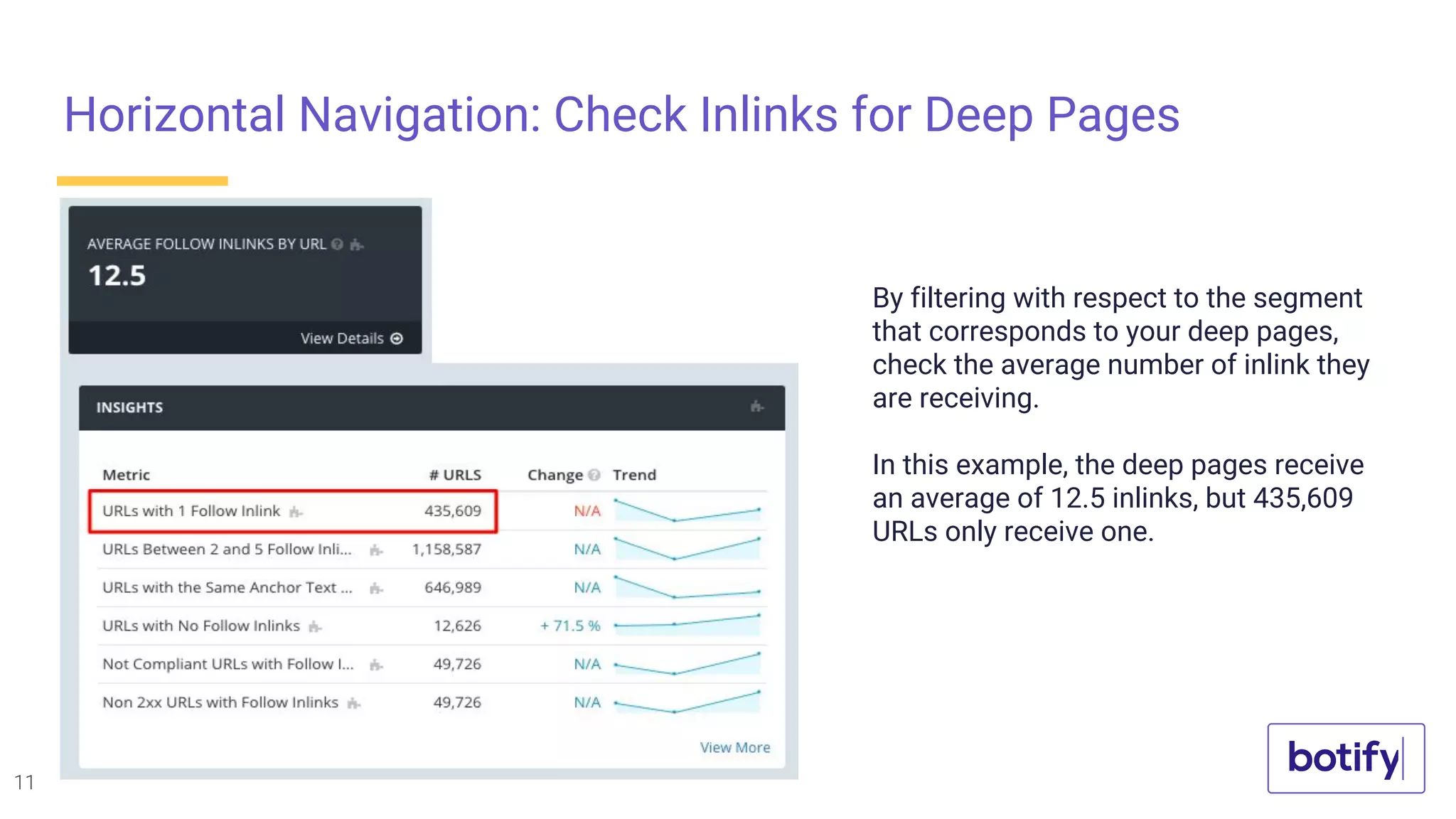The October 2018 webinar by Botify discussed optimizing internal linking for SEO, emphasizing its importance for indexing and indicating powerful pages within a website. Key topics included measuring link quality, identifying pagerank leaks, and analyzing various navigation types (descendant, ascendant, and horizontal) to enhance internal linking strategies. Additionally, the webinar highlighted the significance of monitoring outlinks, the diversity of anchor texts, and tools for assessing and correcting internal linking issues.