Build and deploy Python Django project
- 1. Build and Deploy Django project - pages 2020-12-25 Source: “Django for Beginners_Build websites with Python and Django 3.0”, chapter 3, William S. Vincent (2020)
- 2. Key Steps 1. Initial Setup 2. Use Templates 3. Use Class-based views 4. Explore URLConfs 5. Add Basic Tests 6. Use Heroku Project “Pages”: has a homepage and an about page
- 4. Initial Setup ´ Create a directory for our code ´ Install Django in a new virtual environment ´ Create a new Django project ´ Create a new pages app ´ Update settings.py
- 5. Within Command Line Console ´ $ cd ~/Desktop ´ $ mkdir pages && cd pages ´ $ pipenv install Django==3.0.1 ´ $ pipenv shell ´ (pages) $ django-admin startproject pages_project . ´ (pages) $ python manage.py startapp pages If not have pipenv on MacOS, run “brew install pipenv” first. Then after above, use http://localhost:8000 to view the page
- 6. pages_project/setting.py ´ Add the pages app at the bottom of project under INTSTALLED_APPS: ´ Code # pages_project/settings.py INSTALLED_APPS = [ ‘django.contrib.admin’, ‘django.contrib.auth’, ‘django.contrib.contenttypes’, ‘django.contrib.sessions’, ‘django.contrib.messages’, ‘django.contrib.staticfiles’, ‘pages.app.PagesConfig’, # new ] ´ Then, start the local web server via ´ (pages) $ python manage.py runserver
- 7. Templates
- 8. About Templates ´ Every web framework needs a convenient way to generate HTML files and in Django the approach is to use templates: individual HTML file that can be linked together and also include basic logic. ´ Approach 1: have the phrase hardcoded into a views.py file as a string. ´ Approach 2: use templates to more easily create desired homepage and about page. Where to place templates? Two options ´ Option 1: Layout: ´ Pages à templates à pages à home.html ´ Option 2: instead of creating a single project-level templates directory and place all templates within there, by making a small tweak to our settings.py file we can tell Django to also look in this directory for templates.
- 9. Create folder and HTML file ´ Quit the running server with the Control+c command. ´ Then create a directory called templates and an HTML file called home.html ´ (page) $ mkdir templates ´ (page) $ touch tamplates/home.html
- 10. Update settings.py ´ Update settings.py to tell Django the location of our new templates directory. This is one-line change to the setting ‘DIRS’ under TEMPLATES # pages_project/settings.py TEMPLATES = [ { … ‘DIRS’: [os.path.join(BASE_DIR, ‘templates’)], # new … }, ]
- 11. Add a simple headline to home.html ´ Code: <!– templates/home.html --> <h1>Homepage</h1>
- 13. Background ´ Early versions of Django only shipped with function-based views, but developers soon found themselves repeating the same patterns over and over again. ´ Function-based generic views were introduced to abstract these patterns and streamline development of common patterns. However, there was no easy way to extend or customize these views. As a result, Django introduced class-based generic views that make it easy to use and also extend views covering common use cases. ´ In this view, we will use the built-in TemplateView to display our template.
- 14. Update pages/views.py file ´ Code: # pages/views.py from django.views.generic import TemplateView class HomePageView(TemplateView): template_name = ‘home.html’ ´ Note: we’ve capitalized our view, HomePageView, since it’s now a Python class. ´ Class, unlike functions, should always be capitalized. ´ The TemplateView already contains all the logic needed to display our template, we just need to specify the template’s name, here is home.html.
- 15. URLs
- 16. How to do? ´ This “Update our URLConfs” is the last step for building the website, we need to make updates in two locations. ´ First, we update the pages_project/urls.py file to point at our pages app ´ Then, within pages we match views to URL routes.
- 17. Update pages/urls.py file # pages_project/urls.py from django.contrib import admin from django.urls import path, include # new add “include” urlpatterns = [ path(‘admin/’, admin.site.urls), path(‘’, include(‘pages.urls’)), # new ] We add include on the 2nd line to point the existing URL to the pages app.
- 18. Create an app-level urls.py file ´ Command line: (page) $ touch pages/urls.py ´ Add following code: # pages/urls.py from django.urls import path from .views import HomePageView urlpatterns = [ path(‘’, HomePageView.as_view(), name=‘home’), ] ´ When using Class-Based Views, also ass as_view() at the end of view name. ´ Now using command: $ python manage.py runserver, then from http://127.0.0.1:8000/ you can see our new homepage,
- 19. Add an About Page ´ The process for adding an about page is very similar to what we just deid. ´ We’ll create a new template file, a new view, and a new url route ´ Quit the server with Control+c
- 20. Create new template ´ Create a new template called about.html ´ Command: (page) $ touch templates/about.html ´ Then populate it with a short HTML headline: <!– templates/about.html --> <h1>About page</h1>
- 21. Create new view for the page ´ Code: # pages/views.py from django.views.generic import TemplateView class HomePageView(TemplateView): template_name = ‘home.html’ class AboutPageView(TemplateView): # new template_name = ‘about.heml’
- 22. Connect view to a URL at about/ ´ Code: # pages/urls.py from django.urls import path from .views import HomePageView, AboutPageView # new urlpatterns = [ path(‘about/’, AboutPageView.as_view(), name=‘about’), # news path(‘’, HomePageView.as_view(), name=‘home’), ] ´ Then, start up the web server via python manage.py runserver, go to http://127.0.0.1:8000/about and you can see our new “About Page”
- 24. Background ´ The real power of templates is their ability to be extended. It would be nice if we could have one canonical place for our header code that would be inherited by all other templates. ´ We can do this in Django through creating a base.html file containing a header with links to our two pages. ´ We could name this file anything, but let’s using base.html which is a common convention. ´ Type Control+c and then create the new file: ´ (page) $ touch templates/base.html
- 25. Handle Links/Logic in Templates ´ Django has a minimal templating language for adding links and basic logic in our templates. ´ Template tags take the form of {% something %} where the “something” is the template tag itself. ´ To add URL links in our project we can use the built-in url template tag which takes the URL pattern name as an argument. Remember how we added optional URL names to our two routes in pages/urls.py? This is why. The url use these names to automatically create links for us. ´ The URL route for our homepage is called home therefore to configure a link to it we would use the following: {% url ‘home’ %}
- 26. Create base.html ´ Code: <!– templates/base.html --> <header> <a href=“{% url ‘home’ %}”>Home</a> | <a href=“{% url ‘about’ %}>About</a> </header> {% block content %} {% endblock content %} ´ At the bottom we’ve added a block tag called content. Blocks can be overwritten by child templates via inheritance. While it’s optional to name our closing endblock - you can just write {% endblock %} if you prefer – doing so helps with readability, especially in larger template files.
- 27. Update home.html & about.html ´ Now update our home.html and about.html file to extend the base.html template. This means we can reuse the same code from one template in another template. ´ The Django templating language comes with extends method here. ´ Now if you start up server with python manage.py runserver and open the webpage http://127.0.0.1:8000/ and http://127.0.0.1:8000/about you’ll see the header is magically included in both locations. <!– templates/home.html --> {% extends ‘base.html’ %} {% block content %} <h1>Homepage</h1> {% endblock content %} <!– templates/about.html --> {% extends ‘base.html’ %} {% block content %} <h1>About page</h1> {% endblock content %}
- 28. Tests
- 29. About Tests ´ In the word of Django co-creator Jacob Kaplan-Moss, “Code without tests is broken as designed.” ´ Django comes with robust, built-in testing tools for writing and running test. ´ In pages app, Django already provides a tests.py file we can use.
- 30. Update tests.py Code # pages/tests.py from django.test import SimpleTestCase class SimpleTests(SimpleTestCase): def test_home_page_status_code(self): response = self.client.get(‘/’) self.assertEqual(response.status_code, 200) def test_about_pate_status_code(self): response = self.client.get(‘/about/’) self.assertEqual(response.status_code, 200) We’re using SimpleTestCase here since we aren’t using a database. If we were using a database, we’d instead use TestCase. Then we perform a check if the status code for each page is 200, which is the standard response for a successful HTTP request. This is a fancy way of saying it ensures that a given webpage actually exists, but says nothing about the content of said page.
- 31. Run the Tests via Command Line ´ (page) $ python manage.py test ´ Creating test database for alias ‘default’… ´ System check identified no issues (0 silenced). ´ .. ´ ------------------------------------------------------------------- ´ Ran 2 tests in 0.014s ´ OK ´ Destroying test database for alias ‘default’ …






![pages_project/setting.py
´ Add the pages app at the bottom of project under INTSTALLED_APPS:
´ Code
# pages_project/settings.py
INSTALLED_APPS = [
‘django.contrib.admin’,
‘django.contrib.auth’,
‘django.contrib.contenttypes’,
‘django.contrib.sessions’,
‘django.contrib.messages’,
‘django.contrib.staticfiles’,
‘pages.app.PagesConfig’, # new
]
´ Then, start the local web server via
´ (pages) $ python manage.py runserver](https://image.slidesharecdn.com/buildanddeploydjangoproject20201225-201226015348/85/Build-and-deploy-Python-Django-project-6-320.jpg)



![Update settings.py
´ Update settings.py to tell Django the location of our new templates
directory. This is one-line change to the setting ‘DIRS’ under TEMPLATES
# pages_project/settings.py
TEMPLATES = [
{
…
‘DIRS’: [os.path.join(BASE_DIR, ‘templates’)], # new
…
},
]](https://image.slidesharecdn.com/buildanddeploydjangoproject20201225-201226015348/85/Build-and-deploy-Python-Django-project-10-320.jpg)





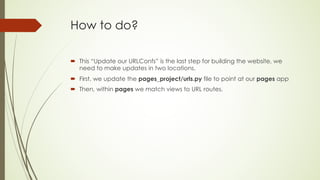
![Update pages/urls.py file
# pages_project/urls.py
from django.contrib import admin
from django.urls import path, include # new add “include”
urlpatterns = [
path(‘admin/’, admin.site.urls),
path(‘’, include(‘pages.urls’)), # new
]
We add include on the 2nd line to point the existing URL to the pages app.](https://image.slidesharecdn.com/buildanddeploydjangoproject20201225-201226015348/85/Build-and-deploy-Python-Django-project-17-320.jpg)
![Create an app-level urls.py file
´ Command line: (page) $ touch pages/urls.py
´ Add following code:
# pages/urls.py
from django.urls import path
from .views import HomePageView
urlpatterns = [
path(‘’, HomePageView.as_view(), name=‘home’),
]
´ When using Class-Based Views, also ass as_view() at the end of view name.
´ Now using command: $ python manage.py runserver, then from
http://127.0.0.1:8000/ you can see our new homepage,](https://image.slidesharecdn.com/buildanddeploydjangoproject20201225-201226015348/85/Build-and-deploy-Python-Django-project-18-320.jpg)



![Connect view to a URL at about/
´ Code:
# pages/urls.py
from django.urls import path
from .views import HomePageView, AboutPageView # new
urlpatterns = [
path(‘about/’, AboutPageView.as_view(), name=‘about’), # news
path(‘’, HomePageView.as_view(), name=‘home’),
]
´ Then, start up the web server via python manage.py runserver, go to
http://127.0.0.1:8000/about and you can see our new “About Page”](https://image.slidesharecdn.com/buildanddeploydjangoproject20201225-201226015348/85/Build-and-deploy-Python-Django-project-22-320.jpg)








