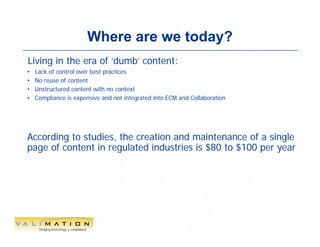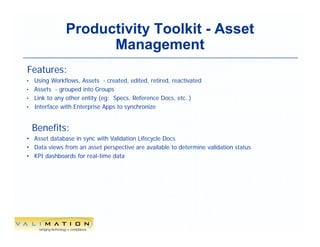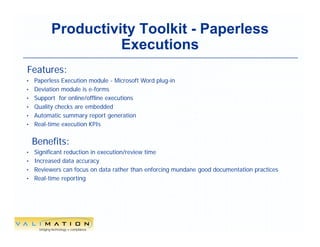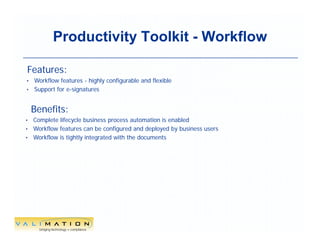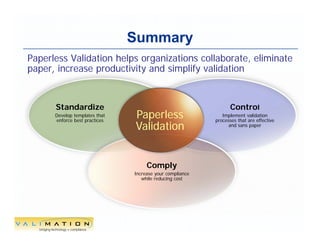Building a Paperless Validation Platform Using Web 2.0 Technologies
- 1. Building a Paperless Validation Platform Leveraging Web 2.0 Technologies Presented By Nagesh Nama ValiMation abacusBPM [email protected] 1
- 2. Where are we today? Living in the era of ‘dumb’ content: • Lack of control over best practices • No reuse of content • Unstructured content with no context • Compliance is expensive and not integrated into ECM and Collaboration According to studies, the creation and maintenance of a single page of content in regulated industries is $80 to $100 per year 2
- 3. Current Typical Scenario Asset Management: • Asset information is not linked to validation entities • Even getting the validation status of any asset is time consuming Templates & Document Development: • Enforcing corporate standards & best practices is very difficult • Templates do not provide “structure” to documents. Structure turns information into knowledge • Templates do not enforce document format controls • Document developers & reviewers spend a lot of time working with format instead of content. Protocol Executions: • Executions are completely paper based and inefficient • Test script reviewers spend a lot of time enforcing good documentation practices • Deviations are paper based and hence are typically a bottleneck • Even summary report generation takes time since it is done manually 3
- 4. Current Typical Scenario (continued) Workflow: • Workflow automation for complete life-cycle management is either non-existent or highly inflexible. • Workflow setup is too cumbersome for business users Traceability: • A manual chore that is extremely time consuming and costly Collaboration: • A collaboration workspace linked to validation life-cycle entities is non-existent 4
- 5. Productivity Toolkit Documents/tasks/calendars, Assets and Asset Groups blogs, wikis, e-mail integration Approve, Revise, Retire, Reactivate Universal doc viewer/markup Link to any validation entity tools Collaboration Asset Management Trace any source doc Microsoft Word to other entities Traceability Paperless Template Manager Templates Validation & Enforce best practices in Word Documents Workflow Paperless Executions Flexible workflow feature Microsoft Word Execution Module Seamless integration with Word Electronic deviation forms documents 5
- 6. Productivity Toolkit - Asset Management Features: • Using Workflows, Assets - created, edited, retired, reactivated • Assets - grouped into Groups • Link to any other entity (eg: Specs, Reference Docs, etc..) • Interface with Enterprise Apps to synchronize Benefits: • Asset database in sync with Validation Lifecycle Docs • Data views from an asset perspective are available to determine validation status • KPI dashboards for real-time data 6
- 7. Productivity Toolkit - Templates and Documents Features: • Template and Authoring modules - Microsoft Word plug-ins • Documents based on schemas – providing structure • Template Manager – smart document parts, protect document areas, embed help, menu control, custom fields, validity checker • Authoring Module - smart document parts, controlled access, automated reformatting Benefits: • Unstructured documents become structured assets • Corporate policies and best practices are enforced • Standardized intelligent templates lead to effective reuse of information assets 7
- 8. Productivity Toolkit - Paperless Executions Features: • Paperless Execution module - Microsoft Word plug-in • Deviation module is e-forms • Support for online/offline executions • Quality checks are embedded • Automatic summary report generation • Real-time execution KPIs Benefits: • Significant reduction in execution/review time • Increased data accuracy • Reviewers can focus on data rather than enforcing mundane good documentation practices • Real-time reporting 8
- 9. Productivity Toolkit - Workflow Features: • Workflow features - highly configurable and flexible • Support for e-signatures Benefits: • Complete lifecycle business process automation is enabled • Workflow features can be configured and deployed by business users • Workflow is tightly integrated with the documents 9
- 10. Productivity Toolkit - Traceability Features: • Trace any source document (eg: URS) to other documents (eg: specs, test scripts, etc..) • Tracematrix can be developed in real-time while developing the document • Any changes in the document that impact the tracematrix are flagged • Provides a two dimensional grid user interface for ease of use Benefits: • Tracematrix is automatically generated • Tracematrix statistics are displayed in a dashboard format • Significant reduction in Tracematrix development time 10
- 11. Productivity Toolkit - Collaboration Features: • Collaborative workspaces and social computing tools - Wikis, blogs, and team discussion boards • Universal file viewer (browser based) for viewing, markups Benefits: • Empower teams to work together and collaborate more effectively • Enable communities and connect people, teams, and expertise • Enable ad-hoc information sharing • Support for business process integration 11
- 12. Summary Paperless Validation helps organizations collaborate, eliminate paper, increase productivity and simplify validation Standardize Control Develop templates that enforce best practices Paperless Implement validation processes that are effective Validation and sans paper Comply Increase your compliance while reducing cost 12