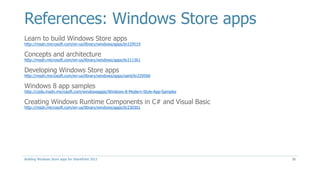Building a Windows Store App for SharePoint 2013
- 1. 6000 Greenwood Plaza Blvd Suite 110 Greenwood Village, CO 80111 303.798.5458 www.aspenware.com Windows Store App for SharePoint 2013
- 2. Waughn Hughes Waughn has over 14 years of consulting experience, and has worked extensively with SharePoint for the past seven years as a developer and solutions architect. Waughn Hughes, Solutions Architect | [email protected]
- 3. Agenda • Start • Plan • Design • Build • Demo Building Windows Store apps for SharePoint 2013 3
- 4. Get Started
- 5. What’s a Windows Store app? • No Chrome • Touch and Pen Input • Contracts • New Controls • Tiles Building Windows Store apps for SharePoint 2013 5
- 6. Design Guidance • Principles • Navigation • Commanding • Touch Interaction • Branding Building Windows Store apps for SharePoint 2013 6
- 7. Plan
- 8. Great at… ...presenting personalized, pertinent information from numerous SharePoint environments. Building Windows Store apps for SharePoint 2013 8
- 9. Activities to support… • Find content in numerous SharePoint environments • Bookmark content for easy access • Provide notification when content is updated Building Windows Store apps for SharePoint 2013 9
- 10. Features to include… • Search and discover content (e.g. sites, lists and documents) • Add and remove content from favorite list • View dashboard of content • Preview content before launching another application • Create shortcut to a particular site • Share content with other people and applications Building Windows Store apps for SharePoint 2013 10
- 11. Design
- 12. …with PowerPoint! Building Windows Store apps for SharePoint 2013 12
- 13. Wireframes Building Windows Store apps for SharePoint 2013 13
- 14. Build
- 15. Environment and Tools • Window 8 – and – • Visual Studio Express 2012 for Windows 8 • Visual Studio 2012 – and – • Office 365 (Developer Site) • SharePoint (Foundation or Server) 2013 Farm Building Windows Store apps for SharePoint 2013 16
- 16. Windows Store app: Languages • VB/C#/C++ and XAML • JavaScript and HTML • C++ and DirectX Building Windows Store apps for SharePoint 2013 17
- 17. SharePoint 2013 APIs Building Windows Store apps for SharePoint 2013 18 http://msdn.microsoft.com/en-us/library/jj164060 Custom Client Application SharePoint server object model _api ODATA REST Execute Query JavaScript object model Silverlight & Mobile client object model .NET client object model Server Client
- 18. What’s New? • Search • User Profile • Taxonomy • Feeds • Publishing • Sharing Building Windows Store apps for SharePoint 2013 19 • Workflow • E-Discovery • IRM • Analytics • Business Data
- 19. Web: CSOM Example // create the client context using (ClientContext context = new ClientContext("http://sharepoint.demo.com")) { // set credentials for authentication context.Credentials = CredentialCache.DefaultCredentials; // the sharepoint web at the url Web web = context.Web; // retrieve the web properties context.Load(web); // retrieve the specified web properties // context.Load(web, w => w.Title, w => w.Description); // execute query context.ExecuteQuery(); // access properties string title = web.Title; string description = web.Description; } Building Windows Store apps for SharePoint 2013 20
- 20. Web: REST Example // create handler to handle authentication for the httpclient HttpClientHandler handler = new HttpClientHandler(); handler.UseDefaultCredentials = true; using (HttpClient client = new HttpClient(handler)) { // specify format of results (atom/xml or json) client.DefaultRequestHeaders.Add("Accept", "application/atom+xml"); client.DefaultRequestHeaders.Add("ContentType", "application/atom+xml;type=entry"); // create the rest url string restUrl = "http://sharepoint.demo.com/_api/web"; // string restUrl = "http://sharepoint.demo.com/_api/web?$select=Title,Description"; // send asynchronous get request HttpResponseMessage response = await client.GetAsync(restUrl); // verify that the request was successful response.EnsureSuccessStatusCode(); // write the http content to string string responseBodyAsText = await response.Content.ReadAsStringAsync(); // read the xml into xdocument to use LINQ to XML StringReader reader = new StringReader(responseBodyAsText); XDocument responseXml = XDocument.Load(reader, LoadOptions.None); // namespaces required to query xml document XNamespace atom = "http://www.w3.org/2005/Atom"; XNamespace d = "http://schemas.microsoft.com/ado/2007/08/dataservices"; XNamespace m = "http://schemas.microsoft.com/ado/2007/08/dataservices/metadata"; // access properties string title = responseXml.Element(atom + "content").Element(m + "properties").Element(d + "Title").Value; string description = responseXml.Element(atom + "content").Element(m + "properties").Element(d + "Description").Value; } Building Windows Store apps for SharePoint 2013 21
- 21. Search: CSOM Example // create the client context using (ClientContext context = new ClientContext("http://sharepoint.demo.com")) { // set credentials for authentication context.Credentials = CredentialCache.DefaultCredentials; // describe the query var keywordQuery = new KeywordQuery(context); keywordQuery.QueryText = "search term"; // used to execute queries against search engine SearchExecutor searchExecutor = new SearchExecutor(context); // execute the search query ClientResult<ResultTableCollection> results = searchExecutor.ExecuteQuery(keywordQuery); // execute query context.ExecuteQuery(); // access search properties and results int totalCount = results.Value[0].TotalRows; IEnumerable<IDictionary<string, object>> rows = results.Value[0].ResultRows; } Building Windows Store apps for SharePoint 2013 22
- 22. Search: REST Example // create handler to handle authentication for the httpclient HttpClientHandler handler = new HttpClientHandler(); handler.UseDefaultCredentials = true; using (HttpClient client = new HttpClient(handler)) { // specify format of results (atom/xml or json) client.DefaultRequestHeaders.Add("Accept", "application/atom+xml"); client.DefaultRequestHeaders.Add("ContentType", "application/atom+xml;type=entry"); // create the rest url for search string searchRestUrl = "http://sharepoint.demo.com/_api/search/query?querytext='searchterm'"; // send asynchronous get request HttpResponseMessage response = await client.GetAsync(restUrl); // verify that the request was successful response.EnsureSuccessStatusCode(); // write the http content to string string responseBodyAsText = await response.Content.ReadAsStringAsync(); // read the xml into xdocument to use LINQ to XML StringReader reader = new StringReader(responseBodyAsText); XDocument responseXml = XDocument.Load(reader, LoadOptions.None); // namespaces required to query xml document XNamespace atom = "http://www.w3.org/2005/Atom"; XNamespace d = "http://schemas.microsoft.com/ado/2007/08/dataservices"; XNamespace m = "http://schemas.microsoft.com/ado/2007/08/dataservices/metadata"; // retrieve search results XElement relavantResults = responseXml.Descendants(d + "query").Elements(d + "PrimaryQueryResult").Elements(d + "RelevantResults").FirstOrDefault(); List<XElement> items = responseXml.Descendants(d + "query").Elements(d + "PrimaryQueryResult").Elements(d + "RelevantResults") .Elements(d + "Table").Elements(d + "Rows").Elements(d + "element").ToList(); } Building Windows Store apps for SharePoint 2013 23
- 23. Demo
- 24. References
- 25. References: Windows Store apps Learn to build Windows Store apps http://msdn.microsoft.com/en-us/library/windows/apps/br229519 Concepts and architecture http://msdn.microsoft.com/en-us/library/windows/apps/br211361 Developing Windows Store apps http://msdn.microsoft.com/en-us/library/windows/apps/xaml/br229566 Windows 8 app samples http://code.msdn.microsoft.com/windowsapps/Windows-8-Modern-Style-App-Samples Creating Windows Runtime Components in C# and Visual Basic http://msdn.microsoft.com/en-us/library/windows/apps/br230301 Building Windows Store apps for SharePoint 2013 26
- 26. References: SharePoint 2013 APIs What’s new for developers in SharePoint 2013 http://msdn.microsoft.com/en-us/library/jj163091 Choose the right API set in SharePoint 2013 http://msdn.microsoft.com/en-us/library/jj164060 Reference for SharePoint 2013 http://msdn.microsoft.com/en-us/library/jj193038 How to: Complete basic operations using SharePoint 2013 client library code http://msdn.microsoft.com/en-us/library/fp179912 Programming using the SharePoint 2013 REST service http://msdn.microsoft.com/en-us/library/fp142385 Building Windows Store apps for SharePoint 2013 27
- 27. Questions
- 28. Thank You!
- 29. 6000 Greenwood Plaza Blvd Suite 110 Greenwood Village, CO 80111 303.798.5458 www.aspenware.com Aspenware





















![Search: CSOM Example
// create the client context
using (ClientContext context = new ClientContext("http://sharepoint.demo.com"))
{
// set credentials for authentication
context.Credentials = CredentialCache.DefaultCredentials;
// describe the query
var keywordQuery = new KeywordQuery(context);
keywordQuery.QueryText = "search term";
// used to execute queries against search engine
SearchExecutor searchExecutor = new SearchExecutor(context);
// execute the search query
ClientResult<ResultTableCollection> results = searchExecutor.ExecuteQuery(keywordQuery);
// execute query
context.ExecuteQuery();
// access search properties and results
int totalCount = results.Value[0].TotalRows;
IEnumerable<IDictionary<string, object>> rows = results.Value[0].ResultRows;
}
Building Windows Store apps for SharePoint 2013 22](https://image.slidesharecdn.com/buildingawindowsstoreappforsharepoint2013-130531104309-phpapp02/85/Building-a-Windows-Store-App-for-SharePoint-2013-21-320.jpg)