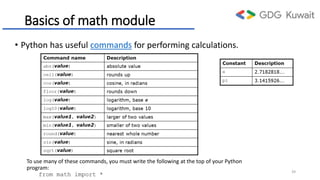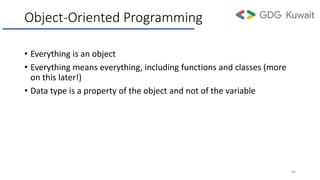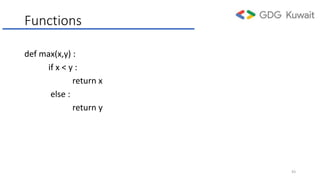Building arcade game using python workshop
- 1. IWD 2021: Building an Arcade Game Using Python Workshop By Eng. Mahdi AlFaraj Mariam AlMahdi 0
- 2. Before we start learning let’s Download “Python” & “Pycharm” 1
- 4. For Mac OS Environment 3 1. From Downloads file choose python-3.9.2 file 2. Click continue 3. Click agree. 4. Insert your password then click install.
- 6. Downloading PyCharm code editor The Python IDE Integrated development environment Website: https://www.jetbrains.com/pycharm/do wnload/#section=mac 5
- 7. Download PyCharm (Cont.) 1. Click on “Download” 2. Choose “Community” edition click “Download. 6
- 8. Mac users 3. Go to downloads and click on PyCharm folder. 4. Drag PyCharm icon to Applications folder. 5. This window will appear because it is downloaded from the internet. 7
- 9. Windows users 3. Click on the downloaded PyCharm folder then click “next”. 4. Click “next”. 5. Check the 64-bit launcher then press ”next”. 8 6. Click ”install”
- 10. Windows users 7. Click on “finish”. 8. Click “Accept”. 9. Check ”OK”. 9 10. Click ”Don’t send”
- 11. • Choose the first choice then click next , next, next and next again. • Finally, this is the main page of PyCharm. Click on create new project. 10
- 12. Basics 11
- 13. What are we going to learn? • Basic programming terminologies. • Variables, String Numbers. • print function. • Writing comments. • If/else statement. • Loops. • Range function. • Modules and modules’ methods. • Object-oriented programming. • Functions as parameters. 12
- 14. Basic Programming terms • code or source code: The sequence of instructions in a program. • syntax: The set of legal structures and commands that can be used in a particular programming language. • output: The messages printed to the user by a program. • console: The text box onto which output is printed. 13
- 15. Variables • Rules for naming variables in Python: • Variable name cannot be a Python keyword • Variable name cannot contain spaces • First character must be a letter or an underscore • After first character may use letters, digits, or underscores • Variable names are case sensitive • Variable name should reflect its use 14 • Defining a variable: • variable = expression • Example: age = 29
- 16. Strings • Strings (str) • Must be enclosed in single (‘) or double (“) quote marks • For example: 15 my_string = "This is a double-quoted string." my_string = 'This is a single-quoted string.’ my_string= ‘ This is a “single-quoted” string.’ my_string= “ This is a ‘double-quoted’ string.”
- 17. Numbers • Numbers in Python can be in a form of: • Integer, for example: Age = 37 • Float, for example: GPA = 3.67 • You can do all of the basic operations with numbers. • + for addition • - for subtraction • * for multiplication • / for division • ** for exponent • () for parenthesis 16 • Example: Output: print(3+4) print(1.6-9.5) print(2**2) print(5.5/2) result= 2+ 3*4 print(result) result= (2+ 3)*4 print(result) 7 -7.9 4 2.75 14 20
- 18. Variables, Strings, and Numbers • Example: • Calculate the following formula: 𝑎2 + 𝑏3 × 𝑐 where a= 5, b=4, c=8 save the values in variables. 17
- 19. Comments • Comments: notes of explanation within a program • Ignored by Python interpreter • Intended for a person reading the program’s code • Begin with a # character • Example: • Output # This line is a comment. print("This line is not a comment, it is code.") This line is not a comment, it is code. 18
- 20. If statement Making Decisions – Controlling Program Flow • To make interesting programs, you must be able to make decisions about data and take different actions based upon those decisions. • if statement: Executes a group of statements only if a certain condition is true. Otherwise, the statements are skipped. • Syntax of the If statement: if condition: Statement Statement • First line known as the if clause • Includes the keyword “if” followed by “condition” • The condition can be true or false • When the if statement executes, the condition is tested, and if it is true the block statements are executed. otherwise, block statements are skipped. 19
- 21. if/ else statements • The syntax of the if statement is as follows: if boolean expression : STATEMENT STATEMENT • Boolean expression: expression tested by if statement to determine if it is true or false • Example: a > b • true if a is greater than b; false otherwise • Relational operator: determines whether a specific relationship exists between two values • Example: greater than (>) 20
- 22. if/ else statements • Boolean expressions use relational operators: • Boolean expressions can be combined with logical operators: 21
- 23. If statement • Example: • Output: • The indented block of code following an if statement is executed if the Boolean expression is true, otherwise it is skipped. 22 gpa = 3.4 if gpa > 2.0: print ("Your application is accepted.”) Your application is accepted.
- 24. if/else Statements • Dual alternative decision structure: • two possible paths of execution • One is taken if the condition is true, and the other if the condition is False • If you have two mutually exclusive choices and want to guarantee that only one of them is executed, you can use an if/else statement. • The else statement adds a second block of code that is executed if the Boolean expression is False. • Syntax: if condition: statements else: other statements • Rules of if/else statments • if clause and else clause must be aligned • Statements must be consistently indented 23
- 25. if/else statements • Syntax: if boolean expression : STATEMENT STATEMENT else: STATEMENT STATEMENT 24
- 26. if/else • if/else statement: Executes one block of statements if a certain condition is True, and a second block of statements if it is False. • Example: 25 gpa = 1.4 if gpa > 2.0: print("Welcome to University!") else: print("Your application is denied.") print(“Good luck”)
- 27. Loops • A loop statement allows us to execute a statement or group of statements multiple times. • Two types of loops: • for loop: Executes a sequence of statements multiple times and abbreviates the code that manages the loop variable. • while loop: Repeats a statement or group of statements while a given condition is TRUE. It tests the condition before executing the loop body. 26
- 28. range function • The range function specifies a range of integers: range (stop) - the integers between 0 (inclusive) and stop (exclusive) • Syntax: for var in range(stop): statements • Repeats for values 0 (inclusive) to stop (exclusive) for i in range(5): ... print(i) 0 1 2 3 4 27
- 29. for Loop • for loop: Repeats a set of statements over a group of values. • Syntax: • Rules of loops: • We indent the statements to be repeated with tabs or spaces. • VariableName gives a name to each value, so you can refer to it in the statements. • GroupOfValues can be a range of integers, specified with the range function. • Example: Output: for < var > in <sequence or group of valuse>: <statements> 28 for x in range(1, 6): print( x, ” squared is ", x * x ) 1 squared is 1 2 squared is 4 3 squared is 9 4 squared is 16 5 squared is 25
- 30. Deference between “for” and “range” function • Example: • Output: • Example: • Output: for x in (1 , 5): print(x," Hello") 1 Hello 5 Hello for x in range(1 , 5): print(x," Hello") 1 Hello 2 Hello 3 Hello 4 Hello 29
- 31. Loop control statements break Jumps out of the closest enclosing loop continue Jumps to the top of the closest enclosing loop pass Does nothing, empty statement placeholder 30
- 32. Nested Loop • Loops defined within another loop is called Nested loop. When an outer loop contains an inner loop in its body it is called Nested looping. • Syntax: for <expression>: for <expression>: body • for example: Stops summing at 4 because it is grater than 5 and does not count 5 as an output 2+1 =3 3+1=4 4+1=5 it will give output 4 and ends the output result as 4 31 for a in range (1,5): for b in range (1,a+1): print(a)
- 33. while • while loop: Executes a group of statements as long as a condition is True. • good for indefinite loops (repeat an unknown number of times) • Syntax: while condition: statements • Example: Output: 32 number = 1 while number < 200: print (number) number = number * 2 1 2 4 8 16 32 64 128
- 34. Modules & Modules’ methods • The highest-level structure of Python • Each file with the py suffix is a module • Each module has its own namespace • Example: • import mymodule Brings all elements of mymodule in, but must refer to as mymodule. • Modules: • Turtle Module • Random Module • Math Module 33
- 35. Turtle Module • turtle is a pre-installed Python library that enables users to create pictures and shapes by providing them with a virtual canvas. It is very user friendly and easy to use. • We use it in our game to generate the game window and the player, enemies and bullet objects. • To use it, we must import it at the start of our code using the command: 34
- 36. Examples of turtle methods • Methods: • .color • .shape • .bgpic • .penup • For example: bullet = turtle.Turtle() bullet.color("yellow") bullet.shape("triangle") bullet.penup() bullet.speed(0) 35
- 37. Random Module • Python has a built-in module that you can use to create random numbers called random. • We will use it to generate a random number for enemy positions in the game. • We use this command to import the random module: • For example: x = random.randint(-200, 200) y = random.randint(100, 250) 36
- 38. Random Module Syntax example: import random random.random() # returns a float between 0 to 1 random.randint(1, 6) # returns an int between 1 to 6 members = [‘John’, ‘Bob’, ‘Mary’] leader = random.choice(members) # randomly picks an item 37
- 39. Math Module • Python has a built-in module that you can use for mathematical tasks called math. • The math module offers a set of methods and constants that we can use. Think of functions like cosine, sine, square root and powers. Constants include the number pi and Euler’s number. • We use this command to import the math module: • Example: distance = math.sqrt(math.pow(t1.xcor()-t2.xcor(),2)+math.pow(t1.ycor()- t2.ycor(),2)) 38
- 40. Basics of math module • Python has useful commands for performing calculations. To use many of these commands, you must write the following at the top of your Python program: from math import * 39
- 41. Object-Oriented Programming • Everything is an object • Everything means everything, including functions and classes (more on this later!) • Data type is a property of the object and not of the variable 40
- 42. Functions are objects • Can be assigned to a variable • Can be passed as a parameter • Can be returned from a function • Functions are treated like any other variable in Python, the def statement simply assigns a function to a variable • Function names are like any variable • The same reference rules hold for them as for other objects 41
- 43. Function as parameters def foo(f, a) : return f(a) def bar(x) : return x * x from funcasparam import * foo(bar, 3) Output: 9 • Note that the function foo takes two parameters and applies the first as a function with the second as its parameter 42
- 44. Functions def max(x,y) : if x < y : return x else : return y 43
- 45. Global and local variables • A global variable is a variable declared outside of a function • Scope: this variable can be used in the entire program • A local variable us a variable declared inside of a function. • Scope: this variable is used only in the function it is declared in. 44 num1= 0 num2= num1+6 c=9 def my_function(a,b): global c c=0 c+=1 a=b+c num3=num1*num2 (num1,num2) are global variables (num1,num2,num3) are global variables (a,b,c) are local variables because they are inside a defined function Global c will refer to c variable outside the function and will change its value to 0
- 46. Let’s try to develop an arcade game using what we’ve learned so far 45
- 47. References • http://bit.ly/2Gp80s6 • Ms. Fatimah Al-Rashed – Python lab 46


















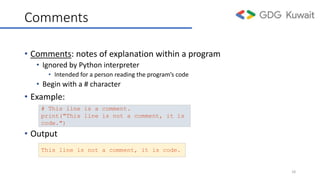





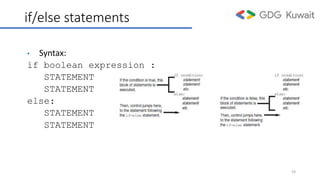


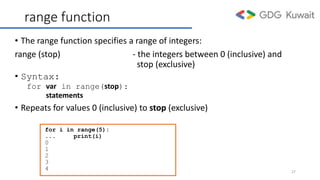
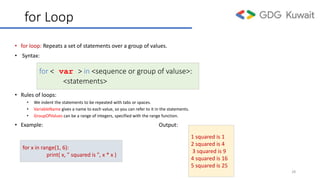






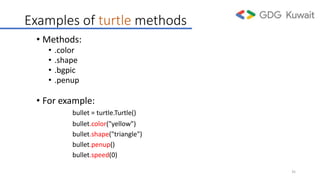

![Random Module
Syntax example:
import random
random.random() # returns a float between 0 to 1
random.randint(1, 6) # returns an int between 1 to 6
members = [‘John’, ‘Bob’, ‘Mary’]
leader = random.choice(members) # randomly picks an item
37](https://image.slidesharecdn.com/buildingarcadegameusingpythonworkshop-210331214637/85/Building-arcade-game-using-python-workshop-38-320.jpg)