Building SPA’s (Single Page App) with Backbone.js
- 4. Where to start • Consumerisation of technology has had a large impact on how we build apps • Affordable portable devices means that consumers care more about mobility • Customers desire their product to be available on a wide range of devices for consumers
- 5. Impacts on development • Multi tenanted development teams • HTML stack / .net stack / iOS stack / Java stack • Management of source code, testing, maintainability, consistency
- 6. Snooze you loose • Building x-platform x-device app • Targeting wp7 and windows 7 tablet • Performance problems with .net client side implementation • Rebuilt in html and js
- 7. A time for change • Build apps that meet these needs • Touch based • Mouse based • Consumable on anything anywhere • Development costs
- 8. Something's never change • Software craftsmanship • Still face the same problems • Changing implementation language does not make it easier • Actually some of the problems get bigger…much bigger! • Browser inconsistency
- 9. Something's do change Improvements in • Browser performance • HTML • CSS • ECMA Script • Frameworks • Development tools
- 10. And so the journey begins Client side Architecture Async communication mechanism with server MV* framework Local storage mechanism Responsive web pages View management Data management UI interactions to enhance the experience
- 11. Client side Architecture Async communication mechanism with server MV* framework Local storage mechanism Responsive web pages View management Data management UI interactions to enhance the experience
- 12. Async Communication • Endpoints are REST based • Endpoints support JSON and Xml – JSON is preferred • jQuery $.ajax(query options) $.ajax({ type: "POST", url: "some.php", data: { name: "John", location: “Birmingham" } }).done(function( msg ) { alert( "Data Saved: " + msg ); });
- 13. Client side Architecture Async communication mechanism with server MV* framework Local storage mechanism Responsive web pages View management Data management UI interactions to enhance the experience
- 14. MV* framework • Extensive range of JS frameworks that support MVC, MVP and MVVM • YAFS! – each week there seems to be a new one • IMHO there should be more focus on scaffolding tools • Confused! Try this out! http://todomvc.com/
- 15. MV* framework – KO js I want something that will make it easy to build complex dynamic UIs with a clean underlying data model and declarative bindings. It should automatically update my UI on model changes using two-way bindings and support dependency tracking of model data. I should be able to use it with whatever framework I prefer, or even an existing app. It should also come with templating built-in and be easily extensible. Resource: Addy Osmani
- 16. MV* framework – backbone js I want something flexible which offers a minimalist solution to separating concerns in my application. It should support a persistence layer and RESTful sync, models, views (with controllers), event-driven communication, templating and routing. It should be imperative, allowing one to update the View when a model changes. I’d like some decisions about the architecture left up to me. Ideally, many large companies have used the solution to build non-trivial applications Resource: Addy Osmani
- 17. Client side Architecture Async communication mechanism with server MV* framework Local storage mechanism Responsive web pages View management Data management UI interactions to enhance the experience
- 18. Local Storage - amplify • Amplifyjs http://amplifyjs.com/ • Simple to use as everything is all done via key value pairs • Amplify works out what browser your app is running in and makes a choice which local storage option to use Local Storage if available (latest browsers) Cookie in older browsers
- 19. Client side Architecture Async communication mechanism with server MV* framework Local storage mechanism Responsive web pages View management Data management UI interactions to enhance the experience
- 20. Responsive layout • As I eluded earlier supporting x-devices, x-browser means that we need to up our game • We want to be pragmatic about it and thus avoid tumbling/cascading conditional blocks of code to handle the different browser
- 21. Responsive layout - bootstrap • Bootstrap http://twitter.github.com/bootstrap/ • Bootstrap provides everything that we need to build responsive web pages • Provides a 12-column responsive grid • Builds on CSS media queries to provide responsive functionality • Uses LESS to help with maintainability of CSS from a Developer prospective
- 22. Client side Architecture Async communication mechanism with server MV* framework Local storage mechanism Responsive web pages View management Data management UI interactions to enhance the experience
- 23. View Layout Management • Layout Manager https://github.com/tbranyen/backbone.layoutmanager • When building a complex UI there is always the issue of how we manage our views and also our sub-views • Reusable views • To be pragmatic we want to insure that we adhere to the DRY principle • Backbone does not provide a formalised way for how we do templatingttps://github.com/tbranyen/backbone.layoutmanager
- 24. Single Page App Design • Taking Ajax to the next level • Provide a UX which is closer to an app or desktop app UX • Our application UX all happens in a single page and is not spread across multiple pages • Don’t think about a web site think about an app a web app experience
- 25. Ajax everything… • Dynamically loading templates • Html templates are defined on the server and loaded async when required • Html templates are associated with the backbone view • Layout manager provides a strategy for managing views
- 26. Everything ajax… • Asynchronous Module Definitions • Use Requirejs http://requirejs.org/ • • Provides a mechanism for include/import/require • Ability to load nested dependencies • Ease of use for developer but then backed by an optimisation tool that helps with deployment
- 27. Client side Architecture Async communication mechanism with server MV* framework Local storage mechanism Responsive web pages View management Data management UI interactions to enhance the experience
- 28. Data Management • Backbone paginator https://github.com/addyosmani/backbone.paginator • Pagination of data • Client side pagination • Server side pagination https://github.com/addyosmani/backbone.paginator
- 29. Client side Architecture Async communication mechanism with server MV* framework Local storage mechanism Responsive web pages View management Data management UI interactions to enhance the experience
- 30. UI Interactions • jQuery does everything that you need and more • jQuery and Backbone play nice together • jQuery Mobile
- 31. Client side Architecture Bucket list Async communication mechanism with server MV* framework Local storage mechanism Responsive web pages View management Data management UI interactions to enhance the experience
- 32. Tool up • BDD / TDD • Grunt • Sublime Text Editor • Development server
- 33. Tool up • BDD / TDD • Grunt • Sublime Text Editor • Development server
- 34. Jasmine • Jasmine http://pivotal.github.com/jasmine/ • Does not depend on any other JS framework Client side Architecture • Does not require a DOM • Given, When, Then syntax • Works on windows 8!
- 35. Tool up • BDD / TDD • Grunt • Sublime Text Editor • Development server
- 36. Grunt • grunt http://gruntjs.com/ • Requires Node – install using npm grunt • Provides the ability for developers to have a pseudo compilation mechanism • MSBuild analogy where by developers can create a script that performs a series of actions
- 37. Grunt Build Script • Run tests • JSHint code • http://www.jshint.com/ • Uglification / Compression of code • https://github.com/mishoo/UglifyJS • Bundling of code ready for deployment
- 38. Tool up • BDD / TDD • Grunt • Sublime Text Editor • Development server
- 39. Sublime text editor • Nuget style package management console • Support for backbone snippets • Support for jQuery snippets • Supports grunt build files • Supports jshint configuration
- 40. Tool up • BDD / TDD • Grunt • Sublime Text Editor • Development server
- 41. Web Matrix • Local Server for running web apps • Awesome for deployment to Azure • Has its own editor
- 42. Backbone view Events Models Collections router events Views Routers collection model http://backbonejs.org/ events
- 43. Router • Provides methods for routing client-side pages, and connecting them to actions and events • Until recently, hash fragments (#page) were used to provide these permalinks, but with the arrival of the History API, it's now possible to use standard URLs (/page) • For browsers which don't yet support the History API, the Router handles graceful fallback and transparent translation to the fragment version of the URL
- 44. Router var Workspace = Backbone.Router.extend({ routes: { "help": "help", // #help "search/:query": "search", // #search/kiwis "search/:query/p:page": "search" // #search/kiwis/p7 }, help: function() {}, search: function(query, page) {} });
- 45. Events • Events is a module that can be mixed into any object • Provides the ability to bind and trigger custom named events • Normally used in the view so that it can update when our model changes this.model.on("destroy", this.close, this); this.model.on(“reset”, this.addAll, this); this.model.on(“add”, this.addOne, this);
- 46. Models • Models are at the heart of any js app • Models contain interactive data as well as a large part of the logic surrounding it • Models are databound to the html • Models can also be extended to help contain common functionality • By convention the initialise function gets called with the arguments passed into the constructor
- 47. Collections • Collections are ordered sets of models • Bind “change” events to be notified when any model in the collection has been modified • Common change events to listen for Add Remove
- 48. Collections Fetch() • Call to populate collection with data
- 49. Collections Sync(crud method, model, options callback) • CRUD – Create, Read, Update or Delete • Model – Model to be operated on • Options – callbacks success and error
- 50. Collections CRUD to REST • Create -> POST /collection • Read -> GET /collection[id] • Update -> PUT /collection/id • Delete -> DELETE /collection/id
- 51. Views • More convention than they are code • They don't determine anything about your HTML or CSS for you, and can be used with any JavaScript templating library • Organize your interface into logical views, backed by models, each of which can be updated independently when the model changes, without having to redraw the page • Bind your view's render function to the model's "change" event and now everywhere that model data is displayed in the UI, it is always immediately up to date
- 52. Backbone view router events collection model events
- 53. MVVM view View events model collection model events
- 54. Underscore • http://underscorejs.org/ • 80 odd helper functions • Works seamlessly with jQuery and Backbone • Provides the ability to shape data similar to how we would use linq or lambda in .net • Provides the ability to add script into our html templates
- 55. Underscore Shaping data • each • map • where • sortBy, groupBy
- 56. Underscore Templating Works in the same way as other templating frameworks <td> <%= typeof(model.get("foo")) !== 'undefined' ? model.get("foo").toPrecision(4) : '' %> </td>
- 57. Putting it all together
- 58. events dom layout view manager router events web local request storage collection model pagination events
- 60. Web Request Initialise App Router Collection Layout Fetch data Render Page View Manager Populate Notify UI that Sync On success Collection data changed Render View
- 61. Web app • News reader – uses Guardian API • Router / Models / Views • Pagination • Local Storage • View Management
- 62. Main layout Section List Section List Item Main.html View View section/list.html section/item.html Section Header View Story List View section/header.html story/list.html Story List Item View story/item.html
- 63. <div class="nav-collapse sectionListView"></div> <div id="sectionHeaderView" class="hero-unit sectionHeaderView"></div> Section List View <div id="storyListView" class="storyListView"></div> Main layout section/list.html Main.html <ul class="nav"></ul> Section List Item View <a href="<%= model.get("id") %>"> section/item.html <%= typeof(model.get("webTitle")) !== 'undefined' ? model.get("webTitle") : '' %> </a> <span> <%= typeof(model.get("webTitle")) !== 'undefined' ? model.get("webTitle") : '' %> </span> Section Header View section/header.html Story List View story/list.html Story List Item View story/item.html
- 64. <div class="nav-collapse sectionListView"></div> <div id="sectionHeaderView" class="hero-unit sectionHeaderView"></div> Section List View <div id="storyView" class="storyView"></div> Story layout section/list.html story.html Section List Item View section/item.html Section Header View Story List View section/header.html story/list.html <p><img width="20%" src="<%= model.get('fields').thumbnail %>" type="" media=""></p> <h1><%= model.get("fields").headline %></h1> <div style="columns:100px 2; -webkit-columns:100px 2; -moz-columns:100px 2;"> <p><%= model.get("fields").body %></> </div>
- 66. Winjs • Provides access to winrt interfaces via javascript • Uses the chakra engine same engine used in IE10 • Introduces some rather desirable programming concepts such as namespaces, data binding, background tasks and more • Builds on ECMA script 5 such as promises
- 67. Winjs and backbone • Use backbone for all our data • Use winjs as our UI Framework • Ability to integrate and weave the backbone types into winjs binding list types • Ability to abstract backbone implementation behind more complex winjs implementations
- 68. Putting it all together
- 69. events dom view events navigation binding list events app local load storage collection model pagination events
- 71. App Load Initialise App Navigation Collection Render Process Fetch data View Fragment Fragment Populate Convert to Sync On success Collection Binding List Render Notify UI that Fragment data changed
- 72. Winjs app • Reader port to windows 8 • Changes to note Change in User Experience impacts how and what data needs to be displayed Removal views (css, html and js) and replaced with winjs ui controls Replacing jQuery $Ajax with winjs xhr Replacing router with winjs navigation Extending data list source to be used in conjunction with Backbone collection
- 74. Looking back • Overview of some useful js frameworks that allow us to create maintainable client side apps in js/html/css • Building on our experiences with xaml and .net, databinding, composite UI and separation of view model controller designs • Ability to reuse underpinning modules in browser and win8
- 75. Looking forwards • Improvements in the frameworks and plugins • Improvements in scaffolding for building apps • Better tools to help manage larger client side apps • Better support for winjs binding list • Better support for jQuery






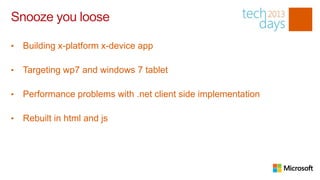



































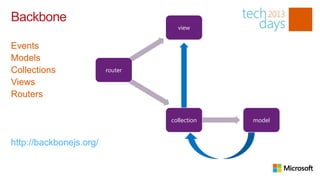







![Collections
CRUD to REST
• Create -> POST /collection
• Read -> GET /collection[id]
• Update -> PUT /collection/id
• Delete -> DELETE /collection/id](https://image.slidesharecdn.com/04devroom6buildingspasrichardgriffin64-130320131045-phpapp01/85/Building-SPA-s-Single-Page-App-with-Backbone-js-50-320.jpg)

























