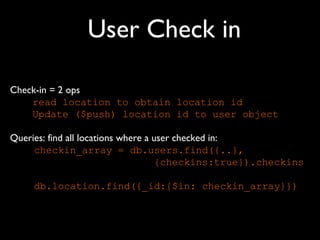Building web applications with mongo db presentation
- 1. Building applications with MongoDB – An introduction Roger Bodamer [email protected] @rogerb http://mongodb.org http://10gen.com
- 2. Today’s Talk • Developing your first Web Application with MongoDB • What is MongoDB, Platforms and availability • Data Modeling, queries and geospatial queries • Location bases App • Example uses MongoDB Javascript shell
- 3. Why MongoDB • Intrinsic support for agile development • Super low latency access to your data – Very little CPU overhead • No Additional caching layer required • Built in Replication and Horizontal Scaling support
- 4. MongoDB • Document Oriented Database – Data is stored in documents, not tables / relations • MongoDB is Implemented in C++ for best performance • Platforms 32/64 bit Windows Linux, Mac OS-X, FreeBSD, Solaris • Language drivers for: – Ruby / Ruby-on-Rails – Java – C# – JavaScript – C / C++ – Erlang Python, Perl others..... and much more ! ..
- 5. Design • Want to build an app where users can check in to a location • Leave notes or comments about that location • Iterative Approach: – Decide requirements – Design documents – Rinse, repeat :-)
- 6. Requirements • Locations – Need to store locations (Offices, Restaurants etc) • Want to be able to store name, address and tags • Maybe User Generated Content, i.e. tips / small notes ? – Want to be able to find other locations nearby
- 7. Requirements • Locations – Need to store locations (Offices, Restaurants etc) • Want to be able to store name, address and tags • Maybe User Generated Content, i.e. tips / small notes ? – Want to be able to find other locations nearby • Checkins – User should be able to ‘check in’ to a location – Want to be able to generate statistics
- 8. Terminology RDBMS Mongo Table, View Collection Row(s) JSON Document Index Index Join Embedded Document Partition Shard Partition Key Shard Key
- 9. Collections loc1, loc2, loc3 User1, User2 Locations Users
- 10. JSON Sample Doc { _id : ObjectId("4c4ba5c0672c685e5e8aabf3"), author : "roger", date : "Sat Jul 24 2010 19:47:11 GMT-0700 (PDT)", text : ”MongoSF", tags : [ ”San Francisco", ”MongoDB" ] } Notes: - _id is unique, but can be anything you’d like
- 11. BSON • JSON has powerful, but limited set of datatypes – Mongo extends datypes with Date, Int types, Id, … • MongoDB stores data in BSON • BSON is a binary representation of JSON – Optimized for performance and navigational abilities – Also compression – See bsonspec.org
- 12. Locations v1 location1= { name: "10gen East Coast”, address: ”134 5th Avenue 3rd Floor”, city: "New York”, zip: "10011” }
- 13. Places v1 location1= { name: "10gen East Coast”, address: ”134 5th Avenue 3rd Floor”, city: "New York”, zip: "10011” } db.locations.find({zip:”10011”}).limit(10)
- 14. Places v2 location1 = { name: "10gen East Coast”, address: "17 West 18th Street 8th Floor”, city: "New York”, zip: "10011”, tags: [“business”, “mongodb”] }
- 15. Places v2 location1 = { name: "10gen East Coast”, address: "17 West 18th Street 8th Floor”, city: "New York”, zip: "10011”, tags: [“business”, “mongodb”] } db.locations.find({zip:”10011”, tags:”business”})
- 16. Places v3 location1 = { name: "10gen East Coast”, address: "17 West 18th Street 8th Floor”, city: "New York”, zip: "10011”, tags: [“business”, “mongodb”], latlong: [40.0,72.0] }
- 17. Places v3 location1 = { name: "10gen East Coast”, address: "17 West 18th Street 8th Floor”, city: "New York”, zip: "10011”, tags: [“business”, “cool place”], latlong: [40.0,72.0] } db.locations.ensureIndex({latlong:”2d”})
- 18. location1 = { Places v3 name: "10gen HQ”, address: "17 West 18th Street 8th Floor”, city: "New York”, zip: "10011”, tags: [“business”, “cool place”], latlong: [40.0,72.0] } db.locations.ensureIndex({latlong:”2d”}) db.locations.find({latlong:{$near:[40,70]}})
- 19. location1 = { Places v4 name: "10gen HQ”, address: "17 West 18th Street 8th Floor”, city: "New York”, zip: "10011”, latlong: [40.0,72.0], tags: [“business”, “cool place”], tips: [ {user:"nosh", time:6/26/2010, tip:"stop by for office hours on Wednesdays from 4-6pm"}, {.....}, ] }
- 20. Querying your Places Creating your indexes db.locations.ensureIndex({tags:1}) db.locations.ensureIndex({name:1}) db.locations.ensureIndex({latlong:”2d”}) Finding places: db.locations.find({latlong:{$near:[40,70]}}) With regular expressions: db.locations.find({name: /^typeaheadstring/) By tag: db.locations.find({tags: “business”})
- 21. Inserting and updating locations Initial data load: db.locations.insert(place1) Using update to Add tips: db.locations.update({name:"10gen HQ"}, {$push :{tips: {user:"nosh", time:6/26/2010, tip:"stop by for office hours on Wednesdays from 4-6"}}}}
- 22. Requirements • Locations – Need to store locations (Offices, Restaurants etc) • Want to be able to store name, address and tags • Maybe User Generated Content, i.e. tips / small notes ? – Want to be able to find other locations nearby • Checkins – User should be able to ‘check in’ to a location – Want to be able to generate statistics
- 23. Users user1 = { name: “nosh” email: “[email protected]”, . . . checkins: [{ location: “10gen HQ”, ts: 9/20/2010 10:12:00, …}, … ] }
- 24. Simple Stats db.users.find({‘checkins.location’: “10gen HQ”) db.checkins.find({‘checkins.location’: “10gen HQ”}) .sort({ts:-1}).limit(10) db.checkins.find({‘checkins.location’: “10gen HQ”, ts: {$gt: midnight}}).count()
- 25. Alternative user1 = { name: “nosh” email: “[email protected]”, . . . checkins: [4b97e62bf1d8c7152c9ccb74, 5a20e62bf1d8c736ab] } checkins [] = ObjectId reference to locations collection
- 26. User Check in Check-in = 2 ops read location to obtain location id Update ($push) location id to user object Queries: find all locations where a user checked in: checkin_array = db.users.find({..}, {checkins:true}).checkins db.location.find({_id:{$in: checkin_array}})
- 27. Unsharded Deployment •Configure as a replica set for automated Primary failover •Async replication between nodes •Add more secondaries to scale reads Secondary Secondary
- 28. Sharded Deployment MongoS config Primary Secondary •Autosharding distributes data among two or more replica sets •Mongo Config Server(s) handles distribution & balancing •Transparent to applications
- 29. Use Cases •RDBMS replacement for high-traffic web applications •Content Management-type applications •Real-time analytics •High-speed data logging Web 2.0, Media, SaaS, Gaming, Finance, Telecom, Healthcare
- 30. 10Gen is hiring! @mongodb [email protected] @rogerb http://mongodb.org http://10gen.com

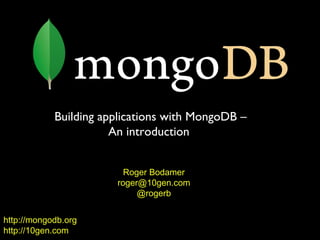




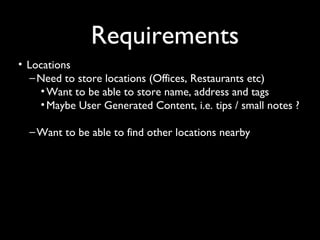
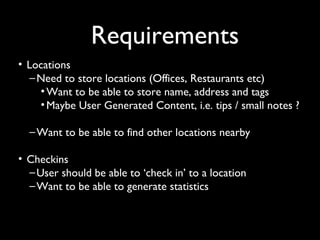


![JSON Sample Doc
{ _id : ObjectId("4c4ba5c0672c685e5e8aabf3"),
author : "roger",
date : "Sat Jul 24 2010 19:47:11 GMT-0700 (PDT)",
text : ”MongoSF",
tags : [ ”San Francisco", ”MongoDB" ] }
Notes:
- _id is unique, but can be anything you’d like](https://image.slidesharecdn.com/buildingwebapplicationswithmongodbpresentation-121230160430-phpapp01/85/Building-web-applications-with-mongo-db-presentation-10-320.jpg)

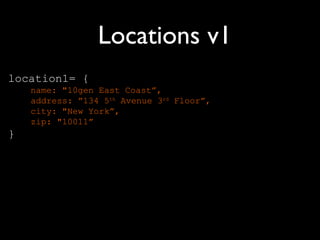

![Places v2
location1 = {
name: "10gen East Coast”,
address: "17 West 18th Street 8th Floor”,
city: "New York”,
zip: "10011”,
tags: [“business”, “mongodb”]
}](https://image.slidesharecdn.com/buildingwebapplicationswithmongodbpresentation-121230160430-phpapp01/85/Building-web-applications-with-mongo-db-presentation-14-320.jpg)
![Places v2
location1 = {
name: "10gen East Coast”,
address: "17 West 18th Street 8th Floor”,
city: "New York”,
zip: "10011”,
tags: [“business”, “mongodb”]
}
db.locations.find({zip:”10011”, tags:”business”})](https://image.slidesharecdn.com/buildingwebapplicationswithmongodbpresentation-121230160430-phpapp01/85/Building-web-applications-with-mongo-db-presentation-15-320.jpg)
![Places v3
location1 = {
name: "10gen East Coast”,
address: "17 West 18th Street 8th Floor”,
city: "New York”,
zip: "10011”,
tags: [“business”, “mongodb”],
latlong: [40.0,72.0]
}](https://image.slidesharecdn.com/buildingwebapplicationswithmongodbpresentation-121230160430-phpapp01/85/Building-web-applications-with-mongo-db-presentation-16-320.jpg)
![Places v3
location1 = {
name: "10gen East Coast”,
address: "17 West 18th Street 8th Floor”,
city: "New York”,
zip: "10011”,
tags: [“business”, “cool place”],
latlong: [40.0,72.0]
}
db.locations.ensureIndex({latlong:”2d”})](https://image.slidesharecdn.com/buildingwebapplicationswithmongodbpresentation-121230160430-phpapp01/85/Building-web-applications-with-mongo-db-presentation-17-320.jpg)
![location1 = {
Places v3
name: "10gen HQ”,
address: "17 West 18th Street 8th Floor”,
city: "New York”,
zip: "10011”,
tags: [“business”, “cool place”],
latlong: [40.0,72.0]
}
db.locations.ensureIndex({latlong:”2d”})
db.locations.find({latlong:{$near:[40,70]}})](https://image.slidesharecdn.com/buildingwebapplicationswithmongodbpresentation-121230160430-phpapp01/85/Building-web-applications-with-mongo-db-presentation-18-320.jpg)
![location1 = {
Places v4
name: "10gen HQ”,
address: "17 West 18th Street 8th Floor”,
city: "New York”,
zip: "10011”,
latlong: [40.0,72.0],
tags: [“business”, “cool place”],
tips: [
{user:"nosh", time:6/26/2010, tip:"stop by
for office hours on Wednesdays from 4-6pm"},
{.....},
]
}](https://image.slidesharecdn.com/buildingwebapplicationswithmongodbpresentation-121230160430-phpapp01/85/Building-web-applications-with-mongo-db-presentation-19-320.jpg)
![Querying your Places
Creating your indexes
db.locations.ensureIndex({tags:1})
db.locations.ensureIndex({name:1})
db.locations.ensureIndex({latlong:”2d”})
Finding places:
db.locations.find({latlong:{$near:[40,70]}})
With regular expressions:
db.locations.find({name: /^typeaheadstring/)
By tag:
db.locations.find({tags: “business”})](https://image.slidesharecdn.com/buildingwebapplicationswithmongodbpresentation-121230160430-phpapp01/85/Building-web-applications-with-mongo-db-presentation-20-320.jpg)
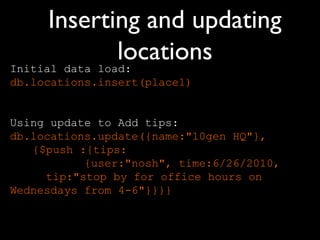

![Users
user1 = {
name: “nosh”
email: “nosh@10gen.com”,
.
.
.
checkins: [{ location: “10gen HQ”,
ts: 9/20/2010 10:12:00,
…},
…
]
}](https://image.slidesharecdn.com/buildingwebapplicationswithmongodbpresentation-121230160430-phpapp01/85/Building-web-applications-with-mongo-db-presentation-23-320.jpg)
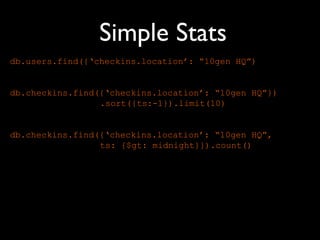
![Alternative
user1 = {
name: “nosh”
email: “nosh@10gen.com”,
.
.
.
checkins: [4b97e62bf1d8c7152c9ccb74, 5a20e62bf1d8c736ab]
}
checkins [] = ObjectId reference to
locations collection](https://image.slidesharecdn.com/buildingwebapplicationswithmongodbpresentation-121230160430-phpapp01/85/Building-web-applications-with-mongo-db-presentation-25-320.jpg)