Building Your Own IoT Platform using FIWARE GEis
- 1. Building your own IoT platform using FIWARE GEis José Manuel Cantera Fonseca Technological Expert. Data Chapter. [email protected]
- 2. Introduction Talk Objectives Illustrate how a secured IoT platform instance can be implemented using FIWARE GEis on a container-based environment (Docker) Understand how to set up a security layer on top of a Context Broker Learn how to configure all the components at the different layers
- 3. TargetArchitectureusingfiware securitystack Context Broker (Orion) mongoDB Application (Data Consumer) Identity Manager (Keystone) Authorization PDP (Keypass) PEP Proxy (Steelskin) Token validation (domain, project, role) Is authorized? Allow or Deny NGSIv2 Registration App NGSIv2 Add user Domain, Project, Roles Token Developer Data ingestionGet token Internet / VPN IoT platform Infrastructure I9 I8 IoT Devices Open Data Sources
- 4. Getting started A basic context broker set up 4
- 5. BasicData&Controlbrokersetup Data & Control Broker (Orion) mongoDB Application (Data Consumer) NGSIv2NGSIv2 Data ingestion Internet / VPN Operator Infrastructure I8 IoT Devices Open Data Sources
- 6. Step1.-MongoDB(I) mongoDB is the NoSQL database used to store context data mongoDB is properly packaged as a docker container Use mongoDB 3.2 docker container Prepare a folder to store mongoDB data Ex. $HOME/data/mongo Run mongoDB $ docker run --name mongo -v $HOME/data/mongo:/data/db -d -h mongo -p 27017:27017 mongo:3.2
- 7. Step1.-mongoDB(II) $ docker ps -a to list running containers aa075751485b mongo:3.2 "/entrypoint.sh mongo" 5 seconds ago Up 4 seconds 0.0.0.0:27017->27017/tcp mongo run mongo client application to check everything is ok You might need to install it https://docs.mongodb.com/v3.2/tutorial/install-mongodb-on-ubuntu/ $ apt-get install mongodb-org-shell $ mongo> show dbs Or you can directly connect to the container
- 8. Step2.-Orioncontextbroker(I) Orion is an implementation of the “Data and Context Broker” An open source project hosted by the FIWARE OSS https://github.com/fiware/context.Orion (License Affero GPL v3.0) properly packaged as a docker container running on CentOS 6 Orion uses mongoDB as the data storage For running Orion … $ docker run --name orion -d -p 1026:1026 --link mongo -h orion fiware/orion:1.4.1 -dbhost mongo $ docker ps -a
- 9. STEP2.-OrionContextbroker(II) $ curl -s localhost:1026/version | python -mjson.tool { "orion" : { "version" : "1.4.1", "uptime" : "0 d, 0 h, 1 m, 17 s", "git_hash" : "905d5fa58ace7fa4f14330ddc982b41cf9b30be6", "compile_time" : "Mon Oct 10 15:06:02 UTC 2016", "compiled_by" : "root", "compiled_in" : "b99744612d0b" } } $ mongo > show dbs > use orion Now a DB named “orion” should appear if everything is ok db.getCollectionNames() [ "entities" ] curl -s localhost:1026/v2/entities | python -mjson.tool
- 10. Step3.-Let’saddsomeentitiestoorion(I) $ curl localhost:1026/v2/entities -s -S --header 'Content-Type: application/json' -d @- <<EOF { "id": "WeatherObserved-6789", "type": "WeatherObserved", "temperature": { "value": 23, "type": "Number" }, "barometricPressure": { "value": 720, "type": "Number" }, "dateObserved": { "value": "2016-10-18T11:08:20.228Z", "type": "DateTime" }, "source": { "value": "http://www.aemet.es", "type": "URL" } } EOF
- 11. Step3.-Let’saddsomeentitiestoorion(II) $ curl localhost:1026/v2/entities?options=keyValues | python -mjson.tool [ { "barometricPressure": 720, "dateObserved": "2016-10-18T11:08:20.00Z", "id": "WeatherObserved-6789", "source": "http://www.aemet.es", "temperature": 23, "type": "WeatherObserved" } ] $ mongo > use orion switched to db orion > db.entities.find({}) { "_id" : { "id" : "WeatherObserved-6789", "type" : "WeatherObserved", "servicePath" : "/" }, "attrNames" : [ "temperature", "barometricPressure", "dateObserved", "source" ], "attrs" : { "temperature" : { "type" : "Number", "creDate" : 1476789680, "modDate" : 1476789680, "value" : 23, "mdNames" : [ ] }, "barometricPressure" : { "type" : "Number", "creDate" : 1476789680, "modDate" : 1476789680, "value" : 720, "mdNames" : [ ] }, "dateObserved" : { "type" : "DateTime", "creDate" : 1476789680, "modDate" : 1476789680, "value" : 1476788900, "mdNames" : [ ] }, "source" : { "type" : "URL", "creDate" : 1476789680, "modDate" : 1476789680, "value" : "http://www.aemet.es", "mdNames" : [ ] } }, "creDate" : 1476789680, "modDate" : 1476789680 }
- 12. Step4.-Multitenancy (I) Orion Context Broker is multitenant Logical databases isolated, each one containing data from different organizations or domains Tenant is a “service” in FIWARE terminology. Aka a “Domain” in OpenStack terminology A tenant can be composed by multiple child sub- tenants “subservice” in FIWARE terminology Aka a “Project” in OpenStack terminology
- 13. Step4.-Multitenancy (II) The way to address tenants are HTTP headers Fiware-Service : <<Tenant_Name>> Fiware-Servicepath: <<Subservice_Name>> Subtenants follow a hierarchical structure and there is a default subtenant, root one (‘/’) Example: Fiware-service: weather Fiware-servicepath: /Spain A pair (service, subservice) is used for security
- 14. Step4.-Multitenancy (III) TENANT="Fiware-Service:$1" SUBSERVICE="Fiware-ServicePath:/$2" curl localhost:1026/v2/entities --header $TENANT --header $SUBSERVICE -s -S --header 'Content-Type: application/json' -d @- <<EOF { "id": "WeatherObserved-6789", "type": "WeatherObserved", "temperature": { "value": 23, "type": "Number" }, …… } EOF ● Creating an entity in a (tenant , subtenant)
- 15. Step4.-Multitenancy (IV) $mongo > show dbs local 0.000GB orion 0.000GB orion-example_a 0.000GB orion-london 0.000GB orion-weather 0.000GB There will be as many databases as tenants available “orion” is the DB which stores data in the default tenant DB name is “orion-” + <<tenant_name>> To query data of a tenant just issue regular NGSIv2 requests using Fiware-Service and Fiware-Servicepath headers
- 16. Deeping dive Adding a security layer to the data & control broker 16
- 17. TargetArchitectureusingfiwaresecuritystack Data & Control Broker (Orion) mongoDB Application (Data Consumer) Identity Manager (Keystone) Authorization PDP (Keypass) PEP Proxy (Steelskin) Token validation (domain, project, role) Is authorized? Allow or Deny NGSIv2 Registration App NGSIv2 Add user Domain, Project, Roles Token Developer Data ingestionGet token Internet / VPN Operator Infrastructure I9 I8 IoT Devices Open Data Sources
- 18. Step4.-Securitystack-preparation Security stack uses MySQL to store configuration data $ docker run --name mysql -d -p 3306:3306 -h mysql -v $HOME/data/mysql:/var/lib/mysql -e "MYSQL_ROOT_PASSWORD=gsma" -e "MYSQL_DATABASE=keypass" -e "MYSQL_USER=keypass" -e "MYSQL_PASSWORD=keypass" mysql:5.5 Check that everything is ok. Above command creates a database named “keypass” used later. $ docker exec -it mysql bash mysql --user=root --password=gsma mysql> show databases; +--------------------+ | Database | +--------------------+ | information_schema | | keypass | | mysql | | performance_schema | +--------------------+ 4 rows in set (0.00 sec)
- 19. Step4.1.-keystone(I) Keystone is an open source project hosted by OpenStack OSS Community https://github.com/openstack/keystone (Apache 2.0 license) Keystone is an Identity Manager service capable of storing information about domains, project, users, groups or roles Keystone is in charge of generating tokens which can be used to get access to services requiring credentials For this exercise we will be using a keystone image
- 20. Step4.1.-keystone(II) Running keystone $ docker run --name keystone -d -p 5001:5001 --link mysql -h keystone telefonicaiot/fiware-keystone-spassword -dbhost mysql -default_pwd 4pass1w0rd -mysql_pwd gsma Sanity check operations $ docker logs keystone $ docker exec -it keystone bash (to open a shell session on the container) $ curl -s -S http://localhost:5001/v3 | python -mjson.tool Once we have a keystone instance up and running different REST requests can be issued http://developer.openstack.org/api-ref/identity/v3/index.html
- 21. $ docker exec -it mysql bash root@mysql:/# mysql --user=root --password=gsma mysql> show databases; +--------------------+ | Database | +--------------------+ | information_schema | | keypass | | keystone | | mysql | | performance_schema | +--------------------+ mysql> use keystone; Step4.1.-keystone(II-B) show tables; +-----------------------+ | Tables_in_keystone | +-----------------------+ | assignment | | credential | | domain | | endpoint | | group | | migrate_version | | policy | | project | | region | | role | | service | | spassword | | token | | trust | | trust_role | | user | | user_group_membership | +-----------------------+ Checking keystone has created its database properly
- 22. Step4.1.-keystone(III) Remember: Fiware-Service → Domain in Keystone Fiware-Servicepath → Project in Keystone A developer will register in Keystone as user in a domain <-> Developer can get access to the data offered by the corresponding FIWARE service (tenant) We will later show how this works in practice
- 23. Step4.1.-keystone(IV) List all domains curl -s -S --header x-auth-token:4pass1w0rd http://localhost:5001/v3/domains/ | python - mjson.tool { "domains": [ { "enabled": true, "id": "8b883aaa740e4d75b91095eaa550b35c", "links": { "self": "http://localhost:5001/v3/domains/8b883aaa740e4d75b91095eaa550b35c" }, "name": "admin_domain" }, { "description": "Owns users and tenants (i.e. projects) available on Identity API v2.", "enabled": true, "id": "default", "links": { "self": "http://localhost:5001/v3/domains/default" }, "name": "Default" } ]
- 24. Step4.1.-keystone(V) List all users curl -s -S --header x-auth-token:4pass1w0rd http://localhost:5001/v3/users/ | python - mjson.tool "users": [ { "description": "Cloud service", "domain_id": "8b883aaa740e4d75b91095eaa550b35c", "enabled": true, "id": "02cd3dbb6ceb48eb92588c7885bbcc1f", "links": { "self": "http://localhost:5001/v3/users/02cd3dbb6ceb48eb92588c7885bbcc1f" }, "name": "pep" }, { "description": "Cloud administrator", "domain_id": "8b883aaa740e4d75b91095eaa550b35c", "enabled": true, "id": "177cf5a4d12e4f85b7b65cbcac6d9697", "links": { "self": "http://localhost:5001/v3/users/177cf5a4d12e4f85b7b65cbcac6d9697" }, "name": "cloud_admin" }
- 25. Step4.1.-keystone(VI) Get a token for the cloud_admin user curl localhost:5001/v3/auth/tokens -s -S --header 'Content-Type: application/json' -d @- <<EOF { "auth": { "identity": { "methods": ["password"], "password": { "user": { "name": "cloud_admin", "domain": { "name": "admin_domain" }, "password": "4pass1w0rd" } } } } } EOF HTTP/1.1 201 Created X-Subject-Token: 19e200834a3f4e149c7f4033a003a8f4
- 26. Step4.2.-keypass.-authPDP(I) keypass is an implementation of the FIWARE Authorization PDP (Policy Decision Point) Keypass is an open source project hosted at https://github.com/telefonicaid/fiware-keypass License is Apache 2.0 It complies with XACML (eXtensible Access Control Markup Language) v3.0. It provides an API to get authorization decisions based on authorization policies
- 27. Step4.2.-keypass.-AuthPDP(II) Running keypass $ docker run --name keypass -d -p 7070:7070 -h keypass --link mysql telefonicaiot/fiware- keypass -dbhost mysql $ docker logs keypass $ curl --header 'Fiware-Service: dummy' localhost:7070/version 1.2.1
- 28. Step4.3.-Steelskin.-PEPproxy (I) Steelskin is an implementation of the FIWARE PEP (Policy Enforcement Point) Steelskin is an open source project hosted at https://github.com/telefonicaid/fiware-pep-steelskin License is Affero GPL 3.0 A proxy which ensures that only authorized users are able to perform requests against the Data & Control Broker https://github.com/telefonicaid/fiware-pep-steelskin#-rules-to-determine-the- context-broker-action-from-the-request
- 29. Step4.3.-Steelskin.-PEPproxy (II) Running: $ docker run -d --name pep -p 1027:1026 --link orion --link keystone --link keypass -e LOG_LEVEL=DEBUG -e AUTHENTICATION_HOST=keystone -e AUTHENTICATION_PORT=5001 -e ACCESS_HOST=keypass -e ACCESS_PORT=7070 -e TARGET_HOST=orion -e TARGET_PORT=1026 -e PROXY_USERNAME=pep -e PROXY_PASSWORD=4pass1w0rd telefonicaiot/fiware-pep-steelskin $ docker logs pep $ docker exec -it pep bash → $ curl localhost:11211/version { "version": "1.2.0-next", "port":1026 }
- 30. Step4.3.-Steelskin.-PEPproxy(III) Remember: Given an HTTP Request (x-auth-token, fiware- service, fiware-servicepath) First PEP queries keystone to validate the auth token and obtain (user, domain, role in project) Then, PEP queries keypass to obtain the authorization policies for the role in question A match between subject policies and the requested operation is done If the requested operation is allowed, the HTTP request is forwarded to the Data & Control Broker If not a non-authorized error is raised curl localhost:1027/v2/entities
- 31. STEP5.-Usingthemalltogether $ docker ps -a CONTAINER ID IMAGE COMMAND CREATED STATUS PORTS NAMES d18f7dbe7f75 telefonicaiot/fiware-pep-steelskin "/bin/sh -c bin/pepPr" 16 minutes ago Up 16 minutes 11211/tcp, 0.0.0.0:1027->1026/tcp pep 7e1853f0e2c4 telefonicaiot/fiware-keypass "/opt/keypass/keypass" 45 minutes ago Up 45 minutes 0.0.0.0:7070-7071->7070-7071/tcp keypass c4f6ab6c390f telefonicaiot/fiware-keystone-spassword "/opt/keystone/keysto" About an hour ago Up About an hour 0.0.0.0:5001->5001/tcp keystone 5bf5d7e8b284 mysql:5.5 "docker-entrypoint.sh" 18 hours ago Up 18 hours 0.0.0.0:3307->3306/tcp mysql 6c63cee20ae2 fiware/orion:1.4.1 "/usr/bin/contextBrok" 24 hours ago Up 24 hours 0.0.0.0:1026->1026/tcp orion 4f1d9298fb70 mongo:3.2 "/entrypoint.sh mongo" 24 hours ago Up 24 hours 0.0.0.0:27017->27017/tcp mongo
- 32. Step5.1.-Orchestratortotherescue Manual provision of configurations of the three security components can be cumbersome TEF has developed an open source project (named orchestrator) that helps to provide security configurations https://github.com/telefonicaid/orchestrator License is Affero GPL 3.0 It can be instantiated as a service but there are some useful scripts which can be used https://github.com/telefonicaid/orchestrator/blob/master/SCRIPTS.md
- 33. Step5.2.-configuringaservice(tenant) $ git clone https://github.com/telefonicaid/orchestrator $ cd orchestrator $ pip install -r requirements.txt $ export PYTHONPATH=$PYTHONPATH:$HOME/gsma/orchestrator/src cd $HOME/gsma/orchestrator/src ./orchestrator/commands/createNewService.py http localhost 5001 admin_domain cloud_admin 4pass1w0rd weatherdata "Weather Data" weather_admin weather_admin_PWD http localhost 7070 Checking that everything went ok ./orchestrator/commands/printServices.py http localhost 5001 admin_domain cloud_admin 4pass1w0rd
- 34. Step5.3.-configuringaSub-service $ export PYTHONPATH=$PYTHONPATH:$HOME/gsma/orchestrator/src cd $HOME/gsma/orchestrator/src ./orchestrator/commands/createNewSubService.py http localhost 5001 weatherdata weather_admin weather_admin_PWD "Spain" "Weather in Spain" Checking that everything went ok ./orchestrator/commands/printSubServices.py http localhost 5001 weatherdata weather_admin weather_admin_PWD Now we have a pair (Fiware-Service, Fiware-Servicepath) → (‘weatherdata’, ‘/Spain`) We can check that we can get access to data 1/ obtain a token for the `weather_admin’ user Ex. `5bb5c6e310814b93a01d74385fe52bef` 2/ issue a GET request through the PEP proxy curl localhost:1027/v2/entities --header 'Fiware-Service:weatherdata' --header 'Fiware-Servicepath:
- 35. Step5.4.-addingadeveloperwithconsumerpermissions $ ./orchestrator/commands/createNewServiceUser.py http localhost 5001 weatherdata weather_admin weather_admin_PWD developer1 developer1_PWD Checking that everything went ok ./orchestrator/commands/printServiceUsers.py http localhost 5001 weatherdata weather_admin weather_admin_PWD Now we need to assign the role “SubServiceCustomer” to the user ‘developer1’ ./orchestrator/commands/assignRoleSubServiceUser.py http localhost 5001 weatherdata Spain weather_admin weather_admin_PWD SubServiceCustomer developer1 Checking that everything went ok ./orchestrator/commands/listSubServiceRoleAssignments.py http localhost 5001 weatherdata weather_admin weather_admin_PWD Spain True Now ‘developer1’ is able to query weather data on the sub-service ‘Spain’. However he cannot provide data as his role is ‘SubServiceCustomer’
- 36. Step5.5.-gettingaccesstodatawith‘developer1’ (I) First of all a token must be obtained . Then : $ curl -s -S localhost:1027/v2/entities --header 'Fiware-service:weatherdata' --header 'Fiware-servicepath:/Spain' --header 'x-auth-token:36a1d0558612473da438c93d74d4aefc' | python -mjson.tool [ { "barometricPressure": { "metadata": {}, "type": "Number", "value": 720 }, "dateObserved": { "metadata": {}, "type": "DateTime", "value": "2016-10-18T11:08:20.00Z" }, "id": "WeatherObserved-6789", "type": "WeatherObserved" } ]
- 37. Step5.5.-gettingaccesstodatawith‘developer1’ (II) An attempt to create a new entity on (weatherdata,/Spain) will fail curl localhost:1027/v2/entities -s -S --header 'Content-Type: application/json' --header 'Fiware- Service:weatherdata' --header 'Fiware-servicepath:/Spain' --header 'x-auth-token:36a1d0558612473da438c93d74d4aefc' -d @- <<EOF { "id": "WeatherObserved-4567", …. } EOF { "name": "ACCESS_DENIED", "message": "The user does not have the appropriate permissions to access the selected action" } Developer will need to be assigned the role ‘SubServiceAdmin’ in order to be able to post new data
- 38. What’shappeningbehindthescenes A set of predefined policies have been pre-populated to the ‘keypass’ database docker exec -it mysql mysql --user=keypass --password=keypass mysql> use keypass; select policy from Policies; Relevant policies are https://github.com/telefonicaid/orchestrator/blob/master/src/orchestrator/core /policies/policy-orion-customer.xml https://github.com/telefonicaid/orchestrator/blob/master/src/orchestrator/core /policies/policy-orion-admin.xml
- 39. Andfinally... Remember to remove old docker containers (exited) $ docker rm <container> You should only expose the IdM (for tokens) and the PEP Proxy (ports) to the developer Ensure the mounted volumes for database data have enough space for the data to be stored Remember, you can open a shell session on a container $ docker exec -it <<container_name> bash And then get access to the logs, databases, local services, ….
- 40. Questions 40









![STEP2.-OrionContextbroker(II)
$ curl -s localhost:1026/version | python -mjson.tool
{
"orion" : {
"version" : "1.4.1",
"uptime" : "0 d, 0 h, 1 m, 17 s",
"git_hash" : "905d5fa58ace7fa4f14330ddc982b41cf9b30be6",
"compile_time" : "Mon Oct 10 15:06:02 UTC 2016",
"compiled_by" : "root",
"compiled_in" : "b99744612d0b"
}
}
$ mongo > show dbs > use orion
Now a DB named “orion” should appear if everything is ok
db.getCollectionNames()
[ "entities" ]
curl -s localhost:1026/v2/entities | python -mjson.tool](https://image.slidesharecdn.com/fiwaresummit2016-combiningges-161229163755/85/Building-Your-Own-IoT-Platform-using-FIWARE-GEis-9-320.jpg)

![Step3.-Let’saddsomeentitiestoorion(II)
$ curl localhost:1026/v2/entities?options=keyValues | python -mjson.tool
[
{
"barometricPressure": 720,
"dateObserved": "2016-10-18T11:08:20.00Z",
"id": "WeatherObserved-6789",
"source": "http://www.aemet.es",
"temperature": 23,
"type": "WeatherObserved"
}
]
$ mongo
> use orion
switched to db orion
> db.entities.find({})
{ "_id" : { "id" : "WeatherObserved-6789", "type" : "WeatherObserved", "servicePath" : "/" }, "attrNames" : [
"temperature", "barometricPressure", "dateObserved", "source" ], "attrs" : { "temperature" : { "type" :
"Number", "creDate" : 1476789680, "modDate" : 1476789680, "value" : 23, "mdNames" : [ ] },
"barometricPressure" : { "type" : "Number", "creDate" : 1476789680, "modDate" : 1476789680, "value" : 720,
"mdNames" : [ ] }, "dateObserved" : { "type" : "DateTime", "creDate" : 1476789680, "modDate" : 1476789680,
"value" : 1476788900, "mdNames" : [ ] }, "source" : { "type" : "URL", "creDate" : 1476789680, "modDate" :
1476789680, "value" : "http://www.aemet.es", "mdNames" : [ ] } }, "creDate" : 1476789680, "modDate" :
1476789680 }](https://image.slidesharecdn.com/fiwaresummit2016-combiningges-161229163755/85/Building-Your-Own-IoT-Platform-using-FIWARE-GEis-11-320.jpg)

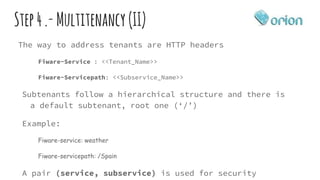









![Step4.1.-keystone(IV)
List all domains
curl -s -S --header x-auth-token:4pass1w0rd http://localhost:5001/v3/domains/ | python -
mjson.tool
{
"domains": [
{
"enabled": true,
"id": "8b883aaa740e4d75b91095eaa550b35c",
"links": {
"self": "http://localhost:5001/v3/domains/8b883aaa740e4d75b91095eaa550b35c"
},
"name": "admin_domain"
},
{
"description": "Owns users and tenants (i.e. projects) available on Identity API v2.",
"enabled": true,
"id": "default",
"links": {
"self": "http://localhost:5001/v3/domains/default"
},
"name": "Default"
}
]](https://image.slidesharecdn.com/fiwaresummit2016-combiningges-161229163755/85/Building-Your-Own-IoT-Platform-using-FIWARE-GEis-23-320.jpg)

![Step4.1.-keystone(VI)
Get a token for the cloud_admin user
curl localhost:5001/v3/auth/tokens -s -S --header 'Content-Type: application/json' -d @- <<EOF
{ "auth": {
"identity": {
"methods": ["password"],
"password": {
"user": {
"name": "cloud_admin",
"domain": { "name": "admin_domain" },
"password": "4pass1w0rd"
}
}
}
}
}
EOF
HTTP/1.1 201 Created
X-Subject-Token: 19e200834a3f4e149c7f4033a003a8f4](https://image.slidesharecdn.com/fiwaresummit2016-combiningges-161229163755/85/Building-Your-Own-IoT-Platform-using-FIWARE-GEis-25-320.jpg)










![Step5.5.-gettingaccesstodatawith‘developer1’ (I)
First of all a token must be obtained . Then :
$ curl -s -S localhost:1027/v2/entities --header 'Fiware-service:weatherdata' --header
'Fiware-servicepath:/Spain' --header 'x-auth-token:36a1d0558612473da438c93d74d4aefc' |
python -mjson.tool
[
{
"barometricPressure": {
"metadata": {},
"type": "Number",
"value": 720
},
"dateObserved": {
"metadata": {},
"type": "DateTime",
"value": "2016-10-18T11:08:20.00Z"
},
"id": "WeatherObserved-6789",
"type": "WeatherObserved"
}
]](https://image.slidesharecdn.com/fiwaresummit2016-combiningges-161229163755/85/Building-Your-Own-IoT-Platform-using-FIWARE-GEis-36-320.jpg)




