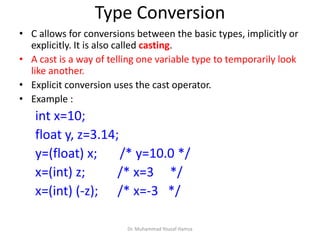C Language Lecture 3
- 1. Computing Fundamentals Dr. Muhammad Yousaf Hamza
- 2. #include <stdio.h> int main( ) { int x, y, z; x = 5; y = 7; z = x + y; printf(“%d", z); getchar(); return 0; } //Our First C Program Dr. Muhammad Yousaf Hamza
- 3. scanf() Dr. Muhammad Yousaf Hamza
- 4. Example #include <stdio.h> int main () { int num, result_square; printf ("Enter an integer value please: "); scanf ( "%d", &num); result_square = num*num; printf ("Square of your entered number is %dn", result_square); getchar(); return 0; } Dr. Muhammad Yousaf Hamza
- 5. Reading Numeric Data with scanf • Reading input from keyboard • scanf can be used like printf but to read instead of write. • The scanf function is the input equivalent of printf – A C library function in the <stdio.h> library – Takes a format string and parameters, much like printf – The format string specifiers are nearly the same as those used in printf • Examples: scanf ("%d", &x); /* reads a decimal integer */ • The ampersand (&) is used to get the “address” of the variable (Later) – If we use scanf("%d",x) instead, the value of x is passed. As a result, scanf will not know where to put the number it reads. Dr. Muhammad Yousaf Hamza
- 6. Reading Numeric Data with scanf • Reading more than one variable at a time: – For example: int n1, n2, n3; scanf("%d%d%d",&n1,&n2,&n3); – Use white spaces to separate numbers when input. 5 10 22 • In the format string: – You can use other characters to separate the numbers int no_students, no_chairs; scanf(“%d%d", &no_students, &no_chairs); Dr. Muhammad Yousaf Hamza
- 7. #include <stdio.h> int main( void ) { int value1, value2, sum, product ; printf(“Enter two integer values: ”) ; scanf(“%d %d”, &value1, &value2) ; sum = value1 + value2 ; product = value1 * value2 ; printf(“Sum is = %d nnProduct = %dn”, sum, product) ; getchar(); return 0 ; } Example Dr. Muhammad Yousaf Hamza
- 8. The scanf statement int number, check; scanf ("%d",&number); check= number; //Correct int number, check; check= scanf ("%d",&number); /*The program may run without error. However, on printing the value of check, it would not be same as number */ Dr. Muhammad Yousaf Hamza
- 9. #include <stdio.h> int main(void) { int x, y, z; x = scanf("%d %d", &y, &z); printf("%d", x); getchar(); return 0; } Ans: 2 // x will tell how many values scanned. Dr. Muhammad Yousaf Hamza
- 10. Expressions and Operators Dr. Muhammad Yousaf Hamza
- 11. Expressions and Operators • In the most general sense, a statement is a part of your program that can be executed. • An expression is a statement. • Examples: x = 4; x = x + 1; printf("%d",x); • The expressions are formed by data and operators • An expression in C usually has a value – except for the function call that returns void. (later) Dr. Muhammad Yousaf Hamza
- 12. Arithmetic Operators Operator Symbol Action Addition + Adds operands x + y Subtraction - Subtracts from first x - y Negation - Negates operand -x Multiplication * Multiplies operands x * y Division / Divides first by second x / y (integer quotient) Modulus % Remainder of divide op x % y • (x % y) gives the remainder when x is divided by y • remainder= x%y; (ints only) Dr. Muhammad Yousaf Hamza
- 13. The Use of Modulus Dr. Muhammad Yousaf Hamza • int x; • // Various cases • x = 6%2 // x = • x = 7%2 // x = • Suppose num is any even number then • x = num%2 // x = • Suppose num is any odd number then • x = num%2 // x = • // Some other examples • x = 63%10 // x = • x = 100 %7 // x =
- 14. Dr. Muhammad Yousaf Hamza • int x; • // Various cases • x = 6%2 // x = 0 • x = 7%2 // x = 1 • Suppose num is any even number then • x = num%2 // x = 0 • Suppose num is any odd number then • x = num%2 // x = 1 • // Some other examples • x = 63%10 // x = 3 • x = 100 %7 // x = 2 The Use of Modulus
- 15. Dr. Muhammad Yousaf Hamza include<stdio.h> int main() { int num=12; int digit1,digit2; digit1=num%10; // digit1 = 2 digit2=num/10; // digit2 = 1 printf(“First digit is = %d ”,digit1); printf(“nSecond digit is =%d”,digit2); getchar(); return 0; } The Use of Modulus
- 16. Assignment Operator • The assignment operator = x = 3 – It assigns the value of the right hand side (rhs) to the left hand side (lhs). – The value is the value of the rhs. • For example: x = ( y = 3 ) +1; /* y is assigned 3 */ /* the value of (y=3) is 3 */ /* x is assigned 4 */ Dr. Muhammad Yousaf Hamza
- 17. Compound Assignment Operator • Often we use “update” forms of operators x=x+1, x=x*2, ... • C offers a short form for this: Operator Equivalent to: x + = y x = x + y x *= y x = x * y y -= z + 1 y = y - (z + 1) a /= b a = a / b x += y / 8 x = x + (y / 8) y %= 3 y = y % 3 Dr. Muhammad Yousaf Hamza
- 18. // demonstrates arithmetic assignement operators #include <stdio.h> int main() { int ans = 27; ans += 10; //same as: ans = ans + 10; printf(" %d, ",ans); ans -= 7; //same as: ans = ans - 7; printf(" %d, ",ans); ans *= 2; //same as: ans = ans * 2; printf(" %d, ",ans); ans /= 3; //same as: ans = ans / 3; printf(" %d, ",ans); ans %= 3; //same as: ans = ans % 3; printf(" %d, n",ans); getchar(); return 0; } Dr. Muhammad Yousaf Hamza
- 19. Increment and Decrement Operators Dr. Muhammad Yousaf Hamza
- 20. Increment and Decrement • Increment and decrement operators. – Increment: ++ It increases the value by 1 i = 7; // i is a variable name ++i; // (i = i + 1 or i + = 1). It increases the value of i by 1 i = 7; i++; –Decrement: -- (similar to ++) It decreases the value by 1 i = 8; --i; // --i is the same as : (i = i – 1 or i - = 1). i = 8; i--; Dr. Muhammad Yousaf Hamza
- 21. • ++i means increment i then use it • i++ means use i then increment it int i= 6; printf ("%dn",i++); /* Prints 6 sets i to 7 */ int i= 6; printf ("%dn",++i); /* prints 7 and sets i to 7 */ Note this important difference All of the above also applies to --. Increment and Decrement Pre-fix and Post-fix Dr. Muhammad Yousaf Hamza
- 22. #include<stdio.h> int main() { int a = 7, b = 20, c, d; c = a++; printf("%d", c); printf("n%d",a); d = ++b; printf("n%d", d); printf("n%d",b); getchar(); return 0; } Dr. Muhammad Yousaf Hamza Increment and Decrement Pre-fix and Post-fix
- 23. Data Types Dr. Muhammad Yousaf Hamza
- 24. Data Types in C • We must declare the type of every variable we use in C. • Every variable has a type (e.g. int) and a name (e.g. no_students), i.e. int no_students • Basic data types in C – char: a single byte, capable of holding one character – int: an integer of fixed length, typically reflecting the natural size of integers on the host machine (i.e., 32 or 64 bits) – float: single-precision floating point – double: double precision floating point Dr. Muhammad Yousaf Hamza
- 25. • Floating-point variables represent numbers with a decimal place—like 9.3, 3.1415927, 0.0000625, and –10.2. • They have both an integer part to the left of the decimal point, and a fractional part to the right. • Floating-point variables represent what mathematicians call real numbers. Data Types in C Dr. Muhammad Yousaf Hamza
- 26. Conversion Specifiers #include <stdio.h> int main( ) { int x = 5; printf(“n x is %d", x); // %d is format specifier getchar(); return 0; } Format specifiers are used in printf function for printing numbers and characters. A format specifier acts like a place holder, it reserves a place in a string for numbers and characters. Dr. Muhammad Yousaf Hamza
- 27. Conversion Specifiers Specifier Meaning %c Single character %d Decimal integer %f Decimal floating point number %lf Decimal floating point number (double) There must be one conversion specifier for each argument being printed out. • Ensure you use the correct specifier for the type of data you are printing. • Format specifiers are used in printf function for printing numbers and characters. A format specifier acts like a place holder, it reserves a place in a string for numbers and characters. Dr. Muhammad Yousaf Hamza
- 28. Variable Declaration • Generic Form typename varname1, varname2, ...; • Examples: int count, x, y, z; float a, b, m; double percent, total, average; Dr. Muhammad Yousaf Hamza
- 29. Variable Declaration Initialization • ALWAYS initialize a variable before using it – Failure to do so in C is asking for trouble – The value of an uninitialized variables is undefined in the C standards • Examples: int count; /* Set aside storage space for count */ count = 0; /* Store 0 in count */ • This can be done at definition: int count = 0; double percent = 10.0, rate = 0.56; Dr. Muhammad Yousaf Hamza
- 30. Example #include <stdio.h> int main () { double radius, area; printf ("Enter the value of radius "); scanf ( "%lf", &radius); area = 3.14159 * radius * radius; printf ("nArea = %lfnn", area); getchar(); return 0; } Dr. Muhammad Yousaf Hamza
- 31. Reading Numeric Data with scanf – For example: int n1, n2,x; float f, rate; scanf ("%d",&x); /*reads a decimal integer */ scanf ("%f",&rate); /*reads a floating point value*/ scanf("%d%d%f",&n1,&n2,&f); • Use white spaces to separate numbers when input. 5 10 20.3 then press Enter Key OR, you can also enter these values one by one by pressing enter Key. Both are OK. Dr. Muhammad Yousaf Hamza
- 32. Type Conversion Dr. Muhammad Yousaf Hamza #include<stdio.h> int main() { int a= 23, b= 4; float c; c = a/b; // 5.00 printf("n%f",c); // 5.00 getchar(); return 0; } Actually 23/4 = 5.75, but here output is 5.00 In order to have correct answer (with decimal value), we need type casting.
- 33. Type Conversion • C allows for conversions between the basic types, implicitly or explicitly. It is also called casting. • A cast is a way of telling one variable type to temporarily look like another. • Explicit conversion uses the cast operator. • Example : int x=10; float y, z=3.14; y=(float) x; /* y=10.0 */ x=(int) z; /* x=3 */ x=(int) (-z); /* x=-3 */ Dr. Muhammad Yousaf Hamza
- 34. By using (type) in front of a variable we tell the variable to act like another type of variable. We can cast between any type usually. However, the only reason to cast is to stop ints being rounded by division. Dr. Muhammad Yousaf Hamza Casting of Variables
- 35. #include<stdio.h> int main() { int a= 23, b= 4; float c; c = a/b; printf("n%f",c); // 5.00 c= (float)a/(float)b; // c = (float)a/b; or c= a/(float)b; are also same. printf("n%f",c); // 5.75 getchar(); return 0; } Dr. Muhammad Yousaf Hamza Casting of Variables Cast ints a and b to be float
- 36. More types: const const means a variable which doesn't vary – useful for physical constants or things like pi or e – You can also declare variables as being constants – Use the const qualifier: const double pi=3.1415926; const long double e = 2.718281828; const int maxlength=2356; const int val=(3*7+6)*5; •(scientific) notation (mantissa/exponent) onst double n = 6.18e2; • 6.18e2 = 6.18x10^2 Dr. Muhammad Yousaf Hamza #include<stdio.h> int main() { const float n = 6.18e2; printf("%f",n); 618.00 getchar(); return 0; }
- 37. Constants – Constants are useful for a number of reasons • Tells the reader of the code that a value does not change • Tells the compiler that a value does not change – The compiler can potentially compile faster code • Use constants where appropriate Dr. Muhammad Yousaf Hamza More types: const
- 38. #include<stdio.h> int main() { const double pi=3.1415926; float radius = 4.5,circum ; circum = 2*pi*radius; printf("n%f", circum); // 28.274334 getchar(); return 0; } Dr. Muhammad Yousaf Hamza More types: const
- 39. Dr. Muhammad Yousaf Hamza #include<stdio.h> int main() { const double pi=3.1415926; float radius = 4.5,circum ; circum = 2*pi*radius; printf("n%f", circum); radius = 7.3; pi = 2.9; // Error circum = 2*pi*radius; printf("n%f", circum); getchar(); return 0; } More types: const
- 40. Decisions Dr. Muhammad Yousaf Hamza
- 41. To decide even/odd #include<stdio.h> int main() { int num; printf("Please enter an integer number:n"); scanf("%d",&num); if(num%2==0) printf("nThe number %d is an even number",num); if(num%2!=0) printf("nThe number %d is an odd number",num); getchar(); getchar(); return 0; } Dr. Muhammad Yousaf Hamza
- 42. To decide even/odd #include<stdio.h> int main() { int num; printf("Please enter an integer number:n"); scanf("%d",&num); if(num%2==0) // Here only one check. printf("nThe number %d is an even number",num); else printf("nThe number %d is an odd number",num); getchar(); getchar(); return 0; } Dr. Muhammad Yousaf Hamza