C programming session 01
- 1. In this session, you will learn to: Identify the benefits and features of C language Use the data types available in C language Identify the structure of C functions Use input-output functions Use constructs Objectives
- 2. Ken Thompson developed a new language called B. B language was interpreter-based, hence it was slow. Dennis Ritchie modified B language and made it a compiler-based language. The modified compiler-based B language is named as C. Identifying the Benefits and Features of C Language
- 3. C language: Possesses powerful low-level features of second generation languages. Provides loops and constructs available in third generation languages. Is very powerful and flexible. C as a Second and Third Generation Language
- 4. C language: Offers all essentials of structured programming. Has functions that work along with other user-developed functions and can be used as building blocks for advanced functions. Offers only a handful of functions, which form the core of the language. Has rest of the functions available in libraries. These functions are developed using the core functions. Block Structured Language - An Advantage for Modular Programming
- 5. The features that make C a widely-used language are: Pointers: Allows reference to a memory location by a name. Memory Allocation: Allows static as well as dynamic memory allocation. Recursion: Is a process in which a functions calls itself. Bit Manipulation: Allows manipulation of data in its lowest form of storage. Features of the C Language
- 6. The types of data structures provided by C can be classified under the following categories: Fundamental data types Derived data types Using the Data Types Available in C language
- 7. Fundamental Data Types: Are the data types at the lowest level. Are used for actual data representation in the memory. Are the base for other data types. Have machine dependent storage requirement. Are of the following three types: char int float Fundamental Data Types
- 8. The storage requirement for fundamental data types can be represented with the help of the following table. Fundamental Data Types (Contd.) Data Number of bytes on a 32-byte machine Minimum Maximum char 1 -128 127 int 4 -2^31 (2^31) - 1 float 4 6 digits of precision 6 digits of precision
- 9. Derived Data Types: Are represented in memory as fundamental data type. Some derived data types are: short int long int double float Derived Data Types
- 10. The storage requirement for derived data types can be represented with the help of the following table. Derived Data Types (Contd.) Data Number of bytes on a 32-byte machine Minimum Maximum short int 2 -2^15 (2^15) - 1 long int 4 -2^31 (2^31) - 1 double float 8 12 digits of precision 6 digits of precision
- 11. The syntax for defining data is: [data type] [variable name],...; Declaration is done in the beginning of a function. Definition for various data types is shown in the following table. Defining Data Data definition Data type Memory defined Size (bytes) Value assigned char a, c; char a c 1 1 - - char a = 'Z'; char a 1 Z int count; int count 4 - int a, count =10; int a count 4 4 - 10 float fnum; float fnum 4 - float fnum1, fnum2 = 93.63; float fnum1 fnum2 4 4 - 93.63
- 12. Write the appropriate definitions for defining the following variables: num to store integers. chr to store a character and assign the character Z to it. num to store a number and assign the value 8.93 to it. i, j to store integers and assign the value 0 to j . Practice: 1.1
- 13. Solution: int num; char chr=’Z’; float num = 8.93; int i, j=0; Practice: 1.1 (Contd.)
- 14. Defining Strings: Syntax: char (variable) [(number of bytes)]; Here number of bytes is one more than the number of characters to store. To define a memory location of 10 bytes or to store 9 valid characters, the string will be defined as follows: char string [10]; Defining Data (Contd.)
- 15. Write the appropriate definitions for defining the following strings: addrs to store 30 characters. head to store 14 characters. Practice: 1.2
- 16. Solution: char addrs[31]; char head[15]; Practice: 1.2 (Contd.)
- 17. In C language, the functions can be categorized in the following categories: Single-level functions Multiple-level functions Identifying the Structure of C Functions
- 18. Single Level Functions: Consider the following single-level function: main() { /*print a message*/ printf("Welcome to C"); } In the preceding function: main() : Is the first function to be executed. (): Are used for passing parameters to a function. {}: Are used to mark the beginning and end of a function. These are mandatory in all functions. /* */: Is used for documenting various parts of a function. Single Level Functions
- 19. Semicolon (;): Is used for marking the end of an executable line. printf() : Is a C function for printing (displaying) constant or variable data. Single Level Functions (Contd.)
- 20. Identify any erroneous or missing component(s) in the following functions: 1. man() { printf("This function seems to be okay") } 2. man() { /*print a line*/ printf("This function is perfect“; } Practice: 1.3
- 21. 3. main() } printf("This has got to be right"); { 4. main() { This is a perfect comment line printf("Is it okay?"); } Practice: 1.3 (Contd.)
- 22. Solution: 1. man instead of main() and semi-colon missing at the end of the printf() function. 2. mam instead of main() and ‘)’ missing at the end of the printf() function. 3. ‘}’ instead of ‘{‘ for marking the beginning of the function and ‘{’ instead of ‘}‘ for marking the end of the function. 4. Comment line should be enclose between /* and */. Practice: 1.3 (Contd.)
- 23. The following example shows functions at multiple levels - one being called by another : main () { /* print a message */ printf ("Welcome to C."); disp_msg (); printf ("for good learning"); } disp_msg () { /* print another message */ printf ("All the best"); } Multiple Level Functions
- 24. The output of the preceding program is: Welcome to C. All the best for good learning. In the preceding program: main() : Is the first function to be executed. disp_msg() : Is a programmer-defined function that can be independently called by any other function. (): Are used for passing values to functions, depending on whether the receiving function is expecting any parameter. Semicolon (;): Is used to terminate executable lines. Multiple Level Functions (Contd.)
- 25. Identify any erroneous or missing component(s) in the following functions: a. print_msg() { main(); printf(“bye”); } main() { printf(“This is the main function”);} b. main() { /*call another function*/ dis_error(); } disp_err(); { printf(“Error in function”);} Practice: 1.4
- 26. Solution: a. main() is always the first function to be executed. Further execution of the program depends on functions invoked from main() . Here, after executing printf() , the program terminates as no other function is invoked. The function print_msg is not invoked, hence it is not executed. b. The two functions, dis_error() and disp_error , are not the same because the function names are different. Practice: 1.4 (Contd.)
- 27. Using the Input-Output Functions The C environment and the input and output operations are shown in the following figure. C Environment Standard Error Device (stderr) Standard Input Device (stdin) Standard Output Device (stdout)
- 28. These are assumed to be always linked to the C environment: stdin - refers to keyboard stdin - refers to keyboard stdout - refers to VDU stderr - refers to VDU Input and output takes place as a stream of characters. Each device is linked to a buffer through which the flow of characters takes place. After an input operation from the standard input device, care must be taken to clear input buffer. Using the Input-Output Functions (Contd.)
- 29. Character-Based Input-Output Functions are: getc() putc() getchar() putchar() The following example uses the getc() and putc() functions: # include < stdio.h> /* function to accept and display a character*/ main () {char alph; alph = getc (stdin); /* accept a character */ fflush (stdin); /* clear the stdin buffer*/ putc (alph, stdout); /* display a character*/ } Character-Based Input-Output Functions
- 30. The following example uses the getchar() and putchar() functions : # include < stdio.h > /* function to input and display a character using the function getchar() */ main () { char c; c = getchar (); fflush (stdin); /* clear the buffer */ putchar (c); } Character-Based Input-Output Functions (Contd.)
- 31. Write a function to input a character and display the character input twice. Practice: 1.5
- 32. Solution: Practice: 1.5 (Contd.)
- 33. Write a function to accept and store two characters in different memory locations, and to display them one after the other using the functions getchar() and putchar() . Practice: 1.6
- 34. Solution: /* function to accept and display two characters*/ #include<stdio.h> main() { char a, b; a=getchar(); fflush(stdin); b=getchar(); fflush(stdin); putchar(a); putchar(b); } Practice: 1.6 (Contd.)
- 35. String-based input-output functions are: gets() puts() The following example uses the gets() and puts() functions: # include < stdio.h > /* function to accept and displaying */ main () { char in_str {21}; /* display prompt */ puts ("Enter a String of max 20 characters"); gets (in_str); /* accept string */ fflush (stdin); /* clear the buffer */ puts (in_str); /* display input string */ } String-Based Input-Output Functions
- 36. 1. Write a function that prompts for and accepts a name with a maximum of 25 characters, and displays the following message. Hello. How are you? (name) 2. Write a function that prompts for a name (up to 20 characters) and address (up to 30 characters) and accepts them one at a time. Finally, the name and address are displayed in the following way. Your name is: (name) Your address is: (address) Practice: 1.7
- 37. Solution: Practice: 1.7 (Contd.)
- 38. There are two types of constructs in C language: Conditional constructs Loop constructs Using Constructs
- 39. Conditional Constructs: Requires relation operators as in other programming language with a slight change in symbols used for relational operators. The two types of conditional constructs in C are: if..else construct switch…case construct Conditional Constructs
- 40. The Syntax of the if..else construct is as follows: if (condition) { statement 1 ; statement 2 ; : } else { statement 1 ; statement 2 ; : } Conditional Constructs (Contd.)
- 41. Write a function that accepts one-character grade code, and depending on what grade is input, display the HRA percentage according to the following table. Practice: 1.8 Grade HRA % A 45% B 40% C 30% D 25%
- 42. Identify errors, if any, in the following function: #include<stdio.h> /*function to check if y or n is input*/ main() { char yn; puts("Enter y or n for yes/no"); yn = getchar(); fflush(stdin); if(yn=’y’) puts("You entered y"); else if(yn=‘n') puts("You entered n"); else puts("Invalid input"); } Practice: 1.8 (Contd.)
- 43. Solution: Practice: 1.8 (Contd.)
- 44. Syntax of switch…case construct: switch (variable) { case 1 : statement1 ; break ; case 2 : statement 2 ; : : break; default : statement } Conditional Constructs (Contd.)
- 45. Write a function to display the following menu and accept a choice number. If an invalid choice is entered then an appropriate error message must be displayed, else the choice number entered must be displayed. Menu 1. Create a directory 2. Delete a directory 3. Show a directory 4. Exit Your choice: Practice: 1.9
- 46. Solution: Practice: 1.9 (Contd.)
- 47. The two types of conditional constructs in C are: while loop construct. do..while construct. The while loop construct has the following syntax: while (condition in true) { statement 1 ; loop statement 2 ; body } Used to iterate a set of instructions (the loop body) as long as the specified condition is true. Loop Constructs
- 48. The do..while loop construct: The do..while loop is similar to the while loop, except that the condition is checked after execution of the body. The do..while loop is executed at least once. The following figure shows the difference between the while loop and the do...while loop. Loop Constructs (Contd.) while Evaluate Condition Execute Body of Loop True False do while Evaluate Condition Execute Body of Loop True False
- 49. Write a function to accept characters from the keyboard until the character ‘!’ is input, and to display whether the total number of non-vowel characters entered is more than, less than, or equal to the total number of vowels entered. Practice: 1.10
- 50. Solution: Practice: 1.10 (Contd.)
- 51. In this session, you learned that: C language was developed by Ken Thompson and Dennis Ritchie. C language combines the features of second and third generation languages. C language is a block structured language. C language has various features that make it a widely-used language. Some of the important features are: Pointers Memory Allocation Recursion Bit-manipulation Summary
- 52. The types of data structures provided by C can be classified under the following categories: Fundamental data types: Include the data types, which are used for actual data representation in the memory. Derived data types: Are based on fundamental data types. Fundamental data types: char , int , and float Some of the derived data types are: short int , long int , and double float Definition of memory for any data, both fundamental and derived data types, is done in the following format: [data type] [variable name],...; Summary (Contd.)
- 53. In C language, the functions can be categorized in the following categories: Single-level functions Multiple-level functions For standard input-output operations, the C environment uses stdin , stdout , and stderr as references for accessing the devices. There are two types of constructs in C language: Conditional constructs Loop constructs Summary (Contd.)
Editor's Notes
- #2: Begin the session by explaining the objectives of the session.
- #3: Discuss the history of the C language.
- #8: The storage requirements for different data types are machine-dependent. There is a subtle difference between declaring and defining variables. The statement: char a; Is used to declare a variable a. Here, only the attributes of the variable are specified, not the contents. In contrast, the statement: char a = ‘A’ ; is used to define the contents of the variable a.
- #10: Derived data types modify the data according to the specific requirements. For example, if you need to store a integer value above 32,767 or below -32,767, you can use long int instead of int . the derived data type long increases the range of the int data type.
- #13: Use Slide 12 to test the student’s understanding on defining the variables.
- #16: Use Slide 15 to test the student’s understanding on defining the variables.
- #19: A C function is typically made up of blocks. A block is a set of C statements enclosed within braces. Variables are generally declared at the beginning of a function, but may also be declared at the beginning of a block. A C program is modular and structured. This allows for reusability of code.
- #21: Use Slide 20 to test the student’s understanding on functions.
- #24: Multiple-level functions are those functions where a function calls another function. Like in the slide, the main() function calls another function disp_msg() .
- #26: Use Slide 25 to test the student’s understanding on functions.
- #30: The getc() and getchar() functions are used to take a character from a stream. The getc() functions takes a stream as a parameter while the getchar() function does not take any parameter. Similarly, the putc() and putchar() function outputs a character to a stream. The putc() functions takes two parameters, the character to be output and the stream, while the putchar() function takes only one parameter i.e. the character to be output.
- #32: Use Slide 31 to test the student’s understanding on character-based input-output functions.
- #34: Use Slide 33 to test the student’s understanding on the getchar() and putchar() functions.
- #36: The gets() function is used to get a string from stdin . It collects a string terminated by a new line character from the input stream. It takes a constant string as a parameter. The puts() function copies the null-terminated string, which is passed as a parameter, to the standard output stream.
- #37: Use Slide 36 to test the student’s understanding on the gets() and puts() functions.
- #39: Explain the need for conditional constructs and loop constructs by taking appropriate examples.
- #42: Use Slide 41 to test the student’s understanding on the conditional constructs.
- #45: Explain the limitations of the switch…case construct. Tell the students that the switch…case construct cannot work with float variable. Also, you cannot specify an expression in the switch…case construct.
- #46: Use Slide 45 to test the student’s understanding on the conditional constructs.
- #49: The condition associated with the while loop is checked before entering the loop. Hence, there is a possibility that the loop is not executed at all. In the other case, the condition is checked after executing the loop once and for every interaction thereafter.
- #50: Use Slide 49 to test the student’s understanding on the loop constructs.
- #52: Use Slides 51, 52, and 53 to summarize the session.





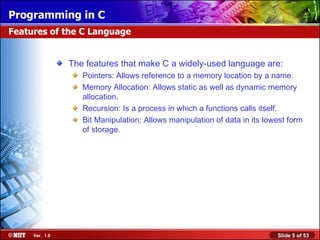





![The syntax for defining data is: [data type] [variable name],...; Declaration is done in the beginning of a function. Definition for various data types is shown in the following table. Defining Data Data definition Data type Memory defined Size (bytes) Value assigned char a, c; char a c 1 1 - - char a = 'Z'; char a 1 Z int count; int count 4 - int a, count =10; int a count 4 4 - 10 float fnum; float fnum 4 - float fnum1, fnum2 = 93.63; float fnum1 fnum2 4 4 - 93.63](https://image.slidesharecdn.com/cprogrammingsession01-110830105743-phpapp01/85/C-programming-session-01-11-320.jpg)
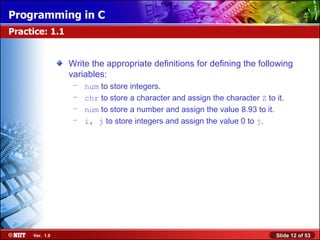

![Defining Strings: Syntax: char (variable) [(number of bytes)]; Here number of bytes is one more than the number of characters to store. To define a memory location of 10 bytes or to store 9 valid characters, the string will be defined as follows: char string [10]; Defining Data (Contd.)](https://image.slidesharecdn.com/cprogrammingsession01-110830105743-phpapp01/85/C-programming-session-01-14-320.jpg)

![Solution: char addrs[31]; char head[15]; Practice: 1.2 (Contd.)](https://image.slidesharecdn.com/cprogrammingsession01-110830105743-phpapp01/85/C-programming-session-01-16-320.jpg)




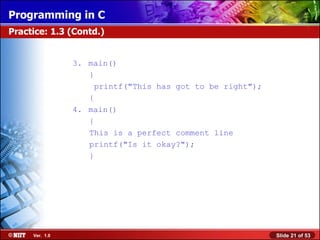

















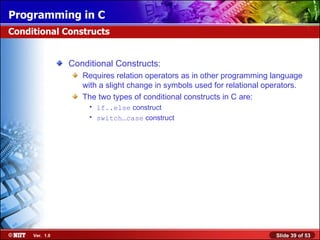


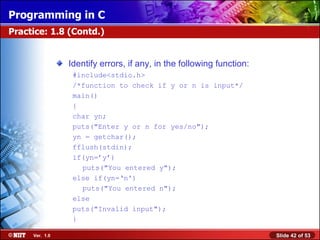









![The types of data structures provided by C can be classified under the following categories: Fundamental data types: Include the data types, which are used for actual data representation in the memory. Derived data types: Are based on fundamental data types. Fundamental data types: char , int , and float Some of the derived data types are: short int , long int , and double float Definition of memory for any data, both fundamental and derived data types, is done in the following format: [data type] [variable name],...; Summary (Contd.)](https://image.slidesharecdn.com/cprogrammingsession01-110830105743-phpapp01/85/C-programming-session-01-52-320.jpg)
