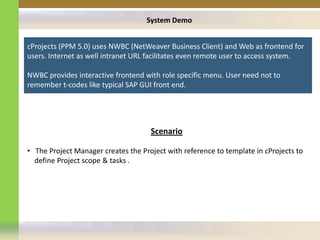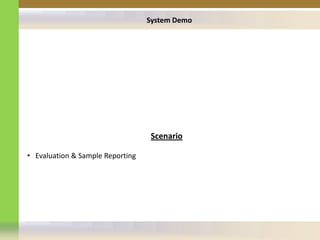SAP cProjects
- 1. SAP cProjects (PPM) Demo
- 2. What We’ll Cover SAP Collaboration Projects (cProjects) part of SAP Portfolio and Project Management (PPM 5.0) Introduction Project Scope Management Project Planning Integration with other Component Evaluation & Reporting
- 3. What is Collaboration Projects (cProjects) cProjects is SAP Project Management module which specifically used for Planning , execution and monitoring the Projects in tight integration with other SAP modules RPM
- 4. SAP PLM offerings & cProjects presence cProjects 3.1 cProjects 4.5 part of xRPM Released: 12/2004 Released : 05/2007 cProjects 4.0 cProjects now part of PPM 5.0 Released: 01/2006 Released : 12/2010
- 5. Portfolio and Project Management (PPM 5.0) Stage – Gate decision support: Fact based, real • Integrated stage – gate time, from strategy to project. mechanism. Integration: Seamless Integration with ERP, SAP • Integration with operations NetWeaver. • Operational Governance. Flexibility: Data & Project process model • Risk management. Integration: Organization oriented project • Structure Information execution with tight integration. exchange. Scalability: All scenarios, multiple workflows, • Project Procurement. languages, currencies, etc. • Project Process monitoring. Planning tool: Date Planning, Cost Planning, • Object linking Resource Planning Complete process flow: Flexible role support. • Resource search and Global capabilities: Efficient allocation across assignment. organizations & Geographies. • Overview of demands, soft Analytical insights: Resource utilization and hard bookings. forecasting. • Resource search.
- 6. What We’ll Cover SAP Collaboration Projects (cProjects) part of SAP Portfolio and Project Management (PPM 5.0) Introduction Project Scope Management Project Planning Integration with other Component Evaluation & Reporting
- 7. Project Structure Project Structure Elements • Project definition: Project header and top element in project structure. • Phase: Logical phase breakup of project. • Tasks: Detail activity or sub activities of project. Task and subtask are used to define actual scope of project. Tasks • Project Roles: Project role is are basis for detail Project basis for resource planning planning. and capacity determination in • Checklist items: The tasks which are essential to Project. Labor cost can be project but does not bring any impact on project planned with help of Project schedule e.g. Compliances, milestones, etc. role cost rates
- 8. Project Structure • Project Templates: Global and local Project structure templates can be defined to reduce effort in Project creation and maintain standardization • Flexible Project structuring with deliverable defined in form of checklist item. • Task and Task hierarchy with duration, responsibilities and relationship. • Detail, Spreadsheet and graphic view of Project structure. • Assignment of responsible person per Project element.
- 9. System Demo cProjects (PPM 5.0) uses NWBC (NetWeaver Business Client) and Web as frontend for users. Internet as well intranet URL facilitates even remote user to access system. NWBC provides interactive frontend with role specific menu. User need not to remember t-codes like typical SAP GUI front end. Scenario • The Project Manager creates the Project with reference to template in cProjects to define Project scope & tasks .
- 10. What We’ll Cover SAP Collaboration Projects (cProjects) part of SAP Portfolio and Project Management (PPM 5.0) Introduction Project Scope Management Project Planning Integration with other Component Evaluation & Reporting
- 11. Project Date Planning (Scheduling) Project Scheduling with cProjects: • Activity (task) dependency with Start- finish, finish-start, start-start & finish-finish relationship. • Duration at task level defines the required duration for project. • Top-Down & Bottom-up scheduling. • Critical path and alerts for due date. • Earliest, latest, forecasted, actual and constrained dates. • Gantt chart view with flexible timeframe. Detail, table and graphical view of planning.
- 12. Project Resource Planning Resource Planning: • Role & task based resource planning. • Availability, skills, qualification & location based resource search. • Separate resource pools as per user preferences. Dedicated resource manager view to check resource & staffing status. • Indicators to show overstaffed, understaffed or staffing status. • Cumulative or individual resource & resource pool level view. • Total capacity requirement at project level.
- 13. Project Cost Planning Cost Planning: • Cost planning based on work ( /unit) content of activity cost rates. • Standard rates of involved resources can be referred for calculating labor cost. • Work x Cost Rate = Planned cost for activity. • Planned material & overheads cost. • Distributed cost through out Project periods. • Real time cost flow between PPM &R3
- 14. System Demo cProjects (PPM 5.0) provides Gantt chart view same like MS Project or Primavera where Project Manager can plan Project and resource on Project efficiently. cProjects mainly does cost planning for labor (Human resource) involved in Project. However if its integrated with SAP Project system (WBS), the integrated cost planning supports different type of projects. Scenario • The Project Manager plans task dependency, duration and work hours in Project. Based upon the resource requirement, system does ad-hoc cost planning.
- 15. What We’ll Cover SAP Collaboration Projects (cProjects) part of SAP Portfolio and Project Management (PPM 5.0) Introduction Project Scope Management Project Planning Integration with other Component Evaluation & Reporting
- 16. cProjects Integration Portfolio Management Other mySAP modules Materials Investment Quality Sales PDM
- 17. cProjects integration Portfolio and Resource Management (RPM) Part of PPM 5.0. Example 1 Accounting and Finance (ERP Financials and Project System) Example 2 Document Management (PLM, cFolders, KM) Timesheet and Expense Management Supplier Relationship Management (SRM) Human Capital Management (HR) Example 3 Integration through Object linking Quality Management (PLM, ERP) Sales Management (ERP) Plant Maintenance order (ERP)
- 18. Accounting Integration • Multilevel controlling allows you to assign Project tasks to WBS elements in (Manually or Automatically) or to use multiple internal orders in mySAP ERP. • Cost planning based on Resource assignments plus template based planning for additional costs. • Project budgeting Business benefits: • Flexible and proven Cost Controlling for cProjects using mySAP ERP providing insight to plan and control object related costs. • Customer can leverage their Project system investment
- 19. Time and Expense Reporting • Record time for all released Project tasks (across projects) using CATS system. • System transfers data back to cProjects and to assigned cost collectors (WBS/Internal order) Business benefit • Integration with Cross application time sheet (CATS) SAP Travel management facilitate the direct settlement of time and expenses to Project.
- 20. Object Linking - Quality Management • cProjects Project definition, phase, task or checklist item can be linked with Inspection lot or quality plan through object linking. • Object link provides confirmation from object (QM) side to view at project side, so that decision makers can gauge progress or project health. • Business objects which are important to a project can be located in different systems. Since it is important to have an overview of these objects in cProjects directly, you can link objects as object links to the application. • Confirmation can be brought in Project reporting with standard enhancement
- 21. System Demo cProjects (PPM 5.0) facilitates linking of project elements with other SAP objects like Inspection lot, customer order, maintenance order, etc. to track the project progress seamlessly. Scenario • Integration of cProjects with other SAP modules and object linking.
- 22. What We’ll Cover SAP Collaboration Projects (cProjects) part of SAP Portfolio and Project Management (PPM 5.0) Introduction Project Scope Management Project Planning Integration with other Component Execution & Reporting
- 23. Project Execution • Dashboard as personalized work list for Projects, checklist and tasks. • Responsible person can do mass confirmation against task and checklist items. • Actual confirmation or progress by way of Integration with other SAP modules and object linking. • Project Versioning and Simulations for better what-if and comparison. • Project status Reports and Progress analysis • Collaboration with internal and • Status report and Project external partners. factsheet for real time performance reporting.
- 24. Project Evaluation and Reporting Project Evaluation: • Provision to user to build his own project report. • Various dashboards which gives ready view of Project status. • Reports can be exported to Excel for further processing if required. • Project can be imported from or exported to MS Projects. • System Thresholds & alerts helps user to identify the critical activities. Reporting with BCV and BI: • User can build own queries to get required reports and graphical views from system. • Standard integration with BI helps to generate further complicated reports from system.
- 25. System Demo Scenario • Evaluation & Sample Reporting
- 26. Thank you Q&A