C5 Javascript
- 1. Client-side Scripting Languages Introduction to Javascript
- 2. Plan of the course Javascript – Why, When, What How to include Javascript in HTML Javascript syntax Document Object Model Examples
- 3. Javascript – Why, When, What At first we had only simple text + links + images pages “ live” pages were required by the market Netscape invented “LiveScript” in 1995 Later renamed to Javascript Javascript – run on browsers, access dynamically to the html page The language was (is) interpreted usually in different way by the browsers
- 4. Include Javascript into HTML Script inclus in pagina html <script type=”text/javascript”> //cod script </script> Script inclus intr-un fisier exterior <script src=”fisier_sursa.js”></script>
- 5. When does the code run If the script tag is included in the <head> tag The script is executed when the page is loaded – before actually rendering it If the script is included in the body page The script is executed when the markup is found
- 6. Javascript Syntax Very similar with C & Java No types for variables Declare variables using the term var var x=5, y=7; Functions are declared using the function keyword function sum(x,y) { var rez=x+y; return rez;} Calling functions is the same as in C/Java var suma=sum(2,5);
- 7. Javascript objects Objects have methods (functions) Properties Example var student={nume: "ion", an:2, note:{mate:9, pc:8}}; alert(student.nume +"<br>" ); alert(student.an +"<br>"); var nota var student={nume: "ion", an:2, note:{mate:9, pc:8}};
- 8. Javascript predefined objects Math http://www.w3schools.com/jsref/jsref_obj_math.asp String http://www.w3schools.com/jsref/jsref_obj_string.asp Array http://www.w3schools.com/jsref/jsref_obj_array.asp Date http://www.w3schools.com/jsref/jsref_obj_date.asp
- 9. Examples <script type="text/javascript"> function printValue() //declare a function { var x=Math.random()*10; //compute the value of x as a random value between 0 and 10 alert(x); //display an alert containing the value of x var y="a random text"; //create a variable of type string alert(y.length); //display an alert containing the length of y //!!! length is a property and not a method alert(y.substr(0,5)); //compute and display as an alert the substring of y between the first and the 5 th character alert(x+" "+y.length+“ “+y.substr(5,y.length)); //display as an alert the string formed by x, length of y and the substring formed from the 5 th character of y until the last one } </script>
- 10. Javascript example - followup String concatenation operator “+” The alert is used for displaying information during development. NOT to be used in applications Objects can have methods like y.substr(0,5) and properties like y.length All types of variables are declared using var
- 11. Events HTML elements can detect when the user interacts with them Examples of interactions Mouse over (mouse out) Click Key pressed Blur change We can add javascript code to handle every interaction
- 12. Events examples <script type=“text/javascript”> function youClicked(element) {this.innerHTML="you clicked this element";} function youMousedOver() {alert("mouse over detected"); } </script> <h1 onclick="alert('youclicked');youClicked( this );" onmouseover="youMousedOver()"> Introduction dans la programmation web</h1>
- 13. Javascript Events Why we need and what is the “this” pointer Html element User interacts event1 event2 Event1 associated javascript function In order for this function to be able to modify the element with which the user interacted we need to pass it a reference to the object “this” is the reference to the object on which the event is handled
- 14. DOM DOM=Document Object Model DOM = a way to access the elements of a HTML page
- 15. DOM The DOM tree contains nodes which can be Html elements Text The tree elements can be accessed By traversing the tree (See Data structures course) By accessing them directly by name (getElementsByTagName) By accessing them directly by id (getElementById) Addressing them directly (as in an array) The root of the DOM tree is the document
- 16. Methods and properties document.write(“text”) Adds the “text” to the given page If the page is finished loading it rewrites it Example <script type="text/javascript"> function printValue() { var x=Math.random()*10; alert(x); var y="a random text"; alert(y.length); alert(y.substr(0,5)); alert(x+" "+y.length+"!!!"+y.substr(5,y.length)); document.write(x+" "+y.length+"!!!"+y.substr(5,y.length)); } </script>
- 17. DOM Methods and properties getElementsByTagName Returns an array of elements with a given name The we need to know the position of the element we need to modify inside the array function modifySecondH1() { var headersArray=document.getElementsByTagName("h1"); //retrieves all the elements whose names are h1 //elements’ numbering in the array starts at 0 headersArray[1].innerHTML=Math.random()*5; }
- 18. DOM Methods and properties document.getElementById The most used method to access an element of a html page We have to be careful to set ids for the elements function modifyFirstH1() { //retrieve the element with the id h1id1 var h1Element=document.getElementById("h1id1"); //set the HTML value for the document h1Element.innerHTML="new title"; }
- 19. DOM objects methods and properties Direct access to the element Predefined collections Forms Links Images document.forms[0].username.value – accesses the first form in the document and sets the value property for the username input
- 20. Example – using javascript to validate forms When a form is submitted we need to validate it first on the client-side The form should be validated before submitting The event should be added to the submit button For example we want to check if 2 passwords have the same value and if the username is longer than 4 characters
- 21. Validate forms with Javascript – example (I) function validateForm(){ var usernameElement=document.getElementById("username"); var passwordElement=document.getElementById("password"); var rePasswordElement=document.getElementById("repassword"); if(passwordElement.value!=rePasswordElement.value || passwordElement.value.length==0) {alert("please make sure the password is entered the same twice");return;} if (usernameElement.value.length<4) {alert("please make sure the username is longer than 4 letters");return; } document.forms[0].submit(); }
- 22. Example of form validation with Javascript (II) <form action="script.php" method="POST"> nom d'utilisateur<input type="text" id="username" /><br/> mot de passe<input type="password" id="password" /> <br/> mot de passe encore une fois <input id="repassword" type="password"> <br/> <input type="button" value="send" onclick="validateForm();"/> </form>
- 23. Javascript debugging Firebug – extension for Firefox Allows debugging of scripts Step by step execution Adding breakpoints Watch expressions Visualize the DOM tree

















![DOM Methods and properties getElementsByTagName Returns an array of elements with a given name The we need to know the position of the element we need to modify inside the array function modifySecondH1() { var headersArray=document.getElementsByTagName("h1"); //retrieves all the elements whose names are h1 //elements’ numbering in the array starts at 0 headersArray[1].innerHTML=Math.random()*5; }](https://image.slidesharecdn.com/c5-110405091639-phpapp02/85/C5-Javascript-17-320.jpg)
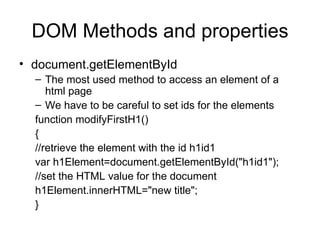
![DOM objects methods and properties Direct access to the element Predefined collections Forms Links Images document.forms[0].username.value – accesses the first form in the document and sets the value property for the username input](https://image.slidesharecdn.com/c5-110405091639-phpapp02/85/C5-Javascript-19-320.jpg)
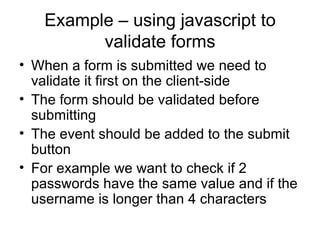
![Validate forms with Javascript – example (I) function validateForm(){ var usernameElement=document.getElementById("username"); var passwordElement=document.getElementById("password"); var rePasswordElement=document.getElementById("repassword"); if(passwordElement.value!=rePasswordElement.value || passwordElement.value.length==0) {alert("please make sure the password is entered the same twice");return;} if (usernameElement.value.length<4) {alert("please make sure the username is longer than 4 letters");return; } document.forms[0].submit(); }](https://image.slidesharecdn.com/c5-110405091639-phpapp02/85/C5-Javascript-21-320.jpg)


