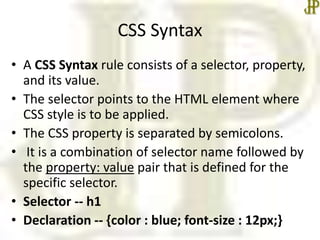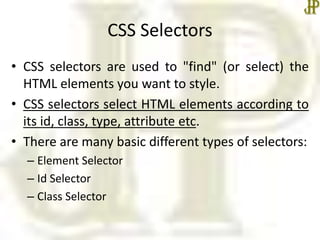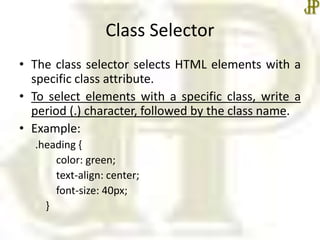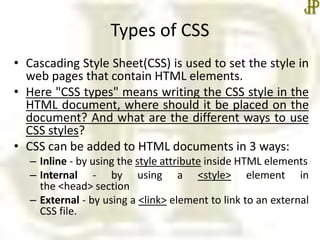Cascading style sheet an introduction
- 1. COMPUTER APPLICATIONS CLASS X (Code 165) TOPIC: UNIT 2: Cascading Style Sheets An Introduction By HIMANSHU PATHAK
- 2. Contents • Introduction • Need for CSS • CSS Syntax • CSS Selectors • Types of CSS – Inline CSS – Internal/Embedded CSS – External CSS
- 3. Introduction • CSS is the language we use to style the webpage. • CSS stands for Cascading Style Sheets. • Now let’s try to break the acronym: – Cascading: Falling of Styles – Style: Adding designs/Styling our HTML tags – Sheets: Writing our style in different documents • CSS saves a lot of work. It can control the layout of multiple web pages all at once. • HTML, CSS and JavaScript are used for web designing. It helps the web designers to apply style on HTML tags.
- 4. Why CSS? • CSS saves time: We can write CSS once and reuse the same sheet in multiple HTML pages. • Easy maintenance: To make a global change simply change the style, and all elements in all the webpages will be updated automatically. • Page load faster: Just write one CSS rule of a tag and apply it to all the occurrences of that tag. So less code means faster download times.
- 5. CSS Syntax • A CSS Syntax rule consists of a selector, property, and its value. • The selector points to the HTML element where CSS style is to be applied. • The CSS property is separated by semicolons. • It is a combination of selector name followed by the property: value pair that is defined for the specific selector. • Selector -- h1 • Declaration -- {color : blue; font-size : 12px;}
- 6. CSS Selectors • CSS selectors are used to "find" (or select) the HTML elements you want to style. • CSS selectors select HTML elements according to its id, class, type, attribute etc. • There are many basic different types of selectors: – Element Selector – Id Selector – Class Selector
- 7. Element Selector • The element selector selects HTML elements based on the element name. • Example: p { text-align: center; color: red; }
- 8. ID Selector • The id selector uses the id attribute of an HTML element to select a specific element. • The id of an element is unique within a page, so the id selector is used to select one unique element. • To select an element with a specific id, write a hash (#) character, followed by the id of the element. • Example: #para1 { text-align: center; color: blue; }
- 9. Class Selector • The class selector selects HTML elements with a specific class attribute. • To select elements with a specific class, write a period (.) character, followed by the class name. • Example: .heading { color: green; text-align: center; font-size: 40px; }
- 10. Types of CSS • Cascading Style Sheet(CSS) is used to set the style in web pages that contain HTML elements. • Here "CSS types" means writing the CSS style in the HTML document, where should it be placed on the document? And what are the different ways to use CSS styles? • CSS can be added to HTML documents in 3 ways: – Inline - by using the style attribute inside HTML elements – Internal - by using a <style> element in the <head> section – External - by using a <link> element to link to an external CSS file.
- 11. Inline CSS • An inline CSS is used to apply a unique style to a single HTML element. • Managing a website may difficult if we use only inline CSS. • So, Whenever our requirements are very small we can use inline CSS. • Example: – <p style="color : red;">This is In-line CSS .</p>
- 12. Internal CSS • An internal CSS is used to define a style for a single HTML page. • The CSS rule set should be within the HTML file in the head section i.e the CSS is embedded within the HTML file. • Example: – <style> body {background-color: yellow;} h1 {color: blue;} p {color: red;} </style>
- 13. External CSS • An external style sheet is used to define the style for many HTML pages. • In External CSS we create a .css file and use it in our HTML page as per our requirements. • The CSS is more efficient method for styling a website. By editing the .css file, we can change the whole site at once.
- 14. Cont… HTML FILE <html> <head> <link rel="stylesheet" href=“styles.css"> </head> <body> <h1>This is a heading</h1> <p>This is a paragraph.</p> </body> </html> CSS FILE body { background-color: yellow; } h1 { color: blue; } p { color: red; }
- 15. Summary • CSS Syntax • CSS Selector • Types of CSS • In the next class, we will start Unit II – Cascading Style Sheet : Part 2 in detail. •Thanks