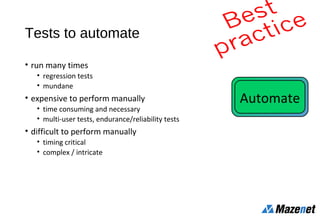Software Testing - Tool support for testing (CAST) - Mazenet Solution
- 1. Tool support for testing (CAST) Presented by Baskaran E
- 2. Tool support for testing (CAST) 1 Principles 2 Lifecycle 4 Dynamic test techniques 3 Static testing 5 Management 6 Tools Software Testing
- 3. Contents Types of CAST tool Why capture/replay is not test automation Automating and testing are separate skills Best practice Tool support 1 2 4 5 3 6
- 4. Testing tool classification Requirements testing tools Static analysis tools Test design tools Test data preparation tools Test running tools - character-based, GUI Comparison tools Test harnesses and drivers Performance test tools Dynamic analysis tools Debugging tools Test management tools Coverage measurement
- 5. Static analysis Test management tools Test design Test data preparation Coverage measures Test running Dynamic analysis Debug Performance measurement Comp. Test Where tools fit Req Anal Code Function Design Sys Test Int Test Acc Test Requirements testing Test harness & drivers Comparison
- 6. Requirements testing tools • Automated support for verification and validation of requirements models • consistency checking • animation Tool information available from: Ovum Evaluates Software Testing Tools (subscription service) CAST Report, 1999 World Wide Web
- 7. Static analysis tools • Provide information about the quality of software • Code is examined, not executed • Objective measures • cyclomatic complexity • others: nesting levels, size
- 8. Test design tools • Generate test inputs • from a formal specification or CASE repository • from code (e.g. code not covered yet)
- 9. Test data preparation tools • Data manipulation • selected from existing databases or files • created according to some rules • edited from other sources
- 10. Test running tools 1 • Interface to the software being tested • Run tests as though run by a human tester • Test scripts in a programmable language • Data, test inputs and expected results held in test repositories • Most often used to automate regression testing
- 11. Test running tools 2 • Character-based • simulates user interaction from dumb terminals • capture keystrokes and screen responses • GUI (Graphical User Interface) • simulates user interaction for WIMP applications (Windows, Icons, Mouse, Pointer) • capture mouse movement, button clicks, and keyboard inputs • capture screens, bitmaps, characters, object states
- 12. Comparison tools • Detect differences between actual test results and expected results • screens, characters, bitmaps • masking and filtering • Test running tools normally include comparison capability • Stand-alone comparison tools for files or databases
- 13. Test harnesses and drivers • Used to exercise software which does not have a user interface (yet) • Used to run groups of automated tests or comparisons • Often custom-build • Simulators (where testing in real environment would be too costly or dangerous)
- 14. Performance testing tools • Load generation • drive application via user interface or test harness • simulates realistic load on the system & logs the number of transactions • Transaction measurement • response times for selected transactions via user interface • Reports based on logs, graphs of load versus response times
- 15. Dynamic analysis tools • Provide run-time information on software (while tests are run) • allocation, use and de-allocation of resources, e.g. memory leaks • flag unassigned pointers or pointer arithmetic faults
- 16. Debugging tools • Used by programmers when investigating, fixing and testing faults • Used to reproduce faults and examine program execution in detail • single-stepping • breakpoints or watchpoints at any statement • examine contents of variables and other data
- 17. Test management tools • Management of testware: test plans, specifications, results • Project management of the test process, e.g. estimation, schedule tests, log results • Incident management tools (may include workflow facilities to track allocation, correction and retesting) • Traceability (of tests to requirements, designs)
- 18. Coverage measurement tools • Objective measure of what parts of the software structure was executed by tests • Code is instrumented in a static analysis pass • Tests are run through the instrumented code • Tool reports what has and has not been covered by those tests, line by line and summary statistics • Different types of coverage: statement, branch, condition, LCSAJ, et al
- 19. Content Types of CAST tool Why capture/replay is not test automation Automating and testing are separate skills Best practice Tool support 1 2 4 5 3 6
- 20. Advantages of recording manual tests • documents what the tester actually did • useful for capturing ad hoc tests (e.g. end users) • may enable software failures to be reproduced • produces a detailed “script” • records actual inputs • can be used by a technical person to implement a more maintainable automated test • ideal for one-off tasks • such as long or complicated data entry
- 21. Captured test scripts • will not be very understandable • it is a programming language after all! • during maintenance will need to know more than can ever be ‘automatically commented’ • will not be resilient to many software changes • a simple interface change can impact many scripts • do not include verification • may be easy to add a few simple screen based comparisons
- 22. Compare seldom vs. compare often Storage space Failure analysis effort Miss faults Implementation effort Susceptibility to changes Robust Tests Sensitive Tests
- 23. Too much sensitivity = redundancy If all tests are robust, the unexpected change is missed If all tests are sensitive, they all show the unexpected change Three tests, each changes a different field Unexpected change occurs for every test Test output
- 24. Automated verification • there are many choices to be made • dynamic / post execution, compare lots / compare little, resilience to change / bug finding effective • scripts can soon become very complex • more susceptible to change, harder to maintain • there is a lot of work involved • speed and accuracy of tool use is very important • usually there is more verification that can (and perhaps should) be done • automation can lead to better testing (not guaranteed!)
- 25. Content Types of CAST tool Why capture/replay is not test automation Automating and testing are separate skills Best practice Tool support 1 2 4 5 3 6
- 26. Effort to automate • The effort required to automate any one test varies greatly • typically between 2 and 10 times the manual test effort • and depends on: • tool, skills, environment and software under test • existing manual test process which may be: • unscripted manual testing • scripted (vague) manual testing • scripted (detailed) manual testing
- 27. Unscripted manual testing Step 4: check it worked OK “Try this” “Try that” “What about ...” “What if ...” Step 3: enter the inputs Step 2: think up specific inputs Step 1: identify conditions to test Wizzo Computer
- 28. Wizzo Computer Step Input Expected Result Pass 1 Run up Scribble Document menu displayed 2 Open file with sorted list Menus displayed 3 Select Add items to List Item box displayed 4 Add some items to List Items added in order 5 Move an item Item moved, list is unsorted 6Add an item Item added at end of List 7Delete item from List Item deleted 8 Delete item not in List Error message displayed 9 Save changes in new file New file created Scripted (vague) manual testing Step 4: check it worked OK Step 3: enter the inputs Step 2: think up specific inputs Step 1: read what to do
- 29. Step Input Expected Result Pass 1 Run up Scribble Document menu displayed 2 Open file with sorted list Menus displayed 3 Select Add items to List Item box displayed 4 Add two items to List Items added in order 5 Move an item Item moved, list is unsorted 6 Add an item Item added at end of List 7 Delete item from List Item deleted 8 Delete item not in List Error message displayed 9 Save changes in new file New file created A vague manual test script
- 30. Wizzo Computer Step Input Expected Result Pass 1 Double click “Scribble” icon. Scribble opened, List menu disabled. 2 Click on “File” menu. File menu appears, options enabled: Open, New, Exit. 3 Click on “Open” option. “Open” dialogue box lists document "countries.dcm" in current folder. 4 Select “countries.dcm” and click OK button. “Open” dialogue box removed, file “countries.dcm” opened and displayed. List menu enabled. Scripted (detailed) manual testing Step 3: check it worked OK Step 2: enter the inputs Step 1: read what to do
- 31. Content Types of CAST tool Why capture/replay is not test automation Automating and testing are separate skills Best practice Tool support 1 2 4 5 3 6
- 32. Don’t automate too much long term • as the test suite grows ever larger, so do the maintenance costs • maintenance effort is cumulative, benefits are not • the test suite takes on a life of its own • testers depart, others arrive, test suite grows larger nobody knows exactly what they all do … dare not throw away tests in case they’re important • inappropriate tests are automated • automation becomes an end in itself
- 33. Maintain control • keep pruning • remove dead-wood: redundant, superceded, duplicated, worn-out • challenge new additions (what’s the benefit?) • measure costs & benefits • maintenance costs • time or effort saved, faults found?
- 34. Invest • commit and maintain resources • “champion” to promote automation • technical support • consultancy/advice • scripting • develop and maintain library • data driven approach, lots of re-use
- 35. Tests to automate • run many times • regression tests • mundane • expensive to perform manually • time consuming and necessary • multi-user tests, endurance/reliability tests • difficult to perform manually • timing critical • complex / intricate Automate
- 36. Tests not to automate • not run often • if no need (rather than expensive to run manually) • one off tests (unless several iterations likely and build cost can be minimised) • not important • will not find serious problems • usability tests • do the colours look nice? • some aspects of multi-media applications Automate
- 37. Summary: Key Points There are many different types of tool support for testing, covering all areas of the life cycle. Automation requires planning and up-front effort Identify and adopt best practice Tool support 1 2 4 5 3 6