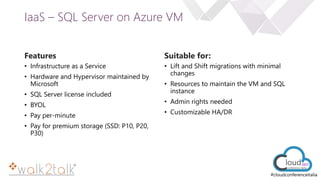CCI2017 - Considerations for Migrating Databases to Azure - Gianluca Sartori
- 1. CLOUD CONFERENCE ITALIA 2017 Considerations for Migrating Databases to Azure Gianluca Sartori
- 3. e #cloudconferenceitalia Gianluca Sartori Independent SQL Server consultant SQL Server MVP, MCTS, MCITP, MCT Works with SQL Server since version 7 DBA @ Scuderia Ferrari Blog: spaghettidba.com Twitter: @spaghettidba
- 4. e #cloudconferenceitalia • Cloud Options • Analyze Compatibility • Migrate Databases • Optimize and Adjust Agenda
- 7. e #cloudconferenceitalia IaaS – SQL Server on Azure VM Features • Infrastructure as a Service • Hardware and Hypervisor maintained by Microsoft • SQL Server license included • BYOL • Pay per-minute • Pay for premium storage (SSD: P10, P20, P30) Suitable for: • Lift and Shift migrations with minimal changes • Resources to maintain the VM and SQL instance • Admin rights needed • Customizable HA/DR
- 8. e #cloudconferenceitalia IaaS – Virtual Machine Sizes
- 9. e #cloudconferenceitalia PaaS –Azure SQL Database Features • Platform as a Service / Database as a Service • Hardware, OS and SQL Server maintained by Microsoft • Automated backups • Built-in HA/DR (geo-redundancy) • Pay per hour, per service tier and performance level • Pay for data transfer Suitable for: • New applications • SaaS app providers • Up to 4TB databases • Scale-out options • Single database / non OS dependent applications
- 10. e #cloudconferenceitalia PaaS –Azure Managed Instance Features • Platform as a Service • Hardware, OS and SQL Server maintained by Microsoft • Automated backups • Built-in HA/DR (geo-redundancy) Suitable for: • Lift and shift migrations • Applications that need instance-level features • Cross-database queries • SQL Agent • SQLCLR • Not yet released – private preview
- 11. e #cloudconferenceitalia • Represents relative power (resources) assigned to a database • CPU • Memory • I/O • Not an absolute unit measure • Useful for comparison between tiers and performance levels • Represents resources, not performance • DTU Calculator can help estimate the needs PaaS - DTUs : Database Transaction Units
- 12. e #cloudconferenceitalia PaaS - Service Tiers
- 13. e #cloudconferenceitalia Basic Service Tier PERFORMANCELEVEL BASIC Max DTUs 5 Max database size 2 GB Max in-memory OLTPstorage N/A Max concurrent workers(requests) 30 Max concurrent logins 30 Max concurrent sessions 300 Suitable for: • Applications that hit the database very infrequently • Tiny databases
- 14. e #cloudconferenceitalia PERFORMANCELEVEL S0 S1 S2 S3 Max DTUs 10 20 50 100 Max database size 250 GB 250 GB 250 GB 250 GB Max in-memory OLTPstorage N/A N/A N/A N/A Max concurrent workers(requests) 60 90 120 200 Max concurrent logins 60 90 120 200 Max concurrent sessions 600 900 1200 2400 Standard Service Tier Suitable for: • Applications with limited performance requirements • Mid-sized databases
- 15. e #cloudconferenceitalia Premium Service Tier Suitable for: • Applications with high performance requirements • Large databases PERFORMANCELEVEL P1 P2 P4 P6 P11 P15 Max DTUs 125 250 500 1000 1750 4000 Max database size 500 GB 500 GB 500 GB 500 GB 4 TB 4 TB Max in-memory OLTPstorage 1GB 2 GB 4 GB 8 GB 14 GB 32 GB Max concurrent workers(requests) 200 400 800 1600 2400 6400 Max concurrent logins 200 400 800 1600 2400 6400 Max concurrent sessions 30000 30000 30000 30000 30000 30000
- 16. e #cloudconferenceitalia Premium RS Service Tier Suitable for: • Applications with high I/O demands, but not the highest availability guarantees • ETL, demos, reconstructable data PERFORMANCELEVEL PRS1 PRS2 PRS4 PRS6 Max DTUs 125 250 500 1000 Max database size 500 GB 500 GB 500 GB 500 GB Max in-memory OLTPstorage 1GB 2 GB 4 GB 8 GB Max concurrent workers(requests) 200 400 800 1600 Max concurrent logins 200 400 800 1600 Max concurrent sessions 30000 30000 30000 30000
- 17. e #cloudconferenceitalia Features in Service Tiers FEATURE BASIC STANDARD PREMIUM PREMIUM RS Backup retention 7 days 35 days 35 days 35 days Active geo-replication Supported Supported Supported Supported Number of local replicas 3 3 3 2 In-memory OLTP - - From 1to 32 GB From 1to 8 GB Columnstore Indexes - - Supported Supported
- 18. e #cloudconferenceitalia • Resource limits are shared on the whole pool • Auto-Scale 0 20 40 60 80 100 120 09:00 10:00 11:00 12:00 13:00 14:00 15:00 16:00 17:00 18:00 19:00 20:00 21:00 22:00 4 databases DB1 DB2 DB3 DB4 Combined eDTUs 0 20 40 60 80 100 120 140 09:00 10:00 11:00 12:00 13:00 14:00 15:00 16:00 17:00 18:00 19:00 20:00 21:00 22:00 16 databases Combined eDTUs Elastic Database Pools 0 10 20 30 40 50 60 70 80 90 100 09:00 10:00 11:00 12:00 13:00 14:00 15:00 16:00 17:00 18:00 19:00 20:00 21:00 22:00 DTUs
- 20. e #cloudconferenceitalia Azure SQL Database limitations • Connectivity and authentication • No Windows Authentication (Azure AD is supported, with limitations) • TCP/IP on port 1433 only • SQL Server Agent / Jobs • No SQL Server Agent jobs (on-premises only) • Elastic jobs can replace SQL Server Agent • Collation Support • Fixed Collation (default SQL_Latin1_General_CP1_CI_AS) • Naming Requirements • Restricted usernames (admin, administrator, guest, root, sa, ‘’) • Queries • No cross-database queries • No references to system databases or instance-level features
- 21. e #cloudconferenceitalia • Several methods to check compatibility • SSDT • SQLPACKAGE • SSMS • DMA How to check compatibility
- 22. e #cloudconferenceitalia . • Create New Project • Import application-scoped objects only • Start the import • Target Platform to Microsoft Azure SQL Database V12 • Build • Error List Check compatibility with SSDT
- 23. e #cloudconferenceitalia • Open a command prompt and change a directory containing sqlpackage.exe • Execute the following SqlPackage command • Open the output file and review the compatibility errors Check compatibility with SQLPACKAGE
- 24. e #cloudconferenceitalia Check Compatibility with SSMS • Open the latest version of SSMS and connect to your database • Export Data-tier Application • Save to a BACPAC file • Skip exporting data • Compatibility issues appear – click on error
- 25. e #cloudconferenceitalia Check Compatibility with DMA . • Download and open Data Migration Assistant (DMA) • Create a new Assessment Project with Azure SQL Database Target • Connect to local instance • Select the source database(s) • Verify Compatibility Report
- 27. e #cloudconferenceitalia • Compatibility issues must be fixed before proceeding with the SQL Server Database migration. • A wide variety of compatibility issues • Use the following resources • SQL Server database features not supported in Azure SQL Database • Discontinued Database Engine Functionality in SQL Server 2016 • Discontinued Database Engine Functionality in SQL Server 2014 • Discontinued Database Engine Functionality in SQL Server 2012 • Discontinued Database Engine Functionality in SQL Server 2008 R2 Fix Database Migration Compatibility Issues
- 29. e #cloudconferenceitalia • SSMS migration wizard • Export / Import with BACPAC • SSMS • Azure Portal • Powershell • SQLPACKAGE • Export / Import with BACPAC + BCP • Data Migration Assistant • Transactional Replication Migration methods
- 30. e #cloudconferenceitalia SSMS Migration Wizard • Deploy Database to Microsoft Azure SQL Database • Connect to your Azure SQL Database Server • Specify Azure Database Settings • Complete the Wizard
- 32. e #cloudconferenceitalia Export/Import with BACPAC File • Export Data-Tier Application • Save to local or Azure Storage • Connect to your Azure SQL Database server • Import Data-tier Application • Import from local disk or Azure Storage • Specify Database Settings
- 33. e #cloudconferenceitalia Export/Import with BACPAC File and BCP Used for much larger databases to achieve greater parallelization for increases performance Migrate the schema and the data separately • Export the schema only to a BACPAC file. • Import the schema only from the BACPAC File into SQL Database. • Use BCP to extract the data into flat files and then parallel load these files into Azure SQL Database.
- 35. e #cloudconferenceitalia Data Migration Assistant • Create a new migration project • Select the source server • Select the target – your Azure Logical Server • Select the objects to migrate • Script & deploy schema • Specify Database Settings
- 37. e #cloudconferenceitalia Transactional Replication • Used to have minimal downtime during migration • Configure your Azure SQL Database as a subscriber • All changes to your data or schema show up in your Azure SQL Database • Synchronization is complete – change connection string of your application • Remove Replication
- 39. e #cloudconferenceitalia • Use a high database performance level • Use SqlPackage • Disable the indexes and constraints • Disable auto-statistics • Drop indexed views, recreate once finished • Do not migrate unnecessary data • Fire multiple simultaneous bcp executions Speed up the import process
- 40. e #cloudconferenceitalia • If you use BACPACs, create your storage account in the same region as your Azure SQL Database • BACPAC files must be saved to standard Azure Blob Storage, not premium storage • Create an empty database in advance • Make sure you have enough CPU capacity for BACPAC compression • Use AZCopy to copy your BACPAC faster Useful tips!
- 41. e #cloudconferenceitalia • Performance levels have different TEMPDB capacities • Most impacting – Read-Committed Snapshot Isolation (RCSI) • Monitor tempdb usage Monitor your tempdb space
- 42. e #cloudconferenceitalia • Performance levels have different Transaction Log capacities • Recovery model full (it is not possible to change it) • Avoid long running transactions (use –b option) • Review the transaction log usage • Transaction Log Backup are done by Azure SQL Platform every 5 mins Monitor your Transaction Log
- 43. e #cloudconferenceitalia Summary • For smaller databases, web-based applications, and specifically new development, Azure SQL Database may be appropriate • SQL Server 2016 on Azure VM may be more appropriate for existing applications, and more cost-effective for larger databases, even with an Enterprise license • Some important on-premises features are not available in Azure SQL Database • Tools can help you identify incompatible features • Tools can help you in the migration process
- 44. GRAZIE!GRAZIE!