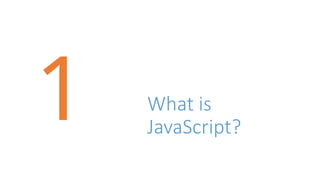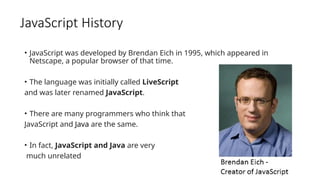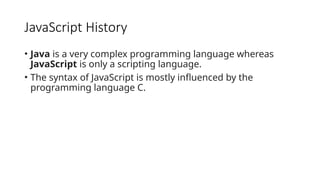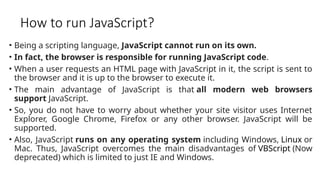chap01 - Introduction to JavaScript first.pptx
- 1. INFT 305: Web Engineering and Application Department of Computer Science and Informatics January, 2023 Lecturer Dr. Peter Nimbe
- 3. Introduction • JavaScript is an open-source and most popular client-side scripting language supported by all browsers. • JavaScript is mainly used for enhancing the interaction of the webpage with users by making it more lively and interactive. • It is also used for game development and mobile application development.
- 4. JavaScript
- 5. JavaScript History • JavaScript was developed by Brendan Eich in 1995, which appeared in Netscape, a popular browser of that time. • The language was initially called LiveScript and was later renamed JavaScript. • There are many programmers who think that JavaScript and Java are the same. • In fact, JavaScript and Java are very much unrelated
- 6. JavaScript History • Java is a very complex programming language whereas JavaScript is only a scripting language. • The syntax of JavaScript is mostly influenced by the programming language C.
- 7. How to run JavaScript? • Being a scripting language, JavaScript cannot run on its own. • In fact, the browser is responsible for running JavaScript code. • When a user requests an HTML page with JavaScript in it, the script is sent to the browser and it is up to the browser to execute it. • The main advantage of JavaScript is that all modern web browsers support JavaScript. • So, you do not have to worry about whether your site visitor uses Internet Explorer, Google Chrome, Firefox or any other browser. JavaScript will be supported. • Also, JavaScript runs on any operating system including Windows, Linux or Mac. Thus, JavaScript overcomes the main disadvantages of VBScript (Now deprecated) which is limited to just IE and Windows.
- 8. Tools You Need • To start with, you need a text editor to write your code and a browser to display the web pages you develop. • You can use a text editor of your choice including Notepad++, Visual Studio Code, Sublime Text, Atom or any other text editor you are comfortable with. • You can use any web browser including Google Chrome, Firefox, Microsoft Edge, Internet Explorer etc.
- 9. A Simple JavaScript Program • You should place all your JavaScript code within <script> tags (<script> and </script>) if you are keeping your JavaScript code within the HTML document itself. • This helps your browser distinguish your JavaScript code from the rest of the code. • As there are other client-side scripting languages (Example: VBScript), it is highly recommended that you specify the scripting language you use. • You have to use the type attribute within the <script> tag and set its value to text/javascript like this:
- 11. Hello World Example Note: type=“text/javascript” is not necessary in HTML5. Following code will work.
- 12. Summary • JavaScript is a client-side scripting language developed by Brendan Eich. • JavaScript can be run on any operating systems and almost all web browsers. • You need a text editor to write JavaScript code and a browser to display your web page.