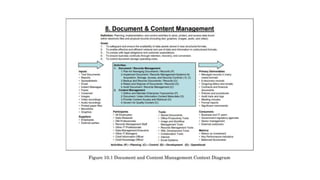Chapter 10: Document and Content Management
- 1. Document and Content Management Ahmed Alorage
- 2. Objectives: • 10.1 Introduction • 10.2 Concepts and Activities • 10.2.1 Unstructured Data • 10.2.2 Document / Record Management • 10.2.2.1 plan for Managing Document / Records • 10.2.2.2 Implement Document / Record Management Systems for Acquisition, Storage, Access, and Security Controls • 10.2.2.3 Backup and Recover Documents / Records • 10.2.2.4 Retention and Disposition of Documents / Records • 10.2.2.5 Audit Document / Records Management • 10.2.3 Content Management • 10.2.3.1 Define and Maintain Enterprise Taxonomies ( information Content Architecture) • 10.2.3.2 Document / Index Information Content Meta-data • 10.2.3.3 Provide Content Access and Retrieval • 10.2.3.4 Govern for Quality Content
- 3. 10 Document and Content Management • Document and Content Management is the eighth Data Management Function in the Data Management framework in Chapter 1. • Seventh data management function that interacts with and influenced by Data Governance function. • In this Chapter, we will define the document and content Management Function and Explains the Concepts and Activities involved.
- 4. 10.1 Introduction: • Document and Content management: the control over capture, storage, access, and use of data & information stored outside relational DB. • Looks beyond the purely operational focus • Strategic and tactical focus overlaps with other data management functions in addressing the need for data governance, architecture, security, managed meta-data, and data quality for Unstructured data. • include two sub-functions: • Document management: storage, inventory, and control of electronic and paper document. “documents and records” • Content management: the processes, techniques, and technologies for organizing, categorizing, and structuring access to information content, resulting in effective retrieval and reuse. • Document management concerns files with less awareness of file content. • Content management looks inside each file and tries to identify and use the concepts included in a file’s information content.
- 6. 10.2 Concepts and Activities • Business process, roles intertwine, and vendors marketing are the boundaries between document and content management. • Principles here is applied in both structured and unstructured data. • Document management system is: • An application used to track and store e-documents and e-images of paper documents. • Document library systems, e-mail systems, image management systems • Provide storage, versioning, security, meta-data management, content indexing, and retrieval capabilities. • Content management system is: • Used to collect, organize, index, and retrieve information content “as components or whole documents”. • Provide controls for revising information content within documents. • Independent of where and how the documents are stored.
- 7. 10.2.1 Unstructured Data • Any document, file, graphic, … not been tagged or structured into rows and columns or records called “Unstructured data” • Much as 80% of stored data outside relational DB. • Unstructured data founds in different kinds of E-format: • Word Processing documents. • E-mailFlat files • Spreadsheets • XML files • Transactional massages • Reports • Business graphics • Digital images, microfiche • Video, audio recording • Enormous amount also exits in paper files.
- 8. 10.2.2 Document / Record Management • Is the lifecycle management of documents of the organization. • The world today is full of paper documents and records. • More than 90% of records created today are electronic. • The lifecycle of Document/ Record Management activities: • Identifying new/ existed documents/ records. • Create, Approve, and Enforce of Documents / Records Policies. • Classification of Documents / Records. • Documents / Records Retention Policy. • Storage: Short & long term storage of physical and electrical document / records. • Retrieval and Circulation: in compliance with policies, security and control standards and legal requirements. • Preservation and Disposal: Archiving and destroying document/ records according to organizational needs, statutes, and regulations.
- 9. Documents/Records Management 10.2.2.1 Plan for Managing Documents/Records • Creating planning and policy around documents and records on the value of the data to the organization and as evidence of business transactions. • Establish, communicate, and enforce policies, procedures, and best practice for document. “evaluation of documents” • First, identify the responsible unit for managing the document/ records “housing of records”. • Finally, executes a retention plan and policy to archive for long- term preservation.
- 10. Documents/Records Management 10.2.2.2 Implement Document/Record Management Systems for Acquisition, Storage, Access, and Security Controls • Document management system include: • Capturing through scanners or OCR software • Indexed via keywords or text during capturing. • Creating meta-data such as “Doc dates”, creator’s name..etc.. • Document repository enable check-in /out for features, versioning, collaboration, comparison, achieving, migration from storage media to another, and disposition “Document storage”. • Reports management considers as access for document management system including “printers, email, websites, portals, and messaging”. • Some document management systems have module that may support different types of workflows, such as: • Manual workflows that indicate where the user sends the document. • Rules-based workflow, rules created that dictate the flow of the document within an organization. • Dynamic rules that allow for different workflows based on content.
- 11. Documents/Records Management 10.2.2.2 Implement Document/Record Management Systems for Acquisition, Storage, Access, and Security Controls • Rights management is module of Document management who administrators grants access. • Based on document types and user credentials. • Certain types of documents require additional security. • Schemas of control levels used for criticality of the data such as “ANSI 859”: • Control requires formal change initiation, through change evaluation for impact, full status accounting of implementation and validation to stakeholders. • Revision less formal, notifying stakeholders and incrementing versions when change is required. • Custody is the least form, requiring sate storage and means of retrieval. • Table 10.1 show a sample list of data assets and control levels. • Criteria recommended when using ANSI 589: 1. Cost of providing and updating the asset. 2. Project impact, when change has significant cost 3. Other consequences of change to the enterprise or project. 4. Need to reuse the asset or earlier versions of the asset. 5. Maintenance of history of change ( when significant to the enterprise or the project)
- 12. Documents/Records Management 10.2.2.2 Implement Document/Record Management Systems for Acquisition, Storage, Access, and Security Controls
- 13. Documents/Records Management 10.2.2.3 Backup and Recover Documents / Records • Document/ Record management system needs to a part of backup and recovery activities for all data and information. • Involve risk mitigation and management “Business Continuity” • Especially regarding security for vital records. • Risks and Disasters are part of Business continuity plan ( Disaster Recovery Plan) which is: • Written policies, procedures and information designed to mitigate the impact of threats to all media of an organization’s documents/ records, and to recover them in the event of a disaster with minimum amount of time and disruption. • “Vital records program” Provides organization access to records necessary to conduct its business during disaster. • Business continuity exercises need to include vital record recovery. • Employees and managers responsible for vital records require training. • Internal audits need to conducted to ensure compliance with the vital records program.
- 14. Documents/Records Management 10.2.2.4 Retention and Disposition of Documents / Records • Defines the period of time during which document/ records for operational, legal, fiscal or historical value must be maintained. • Documents/ records are not active anymore and can be transferred to secondary storage facility. • The process for compliance, and the methods ad schedules for disposition of document/ records. • Presents software considerations. • E-records may require the use of appropriate combinations of software and OS to enable access. • Installing new software versions or technological changes can create new risk of system breaches or complete loss of readability / usability. • Document/ Records managers must deal with privacy and data protection issues. “identify theft of records”.
- 15. Documents/Records Management 10.2.2.4 Retention and Disposition of Documents / Records • Legal and regulatory requirements must be considered when setting up document / record retention schedules. • Non-value- added information should be removed from the organization’s holdings and disposed of to avoid wasting physical and electronic space, plus the cost of maintenance. • The reasons many organizations do not give priority to removing non-value information: • Policies are not adequate: • One person’s non-valued-added information is another’s valued information. • Inability to foresee future possible needs for current non-value-added physical and /or electronic records. • There is no buy-in for records management: • Inability to decide which records to delete. • Perceived cost of deciding and remove phy/e records • Electronic space is cheap. Buying more space when required is easier than archiving and removal processes.
- 16. Documents/Records Management 10.2.2.5 Audit Document/ Records Management • Document/ records management requires auditing periodically : • Ensure the right information is getting to the right people at the right time: • For : decision making, performing operational activities. • Table 10.2 : an example of sample audit measures • Audit usually consists of: • Defining organizational drivers and stakeholders that comprise the “Why” of document / records management. • Gathering data on the process “the how”, once it is determined what to examine / measure and what tools to use ( such as standards, benchmarks, interview surveys). • Reporting the outcomes. • Developing an action plan of next steps and timeframes.
- 17. Documents/Records Management 10.2.2.5 Audit Document/ Records Management
- 18. 10.2.3 Content Management • Is the organization, categorization, and structure of data/ resource so that they can be stored, publish, and reused in multiple ways. • Include data/ information in many forms in multiple stages. • Content may be found on electronic, paper or other media. • Creation, Modification, Collaboration, and dissemination is the of content lifecycle. • Stored, managed, audited, retained or disposed is formally treated with content. • Mange the content of website or internet through the creation, editing, storing, organizing, and publishing of content. • Include Unstructured information and technologies such as “XML”
- 19. Content Management 10.2.3.1 Define and Maintain Enterprise Taxonomies ( Information Content Architecture) • The process of creating a structure for a body of information or content. • Define the structure of content in a document/content management systems. • Links and relationships. • Is specific to the production of a website. • Taxonomy meta-data ( along with other meta-data) is used “leveraged in the development of a content model”. • Taxonomy is the science or technique of classification. • Contain controlled vocabulary help navigation and search systems. • Develop from an ontological perspective of the world.
- 20. Content Management 10.2.3.1 Define and Maintain Enterprise Taxonomies ( Information Content Architecture) • Taxonomies are grouped into four types: • A flat taxonomy has no relationship among the controlled set of categories as categories are equal. Example: a list of countries. • A facet taxonomy “Star” where each node associated with the center node. Facets are attributes of the object in the center. Example: meta-data, where each attribute ( creator, title, access rights, keywords, version, etc.) is facet of a content object. • A hierarchical taxonomy “Tree” structure of at least two levels and is bi- directional. Example: geography, from continent down to address. • A network taxonomy organizes content into both hierarchical and facet categories. Any two nodes in a network taxonomy link based on their associations. Example: recommender engine ( ... If you liked that, you might also like this…). Another example: is a thesaurus. • An ontology is type of model represents a set of concepts and their relationships within a domain. • Describe individuals (instances), classes ( concepts), attributes, and relationships. • Often relate to a taxonomic hierarchy of class.
- 21. Content Management 10.2.3.2 Document / Index Information Content Meta-data • Forms of unstructured data content based and programed on: • Formats to access the data (such as E-index for electronic unstructured data) • Search tools already exist for use with related unstructured data. • The meta-data is self-documenting ( as in file systems). • Existing methods and schemes can be adopted and adapted ( as in library catalogs). • Detailed meta-data at the content level, tools capable of content tagging “as in pharmaceutical or nuclear industry” • The maintenance of meta-data for unstructured data becomes the maintenance of a cross-reference of various local schemes to the official set of enterprise meta-data. • Long-term methods exist throughout the organization for document/ records / content. • Centralized team maintains cross-reference schemes between records management indexes, taxonomies and even variant thesauri.
- 22. Content Management 10.2.3.3 Provide Content Access and Retrieval • The level of the content that will be retrieval and use. And finding unstructured data: • Through portal technology maintain meta-data profiles on users to match them with content areas. • Search engine methodologies such as “SE software, Spiders, indexing by keywords and text, Rules for ranking” can be used within a content management system. • Sample meta-data tools used to retrieve information:
- 23. Content Management 10.2.3.3 Provide Content Access and Retrieval • Sample meta-data tools used to retrieve information: • Data Models with Subject areas assigned to organizational units. • Document Management systems. • Taxonomies. • Cross reference schemes between taxonomies. • Indexes to collections ( e.g. Product, market or installation) • Indexes to archives, locations, or offsite holdings. • Search engines. • BI tools that incorporate unstructured data. • Enterprise and departmental thesauri. • File system indexes. • Project manager control records. • Published reports libraries, contents and bibliographies, and catalogs. • Ad hoc or regular management reports collections. • Indexes of opinion polls. • Recording management systems for hearings or other meetings. • Products development archives.
- 24. Content Management 10.2.3.3 Provide Content Access and Retrieval • XML “Extensible Markup Language”: • Facilitates the sharing of data across different IS(s) and the internet. • Provide the relationships between data elements. • Able to integrate structured data into RDB with unstructured data. • Build enterprise or corporate Portals ( B2B) , (B2C) • Provide identification and labeling of Unstructured data/ content to understand and process them by a computer. • DW and their data models my include structured indexes to help users find and analyze unstructured data. • Keyed RDF structured are used by search engines to return a single result set from both DB and Unstructured Data Management systems. “not yet an industry standards-based method”.
- 25. Content Management 10.2.3.4 Govern for Quality Content • Managing unstructured data requires “partnerships” between Data stewards, Data Professionals and records managers. • Data Governance focus are: • Retention Polices, E-signature policies, reporting formats, and report distribution policies. • High quality will help in critical business decisions. • Defining quality for any record or any content is as elusive as it is for structured data. • Who needs the information? Availability to both who originate and use. • When is the information needed? Some of them “monthly, quarterly..etc.”. • What is the format of the information? Format cannot used means no real value. • What is the delivery mechanism? Decision could be delivering the information or to make it accessible electronically.