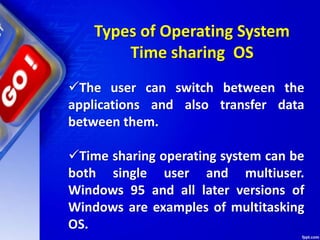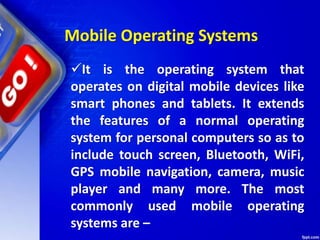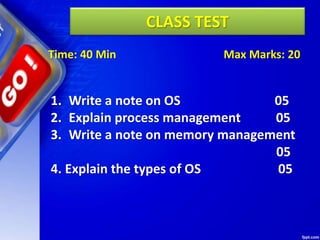Chapter 2 operating systems
- 1. Unit 1 Computer Systems and Organisation (CSO) XI Computer Science (083) Board : CBSE CHAPTER 2 OPERATING SYSTEMS
- 2. Unit I Computer Systems and Organisation (CSO) (10 Theory + 02 Practical) Department of Computer Science, Sainik School Amaravathinagar) Cell :9431453730 Email : [email protected] Prepared by Courtesy CBSE Praveen M Jigajinni DCSc & Engg,PGDCA,ADCA,MSc(IT),MCA,Mtech, MPhil (CS)
- 3. Operating System An Operating system is the most important system software. It is a set of programs that control and supervise the hardware of a computer and also provide services to application software, programmers and users.
- 4. Operating System It manages all hardware and software, input, output and processing activities within the computer system, the flow of information to and from the processor, sets priorities for handling different tasks, and so on.
- 5. Operating System When a computer is switched on, the operating system is the first program that is loaded onto its memory. A user cannot communicate directly with the computer hardware, so the operating system acts as an interface between the user and the computer hardware.
- 6. Operating System Some of the popular operating systems used in personal computers are DOS, Windows, Unix, Linux, Solaris, etc.
- 7. Need for an Operating System Operating system provides a platform, on top of which, other programs, called application programs can run. As discussed before, it acts as an interface between the computer and the user. It is designed in such a manner that it operates, controls and executes various applications on the computer.
- 8. Need for an Operating System It also allows the computer to manage its own resources such as memory, monitor, keyboard, printer etc. Our choice of operating system, therefore, depends to a great extent on the CPU and the other attached devices and the applications we want to run.
- 9. Need for an Operating System The operating system controls the various system hardware and software resources and allocates them to the users or programs as per their requirement.
- 10. Functions of an Operating System An operating system has variety of functions to perform. Some of the prominent functions of an operating system can be broadly outlined as:
- 11. Functions of an Operating System An operating system has variety of functions to perform. Some of the prominent functions of an operating system can be broadly outlined as: Processor Management Device Management Memory management File Management
- 12. Processor Management This deals with management of the Central Processing Unit (CPU). The operating system takes care of the allotment of CPU time to different processes this is called scheduling.
- 13. Concept of Memory Map of Process Global Variables Program Code Heap Stack
- 14. State of Process
- 16. The Operating System communicates with hardware and the attached devices and maintains a balance between them and the CPU. This is all the more important because the CPU processing speed is much higher than that of I/O devices. I/O Device Management
- 17. In a computer, both the CPU and the I/O devices interact with the memory. When a program needs to be executed it is loaded onto the main memory till the execution is complete. Thereafter that memory space is freed and is available for other programs. Memory management
- 18. The common memory management techniques used by the operating system are Partitioning and Virtual Memory. Memory management
- 19. The total memory is divided into various partitions of same size or different sizes. This helps to accommodate number of programs in the memory. Memory management - Partitioning
- 20. The partition can be fixed i.e. remains same for all the programs in the memory or variable i.e. memory is allocated when a program is loaded on to the memory. The later approach causes less wastage of memory but in due course of time, it may become fragmented. Memory management - Partitioning
- 21. This is a technique used by the operating system by virtue of which the user can load the programs which are larger than the main memory of the computer. In this technique the program is executed even if the complete program is not loaded on to the main memory. Memory management - Virtual Memory
- 22. In this technique the program is executed even if the complete program is not loaded on to the main memory. The operating system divides the main memory into equal sizes called pages. Memory management - Virtual Memory
- 23. A part of the program resides in the main memory and is called the active set. The rest is in the secondary storage device in the form of tracks/sectors or blocks. Memory management - Virtual Memory
- 24. With the help of Page Map Tables (PMT), the operating system keeps track which page of main memory is storing which block of secondary memory. Memory management - Virtual Memory
- 25. Page Map Table (PMT) Memory management - Virtual Memory
- 26. Memory management - Virtual Memory Let me talk around this a bit and hopefully I can be of some help. First, an analogy - imagine that you're trying to locate a house in a city. Imagine that each house was given a unique number - you can imagine that the number of houses would soon get very large and confusing.
- 27. Memory management - Virtual Memory Now imagine that you introduce the concept of streets - the house numbers now become a bit more managable as you've grouped them into nice chunks. So: Streets = Page number, house number = offset address.
- 28. Memory management - Virtual Memory The whole point of having virtual memory pages is to allow the computer to carve memory up into manageable chunks and not waste too much of it. Carving it into chunks (pages) allows granular control of access, paging and other nice things like that The smaller your pages, the less memory you're going to waste.
- 29. Memory management - Virtual Memory (if process A requires 32k of memory, and your page size is 64k, you're going to end up with some which isn't used), but the higher the overhead on the system.
- 30. A virtual address (which is not the real physical address In computing, a virtual address space (VAS) or address space is the set of ranges of virtual addresses that an operating system makes available to a process.) is mapped either to the main memory or the secondary memory. Memory management - Virtual Memory
- 31. Hence virtual memory allows more programs and even larger programs to be executed in the main memory leading to efficient memory utilization. Memory management - Virtual Memory
- 32. The operating System manages the files, folders and directory systems on a computer. Any data on a computer is stored in the form of files and the operating system keeps information about all of them using File Allocation Table (FAT). File Management
- 33. The FAT stores general information about files like filename, type (text or binary), size, starting address and access mode (sequential/indexed sequential/direct/relative). File Management
- 34. The file manager of the operating system helps to create, edit, copy, allocate memory to the files and also updates the FAT. The operating system also takes care that files are opened with proper access rights to read or edit them. File Management
- 35. OS are classified into the following types depending on their processing capabilities and they are:- Single User and Single Task OS Multiuser OS Multiprocessing OS Types of Operating System
- 36. Time sharing Operating System Real Time Operating System Distributed Operating System Interactive Operating System Types of Operating System
- 37. It is used on a standalone single computer for performing a single task. Operating systems for Personal Computers (PC) are single-user OS. Single user OS are simple operating system designed to manage one task at a time. MS-DOS is an example of single user OS. Types of Operating System Single User and Single Task OS
- 38. Multiuser OS is used in mini computers or mainframes that allow same data and applications to be accessed by multiple users at the same time. The users can also communicate with each other. Linux and UNIX are examples of multiuser OS. Types of Operating System Multiuser OS
- 39. Multiprocessing OS have two or more processors for a single running process. Processing takes place in parallel and is also called parallel processing. Each processor works on different parts of the same task, or, on two or more different tasks. Types of Operating System Multiprocessing OS
- 40. Since execution takes place in parallel, they are used for high speed execution, and to increase the power of computer. Linux, UNIX and Windows 7 are examples of multiprocessing OS. Types of Operating System Multiprocessing OS
- 41. Time sharing Operating System: It allows execution of more than one tasks or processes concurrently. For this, the processor time is divided amongst different tasks this division of time is also called time sharing. The processor switches rapidly between various processes. Types of Operating System Time sharing OS
- 42. After the stipulated time is over, the CPU shifts to next task in waiting, So this type of operating system employs round robin scheduling technique. The system switches rapidly from one user to another but still each user feels that it is getting a dedicated CPU time. Types of Operating System Time sharing OS
- 43. Virtual Memory techniques are used in this type of operating system. For example, the user can listen to music on the computer while writing an article using a word processing software. Types of Operating System Time sharing OS
- 44. The user can switch between the applications and also transfer data between them. Time sharing operating system can be both single user and multiuser. Windows 95 and all later versions of Windows are examples of multitasking OS. Types of Operating System Time sharing OS
- 45. For example a mainframe computer that has many users logged on to it. Each user uses the resources of the mainframe -i.e. memory, CPU etc. The users feel that they are exclusive user of the CPU, even though this is not possible with one CPU i.e. shared among different users. Types of Operating System Time sharing OS
- 46. It is a multitasking operating system designed for real time applications like robotics. In this type of operating system, the tasks have to be done within a fixed deadline. For Example eCos, LynxOS, QNX, RTAI, RTLinux, Sy mbian OS, VxWorks, Windows CE,MontaVista Linux. Types of Operating System Real Time Operating System
- 47. System performance is good if task is finished within this deadline. If it is not done, the situation is called Deadline Overrun. Lesser the deadline over run, better is the system efficiency. Hence Real Time operating systems depend not only on the logical result of the computation but also on the time in which the results are produced. Types of Operating System Real Time Operating System
- 48. On a network data is stored and processed on multiple locations. The Distributed Operating System is used on networks as it allows shared data/files to be accessed from any machine on the network in a transparent manner. Types of Operating System Distributed Operating System
- 49. We can insert and remove the data and can even access all the input and output devices. The users feel as if all data is available on their workstation itself. Types of Operating System Distributed Operating System
- 50. Examples AEGISOS - for the Apollo DOMAIN Distributed system. Early 1980s. Charlotte Distributed OS for the Crystal Multicomputer project 1989 CHOICES – OOPs based OS featuring a high degree of customization. U. of Idaho, 1990s DUNIX - Developed at Bell Labs. late 1980s. SODA - A Simplified OS for Distributed Applications. Mid 1980s. Types of Operating System Distributed Operating System
- 51. This is the operating system that provides a Graphic User Interface (GUI) through which the user can easily navigate and interact. The computer responds almost immediately after an instruction has been entered, and the user can enter new instructions after seeing the results of the previous instructions. For example Win, Linux, Oracle Solaris etc Types of Operating System Interactive Operating System
- 52. Windows Linux BOSS (Bharat Operating System Solutions) UNIX Solaris Commonly Used Operating Systems
- 53. Microsoft Windows is a group of several graphical operating system families, all of which are developed, marketed, and sold by Microsoft. Commonly Used Operating Systems Windows
- 54. Linux is a family of free and open- source software operating systems built around the Linux kernel. Typically, Linux is packaged in a form known as a Linux distribution (or distro for short) for both desktop and server use. Commonly Used Operating Systems LINUX/UNIX
- 55. This is an Indian distribution of GNU/Linux. It consists of Linux operating system kernel, office application suite, Bharateeya OO, Internet browser (Firefox), multimedia applications and file sharing. Commonly Used Operating Systems BOSS
- 56. It is a free Unix based operating system introduced by Sun Microsystems in 1992. It is now also known as Oracle Solaris. It is quite scalable and is used on virtual machines. Commonly Used Operating Systems Solaris
- 57. It is the operating system that operates on digital mobile devices like smart phones and tablets. It extends the features of a normal operating system for personal computers so as to include touch screen, Bluetooth, WiFi, GPS mobile navigation, camera, music player and many more. The most commonly used mobile operating systems are – Mobile Operating Systems
- 58. BlackBerry OS, webOS, iOS, Symbian, Android, Windows Mobile Professional (touch screen), Windows Mobile Standard (non-touch screen), and Bada. The most popular are the Apple iPhone, a mobile OS developed by Google, is the first completely open-source mobile OS. Mobile Operating Systems
- 59. It is a Linux derived Mobile OS released on 5th November 2007 and by 2011 it had more than 50% of the global Smartphone market share. It is Google’s open and free software that includes an operating system, middleware and some key applications for use on mobile devices. Mobile Operating Systems - Android
- 60. Android applications are quiet user friendly and even one can easily customize the Smartphone with Android OS. The Android releases have dessert inspired codenames like Cupcake, Honeycomb, Ice Cream sandwich and Jelly Bean. Mobile Operating Systems - Android
- 61. This Mobile OS by Nokia (currently being maintained by Accenture) designed for smartphones. It offers high level of functional integration between communication and personal information management. Mobile Operating Systems - Symbian
- 62. It has an integrated mail box and it completely facilitates the usage of all Google applications in your smartphone easily. Symbian applications are easy to shut down as compared to Android applications. Mobile Operating Systems - Symbian
- 63. CLASS TEST
- 64. CLASS TEST Time: 40 Min Max Marks: 20 1. Write a note on OS 05 2. Explain process management 05 3. Write a note on memory management 05 4. Explain the types of OS 05
- 65. Thank You