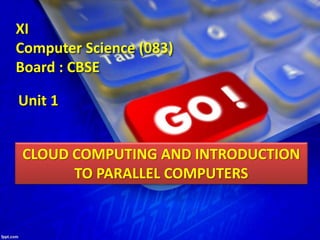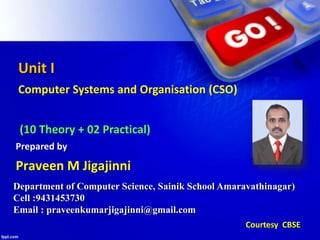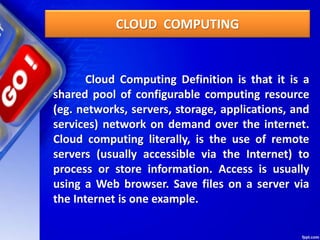Chapter 3 cloud computing and intro parrallel computing
- 1. Unit 1 CLOUD COMPUTING AND INTRODUCTION TO PARALLEL COMPUTERS XI Computer Science (083) Board : CBSE
- 2. Unit I Computer Systems and Organisation (CSO) (10 Theory + 02 Practical) Department of Computer Science, Sainik School Amaravathinagar) Cell :9431453730 Email : [email protected] Praveen M Jigajinni Prepared by Courtesy CBSE
- 4. CLOUD COMPUTING Cloud Computing Definition is that it is a shared pool of configurable computing resource (eg. networks, servers, storage, applications, and services) network on demand over the internet. Cloud computing literally, is the use of remote servers (usually accessible via the Internet) to process or store information. Access is usually using a Web browser. Save files on a server via the Internet is one example.
- 5. Why the Name Cloud? The term “Cloud” came from a network design that was used by network engineers to represent the location of various network devices and there inter-connection. The shape of this network design was like a cloud END USER SERVICE PROVIDER Cloud
- 6. Advantages of Cloud Computing
- 7. Advantages of Cloud Computing 1. Cost Reduction 2. Storage Increase 3. Resource Pooling 4. Highly Automated 5. Greater Mobility 6. Change the IT Focus 7. Towards Green IT 8. Keep Updated Things 9. Quick Elasticity 10. Measurement Service
- 8. Advantages of Cloud Computing 1. Cost Reduction Cloud computing is seen as an incremental investment, companies can save money in the long term by obtaining resources. 2. Storage Increase instead of purchasing large amounts of storage before the need, organizations can increase storage incrementally, requesting additional disk space on the service provider when the need is recognized.
- 9. Advantages of Cloud Computing 3. Resource Pooling 4. Highly Automated In the IT industry, this feature is also known as Multi-tenancy, where many users / clients share a type and varied level of resources. As the software and hardware requirements are hosted on a cloud provider, IT departments sites no longer have to worry about keeping the things- to-date and available.
- 10. Advantages of Cloud Computing 5. Greater Mobility 6. Change the IT focus Once the information is stored in the cloud, access it is quite simple, just you have an Internet connection, regardless of where they are located. Once the responsibility of the computing environment has, essentially shifted to the cloud provider, IT departments can now focus more on the organization's needs and the development of strategic applications and tactics and not on operational needs of the day-to-day.
- 11. Advantages of Cloud Computing 7. Towards Green IT 8. Keep Updated Things By releasing the physical space, virtualization of applications and servers contributes to the reduction of equipment as well as the need for air conditioning, consequently, less energy waste. Similar to change the IT focus, this benefit is because of the new demands of providers cloud services, ie, the focus of providers is to monitor and maintain the most recent tools and techniques for the contractor.
- 12. Advantages and Disadvantages of Cloud Computing 9. Quick Elasticity 10. Measurement Service This characteristic has to do with the fundamental aspects of Cloud flexibility and elasticity. For example, the web shops carry a standard amount of transactions during the year, but it is necessary to increase near Christmas time. And of course these stores do not want to pay for that capacity at peak during the rest of the year. Which means services monitored, controlled and reported.
- 13. Advantages of Cloud Computing 10. Measurement Service This feature allows a model of pay-per-use service, or pay for use. It has similarities with the concept of telephone service packages where you pay a standard signature to basic levels, and paid extra for the additional service, without changing the contract.
- 14. Limitations of Cloud Computing
- 15. Limitations of Cloud Computing 1. Security 2. Location and Data Privacy 3. Internet Addiction 4. Levels of Availability and Service Problem areas for cloud computing are:-
- 16. Limitations of Cloud Computing 1. Security As the data are no longer in their own organization, security becomes a major issue and questions must be answered, such as: Data is protected as adequate? There is a hacker-proof system? Can you meet the requirements regulations and government for privacy? How do you discover the leak information? Note also that corporate governance is always very concerned about the data that is stored outside the organization. The various problem areas for cloud computing environments are:
- 17. Limitations of Cloud Computing 2. Location and Data Privacy Where the data is stored? How data is stored? The provider has adequate security for data in places where they are stored? 3. Internet Addiction Since the cloud features are not available on the local network, you have to worry about the availability of the Internet. Contd…
- 18. Limitations of Cloud Computing 3. Internet Addiction If you lose access to the Internet out, what that happens to your cloud computing environment? If your service provider increasing period unavailability, what you do with your employees and customers? What do you do in case of increased latency or delays the answers? 4. Levels of Availability and Service Most organizations are familiar with the
- 19. Limitations of Cloud Computing 4. Levels of Availability and Service Agreements service levels. The service level agreement specifies the amount of service capacity that someone has to provide, along with the penalties for not providing this level of service. How you can be sure that the cloud service provider has sufficient resources to maintain a service level agreement you signed with them?
- 20. Types of Cloud Computing
- 21. Types of Cloud Computing 1. Private Cloud 2. Community Cloud 3. Public Cloud 4. Hybrid Cloud There are four different cloud models that you can subscribe according to business needs:
- 22. Types of Cloud Computing There are four different cloud models that you can subscribe according to business needs: 1. Private Cloud Here, computing resources are deployed for one particular organization. This method is more used for intra-business interactions. Where the computing resources can be governed, owned and operated by the same organization.
- 23. Types of Cloud Computing 2. Community Cloud 3. Public Cloud Here, computing resources are provided for a community and organizations. This type of cloud is used usually for B2C (Business to Consumer) type interactions. Here the computing resource is owned, governed and operated by government, an academic or business organization.
- 24. Types of Cloud Computing 4. Hybrid Cloud This type of cloud can be used for both type of interactions - B2B (Business to Business) or B2C ( Business to Consumer). This deployment method is called hybrid cloud as the computing resources are bound together by different clouds.
- 26. Cloud Computing Services The three major Cloud Computing Offerings are 1. Software as a Service (SaaS) 2. Platform as a Service (PaaS) 3. Infrastructure as a Service (IaaS)
- 29. Cloud Computing Services 1. Software as a Service (SaaS) SaaS or software as a service is a software distribution model in which applications are hosted by a vendor or service provider and made available to customers over a network (internet). SaaS is becoming an increasingly prevalent delivery model as underlying technologies that supports Service Oriented Architecture (SOA) or Web Services. Through internet this service is available to users anywhere in the world.
- 30. Cloud Computing Services 1. Software as a Service (SaaS) Traditionally, software application needed to be purchased upfront &then installed it onto your computer. SaaS users on the other hand, instead of purchasing the software subscribes to it, usually on monthly basis via internet.
- 31. Cloud Computing Services 1. Software as a Service (SaaS) Anyone who needs an access to a particular piece of software can be subscribe as a user, whether it is one or two people or every thousands of employees in a corporation. SaaS is compatible with all internet enabled devices. Many important tasks like accounting, sales, invoicing and planning all can be performed using SaaS.
- 32. Cloud Computing Services 2. Platform as a Service (PaaS) Platform as a service, is referred as PaaS, it provides a platform and environment to allow developers to build applications and services. This service is hosted in the cloud and accessed by the users via internet.
- 33. Cloud Computing Services 2. Platform as a Service (PaaS) To understand in a simple terms, let compare this with painting a picture, where you are provided with paint colors, different paint brushes and paper by your school teacher and you just have to draw a beautiful picture using those tools.
- 34. Cloud Computing Services 2. Platform as a Service (PaaS) PaaS services are constantly updated & new features added. Software developers, web developers and business can benefit from PaaS. It provides platform to support application development. It includes software support and management services, storage, networking, deploying, testing, collaborating, hosting and maintaining applications
- 35. Cloud Computing Services 3. Infrastructure as a Service (IaaS) IaaS (Infrastructure As A Service) is one of the fundamental service model of cloud computing alongside PaaS( Platform as a Service). It provides access to computing resources in a virtualized environment “the cloud” on internet.
- 36. Cloud Computing Services 3. Infrastructure as a Service (IaaS) It provides computing infrastructure like virtual server space, network connections, bandwidth, load balancers and IP addresses. The pool of hardware resource is extracted from multiple servers and networks usually distributed across numerous data centers. This provides redundancy and reliability to IaaS.
- 37. Cloud Computing Services 3. Infrastructure as a Service (IaaS) IaaS(Infrastructure as a service) is a complete package for computing. For small scale businesses who are looking for cutting cost on IT infrastructure,
- 38. Cloud Computing Services 3. Infrastructure as a Service (IaaS) IaaS is one of the solutions. Annually a lot of money is spent in maintenance and buying new components like hard- drives, network connections, external storage device etc..
- 39. Cloud Computing Services 3. Infrastructure as a Service (IaaS) which a business owner could have saved for other expenses by using IaaS.
- 40. List of Companies providing Cloud Computing Services
- 41. List of Companies providing Cloud Computing Services
- 42. List of Companies providing Cloud Computing Services
- 43. List of Companies providing Cloud Computing Services
- 44. List of Companies providing Cloud Computing Services
- 45. List of Companies providing Cloud Computing Services
- 46. List of Companies providing Cloud Computing Services
- 47. List of Companies providing Cloud Computing Services
- 48. List of Companies providing Cloud Computing Services
- 49. List of Companies providing Cloud Computing Services
- 50. List of Companies providing Cloud Computing Services
- 51. List of Companies providing Cloud Computing Services
- 52. List of Companies providing Cloud Computing Services
- 53. List of Companies providing Cloud Computing Services
- 54. List of Companies providing Cloud Computing Services
- 55. List of Companies providing Cloud Computing Services
- 56. List of Companies providing Cloud Computing Services And many more!!!!!
- 57. Introduction to Parallel Computing
- 58. Introduction to Parallel Computing Computer software were written conventionally for serial computing. This meant that to solve a problem, an algorithm divides the problem into smaller instructions. These discrete instructions are then executed on Central Processing Unit of a computer one by one. Only after one instruction is finished, next one starts.
- 59. Introduction to Parallel Computing Real life example of this would be people standing in a queue waiting for movie ticket and there is only cashier. Cashier is giving ticket one by one to the persons. Complexity of this situation increases when there are 2 queues and only one cashier. So, in short Serial Computing is following: 1. In this, a problem statement is broken into discrete instructions. 2. Then the instructions are executed one by one.
- 60. Introduction to Parallel Computing 3. Only one instruction is executed at any moment of time. Look at point 3. This was causing a huge problem in computing industry as only one instruction was getting executed at any moment of time. This was a huge waste of hardware resources as only one part of the hardware will be running for a particular instruction and of time. As problem statements were getting heavier and bulkier, so does the amount of time in execution of those statements. Example of processors are Pentium 3 and Pentium 4.
- 61. Introduction to Parallel Computing Now let’s come back to our real life problem. We could definitely say that complexity will decrease when there are 2 queues and 2 cashier giving tickets to 2 persons simultaneously. This is an example of Parallel Computing.
- 62. What is Parallel Computing?
- 63. What is Parallel Computing? Parallel Computing – It is the use of multiple processing elements simultaneously for solving any problem. Problems are broken down into instructions and are solved concurrently as each resource which has been applied to work is working at the same time.
- 65. Parallel Computing Advantages Advantages of Parallel Computing over Serial Computing are as follows: 1. It saves time and money as many resources 2. working together will reduce the time and cut potential costs. 2. It can be impractical to solve larger problems on Serial Computing.
- 66. Parallel Computing Advantages 3. It can take advantage of non-local resources when the local resources are finite. 4. Serial Computing ‘wastes’ the potential computing power, thus Parallel Computing makes better work of hardware.
- 67. Limitations of Parallel Computing
- 68. Limitations of Parallel Computing 1. It addresses such as communication and synchronization between multiple sub-tasks and processes which is difficult to achieve. 2. The algorithms must be managed in such a way that they can be handled in the parallel mechanism. 3. The algorithms or program must have low coupling and high cohesion. But it’s difficult to create such programs.
- 69. Limitations of Parallel Computing 4. More technically skilled and expert programmers can code a parallelism based program well. ***
- 70. Applications of Parallel Computing
- 71. Applications of Parallel Computing 1. Data bases and Data mining. 2. Real time simulation of systems. 3. Science and Engineering. 4. Advanced graphics, augmented reality and virtual reality
- 73. Types of Parallelism 1.Bit-level parallelism 2. Instruction-level parallelism 3. Task Parallelism
- 74. Types of Parallelism 1.Bit-level parallelism It is the form of parallel computing which is based on the increasing processor’s size. It reduces the number of instructions that the system must execute in order to perform a task on large-sized data. Example: Consider a scenario where an 8-bit processor must compute the sum of two 16-bit integers. It must first sum up the 8 lower-order
- 75. Types of Parallelism 1.Bit-level parallelism bits, then add the 8 higher-order bits, thus requiring two instructions to perform the operation. A 16-bit processor can perform the operation with just one instruction.
- 76. Types of Parallelism 2. Instruction-level parallelism A processor can only address less than one instruction for each clock cycle phase. These instructions can be re-ordered and grouped which are later on executed concurrently without affecting the result of the program. This is called instruction-level parallelism.
- 77. Types of Parallelism 3. Task Parallelism Task parallelism employs the decomposition of a task into subtasks and then allocating each of the subtasks for execution. The processors perform execution of sub tasks concurrently.
- 78. Types of Parallelism 3. Task Parallelism Task parallelism employs the decomposition of a task into subtasks and then allocating each of the subtasks for execution. The processors perform execution of sub tasks concurrently.
- 79. Future of Parallel Computing
- 80. Future of Parallel Computing The computational graph has undergone a great transition from serial computing to parallel computing. Tech giant such as Intel has already taken a step towards parallel computing by employing multicore processors. Parallel computation will revolutionize the way computers work in the future, for the better good. With all the world connecting to each other even more than before, Parallel Computing does a better role in helping us stay that way. With faster networks, distributed systems, and multi-processor computers, it becomes even more necessary.
- 81. CLASS TEST
- 82. CLASS TEST Time: 40 Min Max Marks 20 1. What is cloud computing? explain 05 2. What are the types of cloud? explain 05 3. What are the advantages of cloud computing? 05 4. What is Parallel Computing? Explain 05 5. Explain types of Parallelism 05