Chapter 3 (validation control)
- 1. Chapter 3 Validation Controls ValidationControl ហ ោសូហនឿន 1
- 2. Introduction Used to validate User-Input in an input control. The page validation is performed when a Button, ImageButton, or Link control is clicked. Setting CauseValidation to False is to cancel Validation. ValidationControlហ ោសូហនឿន 2
- 3. Types of Validation Controls There are 6 types of Validation Controls RequiredFiledValidator Control RangeValidator Control RegularExpressionValidator Control CompareValidator Control CustomValidator Control ValidationSummary Control ValidationControlហ ោសូហនឿន 3
- 4. RequiredFieldValidator To make sure that has entered the required data in the input control(TextBox). <asp:RequiredFieldValidator runat=server ID=… ControlToValidate=… ErrorMessage=“…."> </asp:RequiredFieldValidator> ValidationControlហ ោសូហនឿន 4
- 5. RequiredFieldValidator See the example: <body> <form id="form1" runat="server"> <asp:TextBox ID=fName runat=server> </asp:TextBox> <asp:RequiredFieldValidator runat=server ID=fNameVal ControlToValidate=fName ErrorMessage="Please Enter the First Name"></asp:RequiredFieldValidator> <asp:Button ID=Submit runat=server Text=Submit /> </form> </body> ValidationControlហ ោសូហនឿន 5
- 6. RangeValidator To check that the values input is what in the specified range of values. There are some important properties: ControlToValidate MinimumValue MaximumValue Type <asp:RangeValidator runat=server ID=… ControlToValidate=… Type=… MinimumValue=… MaximumValue=… ErrorMessage=“…"> </asp:RangeValidator> ValidationControlហ ោសូហនឿន 6
- 7. RangeValidator See the Example: <body> <form id="form1" runat="server"> <asp:TextBox ID=fName runat=server> </asp:TextBox> <asp:RangeValidator runat=server ControlToValidate=fName MinimumValue="A" MaximumValue="Z" Type=String ID=fNameVal ErrorMessage="Capital Only" CultureInvariantValues="True"></asp:RangeValidator> <br /> <asp:Button ID=Submit runat=server Text=Submit /> </form> </body> ValidationControlហ ោសូហនឿន 7
- 8. RegularExpspressionValidator To make sure the data input into the input box match the specified the format. It is made up of text with an embedded code started with a backslash (). The property ValidateExpression is used the format the data input. ValidationControlហ ោសូហនឿន 8
- 9. RegularExpspressionValidator To set the word boundary use b ….. b [Range of Input] Example you can set the format for letter input a-z and A-Z as below: b[A-Za-z]+b <asp:TextBox ID=fName runat=server ></asp:TextBox> <asp:RegularExpressionValidator runat=server ID=fNameVal ControlToValidate=fName ValidationExpression="b[A-Z]+b" ErrorMessage="Enter the Letter [a-z, A-Z] only"></asp:RegularExpressionValidator> ValidationControlហ ោសូហនឿន 9
- 10. RegularExpspressionValidator There are some more important forms of the expression format. w+([-+.]w+)*@w+([-.]w+)*.w+([-.]w+)* [0-9]{3}-[0-9]{6} [0-9]{3}-[0-9]{6,7} ValidationControlហ ោសូហនឿន 10
- 11. CompareValidator It is used to compare the value entered by a user into an input box to another. Some properties used with the CompareValidator are: ControlToCompare Operator ValueToCompare ControlToValidate Type ErrorMessage ValidationControlហ ោសូហនឿន 11
- 12. CompareValidator The Operator property has the following value: Equal NotEqual GreaterThan GreaterThanEqual LessThan LessThanEqual DataTypeCheck ValidationControlហ ោសូហនឿន 12
- 13. CompareValidator See the example: <body> <form id="form1" runat="server"> User Name: <asp:TextBox ID=txtuser runat=server > </asp:TextBox> <asp:CompareValidator runat=server ControlToValidate=txtuser ValueToCompare="sonoeun" ErrorMessage="Invalid User Name"> </asp:CompareValidator> <br /> <asp:Button runat=server ID=bntSubmit Text=Submit /> </form> </body> ValidationControlហ ោសូហនឿន 13
- 14. CustomValidator To check that the data input matches the a given condition or not. It is a powerful way to use the Validator controls since you can write your own customization code. It uses the main properties and methods as below: ClientValidationFunction: To set the name of the custom client-side script function used for Validation. ValidateEmptyText: To set a boolean value to make sure if the empty text should be validated or not. ServerValidate : The method occurring when the validation takes place on the server. ValidationControlហ ោសូហនឿន 14
- 15. CustomValidator See the Example <body> <form id="form1" runat="server"> <script language=vbscript runat=server type="text/vbscript" > Sub serverVal(ByVal source, ByVal objServer) If (objServer.value = "ServerValidation") Then objServer.IsValid = True lbl.Text = "Subscription Successful" Else objServer.IsValid = False lbl.Text = "Subscription Not Successful" End If End Sub </script> ValidationControlហ ោសូហនឿន 15
- 16. CustomValidator See the Example (cont.) <asp:TextBox ID=ServerObj runat=server ></asp:TextBox> <asp:CustomValidator ID=ServerObjVal runat=server OnServerValidate="serverVal" ControlToValidate=ServerObj ErrorMessage="Subscription NOT Accepted"> </asp:CustomValidator> <br /> <asp:Button runat=server ID=submitServer Text=Submit /> <br /> <asp:label ID=lbl runat=server ></asp:label> </form> </body> ValidationControlហ ោសូហនឿន 16
- 17. ValidationSummary It collects all validation control error messages for centralized display. It can be displayed as a list, a bullet list, a single paragraph depending on the DisplayMode Specifying the summary display by setting ShowSummary and ShowMessageBox properties. ValidationControlហ ោសូហនឿន 17
- 18. ValidationSummary Some properties you should know when you use validationSummary are: DisplayedMode EnableClientScript ForeColor HeaderText ShowMessageBox ShowSummary ValidationControlហ ោសូហនឿន 18
- 19. ValidationSummary See The Example: <body> <form id="form1" runat="server"> First Name: <asp:TextBox ID=fName runat=server ></asp:TextBox> <asp:RequiredFieldValidator runat=server ID=RefNameVal ControlToValidate=fName ErrorMessage="First Name Needed"></asp:RequiredFieldValidator> <asp:RegularExpressionValidator runat=server ID=EprfNameVal ControlToValidate=fName ValidationExpression="b[A-z]+b" ErrorMessage="No Number Permited"> </asp:RegularExpressionValidator> <br /> Last Name: <asp:TextBox ID=lName runat=server></asp:TextBox> ValidationControlហ ោសូហនឿន 19
- 20. ValidationSummary See The Example: <asp:RequiredFieldValidator runat=server ID=RelNameVal ControlToValidate=lName ErrorMessage="Last Name Needed"></asp:RequiredFieldValidator> <asp:RegularExpressionValidator runat=server ID=ExplNameVal ValidationExpression="b[A-Z]+b" ControlToValidate=lName ErrorMessage="Capital Letter Only"> </asp:RegularExpressionValidator> <br/> <asp:Button runat=server ID=btnSubmit Text=Submit /> <br /> <asp:ValidationSummary ID=valSummary ShowMessageBox=true runat=server /> </form> </body> ValidationControlហ ោសូហនឿន 20
- 21. ValidationGroup It a property of Validator controls. Setting ValidationGroup, it validates only the validation controls within the specified group when the control is post back to the server. It is used to assign a validation control to a validation group. ValidationControlហ ោសូហនឿន 21
- 22. ValidationGroup Example ValidationControlហ ោសូហនឿន 22 <body> <form id="form1" runat="server"> <div> <asp:TextBox ID="TextBox1" Runat="server" ValidationGroup="First"> </asp:TextBox> <asp:TextBox ID="TextBox2" Runat="server" ValidationGroup="First"> </asp:TextBox><br /> <asp:RequiredFieldValidator ID="RequiredFieldValidator1" Runat="server" ValidationGroup="First" ErrorMessage="TextBox1 should not be blank" ControlToValidate="TextBox1"> </asp:RequiredFieldValidator> <asp:Button ID="Submit1" Runat="server" ValidationGroup="First" Text="Submit 1" /> <br /> <br />
- 23. ValidationGroup ValidationControlហ ោសូហនឿន 23 <asp:TextBox ID="TextBox3" Runat="server" ValidationGroup="Second"> </asp:TextBox> <asp:TextBox ID="TextBox4" Runat="server" ValidationGroup="Second"> </asp:TextBox> <asp:RequiredFieldValidator ID="RequiredFieldValidator2" Runat="server" ErrorMessage=" TextBox3 should not be blank" ControlToValidate="TextBox3" ValidationGroup="Second"> </asp:RequiredFieldValidator> <asp:Button ID="Submit2" Runat="server" ValidationGroup="Second" Text="Submit 2" /> </div> </form> </body>









![RegularExpspressionValidator
To set the word boundary use
b ….. b
[Range of Input]
Example you can set the format for letter input a-z and A-Z as below:
b[A-Za-z]+b
<asp:TextBox ID=fName runat=server ></asp:TextBox>
<asp:RegularExpressionValidator runat=server ID=fNameVal ControlToValidate=fName
ValidationExpression="b[A-Z]+b" ErrorMessage="Enter the Letter [a-z, A-Z]
only"></asp:RegularExpressionValidator>
ValidationControlហ ោសូហនឿន
9](https://image.slidesharecdn.com/chapter3validationcontrol-150820163223-lva1-app6891/85/Chapter-3-validation-control-9-320.jpg)
![RegularExpspressionValidator
There are some more important forms of the
expression format.
w+([-+.]w+)*@w+([-.]w+)*.w+([-.]w+)*
[0-9]{3}-[0-9]{6}
[0-9]{3}-[0-9]{6,7}
ValidationControlហ ោសូហនឿន
10](https://image.slidesharecdn.com/chapter3validationcontrol-150820163223-lva1-app6891/85/Chapter-3-validation-control-10-320.jpg)





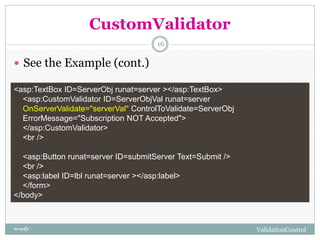


![ValidationSummary
See The Example:
<body>
<form id="form1" runat="server">
First Name:
<asp:TextBox ID=fName runat=server ></asp:TextBox>
<asp:RequiredFieldValidator runat=server ID=RefNameVal
ControlToValidate=fName ErrorMessage="First Name
Needed"></asp:RequiredFieldValidator>
<asp:RegularExpressionValidator runat=server ID=EprfNameVal
ControlToValidate=fName ValidationExpression="b[A-z]+b"
ErrorMessage="No Number Permited">
</asp:RegularExpressionValidator>
<br />
Last Name:
<asp:TextBox ID=lName runat=server></asp:TextBox>
ValidationControlហ ោសូហនឿន
19](https://image.slidesharecdn.com/chapter3validationcontrol-150820163223-lva1-app6891/85/Chapter-3-validation-control-19-320.jpg)
![ValidationSummary
See The Example:
<asp:RequiredFieldValidator runat=server ID=RelNameVal
ControlToValidate=lName ErrorMessage="Last Name
Needed"></asp:RequiredFieldValidator>
<asp:RegularExpressionValidator runat=server ID=ExplNameVal
ValidationExpression="b[A-Z]+b" ControlToValidate=lName
ErrorMessage="Capital Letter Only">
</asp:RegularExpressionValidator> <br/>
<asp:Button runat=server ID=btnSubmit Text=Submit />
<br />
<asp:ValidationSummary ID=valSummary
ShowMessageBox=true runat=server />
</form>
</body>
ValidationControlហ ោសូហនឿន
20](https://image.slidesharecdn.com/chapter3validationcontrol-150820163223-lva1-app6891/85/Chapter-3-validation-control-20-320.jpg)



