Chapter09 slideshow2
- 1. JavaScript, Third Edition Chapter 9 Introduction to the Document Object Model (DOM)
- 2. Objectives • Learn about dynamic Web pages • Study the Document Object Model (DOM) • Work with the Image object • Create animation with the Image object • Learn how to cache images JavaScript, Third Edition 2
- 3. Introduction • Businesses want: – Web sites to include Formatting and images that can be updated without the user having to reload a Web page from the server – Innovative ways to use animation and interactive Web pages to attract and retain visitors – To make their Web sites effective and easy to navigate JavaScript, Third Edition 3
- 4. Introduction (Cont.) • These kinds of effects: – Cannot be created with standard Extensible Hypertext Markup Language (XHTML) – Needs the use of Dynamic HTML (DHTML) • One of the most important aspects of DHTML is the Document Object Model (DOM) JavaScript, Third Edition 4
- 5. Creating Dynamic Web Pages • Dynamic: – Web pages that respond to user requests through buttons or other kinds of controls – Various kinds of effects, such as animation, that appear automatically in a Web browser JavaScript, Third Edition 5
- 6. Creating Dynamic Web Pages (Cont.) • A dynamic Web page can allow a user to: – Change the document background color – Submit a form and process a query – Participate in an online game or quiz JavaScript, Third Edition 6
- 7. Creating Dynamic Web Pages (Cont.) • To make Web pages truly dynamic, you need more than just XHTML – Need Dynamic HTML or (DHTML) JavaScript, Third Edition 7
- 8. Creating Dynamic Web Pages (Cont.) • Dynamic HTML (DHTML): – Refers to a combination of technologies that make Web pages dynamic • The term DHTML is: – Combination of JavaScript, XHTML, CSS, and the Document Object Model JavaScript, Third Edition 8
- 10. See this game at: plaza.harmonix.ne.jp/~jimmeans JavaScript, Third Edition 10
- 11. The Document Object Model • Is at the core of DHTML • Represents the Web page displayed in a window • Each element on a Web page is represented in the DOM by its own object • This makes it possible for a JavaScript program to: – Access individual elements on a Web page – Change elements individually, without having to reload the page from the server JavaScript, Third Edition 11
- 12. The Document Object Model JavaScript, Third Edition 12
- 13. The Document Object Model Document JavaScript, Third Edition 13
- 14. Document Object Properties • Examples: see StatesCapitals.html function documentStatistics(){ alert(document.title + “n” + document.URL + “n” + document.lastModified); } document.title = “WebAdventure, Inc.”; JavaScript, Third Edition 14
- 15. Document Object Properties JavaScript, Third Edition 15
- 16. Document Object Methods • Can be used for dynamically generating and manipulating Web pages • Cannot be used to change content in a Web page after it has been rendered JavaScript, Third Edition 16
- 17. Document Object Model • Document Object Methods – close() Closes a new document that was created with the open() method – open() Opens a new document in a window or frame – write() Adds new text to a document – writeln() Adds new text to a document, followed by a line break. JavaScript, Third Edition 17
- 18. Document Object Methods JavaScript, Third Edition 18
- 19. Document Object Methods (Cont.) • Open() method: – Could be used to create a new document in a window or frame – Use the write() and writeln() methods to add content to the new document – can include an argument specifying the MIME type of the document to be displayed. • default (no argument) is text/html. JavaScript, Third Edition 19
- 20. Document Object Methods (Cont.) • The close() method: – Notifies the Web browser that • You are finished writing to the window or frame • The document should be displayed JavaScript, Third Edition 20
- 21. Document Object Methods (Cont.) • write(), writeln() – if use these without first using the open() method, they overwrite the contents of the current document. – if used after an open() they write into the new browser window. JavaScript, Third Edition 21
- 22. Document Object Methods • Example: see WebStats.html JavaScript, Third Edition 22
- 23. The Document Object Model Image JavaScript, Third Edition 23
- 24. The Image Object • Represents an image created using the <img> element • Use to dynamically change an image displayed on a Web page • Image objects for each <img> element: – Assigned to elements of images[] array in the order they appear on the Web page JavaScript, Third Edition 24
- 25. The Image Object (Cont.) • An Image object contains various properties and events that you can use to manipulate your objects JavaScript, Third Edition 25
- 26. The Image Object (Cont.) JavaScript, Third Edition 26
- 27. The Image Object (Cont.) JavaScript, Third Edition 27
- 28. The Image Object (Cont.) • The src property: – One of the most important parts of image object – Allows JavaScript to dynamically change an image – Changing assigned value also changes the src attribute associated with an <img> element • Dynamically changes an image displayed on a Web page • See – ChangeImage.html – Programmers.html JavaScript, Third Edition 28
- 29. Animation with the Image Object • simple animation on a Web page: – Created by a sequence of images changed automatically • To create an animated sequence: – use setInterval() or setTimeout() methods to cycle through the frames in an animation series – Each iteration of a setInterval() or setTimeout() method changes the frame displayed by an <img> element – Change the frame by changing the src attribute of an image – Examples: • Advertisement.html JavaScript, Third Edition 29
- 30. Dynamic HTML • Animation with the Image Object – True animation • Requires a different graphic, or frame, for each movement that a character or object makes • Frames can be automatically cycled using JavaScript – Ensure each frame is consistent in size and position • See runner0.html (code on next slide) JavaScript, Third Edition 30
- 35. Animation • Examples: – Dribble.html JavaScript, Third Edition 35
- 36. Animation • Animation Problem: JavaScript does not keep copies of each image in memory. • each time a different image is loaded, JS must physically open or reopen the image from source. • Solution: image caching. Save image files in memory on local computer. JavaScript, Third Edition 36
- 37. Image Caching • Technique for eliminating multiple downloads of the same file • Temporarily stores image files in memory on a local computer • Allows JavaScript to store and retrieve an image from memory rather than download the image each time it is needed JavaScript, Third Edition 37
- 38. Image Caching (Cont.) • Images are cached using the Image() constructor of the Image object – • Creates new Image object Three steps for caching an image in JavaScript: 1. Create a new object using the Image() constructor 2. Assign a graphic file to the src property of the new Image object 3. Assign the src property of the new Image object to the src property of an <img> element JavaScript, Third Edition 38
- 39. Dynamic HTML • Image Caching Example. 1. image object created <head> <script language=“JavaScript”> <!-- hide from incompatible browsers function putImage(){ newImage = new Image(); newImage.src = “graphic.jpg”; document.myImage.src = newImage.src; } // stop hiding --> </script> </head> 3. <body onLoad = “putImage();”> <img name = „myImage‟ src=“”> </body> 2. image object given a source. The image is now cached in memory. Document image is assigned the cached image. 4. If use the line document.myImage.src = “graphic.jpg” then graphic loads every time the line is executed. No caching JavaScript, Third Edition 39
- 40. The RunnerCache0.html program JavaScript, Third Edition 40
- 42. Animation • See the following web pages: – RunnerCache0.html – RockingHorseCache.html – FatCatDancing.html JavaScript, Third Edition 42
- 43. Animation • Image Caching Problem – Erratic animation can occur due to all images not being stored in Image objects before animation begins – a page may finish loading before all the images have finished downloading. JavaScript, Third Edition 43
- 44. Animation • Image Caching – To ensure all images are cached prior to commencing animation: • Use onLoad event handler of the Image object JavaScript, Third Edition 44
- 45. <HTML> RunnerCache1.html <HEAD> <TITLE>Runner</TITLE> <SCRIPT LANGUAGE="JavaScript"> <!-- HIDE FROM INCOMPATIBLE BROWSERS var runner = new Array(6); Create an array. var curRunner = 0; Each element will var startRunning; be an Image object. var imagesLoaded = 0; For each element in the array: for(var i = 0; i < 6; ++i) { runner[i] = new Image(); 1. Create an Image object runner[i].src = "runner" + i + ".jpg"; runner[i].onload = runMarathon; 2. Assign the appropriate } graphics file for the source 3. Have the Image object call the function runMarathon when that object has finished loading. JavaScript, Third Edition 45
- 46. function runMarathon() { ++imagesLoaded; if (imagesLoaded == 6) startRunning=setInterval("marathon()",100); } function marathon() { if (curRunner == 5) curRunner = 0; else ++curRunner; document.animation.src = runner[curRunner].src; } JavaScript, Third Edition When all images have loaded, start the interval timer. This line will NOT have to get the image from the server because the runner array contains image Objects, not just strings. 46
- 47. // STOP HIDING FROM INCOMPATIBLE BROWSERS --> </SCRIPT> </HEAD> <BODY> <P><IMG SRC="runner1.jpg" NAME="animation"></P> name of the image. </BODY> Body does nothing. </HTML> See RockingHorseImageLoad.html also! JavaScript, Third Edition 47
- 48. Animation • Image Caching with preLoad Example. – RunnerCache1.html JavaScript, Third Edition 48
- 49. Chapter Summary • Dynamic HTML (DHTML): – Combination of technologies that make Web pages dynamic – DHTML is a combination of JavaScript, XHTML, CSS, and the Document Object Model • Document Object Model, or DOM: – At the core of DHTML – Represents the Web page displayed in a window JavaScript, Third Edition 49
- 50. Chapter Summary (cont.) • The open() method: – Creates a new document in a window or frame • The close() method: – Notifies Web browser that you are finished writing to the window or frame and that the document should be displayed • An Image object: – Represents an image created using the <img> element JavaScript, Third Edition 50
- 51. Chapter Summary (cont.) • Src property: – One of the most important properties of the Image object – Allows JavaScript to change an image dynamically JavaScript, Third Edition 51
- 52. Chapter Summary (cont.) • Image caching: – Technique for eliminating multiple downloads of the same file – Temporarily stores image files in memory – Allows JavaScript to store and retrieve an image from memory rather than downloading the image each time it is needed JavaScript, Third Edition 52
- 53. Chapter Summary (cont.) • Onload event handler of the Image: – Use it to be certain that all images are downloaded into a cache before commencing an animation sequence JavaScript, Third Edition 53


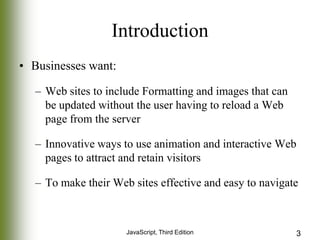
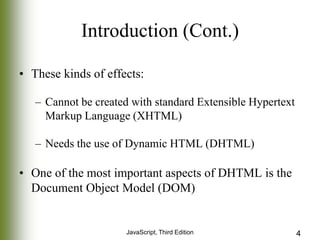




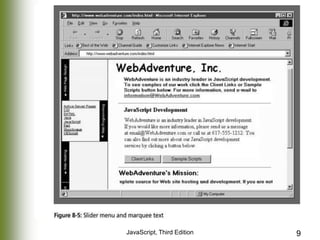


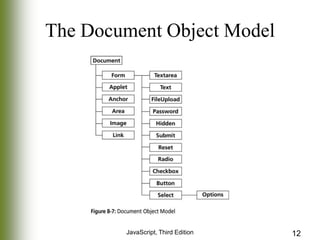

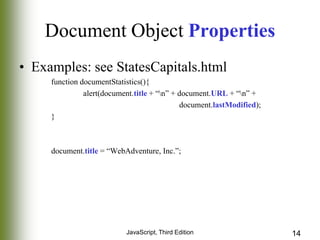





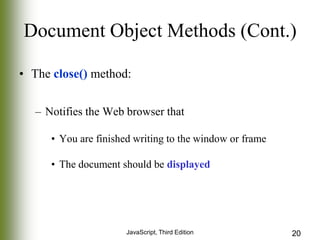
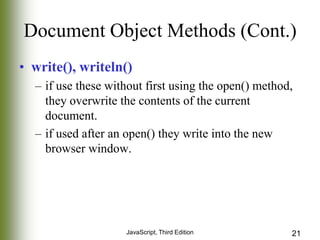


![The Image Object
• Represents an image created using the <img> element
• Use to dynamically change an image displayed on a
Web page
• Image objects for each <img> element:
– Assigned to elements of images[] array in the order
they appear on the Web page
JavaScript, Third Edition
24](https://image.slidesharecdn.com/chapter09slideshow2-131227142837-phpapp01/85/Chapter09-slideshow2-24-320.jpg)



















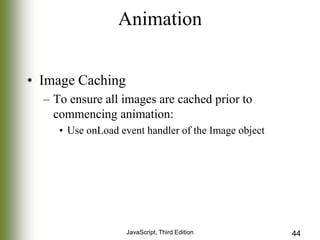
![<HTML>
RunnerCache1.html
<HEAD>
<TITLE>Runner</TITLE>
<SCRIPT LANGUAGE="JavaScript">
<!-- HIDE FROM INCOMPATIBLE BROWSERS
var runner = new Array(6);
Create an array.
var curRunner = 0;
Each element will
var startRunning;
be an Image object.
var imagesLoaded = 0;
For each element in the array:
for(var i = 0; i < 6; ++i) {
runner[i] = new Image();
1. Create an Image object
runner[i].src = "runner" + i + ".jpg";
runner[i].onload = runMarathon;
2. Assign the appropriate
}
graphics file for the source
3. Have the Image object call
the function runMarathon when
that object has finished loading.
JavaScript, Third Edition
45](https://image.slidesharecdn.com/chapter09slideshow2-131227142837-phpapp01/85/Chapter09-slideshow2-45-320.jpg)
![function runMarathon() {
++imagesLoaded;
if (imagesLoaded == 6)
startRunning=setInterval("marathon()",100);
}
function marathon() {
if (curRunner == 5)
curRunner = 0;
else
++curRunner;
document.animation.src = runner[curRunner].src;
}
JavaScript, Third Edition
When all images have
loaded, start the interval
timer.
This line will NOT have
to get the image from
the server because the
runner array contains
image Objects, not just
strings.
46](https://image.slidesharecdn.com/chapter09slideshow2-131227142837-phpapp01/85/Chapter09-slideshow2-46-320.jpg)






