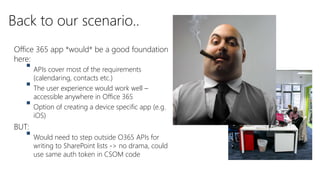Chris O'Brien - Comparing SharePoint add-ins (apps) with Office 365 apps
- 1. New developer choices - comparing SharePoint add-ins (apps) with Office 365 apps Chris O’Brien – MVP www.sharepointnutsandbolts.com
- 2. Independent Consultant Head of Development, Content and Code www.sharepointnutsandbolts.com @ChrisO_Brien http://cob-sp.com/COBLinkedIn About me
- 3. Warning! Name change
- 4. Warning! Name change
- 5. Agenda
- 6. SP2003 – hacking in ASPX files SP2007 – WSP packages SP2010 – WSPs and CSOM SP2013 – WSPs, CSOM and app model (remote code) Now – As above + Office 365 APIs A brief history
- 7. The SharePoint App Model – "State of the Nation"
- 8. Apps, 2 years on – THE GOOD The model is WORKING! Office 365 IS customisable AND stable
- 9. Apps, 2 years on – THE BAD Raises the bar even higher to be a SharePoint developer?
- 10. What developers say about apps.. “I get it, but things are harder/take longer” “So I have to write code to create fields and content types now? Really?” “Getting on-premises infrastructure sorted for apps is painful!”
- 11. What end-users say about apps.. “Why can’t I go directly into [tool X] in my browser?“ “It doesn’t make sense to go from a SharePoint site!” “It doesn’t work well on my phone!”
- 12. What was needed Something less tied to SharePoint Something which works well on mobile devices Something easier for non-SharePoint developers to pick up
- 13. Let me introduce our client..
- 14. This is Joe (Office 365 intranet manager)
- 15. Build me a meetings app!! It needs to: –Allow selection of attendees –Stores agenda of meeting in SharePoint doc lib –Inserts entry into calendar of attendees –Tracks booked meetings to a SharePoint list somehow –Work well on mobile devices
- 16. This is our brave dev team
- 17. Dev team questions We’ll come back to this scenario later… Do the Office 365 APIs cover the requirements? What about the user experience? How would we roll it out “globally”?
- 18. Solve common problems with Add-Ins Full trust (farm) solution Remote code/apps Timer job Scheduled process in Azure (CSOM to read/write to SP) Event receiver Remote event receiver Custom field control JSLink Site definition 1. Remote provisioning solution 2. WebTemplate in NCSS * (less preferred) Run With Elevated Privileges App-only authentication Custom web parts/user control App part, or JavaScript injection Feature receiver, DelegateControl, application page None – but other approaches possible * NCSS = no-code sandbox solution
- 19. SHAREPOINT ADD-INS: END-USER AND ADMIN
- 20. Click “next slide” to see this demo on YouTube, or use link: https://www.youtube.com/watch? v=cNi353Mpwyk
- 21. Key takeaways – SharePoint Add-Ins Installed to SharePoint sites Generally accessed from Site Contents page Can be “admin-deployed” via a tenant-scoped app install
- 22. Office 365 apps
- 23. What is an Office 365 app?
- 24. Office 365 apps – the vision “Everyone” has an Office 365 account (kinda!) Lots of apps need to: - store files, - send mail/ calendar invites etc. Use Office 365 instead of app’s own! “Making it easy for other platforms/devices to make use of Office 365”
- 25. Office 365 apps – the promise Mail, Contacts, Calendar (Exchange) Files (SharePoint) Users and Groups (Azure AD) AIM: Remove differences between SharePoint and Exchange (e.g. app which stores e-mail attachments to OneDrive)
- 26. OFFICE 365 APPS: END-USER AND ADMIN
- 27. Click “next slide” to see this demo on YouTube, or use link: https://www.youtube.com/watch? v=xznfjNFIlAU
- 28. Key takeaways – Office 365 apps Registered in Azure AD Users can browse to app “directly” – and asked to sign-in if needed When app is assigned to user, shows in their “My apps” page
- 30. API forms
- 31. Office 365 API capabilities Mail Contacts Calendar Files Users & groups Discovery Service Expense app: Looks up user’s manager Sends mail with details Expense form/receipt saved to ODFB site
- 32. Fetching files (.NET client library)
- 33. Fetching e-mail (.NET client library)
- 34. Other uses of Azure AD
- 35. Getting started with Office 365 APIs Option 1 – best for new apps • Start app from OfficeDev MVC Starter Project (http://cob- sp.com/O365MvcStarter) • Integrate your functionality into this app • Simplest approach Option 2 – best for existing apps • Use existing application • Integrate Office 365 APIs into project using MSDN article - http://cob- sp.com/O365AppStart • Copy in code/web.config settings etc. • More steps to do
- 36. DEVELOPING OFFICE 365 APPS: GETTING STARTED
- 37. Click “next slide” to see this demo on YouTube, or use link: https://www.youtube.com/watch? v=B8w1oJj3eJw
- 38. Key differences for developers SharePoint Add-Ins Office 365 app APIs SharePoint CSOM/REST (.NET or JavaScript) Office 365 APIs (REST + many libraries) Authentication SharePoint context/access tokens Azure AD auth Hosting SharePoint-hosted/provider-hosted Provider-hosted Deployment Installed to SharePoint site Standalone Mobile support No “native” apps – just web Support for iOS/Android/Windows 8 native apps (specific API client libraries)
- 39. But I can’t do it with the Office 365 APIs! https://samlman.wordpress.com/2015/02/27/using-adal-access-tokens-with-o365-rest-apis-and-csom/
- 40. Key differences summarised App for SharePoint Office 365 app How app is accessed SharePoint site (Site Contents page) App Launcher/My Apps page (or direct link to app) App registration Registered with AppRegNew.aspx Registered in Azure AD App deployment SharePoint app catalog/installed to site Standalone Users assigned to app in Azure AD Authentication Access/context tokens – handled by SharePointContext class Handled by client libraries/ADAL libraries
- 41. Office 365 app *would* be a good foundation here: APIs cover most of the requirements (calendaring, contacts etc.) The user experience would work well – accessible anywhere in Office 365 Option of creating a device specific app (e.g. iOS) BUT: Would need to step outside O365 APIs for writing to SharePoint lists -> no drama, could use same auth token in CSOM code Back to our scenario..
- 42. Summary Apps are really about REMOTE CODE Office 365 apps = just an extension of this model Office 365 apps are great for “cross-service” capability Capability will grow – this will become a standard approach Some differences to consider: End-user | Admin | Developer
- 43. Thank you for attending! Chris O’Brien www.sharepointnutsandbolts.com
Editor's Notes
- #25: Many people in the world (especially workers, students, government) will have an Office 365 account Lots of apps and systems need to store files, send mail/calendar invites etc. Wouldn’t it be cool if those apps could use the user’s Office 365 space for this?











![What end-users say about apps..
“Why can’t I go directly into [tool X] in my browser?“
“It doesn’t make sense to go from a SharePoint site!”
“It doesn’t work well on my phone!”](https://image.slidesharecdn.com/chrisobrien-comparingappsforsharepointwithoffice365apps-slideshare-150518200533-lva1-app6892/85/Chris-O-Brien-Comparing-SharePoint-add-ins-apps-with-Office-365-apps-11-320.jpg)