Cis 216 – shell scripting
- 1. Remembering the basics – Week 1 Dan Morrill April 01 2013
- 2. RMDIR – removes a directory only if it is empty RMDIR –r – removes a directory regardless if it is empty or not CHMOD 777 –r /user/dan – recursively changes the permissions of the directory /user/dan to RWXRWXRWX grep – pattern matching for example ps –ef |grep apache2 will look for all processes running under the name apache2 egrep – used in regular expressions
- 3. find – find the location of a file (or files) on a hard drive at the command line echo – writes data to the screen (standard output) The TTY – Screen is always standard output (STDOUT) more – displays the contents of a file one page at a time (hard for long files like syslog) clear – clears the screen of text and provides the command prompt chown – change the owner of a file or directory rm – remove a file
- 4. mv – move a file to a new place and or new name chgrp – change the group ownership of a file mkdir – make a directory ls – list the files in a directory, ls –la show the long form (including permissions and owners) of the files in a directory cat – an alternative to showing the data in a file all at once pwd – display the current directory passwd – change the password of the currently logged in user
- 5. >> - append data to the END of a file > - overwrites the file and any data in it | - pipe character – strings commands together || - logical OR – in that A || B in a loop, condition A or condition B & - executes your process in the background – so you can still use the command line ./script.sh & will run your process in the background && - Logical AND A && B if A succeeds, run B sleep – stop execution of the script for a specified number of seconds sleep 20 means sleep for 20 seconds
- 6. diff – compares two files (this is great for seeing what changes were made in a script against the original and modified) sdiff – only works with the 132 character display, but compares files side by side lp – prints a file to the configured printer lpstat – shows the user what is in the printer queue ( ) – runs the enclosed command in a sub-shell (( )) – evaluates and assigns a value to a variable and does math in a sub-shell
- 7. $(( )) – evaluates the enclosed expression [ ] – test an expression to see if it is true or false < > - used to compare values or strings $( ) – command substitution – great when doing logical OR’s or AND’s
- 8. ++ - auto increment a value for I=1 ++ (takes I up by 1 for every loop) -- - auto decrement a value for I=100 -- (takes I down by 1 for every loop) <= - less than or equal to >= - greater than or equal to
- 9. I will expect to see this in the header of every Unix Script you will turn in: #!/bin/sh (tells the computer to use a bourne shell) # # Script: Name of script (what you named this file) # Author: Your Name (so I know who wrote it) #Date: (the date you wrote it) #Revision: 1.1.A(how many times it changed, and what state it is in(A, B, D, T or P) All scripts should also have A, B, D, T or P at the end of the revision statement so I know if it is Alpha, Beta, Dev, Test, or Production. All scripts turned in should be production scripts
- 10. How to get your script to do more useful stuff If. Then if [test] Then stuff I want the computer to do fi If. Then. Else if [test] Then stuff I want the computer to do Else Stuff I want the computer to do if the first condition didn’t happen fi
- 11. for for A=1 do stuff I want the computer to do done While While A=1 do stuff I want the computer to do done
- 12. Until until A=1 do stuff I want the computer to do done Case case A=1 stuff I want the computer to do case A != 1 stuff I want the computer to do easc







![ $(( )) – evaluates the enclosed expression
[ ] – test an expression to see if it is true or false
< > - used to compare values or strings
$( ) – command substitution – great when doing
logical OR’s or AND’s](https://image.slidesharecdn.com/cis216shellscripting-130401103032-phpapp01/85/Cis-216-shell-scripting-7-320.jpg)
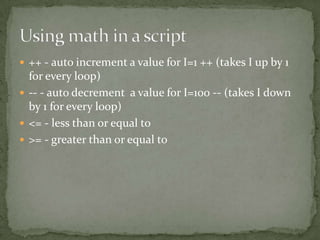

![ How to get your script to do more useful stuff
If. Then
if [test]
Then
stuff I want the computer to do
fi
If. Then. Else
if [test]
Then
stuff I want the computer to do
Else
Stuff I want the computer to do if the first condition didn’t happen
fi](https://image.slidesharecdn.com/cis216shellscripting-130401103032-phpapp01/85/Cis-216-shell-scripting-10-320.jpg)

