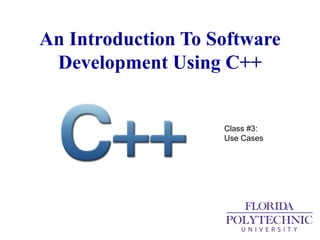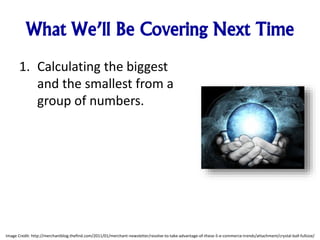Intro To C++ - Class 03 - An Introduction To C++ Programming, Part II
- 1. An Introduction To Software Development Using C++ Class #3: An Introduction To C++ Programming
- 2. So What’s The Plan? 1. I provide you with a C++ program 2. You load it into the Microsoft Visual C++ compiler 3. You compile the program 4. You run the program 5. We all rejoice!
- 3. You’re Very 3rd Ever C++ Program! 01: // Title: You’re Very 3rd Ever C++ Program 02: // Description: Program to print some text on the screen 03: #include <iostream> // allows program to output data to the screen 04: 05: // function main begins program execution 06: int main() 07: { 08: std::cout << “Hello World!n"; // display message 09: 10: return 0; // indicate that program ended successfully 11: } // end function main
- 4. Now Let’s Screw Things Up… • Delete line #11, try to run the program… • Restore line #11 • On line #8, delete one of the “, try to run the program… • Restore line #8 • Save the file as “03 Class - 1st Program.c” • Load this file and try to compile it.
- 5. C++ CSI! C++
- 6. Taking Apart A Sony Walkman
- 7. Taking Apart Our First Program • Comments: lines 1 & 2 – Comments each begin with //, indicating that the remainder of each line is a comment. You insert comments to document your programs and to help other people read and understand them. – Comments do not cause the computer to perform any action when the program is run—they’re ignored by the C++ compiler and do not cause any machine-language object code to be generated. – A comment beginning with // is called a single-line comment because it terminates at the end of the current line. [Note: You also may use C’s style in which a comment—possibly containing many lines—begins with /* and ends with */.] // Title: You’re Very 1st Ever C++ Program // Description: Program to print some text on the screen
- 8. A Dr. Jim “Suggestion”! • The first few lines of every program that you write should be comments. • You’ll want to give the name of the file that contains the code. • Then you’ll want to include your name – who created this code? • Then you’ll want to include a high-level description of just exactly what the code does. • The reason for doing all of this extra work is because next week, next month, next year when you come back to this code, you won’t be able to remember what it does.
- 9. Taking Apart Our First Program • Preprocessor Directive: line 3 – This statement is a preprocessor directive, which is a message to the C++ preprocessor (processing done BEFORE compiling happens). Lines that begin with # are processed by the preprocessor before the program is compiled. – This line notifies the preprocessor to include in the program the contents of the input/output stream header <iostream>. – This header must be included for any program that outputs data to the screen or inputs data from the keyboard using C++’s stream input/output. #include <iostream> // allows program to output data to the screen
- 10. Taking Apart Our First Program • Blank Lines and White Space: line 4 – Line 4 is simply a blank line. – You use blank lines, space characters and tab characters (i.e.,“tabs”) to make programs easier to read. – Together, these characters are known as whitespace. White-space characters are normally ignored by the compiler.
- 11. Taking Apart Our First Program • Main Function: line 6 – The main function is a part of every C++ program. – The parentheses after main indicate that main is a program building block called a function. – C++ programs typically consist of one or more functions and classes. Exactly one function in every program must be named main. – C++ programs begin executing at function main, even if main is not the first function in the program. int main()
- 12. Taking Apart Our First Program • Main Function: line 6 – The keyword int to the left of main indicates that main “returns” an integer (whole number) value. A keyword is a word in code that is reserved by C++ for a specific use. – The left brace, {, (line 7) must begin the body of every function. A corresponding right brace, }, (line 11) must end each function’s body. int main() { } // end function main
- 14. Taking Apart Our First Program • An Output Statement: line 8 – This command instructs the computer to perform an action—namely, to print the string of characters contained between the double quotation marks. – White-space characters in strings are not ignored by the compiler. – The entire line 8, including std::cout, the << operator, the string “Hello World!n" and the semicolon (;), is called a statement. – Every C++ statement must end with a semicolon (also known as the statement terminator). – Preprocessor directives (like #include) do not end with a semicolon. std::cout << “Hello World!n"; // display message
- 15. • An Output Statement: line 8 – Output and input in C++ are accomplished with streams of characters. – Thus, when the preceding statement is executed, it sends the stream of characters Hello World!n to the standard output stream object—std::cout— which is normally “connected” to the screen. std::cout << “Hello World!n"; // display message Taking Apart Our First Program
- 16. A Dr. Jim Suggestion! • Your code can be dense and hard for your and everyone else to read – indent! • { Indent the body of each function one level within the braces that delimit the function’s body. This makes a program’s functional structure stand out and makes the program easier to read. } • Pick how many spaces you are going to indent and then stick with it. Just using the “tab” key doesn’t work because it produces different amounts of spaces on different computers. • Suggestion: indent everything by 3 spaces.
- 17. • The std Namespace – The std:: before cout is required when we use names that we’ve brought into the program by the preprocessor directive #include <iostream>. – The notation std::cout specifies that we are using a name, in this case cout, that belongs to “namespace” std. – The names cin (the standard input stream) and cerr (the standard error stream) also belong to namespace std. – For now, you should simply remember to include std:: before each mention of cout, cin and cerr in a program. std::cout << “Hello World!n"; // display message Taking Apart Our First Program
- 18. Taking Apart Our First Program • The Stream Insertion Operator and Escape Sequences – The << operator is referred to as the stream insertion operator. – When this program executes, the value to the operator’s right, the right operand, is inserted in the output stream. – Notice that the operator points in the direction of where the data goes. The right operand’s characters normally print exactly as they appear between the double quotes. std::cout << “Hello World!n"; // display message
- 19. Taking Apart Our First Program • The Stream Insertion Operator and Escape Sequences – However, the characters n are not printed on the screen. The backslash () is called an escape character. – It indicates that a “special” character is to be output. When a backslash is encountered in a string of characters, the next character is combined with the backslash to form an escape sequence. – The escape sequence n means newline. It causes the cursor (i.e., the current screen-position indicator) to move to the beginning of the next line on the screen. std::cout << “Hello World!n"; // display message
- 21. Taking Apart Our First Program • The return Statement – The statement is one of several means we’ll use to exit a function. – When the return statement is used at the end of main, as shown here, the value 0 indicates that the program has terminated successfully. – According to the C++ standard, if program execution reaches the end of main without encountering a return statement, it’s assumed that the program terminated successfully—exactly as when the last statement in main is a return statement with the value 0. – For that reason, I will omit the return statement at the end of main in subsequent programs. return 0; // indicate that program ended successfully
- 22. Time To Make Some Changes • Software exists to be modified • Customer requirements are always changing • You will spend more time modifying existing code than writing new code. • Let’s now see if we can make some trivial modifications to our code…
- 23. Software Change #1 • Change: • To: std::cout << “Hello World!n"; // display message std::cout << “Hello "; std::cout << “World!n"; What’s going on? The first stream insertion prints Hello followed by a space, and because this string did not end with n, the second stream insertion begins printing on the same line immediately following the space. Image Credit: imallvirtual.com
- 24. Software Change #2 • Change: • To: std::cout << “Hello "; std::cout << “World!n"; What’s going on? A single statement can print multiple lines by using newline characters. Each time the n (newline) escape sequence is encountered in the output stream, the screen cursor is positioned to the beginning of the next line. To get a blank line in your output, place two newline characters back to back, std::cout << “HellonWorldnn!"; Image Credit: shophopes.com
- 25. Mistakes That You’ll Make • Common Programming Error - Forgetting to include the <iostream> header in a program that inputs data from the keyboard or outputs data to the screen causes the compiler to issue an error message. • Common Programming Error 2.2 Omitting the semicolon at the end of a C++ statement is a syntax error. The syntax of a programming language specifies the rules for creating proper programs in that language. A syntax error occurs when the compiler encounters code that violates C++’s language rules (i.e., its syntax). The compiler normally issues an error message to help you locate and fix the incorrect code. You cannot execute your program until you correct all the syntax errors in it.
- 26. Things You Need To Do • Good Programming - Every program should begin with a comment that describes the purpose of the program. • Good Programming Practice - Indent the body of each function one level within the braces that delimit the function’s body. This makes a program’s functional structure stand out and makes the program easier to read. • Good Programming Practice - Set a convention for the size of indent you prefer, then apply it uniformly. The tab key may be used to create indents, but tab stops may vary. We prefer three spaces per level of indent.
- 27. What We Covered Today 1. Displaying data on the screen. 2. In particular, you learned to use the output stream object cout to build simple display programs. Image Credit: http://www.tswdj.com/blog/2011/05/17/the-grooms-checklist/
- 28. What We’ll Be Covering Next Time 1. We’ll explain how variables are stored in and retrieved from memory. 2. You’ll also learn how to use arithmetic operators to perform calculations. 3. We discuss the order in which C++ applies operators (i.e., the rules of operator precedence), as well as the associativity of the operators. 4. You will learn how C++’s if statement allows a program to make decisions. 5. Finally, we’ll introduced the equality and relational operators, which you use to form conditions in if statements. Image Credit: http://merchantblog.thefind.com/2011/01/merchant-newsletter/resolve-to-take-advantage-of-these-5-e-commerce-trends/attachment/crystal-ball-fullsize/
- 29. An Introduction To Software Development Using C++ Class #3: Use Cases
- 30. An Example C++ Job Description RESPONSIBILITIES: • The position requires management of the design, layout, and production of client- server and web-based applications • Performs a developer role in building enterprise software solutions encompassing: services and service layer, service integration to UI and data, UI components • The candidate must work well in a team-like atmosphere in the development information technology solutions for a wide-variety of public-sector clients • REQUIREMENTS: • Bachelor's degree in Programming, Computer Science or related field plus a minimum of 3 years of related experience • Experienced in C, C++ coding methods and practices (2 - 5 years) • Working knowledge of Red Hat Linux operating system
- 31. What Is UML? • The Unified Modeling Language (UML) is a general-purpose modeling language in the field of software engineering, which is designed to provide a standard way to visualize the design of a system. • It was created and developed by Grady Booch, Ivar Jacobson and James Rumbaugh at Rational Software during 1994–95, with further development led by them through 1996. • In 1997 it was adopted as a standard by the Object Management Group (OMG), and has been managed by this organization ever since. In 2005 the Unified Modeling Language was also published by the International Organization for Standardization (ISO) as an approved ISO standard. Since then it has been periodically revised to cover the latest revision of UML. • Though well-known and widely used in education and academic papers, as of 2013 UML is little-used in industry, and most such use is informal and ad hoc. Image Credit: en.wikipedia.org
- 32. UML Diagrams • There are three classifications of UML diagrams: – Behavior diagrams. A type of diagram that depicts behavioral features of a system or business process. This includes activity, state machine, and use case diagrams as well as the four interaction diagrams. – Interaction diagrams. A subset of behavior diagrams which emphasize object interactions. This includes communication, interaction overview, sequence, and timing diagrams. – Structure diagrams. A type of diagram that depicts the elements of a specification that are irrespective of time. This includes class, composite structure, component, deployment, object, and package diagrams. Image Credit: code.google.com
- 33. UML Diagrams
- 34. A Use Case • What is a Use Case? – It’s a list of steps that a system needs to follow in order to meet a goal. • You have to define what is required and how those requirements are going to be met • Do NOT try to write code in a Use Case Diagram • Consists of Shall vs. Should requirements – A Use Case generally includes interactions with an “Actor” (this is a human or an external system). Image Credit: www.en.pms.ifi.lmu.de
- 35. Use Case Description • Description – The bank customer enters their card into the machine and then types in their PIN. Bank security then verifies the card. The user selects the account to use (e.g checking or savings). They then select an amount to withdrawal. Security verifies if the amount is available. The system makes a decision as to if it is going to provide the money. The user selects how they want their money: in $10s or $20s. Security provides the funds if possible. Security provides a receipt and returns the card to the user. Image Credit: madamenoire.com
- 36. Use Case Description • Trigger – User places bank card in machine • Actors (outside of system boundary lines) – Customer – Bank security Image Credit: game-icons.net, www.zecatalist.com
- 37. Use Case Description • Preconditions – Secure connection to the bank – Bank has cash • Goals (Successful Conclusions) – Secure client accounts – Provide customer with funds Image Credit: www.telegraph.co.uk
- 38. Use Case Description Failed Conclusion 1. Invalid card 2. Invalid PIN 3. Customer insufficient funds 4. ATM insufficient funds 5. Over daily limit 6. Stolen card Extensions (Alternatives) 1. If invalid PIN entered 3 times – eat card. 2. If card is identified as being stolen – eat card. Image Credit: powershiftmagazine.com, www.principledinnovation.com
- 39. Use Case Description • Steps of execution (Requirements) 1. Customer inserts card 1. Card is invalid 2. Eject Card 2. Card is validated 3. Customer enters PIN 1. PIN is invalid 2. PIN is invalid 3 times 3. Card marked as stolen 4. PIN is validated 5. Account is selected 6. Amount is selected 1. Over daily maximum 2. Over account funds available 3. Over funds in machine 4. Ask for new amount 7. Select desired $10s or $20s. 8. Provide funds 9. Provide receipt 10. Eject card Image Credit: www.jeffbullas.com
- 40. Sample Use Case Diagram Actor Actor Actor Name Note Communication line Use Case System Boundary Line (separates system from actors) Include (Means 2 or more use elements |will be using another use case) Extend (Used when a use case is optional, functionality is NOT required) General Use Case More Specific Use Case
- 41. What We Covered Today 1. What is a Use Case 2. Use Case description 3. What a Use Case Diagram looks like Image Credit: http://www.tswdj.com/blog/2011/05/17/the-grooms-checklist/
- 42. What’s In Your C++ Toolbox? cout / cin #include
- 43. What’s In Your C++Toolbox? I/O
- 44. What We’ll Be Covering Next Time 1. Calculating the biggest and the smallest from a group of numbers. Image Credit: http://merchantblog.thefind.com/2011/01/merchant-newsletter/resolve-to-take-advantage-of-these-5-e-commerce-trends/attachment/crystal-ball-fullsize/
Editor's Notes
- #2: New name for the class I know what this means Technical professionals are who get hired This means much more than just having a narrow vertical knowledge of some subject area. It means that you know how to produce an outcome that I value. I’m willing to pay you to do that.
- #30: New name for the class I know what this means Technical professionals are who get hired This means much more than just having a narrow vertical knowledge of some subject area. It means that you know how to produce an outcome that I value. I’m willing to pay you to do that.







![Taking Apart Our First Program
• Comments: lines 1 & 2
– Comments each begin with //, indicating that the remainder of each line is a
comment. You insert comments to document your programs and to help other
people read and understand them.
– Comments do not cause the computer to perform any action when the
program is run—they’re ignored by the C++ compiler and do not cause any
machine-language object code to be generated.
– A comment beginning with // is called a single-line comment because it
terminates at the end of the current line.
[Note: You also may use C’s style in which a comment—possibly containing
many lines—begins with /* and ends with */.]
// Title: You’re Very 1st Ever C++ Program
// Description: Program to print some text on the screen](https://image.slidesharecdn.com/cop2272c-class03-151005203500-lva1-app6892/85/Intro-To-C-Class-03-An-Introduction-To-C-Programming-Part-II-7-320.jpg)