Cloudstack for beginners
- 1. BigData/Cloud Evangelist, InMobi Iliyas Shirol CloudStack For Beginners
- 2. # OpenSource Evangelist and FOSS promoter since 2004 # Founder of LOAD (Linux On A Desktop) project. # SysAdmin, DBA and an Ethical Hacker # And yeah, I love to be on Cloud $ whoami
- 3. $ whoareu # Experience with Cloud ? # Experience with CloudStack ? # Which other IaaS platforms do you use ? # Any expectations ? :)
- 5. $ Agenda • Overview of CloudStack • CloudStackArchitecture • Demo of CloudStack • Q&A
- 6. $ What is Cloud Computing? VirtualizationCloud
- 7. Server Virtualization++ Cloud Built for traditional enterprise apps & client- server compute • Enterprise arch for 100s of hosts • Scale-up (server clusters) • Apps assume reliability • IT Mgmt-centric [1:Dozens] • Proprietary vendor stack Designed around big data, massive scale & next-gen apps • Cloud architecture for 1000s of hosts • Scale-out (multi-site server farms) • Apps assume failure • Autonomic [1:1,000’s] • Open, value-added stack Think: vCloud Director Think: AWS, RAX, zCloud, eBay, etc. …but adoption of new cloud architecture is the future Enterprises should, and will, make SV 1.0 more cloud-like… • 10x more scaleable • 2-5x lower cost • 100% more open
- 8. • Secure, multi-tenant cloud orchestration platform – Turnkey platform for delivering IaaS clouds – Hypervisor agnostic – Massively scalable, secure and open – Open source, open standards – Deploys on premise or as a hosted solution • Deliver cloud services faster and at a fraction of the cost $ What is CloudStack? Build your cloud the way the world’s most successful clouds are built
- 9. $ CloudStack Background • OpenSource IaaS platform, now underASL 2.0 license • A proven cloud platform – Developed since 2008 by Cloud.com – Acquired by Citrix in 2011 – Citrix donated toApache Software Foundation (ASF) in April 2012 – Version 4.2.0 available for download at http://cloudstack.apache.org/downloads.html – Powering some of the world’s largest clouds today.
- 10. $ Architecture / Language • Java application • Tomcat6,Axis2, Mavenbuild + ant – Antgoingawayin4.1 • Movingtowards a plugin architecture
- 11. $ CloudStack Supports Multiple Cloud Strategies Multi-tenant Public Cloud • Dedicated resources • Security & total control • Internal network • Managed by Enterprise or 3rd party • Mix of shared and dedicated resources • Elastic scaling • Pay as you go • Public internet, VPN access Hosted Enterprise Cloud • Dedicated resources • Security • SLA bound • 3rd party owned and operated Private Clouds Public Clouds On-premise Enterprise Cloud
- 12. Compute CloudStack Provides On-demand Access to Infrastructure Through a Self-Service Portal Citrix Confidential - Do Not Distribute Network Storage Admin Users Org A Admin Users Org B Users End User Admin
- 13. “CloudStack 3.0 is open source, but it is NOT based on OpenStack” $ What About OpenStack?
- 15. • CloudStack can manage tens of thousands of servers installed in multiple geographically distributed datacenters • The centralized management server scales linearly, eliminating the need for intermediate cluster-level management servers • No single component failure can cause cloud-wide outage • Periodic maintenance of the management server can be performed without affecting the functioning of virtual machines running in the cloud $ Massively Scalable Infrastructure Management
- 16. • A single cloud deployment can contain multiple hypervisors • Including Citrix XenServer, Oracle VM, KVM and vSphere • Freedom to choose the right hypervisor for the workload $ Multiple Hypervisor Support
- 17. • CloudStack automatically configures each guest virtual machine’s networking and storage settings • CloudStack internally manages a pool of virtual appliances to support the cloud itself • These appliances offer services such as firewalling, routing, DHCP, VPN access, console proxy, storage access, and storage replication $ Automatic Configuration Management
- 18. • CloudStack offers an administrator's Web interface, used for provisioning and managing the cloud • Also used as an end-user's Web interface for running VMs and managing VM templates • The UI can be customized to reflect the desired service provider or enterprise look and feel $ Graphical User Interface
- 19. • CloudStack provides an API that gives programmatic access to all the management features available in the UI • The API enables the creation of command line tools and new user interfaces to suit particular needs $ API and Extensibility
- 20. • The CloudStack platform has a number of features to increase the availability of the system • The Management Server may be deployed in a multi-node installation where the servers are load balanced • The CloudStack Database may be configured to use replication to provide for a manual failover in the event of database loss • For the Hosts, the CloudStack platform supports NIC bonding and the use of separate networks for storage as well as iSCSI Multipath $ High Availability
- 22. Select Operating System • Windows, Linux Select Compute Offering • CPU & RAM Select Data Disk Offering • Volume Size Select Network Offering • Network & Services Create VM $ Create Custom Virtual Machines via Service Offerings
- 23. $ Dashboard Provides Overview of Consumed Resources Citrix Confidential - Do Not Distribute • Running, Stopped & Total VMs • Public IPs • Private networks • Latest Events
- 24. $ Virtual Machine Management Users Start Stop Restart Destroy VM Operations Console Access • CPU Utilized • Network Read • Network Writes VM Status Change Service Offering 2 CPUs 1 GB RAM 20 GB 20 Mbps 4 CPUs 4 GB RAM 200 GB 100 Mbps
- 25. $ Volume & Snapshot Management Volume VM 1Add / Delete Volumes Schedule Snapshots Hourly Daily Weekly Monthly Now Create Templates from Volumes Volume Template View Snapshot History 12/2/2012 7.30 am …. 2/2/2012 7.30 am
- 26. $ Network & Network Services • Create Networks and attach VMs • Acquire public IP address for NAT & load balancing • Control traffic to VM using ingress and egress firewall rules • Set up rules to load balance traffic between VMs
- 28. $ Open Platform to Suit Customer Needs Compute XenServer VMware KVMOracle VM Bare metal Hypervisor Storage Local Disk iSCSI NFS Fiber Channel Swift Block & Object Network Network Type Isolation Load balancer Firewall VPN Network & Network Services
- 29. $ Multi-tenancy & Account Management Cloud • Domain is a unit of isolation that represents a customer org, business unit or a reseller • Domain can have arbitrary levels of sub- domains • A Domain can have one or more accounts • An Account represents one or more users and is the basic unit of isolation • Admin can limit resources at the Account or Domain Admin Org A Admin Reseller A Domain Domain Admin Org C Sub-Domain User 1 User 2 Group B Account Group A Account VMs, IPs, Snapshots… VMs, IPs, Snapshots… Resources Resources
- 30. • ACloudStack installation consists of two parts • The Management Server • The cloud infrastructure that it manages $ Architecture Machine 1 Managem ent Server Machine 2 Hyperviso r Simplified view of a basic deployment
- 31. • Manages the assignment of guest VMs to particular hosts • Manages the assignment of public and private IP addresses to particular accounts • Manages the allocation of storage to guests as virtual disks • Manages snapshots, templates, and ISO images, possibly replicating them across data centers • Provides a single point of configuration for the $ The Management Server
- 32. • Provides the web user interface for the administrator and a reference user interface for end users • Provides the APIs for the CloudStack platform $ The Management Server
- 33. • All CloudStack objects are stored in the CloudStack Database • CloudStack tracks changes in the database • CloudStack uses MySQL for the database • Multiple DB servers & replication is possible $ CloudStack Management Server Database
- 34. • A host is a single computer • Hosts provide the computing resources that run the guest virtual machines • Each host has hypervisor software installed to manage guest VMs • The host is the smallest organizational unit within a CloudStack deployment $ Cloud Infrastructure - Host
- 35. Cluster • Aclusters consists of one or more hosts • Provides away to group hosts • With one primary storage server • One primarystorage serverper clusteristypical • Can use localstorage on each host • The hosts in a cluster: • Haveidenticalhardware • Run the same hypervisor • Are on the same subnet • Accessthe sameshared primarystorage • Virtual machine instances can be live-migrated from one host to another within the same cluster $ Cloud Infrastructure - Cluster Primary Storage V M
- 36. Pod • A pod consist of one or more clusters • A pod often represents a single rack • Hosts in the same pod are in the same subnet $ Cloud Infrastructure - Pod
- 37. Zone • Azone consists of one or more pods • Plus secondary storage • Shared by all the pods in the zone • Often corresponds to a single datacenter, but multiple zones are permitted • Organizing infrastructure into zones provides physical isolation and redundancy $ Cloud Infrastructure - Zone Secondar y Storage
- 38. • Primary storage is associated with a cluster • Stores the disk volumes for all the VMs running on hosts in a cluster • Shared storage is normally recommended • NFS • iSCSI • Fibre Channel • But, some situations use local storage • Where high availability isn't needed • Where greater disk I/O is needed $ Cloud Infrastructure – Primary Storage
- 39. • Stores: • Templates - OS images used to create VMs • ISO Images - Images that can be bootable or non-bootable • Disk volume snapshots (saved copies of VM data) • Secondary storage available to all hosts in the zone • Secondary storage must be NFS • Or NFS + Swift $ Cloud Infrastructure – Secondary Storage •Secondary storage is Associated with a zone
- 40. Zone • One or more hosts grouped into a cluster • One or more clusters grouped into a pod • One or more pods grouped into a zone • One or more zones controlled by one management server $ Cloud Infrastructure - Summary Pod Second ary Storag e CloudStack Management Server
- 41. $ Cloud Infrastructure – Basic Networking • Basic Shared Public Network • All zone tenants share a single flat public network • Tenant isolation provided by Security Groups • Hypervisor level firewall IP Address filtering • Layer 3 Isolation • Scales much better than VLANs • CloudStack virtual system router provides • DHCP • DNS Customer 1 Customer 2 192.168.1.55192.168.1.56192.168.1.57 192.168.1.58192.168.1.59192.168.1.60 Intern et Physica l Router CS Virtual Router VM 1 VM 2 VM 3 VM 1 VM 2 VM 3 Public Network
- 42. • Advanced networking provides: • Multiple VLANs for isolation • L2TP-based VPN • Virtual router is gateway • Load balancer available • 1:1 NAT • Metering data • One virtual router per account • Does not scale as well $ Cloud Infrastructure – Advanced Networking Intern et Physica l Router CS Virtual Router VM 1 VM 2 VM 3 CS Virtual Router VM 1 VM 2 VM 3 Public Network Customer Private Networks Customer 1 Customer 2 VLAN 100 VLAN 200
- 43. Layer-2 Switch Internet Router & Firewall $ Cloud Infrastructure – Small-Scale Network Second ary Storage Primary Storage Computing Nodes Management Server Public IP 50.43.51.125 192.168.10.0/24 192.168.1 0.22 192.168.10.15 192.168.10.12 IP addresses are 192.168.1 0.23 192.168.10 .24 192.168.1 0.21
- 44. $ Cloud Infrastructure – Large-Scale Redundant Network Secondary Storage Servers Primary Storage NFS Secondary Storage Pod1 Pod2 Managemen t Server Cluster Layer-3 switches with firewall modules Layer-2 switches Internet Primary Storage Primary Storage Primary Storage NFS Secondary Storage Internet Computing Nodes Primary Storage Servers
- 45. $ Cloud Infrastructure – Multi-Site Deployment • Single Management Server can manage multiple zones • Zones can be geographically distributed • Low latencylinksrequired • 5-10K hosts per Management Server • Multiple MS nodes can be deployed as cluster for scale or redundancy
- 46. Data Center 1 $ Cloud Infrastructure – Multi-Site Deployment Availabi lity Zone 1 Primary Managemen t Server Data Center 2 Secondar y Mgmt Server MySQL Replication Data Center 3 Data Center 4 Availability Zone 2 Availability Zone 3 Availability Zone 4
- 47. Let’s Build Our Cloud
- 48. • CloudStack requires at a minimum: • Aserver to host the Management Server • APC for the management console • AHypervisor or Bare Metal machine • NFS shared storage • A1GB or above network $ CloudStack Requirements NFS Server Primary Storage Secondar y Storage CloudStack Management Serveradmin Console
- 49. • Operating system: RHEL/CentOS 6.2 64-bit only • 64-bit x86 CPU (more cores results in better performance) • 4 GB of memory • 250 GB of local disk Minimum (500 GB is recommended) • At least 1 NIC (Gigabit Network is recommended) • Statically allocated IP address • Fully qualified domain name as returned by the $ Management Server (Minimum Requirements)
- 50. • CloudStack needs two types of storage • Primary storage is used for storing the guest VM root disks as well as additional data disk volumes • Secondary storage is used for templates ISOs & snapshots • Primary Storage can be any storage (including local) that is supported by the hypervisor • Secondary Storage must be NFS or NFS+Swift $ Storage Requirements
- 51. • Hardware should be supported by hypervisor vendor • Memory and CPU should planned like any capacity planning • Citrix XenServer® 6.0.0 + CSP • VMware vSphere 4.1™/ VMware vSphere 5 ™ with at least Standard license (with vMotion) • KVM running on Red Hat Enterprise Linux 6.2 • OVM Server v2.3 $ Hosts (Hypervisors) Requirements
- 52. • 1 GB or 10 GB Network • IP range for Private Network & Public Network excluded from local DHCP • Managed Switches with VLAN Trunking (if using Advanced Network) • Static IPs for all major components (CloudStack, Hosts, NFS server) • Connectivity between CloudStack, hosts and NFS • NTP setup on all servers is highly recommended $ Network Requirements
- 53. $ Prepare the Operating System • Configure the hostname – hostname --fqdn • Configure the network – ping cloudstack.org • Change mode of SELinux to ‘permissive’
- 54. $ Configure the YUM repo vi /etc/yum.repos.d/cloudstack.repo [cloudstack] name=cloudstack baseurl=http://cloudstack.apt-get.eu/rhel/4.1/ enabled=1 gpgcheck=0
- 55. $ Install Management Server yum install cloudstack-management
- 56. $ Storage Configuration • Export /primary and /secondary from the Management server. • Enable rpcbind & nfs to start at boot. – chkconfig nfs rpcbind on • showmount -e
- 57. $ Install vhd-util (Only for XenServer) wget -c http://download.cloud.com.s3.amazona ws.com/tools/vhd-util cp vhd-util /usr/share/cloudstack- common/scripts/vm/hypervisor/xenserv er/
- 58. $ Install the Database Server • yum install mysql-server • Add the params to my.cnf innodb_rollback_on_timeout=1 innodb_lock_wait_timeout=600 max_connections=350 log-bin=mysql-bin binlog-format = 'ROW'
- 59. $ Setup the database cloudstack-setup-databases cloud:cloud@localhost --deploy- as=root * Runs the SQL and creates the necessary databases.
- 60. • cloudstack-setup-management – Setup iptables, sudoers & starts the management server.
- 61. $ Prepare the System VM Template /usr/share/cloudstack- common/scripts/storage/secondary/cloud- install-sys-tmplt -m /secondary -u http://download.cloud.com/templates/acton/ acton-systemvm-02062012.vhd.bz2 -h xenserver Installation Complete
- 62. Login Into The UI http://x.x.x.x:8080/client
- 63. $ The Future Needs You • Project website : http://cloudstack.apache.org/ • Mailing lists : – [email protected] – [email protected] • IRC: #CloudStack on irc.freenode.net • Join your local CloudStack group – http://www.meetup.com/CloudStack-Bangalore-Group
- 64. © 2010 Wipro Ltd - Confidential64
- 65. BigData/Cloud Evangelist, InMobi Email : iliyas dot shirol at gmail dot com Iliyas Shirol Questions ?






![Server Virtualization++ Cloud
Built for traditional
enterprise apps & client-
server compute
• Enterprise arch for 100s of
hosts
• Scale-up (server clusters)
• Apps assume reliability
• IT Mgmt-centric [1:Dozens]
• Proprietary vendor stack
Designed around big data,
massive scale & next-gen
apps
• Cloud architecture for 1000s
of hosts
• Scale-out (multi-site server
farms)
• Apps assume failure
• Autonomic [1:1,000’s]
• Open, value-added stack
Think: vCloud Director Think: AWS, RAX, zCloud,
eBay, etc.
…but adoption of new
cloud architecture is the
future
Enterprises should, and
will, make SV 1.0 more
cloud-like…
• 10x more
scaleable
• 2-5x lower
cost
• 100% more
open](https://image.slidesharecdn.com/cloudstackforbeginners-131120220046-phpapp01-151103125819-lva1-app6891/85/Cloudstack-for-beginners-7-320.jpg)



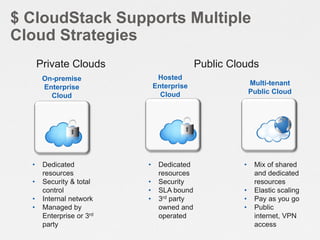










































![$ Configure the YUM repo
vi /etc/yum.repos.d/cloudstack.repo
[cloudstack]
name=cloudstack
baseurl=http://cloudstack.apt-get.eu/rhel/4.1/
enabled=1
gpgcheck=0](https://image.slidesharecdn.com/cloudstackforbeginners-131120220046-phpapp01-151103125819-lva1-app6891/85/Cloudstack-for-beginners-54-320.jpg)










