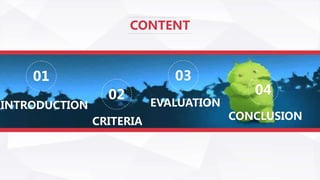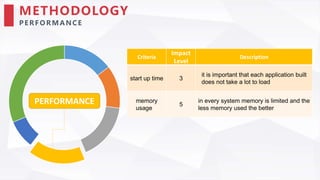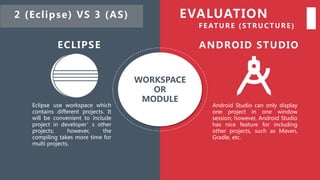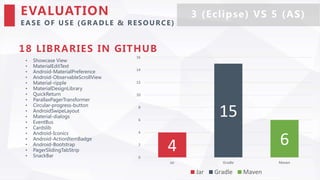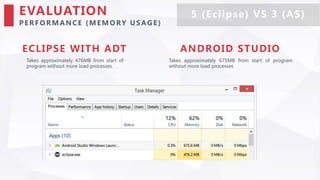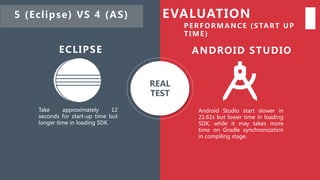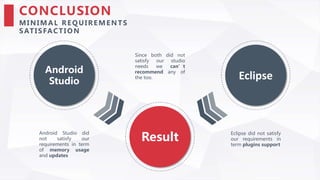Comparison between Eclipse and Android Studio for Android Development
- 1. ANDROID STUDIO OR ECLIPSE FOR ANDROID DEVELOPMENT Liu Cheng & Hamzah Alghamdi
- 4. INTRODUCTION BU SIN ESS BACKGRO UN D A New Studio d e v e l o p A n d ro i d a p p l i c a t i o n s fo r s m a l l t o m e d i u m e n t e r p r i s e s Developers are familiar with Java and XML with 5 years experience of development. Mainly focus on native application development while no need of graphics library.
- 5. INTRODUCTION PRO BLEM CO N TE X T Google announced the official IDE (Integrated Development Environment) --- Android Studio in Nov, 2014. For developers, Eclipse is more familiar with its interface as well as structure (they’ve been using Eclipse for 5 years). 3 developers are using Windows while 2 developers are using Mac OS. Software development requires using Git for version control and cooperation.
- 7. METHODOLOGY DESCR IPTIO N • There are 14 criteria in total divided into six categories A set of criteria were used for evaluation of the two tools • 5 for being minimal requirement and 1 for low importance Criteria where given weight in scale of 1 to 5 according to their importance • Each tool evaluated for each criteria and the one meet most of the requirements will be recommended to the studio Criteria where given scores of 1 to 5 according to their satisfaction level
- 8. While some of aspects have their weight, they are necessary, such as System Compatibility, Version Control and API Support. NOTE METHODOLOGY E VA LUATIO N GOA LS A N D SCO PE EVALUATION WEIGHT Features Ease of Use Compatibility Performance Installation Resources & Plugins
- 9. METHODOLOGY FE ATU R ES Criteria Impact Level Description Module 1 module is a component of any application that can be built, tested or debugged independently. Workspace 1 workspace is a set of related projects that usually make up an application together . User Interface 5 User Interface is what the developer interacts with during the development of the project FEATURES
- 10. METHODOLOGY E A SE O F U SE Criteria Impact Level Description Code Completion 3 Code Completion is a function that suggest to the user the next possible options Gradle Integration and Resource Management 3 Gradle is a project management tool that will make building projects easier EASE OF USE
- 11. METHODOLOGY PER FO R M A NCE Criteria Impact Level Description start up time 3 it is important that each application built does not take a lot to load memory usage 5 in every system memory is limited and the less memory used the better PERFORMANCE
- 12. METHODOLOGY CO M PATIBILIT Y Criteria Impact Level Description Compatibility with OSs 5 It is important to allow developers to use their preferred OS project migration 3 it must be easy to use project that what created by other tools COMPATIBILITY
- 13. METHODOLOGY IN STA LL ATIO N Criteria Impact Level Description Installation Simplicity 1 installation should not be complex the simpler the installation the better SDK access 3 having SDK accessible is highly recommended for testing purposes INSTALLATION
- 14. METHODOLOGY R ESO U RCES & PLU GIN S Criteria Impact Level Description plugins support 5 plugins overcome the limitation of the tool, it is important to have them for extra support Updates 5 Updates is the fundamental of improvement and without it tools life cycles ends version control 5 Organize the source code for developers and product RESOURCES & PLUGINS
- 16. WORKSPACE OR MODULE Eclipse use workspace which contains different projects. It will be convenient to include project in developer’s other projects; however, the compiling takes more time for multi projects. Android Studio can only display one project in one window session; however, Android Studio has nice feature for including other projects, such as Maven, Gradle, etc. ANDROID STUDIOECLIPSE EVALUATION FE ATU R E (STR U CTU R E) 2 (Eclipse) VS 3 (AS)
- 17. EVALUATION FE ATU R E (U SER IN TER FACE) With typical structure of workspace which will be suitable for most types of development. With good usability but lacking of beauty with modern style. ECLIPSE Example shows the new dark theme which is popular in developers while Android Studio made the progress of instance preview of design. ANDROID STUDIO WORKSPACE EDITOR PERSPECTIVE OUTLINE CONSOLE AND PROBLEM PROJECT EDITOR PREVIEW ANDROID AND TERMINAL 3 (Eclipse) VS 5 (AS)
- 18. EVALUATION E A SE O F U SE (CO DE CO M PLE TIO N ) Both IDEs feature the standard Java code auto completion. Android code auto completion is available in Eclipse with ADT bundle. COMMON In the case of Android Studio, Google has baked in deeper support for specific Android code and refactoring. Android Studio can refactor your code in places where it’s just not possible using Eclipse and ADT. IntelliJ’s Java auto completion seems more “intelligent” and predicts better so there is definitely an improvement in this area over Eclipse. ANDROID STUDIO 3 (Eclipse) VS 5 (AS)
- 19. 22.80% 65.90% 5.80% 0.80% 4.70% 7.20% 65.10% 20.40% 5.20% 2% 16.50% 64% 11% 2.50% 4% 0.00% 10.00% 20.00% 30.00% 40.00% 50.00% 60.00% 70.00% Ant Maven Gradle SBT None Statistics of Different IDE Users Eclipse Users IntelliJ IDEA Users Average of All IDEs
- 20. EVALUATION E A SE O F U SE (GR A DLE & R ESO U RCE) • Showcase View • MaterialEditText • Android-MaterialPreference • Android-ObservableScrollView • Material-ripple • MaterialDesignLibrary • QuickReturn • ParallaxPagerTransformer • Circular-progress-button • AndroidSwipeLayout • Material-dialogs • EventBus • Cardslib • Android-Iconics • Android-ActionItemBadge • Android-Bootstrap • PagerSlidingTabStrip • SnackBar 18 LIBRARIES IN GITHUB 4 15 6 0 2 4 6 8 10 12 14 16 Jar Gradle Maven Jar Gradle Maven 3 (Eclipse) VS 5 (AS)
- 21. EVALUATION CO M PATIBILIT Y (SYSTEM ) • Java 7 or higher is required if you are targeting Android 5.0 and higher. • Java 1.6 or higher is required if you are targeting other releases. • Eclipse Indigo (Version 3.7.2) or higher is required. • This version of ADT is designed for use with SDK Tools r24.1.2. ECLIPSE WITH ADT 4 (Eclipse) VS 5 (AS) • Windows • Microsoft® Windows® 8/7/Vista/2003 (32 or 64-bit) • 2 GB RAM minimum, 4 GB RAM recommended • 400 MB hard disk space • At least 1 GB for Android SDK, emulator system images, and caches • 1280 x 800 minimum screen resolution • Java Development Kit (JDK) 7 • Optional for accelerated emulator: Intel® processor with support for Intel® VT-x, Intel® EM64T (Intel® 64), and Execute Disable (XD) Bit functionality • Mac OS X • Mac® OS X® 10.8.5 or higher, up to 10.9 (Mavericks) • 2 GB RAM minimum, 4 GB RAM recommended • 400 MB hard disk space • At least 1 GB for Android SDK, emulator system images, and caches • 1280 x 800 minimum screen resolution • Java Runtime Environment (JRE) 6 • Java Development Kit (JDK) 7 • Optional for accelerated emulator: Intel® processor with support for Intel® VT-x, Intel® EM64T (Intel® 64), and Execute Disable (XD) Bit functionality ANDROID STUDIO
- 22. Unfortunately, Eclipse doesn’t provide intelligent migration from Android Studio project Android Studio provides migration from Eclipse Android project. ANDROID STUDIOECLIPSE EVALUATION CO M PATIBILIT Y (M IGR ATIO N ) 2 (Eclipse) VS 4 (AS)
- 23. EVALUATION PER FO R M A NCE (M EM O RY U SAGE) Takes approximately 476MB from start of program without more load processes. ECLIPSE WITH ADT 5 (Eclipse) VS 3 (AS) Takes approximately 675MB from start of program without more load processes ANDROID STUDIO
- 24. Take approximately 12 seconds for start-up time but longer time in loading SDK. Android Studio start slower in 21.61s but lower time in loading SDK, while it may takes more time on Gradle synchronization in compiling stage. ANDROID STUDIOECLIPSE EVALUATION PER FO R M A NCE (STA RT U P TIM E) 5 (Eclipse) VS 4 (AS) REAL TEST
- 25. Eclipse Bundle Eclipse ADT Option 1: The Eclipse bundle contains both Eclipse IDE and ADT plugins. (also need JDK installed) Option 2: Download Eclipse IDE and ADT bundle separately. (also need JDK installed) EVALUATION IN STA LL (SIM PLICIT Y)
- 26. Android Studio Android Studio install package contains the full functional part while only needs the JDK support. EVALUATION IN STA LL (SIM PLICIT Y) 4 (Eclipse) VS 5 (AS)
- 27. The SDK manager provides the latest API for development. Nevertheless, Google indicates that developers team will reduce their support for Eclipse. Provide latest SDK management tool with full API support. Currently, Android Studio use the same SDK tool as Eclipse. ANDROID STUDIOECLIPSE EVALUATION SIM PLICIT Y (SDK ACCESS) 5 (Eclipse) VS 5 (AS)
- 28. EVALUATION R ESO U RCES (PLU GIN SU PPO RT) Eclipse has more number of available plugins but most of it is not designed for Android development. ECLIPSE Android Studio can take part of available IntelliJ plugins with 432 support number, including Genymotion, Markdown, etc. ANDROID STUDIO 1 (Eclipse) VS 5 (AS)
- 29. 79% 21% Eclipse Android Studio Eclipse Android Studio Eclipse has been released for 11 years from 3.0 version started from 2004. The newest version is 4.4 which is known as Luna. Android Studio was announced since 2013; however, it remained as beta version until Nov, 2014. While now it keeps its stable version 1.1.0. EVALUATION R ESO U RCES (U PDATES) 5 (Eclipse) VS 2 (AS)
- 30. GIT Need to install plugins for version control tools, available plugins: • Egit (Git) • Eclipse Subversion (SVN) • etc Has built support for version control, built-in features available: • Git • Subversion • Mercurial • etc ANDROID STUDIOECLIPSE EVALUATION R ESO U RCES (VER SIO N CO N TRO L) 3 (Eclipse) VS 5 (AS)
- 32. CONCLUSION TO O L SCO R E CO M PA R ISO N Features Ease of Use Compatibility Performance Installation Resources and Plugins TOTAL ANDROID STUDIO
- 33. CONCLUSION ECLIPSE SCO R ES Features Ease of Use Compatibility Performance Installation Resources and Plugins TOTAL ECLIPSE
- 34. CONCLUSION TO O LS SCO R ES CO M PA R ISO N Features Ease of Use Compatibility Performance Installation Resources & Plugins ECLIPSE Features Ease of Use Compatibility Performance Installation Resources & Plugins ANDROID STUDIO
- 35. Android Studio Result Eclipse Android Studio did not satisfy our requirements in term of memory usage and updates Since both did not satisfy our studio needs we can’t recommend any of the too. Eclipse did not satisfy our requirements in term plugins support CONCLUSION M IN IM A L R EQ U IR EM EN TS SATISFACTIO N
- 36. 1 2 3 4 Other possibilities ?Find another Tool and Test it Inform the Studio about the results and let them decide Re evaluate the criteria CONCLUSION W HAT IS N E X T
- 37. THANKS
Editor's Notes
- #3: Four parts: Introduction, background of business, problem context. Criteria, introduced by Hamzah, contain methodology and evaluation content Evaluation, details and comparison Conclusion, Hamzah will come up with our final conclusion
- #5: A new studio, start its business recently, mainly focus Developers, familiar with Java and XML with 5 years experience, Android development experience with Eclipse, more on native UI components (no need of graphics library)
- #6: Developers should use Eclipse or Android Studio? Google announced the Android Studio as official IDE in Nov, 2014 Eclipse is more familiar to these developers 3 developers use Windows while 2 developers use Mac OS Developers use Git as version control in their project
- #16: We will have feature, ease of use, compatibility, performance, installation, resources and plugins comparison in part three
- #17: Eclipse, workspace for multiple projects, different type of projects (Java, Python, Web), more compiling time, convenient to include project as library Android Studio, no workspace, concept of module, fit for different versions of applications for phone/tablet, wear or TV with the same project.
- #18: Eclipse, more generic Android Studio, with modern theme while targets on Android application development
- #19: Android Studio, more intelligent
- #20: Maven and Gradle will be shown, Gradle is more popular in IntelliJ platform
- #21: Directly Jar support 4, Gradle support 15, Maven support 6 (directly or set as Maven repo in Gradle)
- #22: Description from official website, both support Mac Eclipse requirement is not clear
- #23: Android Studio wins in this round, Eclipse cannot
- #24: Eclipse, less memory consuming and CPU usage
- #25: Eclipse, shorter launch time, longer loading time Android Studio, longer launch time, shorter loading time
- #26: Two options, Download bundle directly Download ADT for Eclipse
- #27: Android Studio only has one package, can install SDK separately
- #28: Fair
- #29: Eclipse, more plugins, 1713, not target on Android development Android Studio, less plugins, 432, target on Android development
- #30: Eclipse, mature, has been 11 years Android Studio, new baby, 2 years
- #31: Eclipse has plugins for version control Android Studio has built-in feature for version control, git, subversion, etc