AEM Sightly Template Language
- 1. AEM6+ Component Development Adobe Experience Manager @GabrielWalt, Product Manager
- 2. Specification and TCK open sourced to GitHub. Reference implementation donated to Apache Sling. Follow @sightlyio on Twitter. http://docs.adobe.com/docs/en/aem/6-0/develop/sightly.html Adobe Experience Manager
- 3. Adobe Experience Manager § 1 Why Sightly § 2 Features § 3 Tooling
- 4. Project Efficiency Adobe.com estimated that it reduced their project costs by about 25% JSP Project Adobe Experience Manager Design HTML/CSS Template JSP Logic Java Design HTML/CSS Template Sightly HTML Logic Use-API Project Management Sightly Management ~25% Effort / Cost
- 5. Development Workflow Improves project efficiency by removing the pain of JSP and Java development Adobe Experience Manager Design HTML/CSS Component Business Logic Inefficient Static HTML being handed over… Front-end Developer – HTML – CSS/JS Java Developer – Java/OSGi – Business logic
- 6. Development Workflow Improves project efficiency by removing the pain of JSP and Java development Adobe Experience Manager Design HTML/CSS Component Business Logic Front-end Developer – HTML – CSS/JS Java Developer – Java/OSGi – Business logic Efficient APIs to OSGi bundles
- 7. Development Workflow Can be edited by front-end developers: ✓ Client Libraries (CSS & JS) ✕ JSP (markup & logic) Adobe Experience Manager Component
- 8. Development Workflow Can be edited by front-end developers: ✓ Client Libraries (CSS & JS) ✕ JSP (markup & logic) ✓ HTML markup (Sightly template) ✓ View logic (server-side JS or Java) Adobe Experience Manager Component
- 9. Sightly basic example <a href="${properties.link || '#'}" title="${properties.jcr:title}"> Adobe Experience Manager ${properties.jcr:description} </a>
- 10. Sightly basic example <a href="${properties.link || '#'}" title="${properties.jcr:title}"> Adobe Experience Manager ${properties.jcr:description} </a> 1︎ 2︎ 3︎ 1︎ Automatic contextual HTML escaping and XSS protection of all variables 2︎ Fallback value if property is empty 3︎ Remove HTML attribute if value is empty
- 11. Sightly basic example <a href="${properties.link || '#'}" title="${properties.jcr:title}"> Adobe Experience Manager ${properties.jcr:description} </a>
- 12. Sightly VS JSP Sightly <a href="${properties.link || '#'}" title="${properties.jcr:title}"> JSP – Scriptlets Adobe Experience Manager ${properties.jcr:description} </a> <%@include file="/libs/foundation/global.jsp"%> <a href="<%= xssAPI.getValidHref(properties.get("link", "#")) %>" <% String title = properties.get("jcr:title", ""); if (title.length() > 0) { %>title="<%= xssAPI.encodeForHTMLAttr(title) %>"<% } %>> <%= xssAPI.encodeForHTML(properties.get("jcr:description", "")) %> </a> Please try again…
- 13. Sightly <a href="${properties.link || '#'}" title="${properties.jcr:title}"> Adobe Experience Manager ${properties.jcr:description} </a> JSP – Expression Language & JSTL <%@include file="/libs/foundation/global.jsp"%> <a href="${!empty properties.link ? xss:href(properties.link) : '#'}" <c:if test="${!empty properties['jcr:title']}"> title="${xss:attr(properties['jcr:title'])}" </c:if> > ${xss:text(properties['jcr:description'])} </a> Still complex Sightly VS JSP No automatic security
- 14. Sightly <a href="${properties.link || '#'}" title="${properties.jcr:title}"> Adobe Experience Manager ${properties.jcr:description} </a> JSP – Custom Tag Libraries <%@include file="/libs/foundation/global.jsp"%> <a href="<out:href property='link' default='#'/>" No automatic security <c:if test="${!empty properties['jcr:title']}"> title="<out:attr property='jcr:title'/>" </c:if> > <out:text property='jcr:description'/> </a> Many tags within tags Sightly VS JSP
- 15. Sightly <a href="${properties.link || '#'}" title="${properties.jcr:title}"> Adobe Experience Manager ${properties.jcr:description} </a> JSP – TagLibs for whole HTML elements <%@include file="/libs/foundation/global.jsp"%> <my:link urlProperty="link" urlDefault="#" titleProperty="jcr:title"> <my:text property="jcr:description"/> </my:link> What does it really do? Sightly VS JSP
- 16. Sightly <a href="${properties.link || '#'}" title="${properties.jcr:title}"> Adobe Experience Manager ${properties.jcr:description} </a> Readable Explicit Secure Sightly FTW!
- 17. Adobe Experience Manager § 1 Why Sightly § 2 Features § 3 Tooling
- 18. Building Blocks Comments <!--/* This will disappear from the output */--> Expression Language ${properties.myProperty} Block Statements <div data-sly-include="other-template.html"></div> Adobe Experience Manager
- 19. Expressions • Literals • Variables • Bindings • Operators • Options • Contexts Adobe Experience Manager
- 20. Expressions To avoid malformed HTML, expressions can only be used in attribute values, in element content, or in comments. <!-- ${component.path} --> <a href="${properties.link}"> ${properties.jcr:description} </a> For setting element or attribute names, see the element and attribute block statements. Standard bindings are available (same variables as in JSP); see the list of available variables. Adobe Experience Manager
- 21. Expression Fundamentals Literals (positive integers, booleans, strings, arrays) ${42} ${true} ${false} ${'Hello World'} ${"Hello World"} ${[1, 2, 3]} ${[42, true, 'Hello World']} Variables (and accessing object properties) ${myVar} ${properties.propName} ${properties.jcr:title} ${properties['my property']} ${properties[myVar]} Adobe Experience Manager
- 22. Expression Bindings Most useful available variables ${properties} ${pageProperties} ${inheritedPageProperties} ${request} The Sling Request API ${resource} The Sling Resource API ${currentPage} The WCM Page API ${currentDesign} The WCM Design API ${component} The WCM Component API ${wcmmode} The WCM Mode – use it like that: ${wcmmode.edit} Adobe Experience Manager Properties of the resource, page or inherited from the page structure. Access properties with the dot notation: ${properties.foo} To avoid complex expressions in templates, Sightly doesn’t support passing arguments. So only zero argument methods can be called from the template.
- 23. Expression Operators Logical operations (not, and, or) ${!myVar} ${conditionOne || conditionTwo} ${conditionOne && conditionTwo} Equality / Inequality (only for same types) ${varOne == varTwo} ${varOne != varTwo} Comparison (only for integers) ${varOne < varTwo} ${varOne > varTwo} ${varOne <= varTwo} ${varOne >= varTwo} Adobe Experience Manager
- 24. Expression Operators Conditional ${myChoice ? varOne : varTwo} Grouping ${varOne && (varTwo || varThree)} Adobe Experience Manager
- 25. Expression Options Options allow to manipulate the result of an expression, or to pass parameters to a block statement. Everything after the @ are comma separated options ${myVar @ optOne, optTwo} Options can have a value (literals or variables) ${myVar @ optOne='value', optTwo=[1, 2, 3]} Parametric expression (containing only options) ${@ optOne='value', optTwo=[1, 2, 3]} Adobe Experience Manager
- 26. Expression Options String formatting ${'Page {0} of {1}' @ format=[current, total]} Internationalization ${'Page' @ i18n} ${'Page' @ i18n, hint='Translation Hint'} ${'Page' @ i18n, locale='en-US'} Array Join ${['one', 'two'] @ join='; '} Adobe Experience Manager
- 27. Display Context Option The context option offers control over escaping and XSS protection. Allowing some HTML markup (filtering out scripts) <div>${properties.jcr:description @ context='html'}</div> Adding URI validation protection to other attributes than src or href <p data-link="${link @ context='uri'}">text</p> Adobe Experience Manager
- 28. Display Context Option <a href="${myLink}" title="${myTitle}">${myContent}</a> <script> var foo = "${myVar @ context='scriptString'}"; </string> <style> a { font-family: "${myFont @ context='styleString'}"; } </style> Most useful contexts and what they do: number XSSAPI.getValidNumber uri XSSAPI.getValidHref (default for src and href attributes) attribute XSSAPI.encodeForHTMLAttribute (default for other attributes) text XSSAPI.encodeForHTML (default for element content) scriptString XSSAPI.encodeForJSString styleString XSSAPI.encodeForCSSString html XSSAPI.filterHTML unsafe disables all protection, use at your own risk. safer Adobe Experience Manager
- 29. Display Context Option <a href="${myLink}" title="${myTitle}">${myContent}</a> <script> var foo = "${myVar @ context='scriptString'}"; </string> <style> a { font-family: "${myFont @ context='styleString'}"; } </style> Preferred method for each context: – src and href attributes: number, uri, attribute, unsafe – other attributes: number, uri, attribute, unsafe – element content: number, text, html, unsafe – JS scripts ⊛: number, uri, scriptString, unsafe – CSS styles ⊛: number, uri, styleString, unsafe ⊛ An explicit context is required for script and style contexts. Don’t set the context manually unless you understand what you are doing. Adobe Experience Manager
- 30. Block Statements • Markup Inclusion: Include, Resource • Control Flow: Test, List, Template, Call • Markup Modification: Unwrap, Element, Attribute, Text • Object Initialization: Use Adobe Experience Manager
- 31. Block Statements To keep the markup valid, block statements are defined by data-sly-* attributes that can be added to any HTML element of the markup. Block statements can have no value, a static value, or an expression. <input data-sly-STATEMENT="foo"/> <div data-sly-STATEMENT.identifier="${bar}"> <p>Example</p> </div> Despite using data attributes, this is all executed on the server, and no data-sly-* attribute is sent to the client. Adobe Experience Manager What follows the dot declares an identifier to control how the result of the statement gets exposed.
- 32. Include Statement Includes the rendering of the indicated template (Sightly, JSP, ESP, etc.) <section data-sly-include="other-template.html"></section> Output: <section><!-- Result of the rendered script --></section> Adobe Experience Manager
- 33. Resource Statement Includes the result of the indicated resource. <article data-sly-resource="path/to/resource"></article> Output: <article><!-- Result of the rendered resource --></article> Adobe Experience Manager
- 34. Resource Statement Options Manipulating selectors (selectors, addSelectors, removeSelectors) <article data-sly-resource="${'path/to/resource' @ selectors='mobile'}"></article> Overriding the resource type <article data-sly-resource="${'path/to/resource' @ resourceType='my/resource/type'}"></article> Changing WCM mode <article data-sly-resource="${'path/to/resource' @ wcmmode='disabled'}"></article> Adobe Experience Manager
- 35. Test Statement Conditionally displays or removes the element and it's content. <p data-sly-test="${properties.showText}">text</p> Output: <p>text</p> … or nothing Adobe Experience Manager
- 36. The result of a test statement can be assigned to an identifier and reused; e.g. for something similar to an else statement. <p data-sly-test.show="${properties.showText}">text</p> <p data-sly-test="${!show}">No text</p> Output: <p>text</p> … or nothing Adobe Experience Manager The identifier declares a variable that holds the result of the test statement. Test Statement =
- 37. List Statement Repeats the content for each enumerable item. <ol data-sly-list="${currentPage.listChildren}"> <li>${itemList.count}: ${item.title}</li> </ol> Output: <ol> <li>1: Triangle Page</li> <li>2: Square Page</li> </ol> Adobe Experience Manager In that example, the item object is a Page object. itemList has following members: index: zero-based counter. count: one-based counter. first: true for the first item. middle: true when not first or last. last: true for the last item. odd: true if index is odd. even: true if index is even.
- 38. List Statement With the block statement dot notation, the item* variables can also be named explicitly, which can be useful for nested lists. <ol data-sly-list.child="${currentPage.listChildren}"> <li>${childList.count}: ${child.title}</li> </ol> Output: <ol> <li>1: Triangle Page</li> <li>2: Square Page</li> </ol> Adobe Experience Manager
- 39. Template & Call Statements Declare and call a markup snippet with named parameters. <template data-sly-template.foo="${@ class, text}"> <span class="${class}">${text}</span> </template> <div data-sly-call="${foo @ class='example', Adobe Experience Manager text='Hi'}"></div> Output: <div><span class="example">Hi</span></div>
- 40. Template & Call Statements Declaring template name Defining template parameters Declare and call a markup snippet with named parameters. <template data-sly-template.foo="${@ class, text}"> <span class="${class}">${text}</span> </template> <div data-sly-call="${foo @ class='example', Adobe Experience Manager text='Hi'}"></div> Output: <div><span class="example">Hi</span></div> Template content Calling template by name Passing named parameters
- 41. Template & Call Statements Advanced example of a recursive site map with template, call and list. <ol data-sly-template.listChildren="${@ page}" data-sly-list="${page.listChildren}"> <li> Adobe Experience Manager <div class="title">${item.title}</div> <ol data-sly-call="${listChildren @ page=item}"></ol> </li> </ol> <ol data-sly-call="${listChildren @ page=currentPage}"></ol>
- 42. Unwrap Statement Removes the host element while retaining its content. <div data-sly-test="${properties.showText}" Adobe Experience Manager data-sly-unwrap>text</div> Output: text … or nothing Use unwrap only when there’s no other way to write your template: prefer as much as possible to add statements on existing elements than to add elements for the sightly statements and removing them again with unwrap. This will help making the template look as close as possible to the generated output.
- 43. Unwrap Statement Unwrap can also conditionally remove the outer element. <div class="editable" data-sly-unwrap="${!wcmmode.edit}"> text </div> Output in edit mode: <div class="editable"> text </div> Output on publish: text Adobe Experience Manager
- 44. Element Statement Changes the name of the current element. <h1 data-sly-element="${titleElement}">Title</h1> Output: <h3>Title</h3> There’s a whitelisted number of allowed elements that can be used. This security can be disabled with the @ context='unsafe' option. Use element with care as it allows to define parts of the markup from the logic, which can lessen the separation of concerns. Adobe Experience Manager
- 45. Attribute Statement Sets multiple attributes to the current element. <input data-sly-attribute="${keyValueMapOfAttributes}"/> Output: <input type="text" name="firstName" value="Alison"/> Use attribute with care as it allows to define parts of the markup from the logic, which can lessen the separation of concerns. Adobe Experience Manager
- 46. Attribute Statement The attribute statement can be used with an identifier to indicate one single attribute to set/overwrite. <a href="#" data-sly-attribute.href="${link}">link</a> Would have been equivalent to: <a href="${link}">link</a> Output: <a href="link.html">link</a> But the first example is valid HTML5, while second one fails the W3C HTML5 validation, because the expression is an invalid URL path. Adobe Experience Manager
- 47. Text Statement Replaces the content of the element with the provided text. <div data-sly-text="${content}">Lorem ipsum</div> Would have been equivalent to: <div>${content}</div> Output: <div>Hello World</div> The text statement can be interesting to “annotate” with behavior a static HTML that has been handed over by a designer, while keeping it visually unchanged when the file is opened in a browser. Adobe Experience Manager
- 48. Use Statement Initializes a helper object. <div data-sly-use.logic="logic.js">${logic.hi}</div> Output: <div>Hello World</div> Adobe Experience Manager
- 49. Server-side JavaScript logic <!-- template.html --> <div data-sly-use.logic="logic.js">${logic.hi}</div> /* logic.js */ use(function () { return { Adobe Experience Manager hi: "Hello World" }; }); Like for the Sightly template, the objects available in the logic file are the same ones as in JSP with global.jsp
- 50. <!-- template.html --> <div data-sly-use.logic="Logic">${logic.hi}</div> /* Logic.java in component */ package apps.my_site.components.my_component; import com.adobe.cq.sightly.WCMUse; public class Logic extends WCMUse { private String hi; @Override public void activate() throws Exception { Adobe Experience Manager hi = "Hello World"; } public String getHi() { return hi; } } Java logic When the Java files are located in the content repository, next to the Sightly template, only the class name is needed. POJO extending WCMUse
- 51. <!-- template.html --> <div data-sly-use.logic="com.foo.Logic">${logic.hi}</div> /* Logic.java in OSGi bundle */ package com.foo; import javax.annotation.PostConstruct; import org.apache.sling.api.resource.Resource; import org.apache.sling.models.annotations.Model; @Model(adaptables = Resource.class) public class Logic { private String hi; @PostConstruct protected void init() { Adobe Experience Manager hi = "Hello World"; } public String getHi() { return hi; } } Java logic Adaptable with SlingModels When embedded in an OSGi bundle, the fully qualified Java class name is needed. The Use-API accepts classes that are adaptable from Resource or Request.
- 52. What kind of Use-API? Model logic This logic is not tied to a template and is potentially reusable among components. It should aim to form a stable API that changes little, even in case of a full redesign. ➔ Java located in OSGi bundle View logic This logic is specific to the templates and is likely to change if the design changes. It is thus a good practice to locate it in the content repository, next to the template. ➔ JavaScript located in component If components are to be maintained by front-end devs (typically with Brackets). ➔ Java located in component If performance is critical (e.g. when many requests are not cached by the dispatcher). Adobe Experience Manager
- 53. Start simple: first, no code! Resource Template sling: resourceType Content Structure Component (View) Adobe Experience Manager OSGi (Model) Resource API Page API Content Repository – Sling plays the role of the controller and resolves the sling:resourceType, deciding which component will render the accessed resource. – The component plays the role of the view and it’s Sightly template builds the corresponding markup. – The Resource and Page APIs play the role of the model, which are available from the template as variables.
- 54. Add logic only where needed Resource Template View Logic sling: resourceType data-sly-use Content Structure Component (View) Adobe Experience Manager – Model Logic is needed only if the logic to access the data is different to what existing APIs provide. – View Logic is needed only when the template needs additional data preparation. OSGi (Model) Resource API Page API Model Logic Content Repository
- 55. Use-API Bindings The logic can access the same variables than exist in the template. JavaScript: var title = properties.get('title'); Java extending WCMUse: String title = getProperties().get("title", String.class); Java with SlingModels: @Inject @Optional private String title; Adobe Experience Manager
- 56. Use-API Parameters With the same notation as for template parameters, named parameters can be passed to the Use-API. <a data-sly-use.ext="${'Externalize' @ path='page.html'}" href="${ext.absolutePath}">link</a> Output: <a href="/absolute/path/to/page.html">link</a> Don’t pass variables that are part of the global binding (like properties or resource) as they can be accessed from the logic too. Adobe Experience Manager
- 57. Use-API Parameters These parameters can then be read in from the various Use-API. JavaScript: var path = this.path; Java extending WCMUse: String path = get("path", String.class); Java with SlingModels (works only when adapting from Request): @Inject @Optional private String path; Adobe Experience Manager
- 58. Use with Template & Call The use statement can also load data-sly-template markup snippets located in other files. <!-- library.html --> <template data-sly-template.foo="${@ text}"> <span class="example">${text}</span> </template> <!-- template.html --> <div data-sly-use.library="library.html" Adobe Experience Manager data-sly-call="${library.foo @ text='Hi'}"></div> Output: <div><span class="example">Hi</span></div>
- 59. Adobe Experience Manager Sightly Don’ts • Don’t use the option context="unsafe", unless there’s no other choice. When doing so, carefully assess the consequences. • Don’t use data-sly-unwrap if there’s another HTML element on which you can put the Sightly instructions. • Avoid to use data-sly-element and data-sly-attribute in a way that makes the logic define parts of the generated markup.
- 60. Adobe Experience Manager Sightly FAQ What does Sightly enable that isn’t possible with JSP? – Systematic state-of-the-art protection against cross-site scripting injection. – Possibility for front-end developers to easily participate on AEM projects. – Strictly enforced separation of concern, yet with flexible binding for logic. – Tailored to the Sling use-case. Should JSPs be refactored to Sightly? Refactoring can be expensive, which goes against the goal of Sightly to increase development efficiency. If the quality of existing JSPs is sufficient, it is rather advised to use Sightly for newly built/improved components. Will JSP go away? As of today, there are no plans for that.
- 61. Adobe Experience Manager § 1 Why Sightly § 2 Features § 3 Tooling
- 62. IDE & Developer Mode • Improve learning curve and efficiency of developers • An IDE plugin for each developer role Adobe Experience Manager Brackets plugin for the Front-End developers http://docs.adobe.com/docs/en/dev-tools/sightly-brackets.html Eclipse plugin for the Java developers http://docs.adobe.com/docs/en/dev-tools/aem-eclipse.html
- 63. Work on file system + transparent sync & content editing Adobe Experience Manager IDE Sync Version Control System (Git / Svn) File System Content Repository sync manual pull Brackets / Eclipse IDE auto push IDE works on the File System
- 64. Adobe Experience Manager Thank you! Sightly – Documentation – Specification – Sightly AEM Page Example (requires instance on localhost:4502) – TodoMVC Example Tools – Live Sightly execution environment – Sightly Brackets extension – AEM Developer Tools for Eclipse – AEM Developer Mode













![Sightly
<a href="${properties.link || '#'}" title="${properties.jcr:title}">
Adobe Experience Manager
${properties.jcr:description}
</a>
JSP – Expression Language & JSTL
<%@include file="/libs/foundation/global.jsp"%>
<a href="${!empty properties.link ? xss:href(properties.link) : '#'}"
<c:if test="${!empty properties['jcr:title']}">
title="${xss:attr(properties['jcr:title'])}"
</c:if>
>
${xss:text(properties['jcr:description'])}
</a>
Still complex
Sightly VS JSP
No automatic security](https://image.slidesharecdn.com/componentdevelopment-140604094650-phpapp01/85/AEM-Sightly-Template-Language-13-320.jpg)
![Sightly
<a href="${properties.link || '#'}" title="${properties.jcr:title}">
Adobe Experience Manager
${properties.jcr:description}
</a>
JSP – Custom Tag Libraries
<%@include file="/libs/foundation/global.jsp"%>
<a href="<out:href property='link' default='#'/>"
No automatic security
<c:if test="${!empty properties['jcr:title']}">
title="<out:attr property='jcr:title'/>"
</c:if>
>
<out:text property='jcr:description'/>
</a>
Many tags within tags
Sightly VS JSP](https://image.slidesharecdn.com/componentdevelopment-140604094650-phpapp01/85/AEM-Sightly-Template-Language-14-320.jpg)






![Expression Fundamentals
Literals (positive integers, booleans, strings, arrays)
${42}
${true} ${false}
${'Hello World'} ${"Hello World"}
${[1, 2, 3]} ${[42, true, 'Hello World']}
Variables (and accessing object properties)
${myVar}
${properties.propName}
${properties.jcr:title}
${properties['my property']}
${properties[myVar]}
Adobe Experience Manager](https://image.slidesharecdn.com/componentdevelopment-140604094650-phpapp01/85/AEM-Sightly-Template-Language-21-320.jpg)

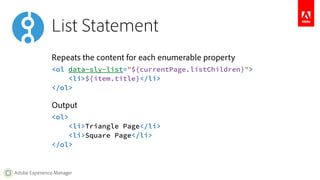

![Expression Options
Options allow to manipulate the result of an expression,
or to pass parameters to a block statement.
Everything after the @ are comma separated options
${myVar @ optOne, optTwo}
Options can have a value (literals or variables)
${myVar @ optOne='value', optTwo=[1, 2, 3]}
Parametric expression (containing only options)
${@ optOne='value', optTwo=[1, 2, 3]}
Adobe Experience Manager](https://image.slidesharecdn.com/componentdevelopment-140604094650-phpapp01/85/AEM-Sightly-Template-Language-25-320.jpg)
![Expression Options
String formatting
${'Page {0} of {1}' @ format=[current, total]}
Internationalization
${'Page' @ i18n}
${'Page' @ i18n, hint='Translation Hint'}
${'Page' @ i18n, locale='en-US'}
Array Join
${['one', 'two'] @ join='; '}
Adobe Experience Manager](https://image.slidesharecdn.com/componentdevelopment-140604094650-phpapp01/85/AEM-Sightly-Template-Language-26-320.jpg)






































