Computer Basics Power Point
Download as PPT, PDF8 likes1,032 views
The document discusses the five main parts of a computer: input devices, output devices, processor, memory, and storage. It defines common computer terms like floppy disk, icon, menu bar, menu, command, cursor, and fonts. Input devices take information into the computer, output devices display information, and the processor and memory work together to run programs using permanent and temporary storage.
1 of 21
Downloaded 202 times










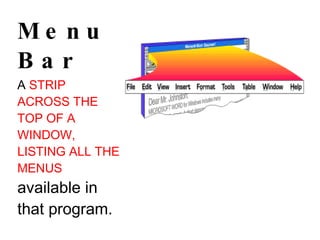
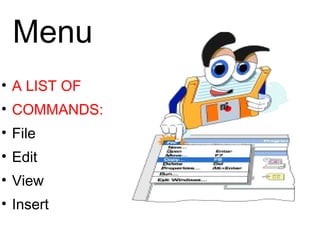
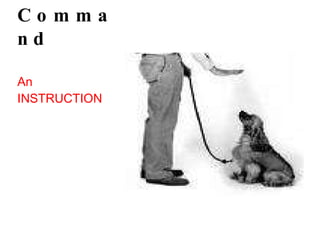








More Related Content
What's hot (20)
Viewers also liked (20)
Ad
Similar to Computer Basics Power Point (20)
Ad
Recently uploaded (20)
PDF
Impact of IEEE Computer Society in Advancing Emerging Technologies including ...Hironori WashizakiPDF
Log-Based Anomaly Detection: Enhancing System Reliability with Machine LearningMohammed BEKKOUCHEComputer Basics Power Point
- 1. Computer Basics Follow along
- 3. 5 Parts of a Computer Hardware (3) Input Device Output device Processor Software (2) ( Memory) R O M (Boot/Permanent) 2 R A M
- 4. INPUT DEVICE- a part of the computer that inputs information OUTPUT DEVICE- a part of the computer that displays information
- 7. Floppy Disk A REMOVABLE DISK THAT STORES INFORMATION MAGNETICALLY . You can use a floppy disk to exchange information between computers, or to make a backup of your files.
- 10. Icon A LITTLE PICTURE on your screen that you can click on with your mouse. A SHORTCUT. An icon can represent a file, program, peripheral, or tool.
- 11. Menu Bar A STRIP ACROSS THE TOP OF A WINDOW, LISTING ALL THE MENUS available in that program.
- 12. Menu A LIST OF COMMANDS: File Edit View Insert
- 14. CURSOR A FLASHING SYMBOL .
- 15. FONTS STYLES OF TYPE