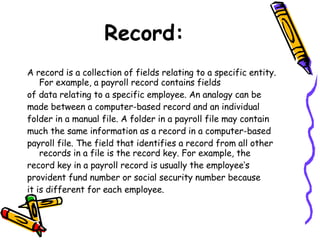Computer Data Processing And Representation 4
- 1. COMPUTER DATA PROCESSING AND REPRESENTATION Data- Data is a collection of numbers, characters, alphabets, and special symbols etc. that can be processed to produce some meaningful information. The word data is a plural of datum, though data is commonly used to represent both the singular form and plural form. Now before proceeding further lets have a look to the definition of data. “Data is commonly defined as raw facts or observations” These facts can be from physical processes, business transactions, surveys, investigations etc. For example if a person went to mount Everest then when he will return back, he will provide lot of data for the next person going to the mount Everest. Data are the objective measurements of the attributes of entities such as place, people, things, and events. These measurements are usually represented by symbols such as numbers and words or by codes composed of a mixture of numerical, alphabetical, and other characters. However, data commonly takes a variety of forms including numeric data, text, voice and images. At this point I will like to tell you that data and information are often used interchangeably. But it is helpful to view data as raw material. But this data when processed then it got converted into finished information product. represented by an electrical circuit that is either conducting or not conducting electricity.
- 2. Data Hierarchy Listed here in ascending order of complexity are the components of the data hierarchy in an information system. Bit :- The term is bit is short form for binary digit. It can assume either of two possible states and therefore can represent either 0 or 1. In secondary storage a bit is used to represent data through positive or negative polarity of an electrical charge on a magnetic recording medium such as tape or disk. Semi conductor storage is usually used for primary storage. In semiconductor storage a bit is represented by an electrical circuit that is either conducting or not conducting electricity.
- 3. Byte: The ability to represent only binary digits bits in a computer system is not sufficient for business information processing. Numeric and alphabetic characters as well as wide variety of special characters such as dollar signs, question marks, and quotation marks, must be stored. In a computer system a character of information is called a byte. A byte of information is stored by using several bits in specified combination called bit patterns. One widely used bit pattern for personal computers and data communications is the American Standard Code for Information Interchange (ASCII). ASCII uses seven bits to represent one character. Each 1 or 0 corresponds to a single bit.
- 4. Field or Item: The next level in the data hierarchy is a field or Item of data. A field or item of data is one or more bytes that contain data about an attribute of an entity in the information system. An entity in a payroll system is an individual employee. Attributes are the employee’s name, pay rate, and so on. The basic pay is a field or item of data.
- 5. Record: A record is a collection of fields relating to a specific entity. For example, a payroll record contains fields of data relating to a specific employee. An analogy can be made between a computer-based record and an individual folder in a manual file. A folder in a payroll file may contain much the same information as a record in a computer-based payroll file. The field that identifies a record from all other records in a file is the record key. For example, the record key in a payroll record is usually the employee’s provident fund number or social security number because it is different for each employee.
- 6. File: A file is a collection of related records. For example, the collection of payroll records for all employees in a company is a payroll file. The concept of a computer file is very similar to a manual file in a filing cabinet. Data Base: A database consists of all the files of an organization, structured and integrated to facilitate update of the files and retrieval of information from them. The term has often been used rather loosely. Technically a database consists of those files that are part of a data base management system. However, database is often used to refer to all the files of an organization. All this is called as data hierarchy because databases are composed of files, files are composed of records, records are composed of filed, fields composed of data bytes, and finally data bytes are a group of bits. This is very well a hierarchical structure.
- 7. Data Access Methods There are basically three types of file organization, which allow sequential access to the data in a file and which allow direct access to the data in a file. · Sequential: With a sequential access file, records must be read in the same order as they were written to the storage media. The computer begins searching for a record in the file and then sequentially examining the next record and so on until the required record is located. Certain storage media magnetic tape will allow only sequential access to data. In order for a record to be found on a reel of magnetic tape, the tape must be read sequentially , beginning with the first record. · Direct Access File: Direct - access file on the other hand, a direct-access file allows mmediate direct access to individual records in a file. There are several techniques used to accomplish direct-access file organization. Magnetic disks, such as floppy disks, are by far the most commonly used devices for storing direct-access files. Direct access file organization must be used whenever the application requires immediate access to individual records. It is widely used today whenever the computer configuration includes CRT (Cathode Ray Tube) terminals that display management information on demand.
- 8. Indexed Sequential Access File: The most common technique for accessing disk records directly is with the use of an index. During the creation of records, the computer uses file-handling programmed routines to establish an index on the disk itself. The index indicates where each record is located. The concept is similar to that of the index found at the end of book, which specifies the page where each item of information can be located. The disk index indicates the locations (i.e. track and sector) of each record and where a particular record can be found. A key data field in each record must be indicated by the programmer, which is used by the computer as the basis for establishing, address information in the index. For example, if a payroll file is stored on a disk. To access any articular record, the user need only supply a particular key data field, such as EMPLOYEE CODE or whatever has been defined at the time of programming. The computer then looks up the corresponding disk location for that particular record in the index and seeks that record directly.
- 9. Introduction to Data Processing Data Processing embraces the techniques of sorting, relating, interpreting and computing items of data in order to provide meaningful and useful information. It will be evident that to arrive at certain figures, the data must be processed according to predefined procedures and rules arranged in a specific order.In simple terms, the steps by which data can be converted into useful information, which can be usable by either by an individual or by any number of users, can be labeled as data processing mechanism. For data processing, following steps are generally followed:
- 10. Preparation of Source Document: The first step is to obtain the relevant facts and figures and to set these out on source documents, for example, in a population survey, the name, address, age, sex, occupation, etc., must be first written down on to a survey sheet or some other document. These documents may be so designed that information is recorded in the required order. Input of Data: Once the data has been extracted from the source document, it must then be transferred into some form suitable for data entry into the computer so that processing can take place. The method will depend upon the input media and the devices.
- 11. Manipulation of Data: Information, inputs for processing may have to be classified or sorted. It is This form of operation, or data manipulation, rather than pure computation, with which data processing is mainly concerned. For example, in the population survey we may want to classify people by occupation or by age. We may wish to sort lists on alphabetical order or in any other order. We may require employees to be grouped by departments for a pay roll program. All these forms of data manipulation will produce results, which can be organized in the form of summaries. Output of Information: The objective of results or summaries is to provide meaningful information to Managers, Accountants, etc., and careful consideration, therefore, should be given to the presentation of results so that they can be understandable easily and quickly.
- 12. Data Storage: In most cases, the results of processing are retained for future use or reference. In many cases, it may be necessary after updating, to compare the latest figures with the previous figures, perhaps, over different periods of time. This means that data processing installations require a great deal of secondary storage space to store all the programs and the different sets of data.
- 13. Types of Data Processing Basically there are two types of data processing Batch Processing - With batch processing, changes and queries to file are stored for a period of time, and then a processing run is made periodically to update the file and to produce responses to the queries. Batch runs can be made on a scheduled basis, such as daily, weekly, or-monthly, or they can be made on an as required basis. Examples of batch processing include generation of mark-sheets of students. Mark-sheets and results of school examinations are given to students only at the end of an academic year. So, a programmer can develop a program for this and the results can he printed at the required time.
- 14. Online or Immediate Processing In immediate processing, transactions are processed to update the file immediately or shortly after a real-world event occurs. Information processing applications that use immediate processing are often called real time application. A real time application can immediately capture data about ongoing events or processes and provide the information necessary to manage them. An airline-reservation system is an example of a real time application. Real time systems must have real time files that are updated immediately after the event occurs. Consequently, at any point in time, the data in real time files should accurately reflect the status of the real world variables they represent. For example, when a customer reserves a seat on an airline flight, the reservations agent keys in that fact and the inventory of non reserved seats on the flight is immediately changed to reflect one less available seat. Immediate processing requires direct-access files, since immediate processing with sequential files would be impractical because of the time required to search for individual records. Batch processing, on the other hand, can occur with either sequential or direct access files.