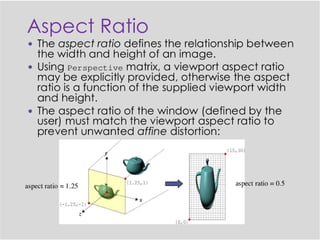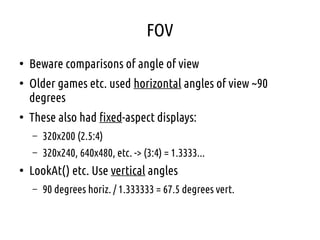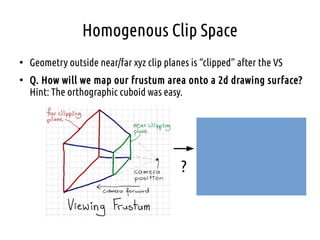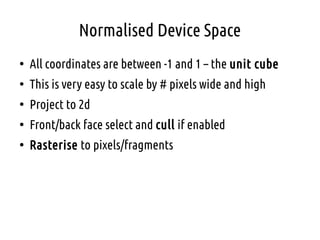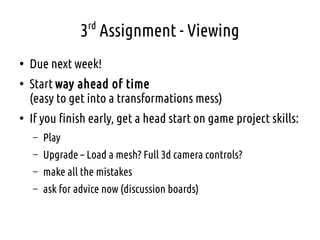Computer Graphics - Lecture 03 - Virtual Cameras and the Transformation Pipeline
- 1. Virtual Cameras and The Transformation Pipeline Anton Gerdelan [email protected] with content from Rachel McDonnell 13 Oct 2014
- 2. Virtual Camera ● We want to navigate through our scene in 3d ● Solution = create a transformation pipeline ● Move all points relative to some arbitrary view point, such that the view point is the new (0,0,0) origin ● Also project our scene with a perspective rather than orthogonal view
- 3. Transformation Pipeline – Coordinate Spaces * model matrix * view matrix vertex shader output * projection matrix perspective division (x,y,z) / w
- 4. Transformation Pipeline – Coordinate Spaces * model matrix * view matrix vertex shader output perspective division (x,y,z) / w * projection matrix ? ? ?
- 5. Local Space ● When you create a triangle or ● Load a mesh from a file ● Has some (0,0,0) origin, local to that particular mesh ● Translate, rotate, scale to position in a virtual world – Multiply points with a model matrix aka “world matrix” – mat4 M = T * R * S; vec4 pos_wor = M * vec4 (pos_loc, 1.0);
- 6. World Space ● Objects positioned in scene or “virtual world” ● Has a world (0,0,0) origin ● Can get distances between objects ● Now we want to show the view from a camera, moving through the virtual world ● Multiply world space points by a view matrix to get to eye space mat4 V = R * T; // inverse of cam pos & angle mat4 V = lookAt (vec3 pos, vec3 target, vec3 up); vec4 pos_eye = M * pos_wor;
- 7. What the View Matrix Does
- 8. View Matrix Right xyz Up xyz -Forward xyz -Position xyz Careful now!
- 9. lookAt(vec3 eye, vec3 look, vec3 up) ● Typical maths library function ● Returns mat4 ● Sets camera position ● Point at target ● Careful with “up” unit vector ● Not ideal for full 3d rotation
- 10. lookAt(vec3 eye, vec3 look, vec3 up) ● Rem: view matrix needs – Right – Forward – Up – Position ● (set of 3d vectors) ● Q1: How can we work out “forward”?
- 11. lookAt(vec3 eye, vec3 look, vec3 up) vec3 f = normalise(look – eye); ● Q2. How can we work out “right” from “up” and “forward” ?
- 12. lookAt() vec3 r = cross(f, up); // recalc up to be sure vec3 u = normalise (cross (r, f)); mat4 T = translate (-eye); mat4 R = plug-in r,u,-f return R * T; ● Q3. Why did I re-calculate “up”? ● Q4. What would happen if I did cross(up, f) instead? ● Q5. What must you do if camera pitches up/down?
- 13. Q1. What is the cross product of these vectors? [0.0, 0.0, 1.0] X [1.0, 0.0, 0.0] Q2. How do you normalise a 4d vector? [10.0, 0.0, 0.0, 0.0]
- 14. Rotation Method Limitations ● Calculating from fixed-axis X*Y*Z rotation matrices ● LookAt() is good for panning, not great for flight sims ● quaternions better suited to creating rotation matrix with full 3d rotation – Euler axis & angle in 4 numbers – then some multiplications to get a 4X4 rotation matrix – Good for local pitch/yaw/roll Arbitrary “Euler axis”
- 15. Transformation Pipeline – Coordinate Spaces * model matrix * view matrix vertex shader output * projection matrix perspective division (x,y,z) / w
- 16. Eye Space ● Objects positioned relative to view point and direction ● Has an eye origin (0, 0, 0) ● Our view area is still -1 to 1 on XYZ. ● Our view is still a parallel (orthogonal/orthographic) projection. ● Q. How can we manipulate the projection?
- 17. What We Have Now Q. How can we make our view cover more of the scene?
- 18. Orthographic Projection Matrix Q. What affine matrices does this look similar to? Zi - Zi + Zf Zf - Zi
- 20. How can we approximate a cone of view? ● Has to map to a 2d rectangular view, not a circle (well...we could do a circle) ● Has to have minimum and maximum cut-of distances ● Some sort of angle of view ● We had a cuboid before for orthographic ● Q. What 3d geometric shape is this?
- 22. Typical Perspective Function mat4 perspective ( float fovy, float aspect, float zNear, float zFar ); ● Fovy is “field of view y-axis” – angle from horizon to top – convert to radians ● Aspect ratio is (float)width / (float)height of viewport ● Near and far are “clip planes” – 0.1 and 1000.0 are typical
- 24. A Symmetric Perspective Matrix ● Q. An aspect of 2.0 means? ● Wrong aspect = distortion ● Depth bufer precision (ranges of z) has only so many bits per pixel. ● Smaller zFar / zNear ratio = more precision ● As zNear -> 0, zFar -> infinity – Do not make zNear = 0.0 1.0 / tan (fovy * 0.5); ???
- 26. FOV ● Beware comparisons of angle of view ● Older games etc. used horizontal angles of view ~90 degrees ● These also had fixed-aspect displays: – 320x200 (2.5:4) – 320x240, 640x480, etc. -> (3:4) = 1.3333... ● LookAt() etc. Use vertical angles – 90 degrees horiz. / 1.333333 = 67.5 degrees vert.
- 27. Transformation Pipeline – Coordinate Spaces * model matrix * view matrix vertex shader output * projection matrix perspective division (x,y,z) / w
- 28. Homogenous Clip Space ● Geometry outside near/far xyz clip planes is “clipped” after the VS ● Q. How will we map our frustum area onto a 2d drawing surface? Hint: The orthographic cuboid was easy. ?
- 29. Perspective Division A. We will squish in the large back end until it is a -1 to 1 XYZ box. Q. How? Hint: Some of you did this in Assignment 0
- 30. Perspective Division ● Vertex shader output is a 4d variable gl_Position = P * V * M * vec4 (vp, 1.0); gl_Position = vec4 (x, y, z, w); ● After the VS, a built-in mechanism does position = vec3 (gl_Position.xyz / gl_Position.w); ● Q. What does the perspective matrix do to w?
- 32. Transformation Pipeline – Coordinate Spaces * model matrix * view matrix vertex shader output * projection matrix perspective division (x,y,z) / w
- 33. Normalised Device Space ● All coordinates are between -1 and 1 – the unit cube ● This is very easy to scale by # pixels wide and high ● Project to 2d ● Front/back face select and cull if enabled ● Rasterise to pixels/fragments
- 34. Typical Vertex Shader w/ Camera #version 400 in vec3 vertex_point, vertex_normal; uniform mat4 P, V, M; out vec3 p_eye, n_eye; void main () { gl_Position = P * V * M * vec4 (vertex_point, 1.0); p_eye = V * M * vec4 (vertex_point, 1.0); n_eye = V * M * vec4 (vertex_normal, 0.0); } ● Order of multiplication is fundamentally important ● Never compare variables from diferent coordinate spaces ● Use a postfix or prefix naming convention for variables useful for lighting
- 35. Normalised Device Space ● All coordinates are between -1 and 1 – the unit cube ● This is very easy to scale by # pixels wide and high ● Project to 2d ● Front/back face select and cull if enabled ● Rasterise to pixels/fragments
- 36. Depth Testing (automatic step) and The Depth Bufer ● Edwin Catmull again – PhD thesis 1974, U. Utah. ● Whenever we write a fragment it writes the colour to the framebufer's colour bufer (a big 2d image) ● But first...if depth testing is enabled ● It checks another 2d image called the depth bufer ● If its own depth is smaller/closer it overwrites both the depth and colour bufer pixels ● Q. What does this do? ● Can we disable the depth testing and try?
- 37. Depth Bufer Smaller value = farther away Bigger = closer In F.Shader use built-in gl_FragCoord.w to get this value and use as a colour
- 38. Reading List and Practical Tasks ● Shirley & Marschner – “Fundamentals” Ch. 7 “Viewing” ● Akenine Moeller et. al “Real-Time Rendering” Ch. 2 and 4.6 “Projections” (very good) ● Know how to work out the pipeline by hand on paper for 1 vertex & M, V, and P ● Hint: add a “print_matrix(m)” function to check contents
- 39. 3rd Assignment - Viewing ● Due next week! ● Start way ahead of time (easy to get into a transformations mess) ● If you finish early, get a head start on game project skills: – Play – Upgrade – Load a mesh? Full 3d camera controls? – make all the mistakes – ask for advice now (discussion boards)




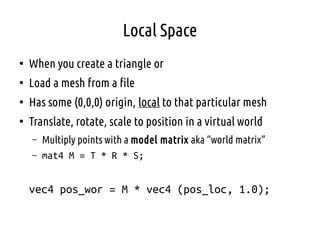





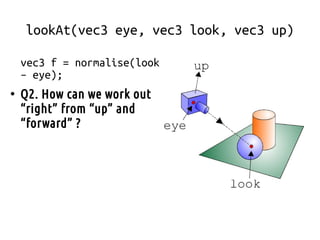

![Q1. What is the cross product of these vectors?
[0.0, 0.0, 1.0] X [1.0, 0.0, 0.0]
Q2. How do you normalise a 4d vector?
[10.0, 0.0, 0.0, 0.0]](https://image.slidesharecdn.com/03virtualcamera-170623133410/85/Computer-Graphics-Lecture-03-Virtual-Cameras-and-the-Transformation-Pipeline-13-320.jpg)