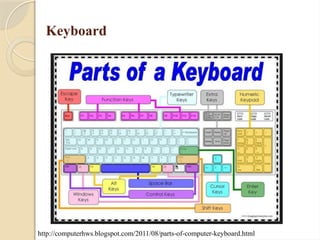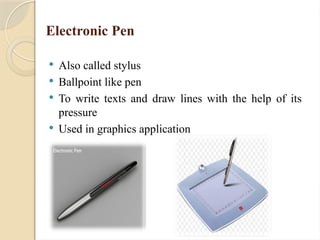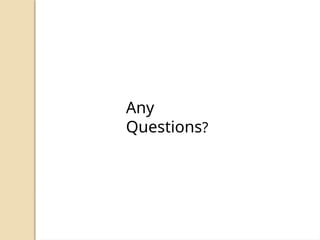computer input device ak computers s.pptx
- 1. SubmittedTo : Dr. Akhilesh Singh Faculty of Agriculture PRSU Prayagraj Submitted By: Amit Kumar M.Sc. (Ag.) Agronomy 3rd Sem Roll No. : 02 CourseTitle: Computer Fundamentals and Programming (MCA-501) Topic: Input Devices, its function and uses?
- 3. Input Devices The devices that are used to enter data and instructions or commands into the computer. Eyes and ears of computer. Commonly used input devices are: ◦ Keyboard ◦ Mouse ◦ Joystick ◦ Light Pen ◦ Digital Scanner Floppy drives, hard disks and CD drives are used for both input and output devices
- 4. Keyboard Most commonly used input device Contain keys for each alphabetic characters, digits and special characters Used to feed data and instructions into a computer by pressing related keys on the keyboard
- 6. Types of Keyboard QWERTY Enhanced Keyboard Cordless Keyboard Portable keyboard Ergonomic keyboard Gaming keyboard Virtual keyboard
- 7. Pointing Devices A pointer represents a small symbol on the screen Appears on the screen in Graphical User Interface ◦ For example, an arrow appears on the screen in Windows environment. A pointing device is an input device that is used to control a pointer on the screen. Used to select item on the screen, to select commands from the command menu, to draw graphs etc. Mouse, Joystick, Trackball etc are examples of pointing devices.
- 8. Mouse Pointing input device Used to input instruction with a pointer on the screen Moved on the flat surface to control the movement of the cursor or pointer on the screen
- 9. Trackball Pointing input device Like a mouse but it is a stationary pointing device with a ball on its top https://en.wikipedia.org/wiki/Trackball
- 10. Touchpad Also known as track pad Small, flat, rectangular, stationary pointing device Sensitive surface of 1.5 or 2 inches Mostly used in laptops http://news.softpedia.com/news/how-to-toggle-or-disable-laptop-touchpad-in-windows-487428.shtml
- 11. Joystick Pointing input device Small box with a moving handheld stick and buttons ◦ Stick is used to control the movement of the pointer on the screen ◦ Button is pressed to activate certain events
- 12. Light Pen Another input pointing device Detect the presence of light Handheld pen shaped device with a photocell mounted at its front end Used by engineers, graphic designers etc Used in PDA’s and other hand held computers
- 13. Electronic Pen Also called stylus Ballpoint like pen To write texts and draw lines with the help of its pressure Used in graphics application
- 14. Digitizer Flat, rectangular, electronic plastic board Mainly used for drawing purposes in computer aided design applications Makes easy to enter free-hand drawing in the computer
- 15. Microphone Input device used to enter the sound signals of user into the computer Record the voice of the user in computer Sound card translates the sound signals into digital signals for processing by computer Also translates the sound digital signals back into the analog signals
- 16. Digital Camera Input device used to take pictures and to store directly into the computer in digital form http://www.sony-asia.com/local/product/dsc-w830
- 17. Digital Scanner Light sensing input device Read images and text printed on paper and then translates into electronic form that can be processed and stored by the computer Also called image scanner http://www.freefaxonline.org/how-to- scan-documents-without-scanner/
- 18. Optical Reader Device that uses a light source to read characters, marks printed on the paper etc Converts them into the digital form that can be stored and processed in computer Two main types of optical reader: ◦ Bar Code Readers ◦ Optical Character Recognition
- 19. Touch Screen Sensitive display screen Touch the different areas of screen with the finger tip just as you click different areas with the help of mouse http://www.slashgear.com/lg-et83-touchscreen-monitor-wants-your-windows-8-fingers-31254980/
- 20. Any Questions?
- 21. Thankyou