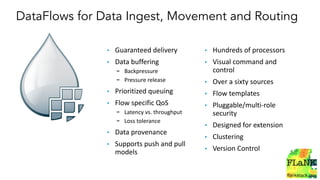Conf42 Python_ ML Enhanced Event Streaming Apps with Python Microservices
- 1. ML Enhanced Event Streaming Apps with Python Microservices Tim Spann Developer Advocate
- 2. 2 Tim Spann Principal Developer Advocate FLiP(N)/FLaNK Stack = Flink, Kafka, Pulsar and NiFi Stack Streaming Systems & Data Architecture Expert Experience: ● 15+ years of experience with streaming technologies including NiFi, Kafka, Pulsar, Flink, Spark, Big Data, Cloud, ML, IoT, Spring, Java, SQL, Python and more. ● Today, he helps to grow the Pulsar community sharing rich technical knowledge and experience at both global conferences and through individual conversations.
- 3. https://bit.ly/32dAJft FLiP Stack Weekly This week in Apache Flink, Apache Pulsar, Apache NiFi, Apache Spark and open source friends.
- 5. 5
- 6. Install Python 3 Pulsar Client pip3 install pulsar-client=='2.11.0[all]' # Depending on Platform May Need C++ Client Built For Python on Pulsar on Pi https://github.com/tspannhw/PulsarOnRaspberryPi https://pulsar.apache.org/docs/en/client-libraries-python/ 6
- 7. Building a Python3 Producer import pulsar client = pulsar.Client('pulsar://localhost:6650') producer client.create_producer('persistent://conf/ete/first') producer.send(('Simple Text Message').encode('utf-8')) client.close() 7
- 8. python3 prod.py -su pulsar+ssl://name1.name2.snio.cloud:6651 -t persistent://public/default/pyth --auth-params '{"issuer_url":"https://auth.streamnative.cloud", "private_key":"my.json", "audience":"urn:sn:pulsar:name:myclustr"}' from pulsar import Client, AuthenticationOauth2 parse = argparse.ArgumentParser(prog=prod.py') parse.add_argument('-su', '--service-url', dest='service_url', type=str, required=True) args = parse.parse_args() client = pulsar.Client(args.service_url, authentication=AuthenticationOauth2(args.auth_params)) https://github.com/streamnative/examples/blob/master/cloud/python/OAuth2Producer.py https://github.com/tspannhw/FLiP-Pi-BreakoutGarden Producer with OAuth to Cloud 8
- 9. import pulsar from pulsar.schema import * from pulsar.schema import AvroSchema class thermal(Record): uuid = String() client = pulsar.Client('pulsar://pulsar1:6650') thermalschema = AvroSchema(thermal) producer = client.create_producer(topic='persistent://public/default/pi-thermal-avro', schema=thermalschema,properties={"producer-name": "thrm" }) thermalRec = thermal() thermalRec.uuid = "unique-name" producer.send(thermalRec,partition_key=uniqueid) https://github.com/tspannhw/FLiP-Pi-Thermal Example Avro Schema Usage
- 10. import pulsar from pulsar.schema import * from pulsar.schema import JsonSchema class weather(Record): uuid = String() client = pulsar.Client('pulsar://pulsar1:6650') wsc = JsonSchema(thermal) producer = client.create_producer(topic='persistent://public/default/wthr,schema=wsc,pro perties={"producer-name": "wthr" }) weatherRec = weather() weatherRec.uuid = "unique-name" producer.send(weatherRec,partition_key=uniqueid) https://github.com/tspannhw/FLiP-Pi-Weather https://github.com/tspannhw/FLiP-PulsarDevPython101 Example JSON Schema Usage
- 11. import pulsar client = pulsar.Client('pulsar://localhost:6650') consumer = client.subscribe('persistent://conf/ete/first',subscription_name='mine') while True: msg = consumer.receive() print("Received message: '%s'" % msg.data()) consumer.acknowledge(msg) client.close() Building a Python Producer 11
- 12. pip3 install paho-mqtt import paho.mqtt.client as mqtt client = mqtt.Client("rpi4-iot") row = { } row['gasKO'] = str(readings) json_string = json.dumps(row) json_string = json_string.strip() client.connect("pulsar-server.com", 1883, 180) client.publish("persistent://public/default/mqtt-2", payload=json_string,qos=0,retain=True) https://www.slideshare.net/bunkertor/data-minutes-2-apache-pulsar-with-mqtt-for-edge-computing-lightning-2022 Sending MQTT Messages
- 13. pip3 install websocket-client import websocket, base64, json topic = 'ws://server:8080/ws/v2/producer/persistent/public/default/topic1' ws = websocket.create_connection(topic) message = "Hello Philly ETE Conference" message_bytes = message.encode('ascii') base64_bytes = base64.b64encode(message_bytes) base64_message = base64_bytes.decode('ascii') ws.send(json.dumps({'payload' : base64_message,'properties': {'device' : 'macbook'},'context' : 5})) response = json.loads(ws.recv()) https://pulsar.apache.org/docs/en/client-libraries-websocket/ https://github.com/tspannhw/FLiP-IoT/blob/main/wspulsar.py https://github.com/tspannhw/FLiP-IoT/blob/main/wsreader.py Sending Websocket Messages
- 14. pip3 install kafka-python from kafka import KafkaProducer from kafka.errors import KafkaError row = { } row['gasKO'] = str(readings) json_string = json.dumps(row) json_string = json_string.strip() producer = KafkaProducer(bootstrap_servers='pulsar1:9092',retries=3) producer.send('topic-kafka-1', json.dumps(row).encode('utf-8')) producer.flush() https://github.com/streamnative/kop https://docs.streamnative.io/platform/v1.0.0/concepts/kop-concepts Sending Kafka Messages
- 15. bin/pulsar-admin functions create --auto-ack true --py py/src/sentiment.py --classname "sentiment.Chat" --inputs "persistent://public/default/chat" --log-topic "persistent://public/default/logs" --name Chat --output "persistent://public/default/chatresult" https://github.com/tspannhw/pulsar-pychat-function DevOps: Deploying Functions 15
- 16. 16 X
- 17. 17 Example Walk Through import pulsar from pulsar.schema import * class Stock (Record): symbol = String() ts = Float() currentts = Float() volume = Float() price = Float() tradeconditions = String() uuid = String()
- 18. 18 client = pulsar.Client('pulsar://localhost:6650') producer = client.create_producer(topic='persistent://public/default/stocks' ,schema=JsonSchema(Stock),properties={"producer-name": "py-stocks","producer-id": "pystocks1" })
- 19. 19 uuid_key = '{0}_{1}'.format(strftime("%Y%m%d%H%M%S",gmtime()),uuid.uuid4()) stockRecord = Stock() stockRecord.symbol = stockitem['s'] stockRecord.ts = float(stockitem['t']) stockRecord.currentts = float(strftime("%Y%m%d%H%M%S",gmtime())) stockRecord.volume = float(stockitem['v']) stockRecord.price = float(stockitem['p']) stockRecord.tradeconditions = ','.join(stockitem['c']) stockRecord.uuid = uuid_key if ( stockitem['s'] != '' ): producer.send(stockRecord,partition_key=str(uuid_key))
- 20. 20
- 21. 21
- 22. 22 Example Web Page https://github.com/tspannhw/pulsar-transit-function <link rel="stylesheet" type="text/css" href="https://cdn.datatables.net/1.11.3/css/jquery.dataTables.min.css"> <script type="text/javascript" language="javascript" src="https://code.jquery.com/jquery-3.5.1.js"> </script> <script type="text/javascript" language="javascript" src="https://cdn.datatables.net/1.11.3/js/jquery.dataTables.min.js"> </script>
- 23. 23 <table id="example" class="display" style="width:100%"> <thead> <tr> <th><b>Key</b></th> <th><b>Publish Time</b></th> <th><b>Msg</b></th> <th><b>Latitude</b></th> <th><b>Longitude</b></th> <th><b>Pub Date</b></th> <th><b>System Time</b></th> </tr> </thead> <tfoot> <tr> <th><b>Key</b></th> <th><b>Publish Time</b></th> <th><b>Msg</b></th> <th><b>Latitude</b></th> <th><b>Longitude</b></th> <th><b>Pub Date</b></th> <th><b>System Time</b></th> </tr> </tfoot> </table>
- 24. 24 $(document).ready(function() { var t = $('#example').DataTable(); var wsUri = "ws://pulsar1:8080/ws/v2/consumer/persistent/public/default/trans com/tc-reader?subscriptionType=Shared"; websocket = new WebSocket(wsUri); websocket.onopen = function(evt) { console.log('open'); }; websocket.onerror = function(evt) {console.log('ERR', evt)};
- 25. 25 websocket.onmessage = function(evt) { var dataPoints = JSON.parse(evt.data); if ( dataPoints === undefined || dataPoints == null || dataPoints.payload === undefined || dataPoints.payload == null ) { return; } if (websocket.readyState === WebSocket.OPEN) { websocket.send("{"messageId": "" + dataPoints.messageId + ""}"); } if (IsJsonString(atob(dataPoints.payload))) { var pulsarMessage = JSON.parse(atob(dataPoints.payload)); if ( pulsarMessage === undefined || pulsarMessage == null ) { return; } t.row.add( [ dataPoints.key, dataPoints.publishTime, pulsarMessage.title, pulsarMessage.latitude, pulsarMessage.longitude, pulsarMessage.pubDate, pulsarMessage.ts] ).draw(true ); } }; } ); https://medium.com/@tspann/transit-watch-real-time-feeds-d98ff62b3bbb
- 26. • Guaranteed delivery • Data buffering - Backpressure - Pressure release • Prioritized queuing • Flow specific QoS - Latency vs. throughput - Loss tolerance • Data provenance • Supports push and pull models • Hundreds of processors • Visual command and control • Over a sixty sources • Flow templates • Pluggable/multi-role security • Designed for extension • Clustering • Version Control DataFlows for Data Ingest, Movement and Routing
- 27. • Moving Binary, Unstructured, Image and Tabular Data • Enrichment • Universal Visual Processor • Simple Event Processor • Routing • Feeding data to Central Messaging • Support for modern protocols • Kafka Protocol Source/Sink • Pulsar Protocol Source/Sink The Power of Apache NiFi




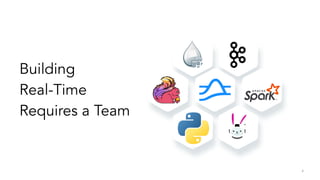

![Install Python 3 Pulsar Client
pip3 install pulsar-client=='2.11.0[all]'
# Depending on Platform May Need C++ Client Built
For Python on Pulsar on Pi https://github.com/tspannhw/PulsarOnRaspberryPi
https://pulsar.apache.org/docs/en/client-libraries-python/
6](https://image.slidesharecdn.com/conf42pythonmlenhancedeventstreamingappswithpythonmicroservices-230317220859-1adba494/85/Conf42-Python_-ML-Enhanced-Event-Streaming-Apps-with-Python-Microservices-6-320.jpg)
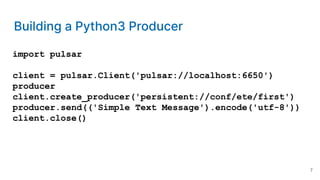
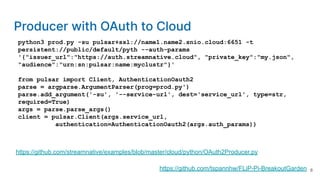



![pip3 install paho-mqtt
import paho.mqtt.client as mqtt
client = mqtt.Client("rpi4-iot")
row = { }
row['gasKO'] = str(readings)
json_string = json.dumps(row)
json_string = json_string.strip()
client.connect("pulsar-server.com", 1883, 180)
client.publish("persistent://public/default/mqtt-2",
payload=json_string,qos=0,retain=True)
https://www.slideshare.net/bunkertor/data-minutes-2-apache-pulsar-with-mqtt-for-edge-computing-lightning-2022
Sending MQTT Messages](https://image.slidesharecdn.com/conf42pythonmlenhancedeventstreamingappswithpythonmicroservices-230317220859-1adba494/85/Conf42-Python_-ML-Enhanced-Event-Streaming-Apps-with-Python-Microservices-12-320.jpg)
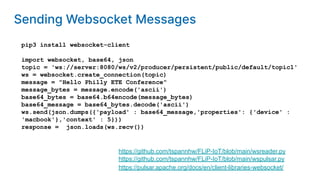
![pip3 install kafka-python
from kafka import KafkaProducer
from kafka.errors import KafkaError
row = { }
row['gasKO'] = str(readings)
json_string = json.dumps(row)
json_string = json_string.strip()
producer = KafkaProducer(bootstrap_servers='pulsar1:9092',retries=3)
producer.send('topic-kafka-1', json.dumps(row).encode('utf-8'))
producer.flush()
https://github.com/streamnative/kop
https://docs.streamnative.io/platform/v1.0.0/concepts/kop-concepts
Sending Kafka Messages](https://image.slidesharecdn.com/conf42pythonmlenhancedeventstreamingappswithpythonmicroservices-230317220859-1adba494/85/Conf42-Python_-ML-Enhanced-Event-Streaming-Apps-with-Python-Microservices-14-320.jpg)



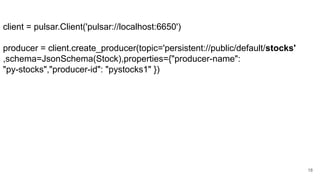
![19
uuid_key =
'{0}_{1}'.format(strftime("%Y%m%d%H%M%S",gmtime()),uuid.uuid4())
stockRecord = Stock()
stockRecord.symbol = stockitem['s']
stockRecord.ts = float(stockitem['t'])
stockRecord.currentts = float(strftime("%Y%m%d%H%M%S",gmtime()))
stockRecord.volume = float(stockitem['v'])
stockRecord.price = float(stockitem['p'])
stockRecord.tradeconditions = ','.join(stockitem['c'])
stockRecord.uuid = uuid_key
if ( stockitem['s'] != '' ):
producer.send(stockRecord,partition_key=str(uuid_key))](https://image.slidesharecdn.com/conf42pythonmlenhancedeventstreamingappswithpythonmicroservices-230317220859-1adba494/85/Conf42-Python_-ML-Enhanced-Event-Streaming-Apps-with-Python-Microservices-19-320.jpg)



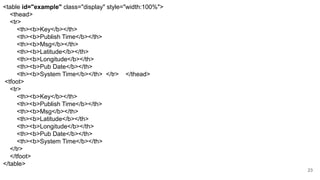

![25
websocket.onmessage = function(evt) {
var dataPoints = JSON.parse(evt.data);
if ( dataPoints === undefined || dataPoints == null || dataPoints.payload === undefined || dataPoints.payload
== null ) {
return;
}
if (websocket.readyState === WebSocket.OPEN) {
websocket.send("{"messageId": "" + dataPoints.messageId + ""}");
}
if (IsJsonString(atob(dataPoints.payload))) {
var pulsarMessage = JSON.parse(atob(dataPoints.payload));
if ( pulsarMessage === undefined || pulsarMessage == null ) {
return;
}
t.row.add( [ dataPoints.key, dataPoints.publishTime, pulsarMessage.title,
pulsarMessage.latitude, pulsarMessage.longitude, pulsarMessage.pubDate,
pulsarMessage.ts] ).draw(true );
}
};
} );
https://medium.com/@tspann/transit-watch-real-time-feeds-d98ff62b3bbb](https://image.slidesharecdn.com/conf42pythonmlenhancedeventstreamingappswithpythonmicroservices-230317220859-1adba494/85/Conf42-Python_-ML-Enhanced-Event-Streaming-Apps-with-Python-Microservices-25-320.jpg)