Configuring Data Binding part2 ABTO Software Lecture Korotchyn
- 1. Windows Application Development with Microsoft .NET Framework 4 Configuring Data Binding 1. Binding to Data Sources (brief overview of the previous lecture) 2. Manipulating and Displaying Data by Oleksiy Korotchyn
- 2. Binding an Item Control to a List <ListBox ItemsSource="{Binding Source={StaticResource myCollection}}" DisplayMemberPath="FirstName" /> myCollection can be: 2 Simple array Collection ADO.NET Object ObjectDataProvider XmlDataProvider
- 3. Binding a Single Property to a List To show Items Collection (ToString()) <Label Content="{Binding }"/> To show Current item: <Label Content="{Binding /}"/> 3
- 4. Binding to Hierarchical Data For ADO.NET object: <Label Content="{Binding Path=ProductTypes/TypesCategoriesRelation/CategoryName.Length}" /> <!– Table /Relation /Row .Property --> For array of objects: <Label Content="{Binding /PropertyObject.PropertyObject.MyProperty}"/> <Label Content="{Binding Path=PropertyObject.PropertyObject.MyProperty}"/> 4
- 5. Navigating a Collection or List To get a reference to ICollectionView: System.ComponentModel.ICollectionView myView; myView = CollectionViewSource.GetDefaultView(myCollection); 5
- 6. Binding to an Object with ObjectDataProvider 1) IsAsynchronous – indicates whether object creation and method calls are performed on the foreground thread or on a background thread. 2) ObjectInstance – gets or sets the object used as the binding source. Let’s see example 6
- 7. Windows Application Development with Microsoft .NET Framework 4 Configuring Data Binding 1. Binding to Data Sources 2. Manipulating and Displaying Data by Oleksiy Korotchyn
- 8. Data Templates <DataTemplate> <StackPanel> <TextBlock>Company Name:</TextBlock> <TextBlock Text="{Binding CompanyName}" /> <Label Content="{Binding Path=ContactName}"/> </StackPanel> </DataTemplate> 8
- 9. Data Templates Setting the Data Template <Label> <Label.ContentTemplate> <DataTemplate> <!--Actual data template omitted--> </DataTemplate> </Label.ContentTemplate> </Label> 9
- 10. Setting the Data Template Note that for item controls, the DisplayMemberPath and ItemTemplate properties are mutually exclusive. (you can set one but not the other) 10
- 11. Using Converters to Apply Conditional Formatting in Data Templates [ValueConversion(typeof(DateTime), typeof(Brush))] public class DateBrushConverter : IValueConverter { public object Convert(object value, Type targetType, object parameter, System.Globalization.CultureInfo culture) { … } public object ConvertBack(object value, Type targetType, object parameter, System.Globalization.CultureInfo culture) { throw new NotImplementedException(); } } 11
- 12. Using DataTemplateSelector The DataTemplateSelector class enables you to assign data templates dynamically to collection objects based on the content of the data. 12
- 13. Using DataTemplateSelector public class DateDataTemplateSelector : DataTemplateSelector { public override DataTemplate SelectTemplate(object item, DependencyObject container) { FrameworkElement element = container as FrameworkElement; if (element != null && item != null && item is System.Data.DataRowView) {return element.FindResource("BasicTemplate") as DataTemplate; } return null; }} 13
- 14. Using DataTemplateSelector <Window x:Class="MainWindow" … <Window.Resources> <my:DateDataTemplateSelector x:Key="myTemplateSelector" /> </Window.Resources> <ListBox ItemTemplateSelector="{StaticResource myTemplateSelector}" /> </Window> 14
- 15. Using DataTemplateSelector Let’s see example 15
- 16. Using Hierarchical Data Templates Item-Related Properties of HierarchicalDataTemplate: 1) ItemBindingGroup – gets or sets the BindingGroup property that is copied to each child item. 2) ItemContainerStyle – gets or sets the Style property that is applied to the item container for each child item. 3) ItemContainerStyleSelector – gets or sets custom style-selection logic for a style that can be applied to each item container. 4) ItemsSource – gets or sets the binding for this data template, which indicates where to find the collection that represents the next level in the data hierarchy 16
- 17. Using Hierarchical Data Templates Item-Related Properties of HierarchicalDataTemplate: 5) ItemStringFormat – gets or sets a composite string that specifies how to format the items in the next level in the data hierarchy if they are displayed as strings. 6) ItemTemplate – gets or sets the data template to apply to the ItemTemplate property on a generated HeaderedItemsControl control (such as MenuItem or TreeViewItem) to indicate how to display items from the next level in the data hierarchy. 7) ItemTemplateSelector – gets or sets DataTemplateSelector to apply to the ItemTemplateSelector property on a generated HeaderedItemsControl control (such as MenuItem or TreeViewItem) to indicate how to select a template to display items from the next level in the data hierarchy 17
- 18. Using Hierarchical Data Templates Let’s see example 18
- 19. Sorting Data Bound data can be sorted through the default ICollectionView element for the data list 19
- 20. Sorting Data System.ComponentModel.ICollectionView myView; myView = CollectionViewSource.GetDefaultView(myCollection); myView.SortDescriptions.Add(new System.ComponentModel.SortDescription("LastName", System.ComponentModel.ListSortDirection.Ascending)); 20
- 22. Applying Custom Sorting public class MyComparer : System.Collections.IComparer { public int Compare(object x, object y) { Employee empX = (Employee)x; Employee empY = (Employee)y; return empX.LastName.Length.CompareTo(empY.LastName.Length); } } 22
- 23. Applying Custom Sorting System.ComponentModel.ICollectionView myView; myView =(ListCollectionView)CollectionViewSource.GetDefaultView(myCollection); myView.CustomSort = new MyComparer(); 23
- 24. Grouping System.ComponentModel.ICollectionView myView; myView = CollectionViewSource.GetDefaultView(myCollection); myView.GroupDescriptions.Add(new PropertyGroupDescription("EmployeeTitle")); 24
- 25. Grouping Properties of GroupStyle: ContainerStyle – gets or sets the style applied to the GroupItem object generated for each item ContainerStyleSelector – represents an instance of StyleSelector that determines the appropriate style to use for the container HeaderTemplate – gets or sets the template used to display the group header HeaderTemplateSelector – represents an instance of StyleSelector that determines the appropriate style to use for the header Panel – gets or sets a template that creates the panel used to layout the items 25
- 26. Creating Custom Grouping To create a custom group, you must create a class that implements the IValueConverter interface, which exposes two methods: Convert and ConvertBack. 26
- 27. Creating Custom Grouping System.ComponentModel.ICollectionView myView; myView = CollectionViewSource.GetDefaultView(myCollection); myView.GroupDescriptions.Add(new PropertyGroupDescription("Region", new RegionGrouper())); 27
- 28. Filtering Data System.ComponentModel.ICollectionView myView; myView = CollectionViewSource.GetDefaultView(myItems); myView.Filter = new Predicate<object>(myFilter); 28
- 29. Filtering Data public bool myFilter(object param) { return (param.ToString().Length > 8); } 29
- 30. Filtering ADO.NET Objects The filter expression is a string expression in the following format: <ColumnName> <Operator> <Value> BindingListCollectionView myView; myView = (BindingListCollectionView)CollectionViewSource.GetDefaultView(myItems); myView.CustomFilter = "Sandwich = 'Muffaletta'"; 30
- 31. Filtering, Grouping and Sorting Let’s see example 31
- 32. 32 Questions?




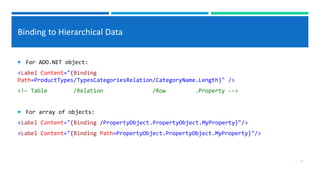





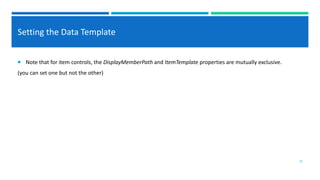
![Using Converters to Apply Conditional Formatting in Data Templates
[ValueConversion(typeof(DateTime), typeof(Brush))]
public class DateBrushConverter : IValueConverter
{
public object Convert(object value, Type targetType, object parameter, System.Globalization.CultureInfo
culture)
{ … }
public object ConvertBack(object value, Type targetType, object parameter,
System.Globalization.CultureInfo culture)
{
throw new NotImplementedException();
}
}
11](https://image.slidesharecdn.com/configuringdatabindingpart2korotchyn-140530072032-phpapp02/85/Configuring-Data-Binding-part2-ABTO-Software-Lecture-Korotchyn-11-320.jpg)




















