Connect.js - Exploring React.Native
- 2. Josh JEnsen ABOUT Me mobile application consultant, entrepreneur, Technology Addict, OCR enthusiast, Beer Drinker. @joshJ EXPLORING REACT NATIVE
- 3. Define ab·stract·ed consider (something) theoretically or separately from something else EXPLORING REACT NATIVE
- 4. Define: Abstracted Platform A platform where an API is abstracted away from or separated from the primary language by proxy and/or runtime. EXPLORING REACT NATIVE UIView * myView = [[UIView alloc] init];Obj c React Native <View></View>
- 5. EXPLORING REACT NATIVE React Native Open Source ○ Licence BSD iOS ○ Android ○ Windows No Platform Quick Facts Source: https://github.com/skypanther/mobileframeworks
- 6. EXPLORING REACT NATIVE platform Tooling React Native Node.JS 4.x Xcode 6.3+ Gradle N/A ANT N/A JDK Latest HomeBrew Recommended
- 8. platform Setup EXPLORING REACT NATIVE 1. OS X - Only OS X is currently supported 2. Homebrew is the recommended way to install Watchman and Flow. 3. Install Node.js 4.0 or newer. 3.1.Install nvm. Then run nvm install node && nvm alias default node, which installs the latest version of Node.js and sets up your terminal so you can run it by typing node. With nvm you can install multiple versions of Node.js and easily switch between them. 4. brew install watchman. It is recommended that you install installing watchman, otherwise you might hit a node file watching bug. 5. brew install flow, if you want to use flow. Source: https://facebook.github.io/react-native/docs/getting-started.html
- 9. Mobilejs.io Todo App EXPLORING REACT NATIVE http://mobilejs.io - Source
- 10. Create Todo App EXPLORING REACT NATIVE 1. $ cd todomjs 2. Open ios/todomjs.xcodeproj and hit run in Xcode. 3. Open index.ios.js in your text editor of choice and edit some lines. 4. Hit ⌘-R in your iOS simulator to reload the app and see your change! Source: https://facebook.github.io/react-native/docs/getting-started.html $ npm install -‐g react-‐native-‐cli $ react-‐native init todomjs
- 11. Initializing an Application EXPLORING REACT NATIVE
- 12. Initializing an Application EXPLORING REACT NATIVE var { AppRegistry, StyleSheet, Text, View, } = React; var todomjs = React.createClass({ render: function() { return ( <View style={styles.container}> <Text style={styles.welcome}> Welcome to React Native! </Text> </View> ); } }); AppRegistry.registerComponent('todomjs', () => todomjs); Base File
- 13. Layout Methods EXPLORING REACT NATIVE
- 14. Layouts React NAtive EXPLORING REACT NATIVE <View style={styles.formWrapper}> <Icon name='fontawesome|chevron-‐down' style={styles.selectAllIcon} /> <TextInput ref="textInput" style={styles.textInput} /> </View> formWrapper: { flexDirection: 'row' }, selectAllIcon: { alignSelf: 'center', width: 40, height: 40 }, textInput: { flex: 1, height: 60, padding: 10, }
- 16. Navigator React NAtive EXPLORING REACT NATIVE <NavigatorIOS style={styles.topLevelNavigator} navigationBarHidden={true} initialRoute={{ title: '', component: require('./app/pages/list') }} />
- 17. Getting to Hello World EXPLORING REACT NATIVE
- 18. Getting to Hello World React Native EXPLORING REACT NATIVE var React = require('react-‐native'); var { Text } = React; var ListPage = React.createClass({ render: function() { return ( <Text>Hello World</Text> ); } }); module.exports = ListPage;
- 19. Adding A Native Module EXPLORING REACT NATIVE
- 20. Adding Native Icons EXPLORING REACT NATIVE Source: https://github.com/corymsmith/react-native-icons npm install react-‐native-‐icons@latest -‐-‐save •In XCode, in the project navigator right click Libraries ➜ Add Files to [your project's name] •Go to node_modules ➜ react-native-icons➜ ios and add ReactNativeIcons.xcodeproj •Add libReactNativeIcons.a (from 'Products' under ReactNativeIcons.xcodeproj) to your project's Build Phases ➜ Link Binary With Libraries phase •Add the font files you want to use into the Copy Bundle Resources build phase of your project (click the '+' and click 'Add Other...' then choose the font files from node_modules/ react-native-icons/ios/ReactNativeIcons/Libraries/FontAwesomeKit). •Run your project (Cmd+R)
- 22. Text React Native EXPLORING REACT NATIVE <Text style={styles.header}>todos</Text> header: { fontFamily: 'Helvetica Neue', fontWeight: '100', fontSize: 80, textAlign: 'center', color: '#e7e7e7', marginTop: 20 }
- 23. Mobilejs.io Todo App EXPLORING REACT NATIVE http://mobilejs.io - Source
- 25. ListView React Native EXPLORING REACT NATIVE var ListPage = React.createClass({ getInitialState: function() { this.ds = new ListView.DataSource({rowHasChanged: (r1, r2) => r1.rowID !== r2.rowID}); return { todoItems: this.props.todoItems || [], dataSource: this.ds.cloneWithRows(this.props.todoItems || []), }; } }
- 26. ListView React Native EXPLORING REACT NATIVE <ListView style={styles.todoListView} initialListSize={15} dataSource={this.state.dataSource} renderRow={(rowData, sectionID, rowID, highlightRow) => ( <TodoRow rowParams={{ sectionID, rowID, highlightRow, updateRow: this.updateRow, deleteRow: this.deleteRow, rowOnPress: this.rowOnPress }} rowData={rowData} /> )} automaticallyAdjustContentInsets={false} />
- 27. ListView React Native EXPLORING REACT NATIVE this.state.todoItems.unshift(_.extend({ rowID: new Date().getTime(), text: e.nativeEvent.text, children: [] }, config.rowTypes.notDone)); this.setState({ dataSource: this.ds.cloneWithRows(this.state.todoItems) }, function() { this.clearTextInput(); });
- 28. Tap Event Handlers EXPLORING REACT NATIVE
- 29. Tap Event Handlers React Native EXPLORING REACT NATIVE <TouchableOpacity onPress={() => this.backOnPress()} activeOpacity={0.2} > <Text>back</Text> </TouchableOpacity> List.JS
- 30. Code Reuse EXPLORING REACT NATIVE
- 31. Code Reuse React NAtive EXPLORING REACT NATIVE renderBackButton: function() { if (this.props.showBack) { return ( <TouchableOpacity style={styles.touchableAreaBackIcon} onPress={() => this.backOnPress()} activeOpacity={0.2} > <Icon name='fontawesome|arrow-‐circle-‐o-‐left' size={30} color='#ead7d7' style={styles.backButtonIcon} /> </TouchableOpacity> ); } } {this.renderBackButton()}
- 32. Code Reuse React NAtive EXPLORING REACT NATIVE <TodoRow rowParams={{ sectionID, rowID, highlightRow, updateRow: this.updateRow, deleteRow: this.deleteRow, rowOnPress: this.rowOnPress }} rowData={rowData} /> var TodoRow = require('./../components/todorow'); this.props
- 34. NAvigation REact NAtive EXPLORING REACT NATIVE this.props.navigator.push({ title: '', component: require('./list'), passProps: { rowID: rowID, showBack: true, todoItems: this.state.todoItems[rowID].children, updateRowChildren: this.updateRowChildren } });
- 35. Extending React Native EXPLORING REACT NATIVE
- 36. Extending React Native EXPLORING REACT NATIVE var React = require('react-‐native'); var { NativeModules } = React; var { RNControlFlashlight } = NativeModules; RNControlFlashlight.turnFlashlight("flashlightOn", function errorCallback(results) { console.log('JS Error: ' + results['errMsg']); }, function successCallback(results) { console.log('JS Success: ' + results['successMsg']); } ); Source: https://github.com/rhaker/react-native-control-flashlight-ios
- 37. Pros & Cons BUILDING NATIVE MOBILE APPS WITH JAVASCRIPT
- 38. Pros & CONS React Native BUILDING NATIVE MOBILE APPS WITH JAVASCRIPT ‣ Best Feature: Live Reload Pros Cons Live Reload / No compile Time No JS Encryption Growing Community Very Young Completely Open Source ES6 Fluency is almost required Expressive Markup React Methodology Learning Curve Limited Cross-platform Apis
- 39. THANK YOU Questions? 646.876.2777 [email protected] @joshJ EXPLORING REACT NATIVE Mobilejs.IO techmatters.fm

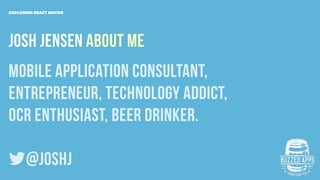

![Define: Abstracted Platform
A platform where an API is abstracted away from or
separated from the primary language by proxy and/or
runtime.
EXPLORING REACT NATIVE
UIView
*
myView
=
[[UIView
alloc]
init];Obj c
React Native <View></View>](https://image.slidesharecdn.com/connect-151016205129-lva1-app6891/85/Connect-js-Exploring-React-Native-4-320.jpg)


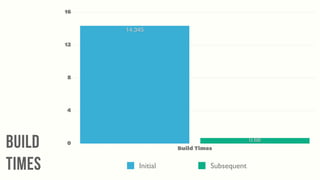
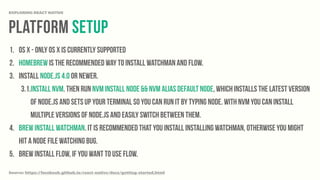



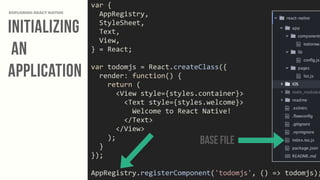







![Adding
Native Icons
EXPLORING REACT NATIVE
Source: https://github.com/corymsmith/react-native-icons
npm
install
react-‐native-‐icons@latest
-‐-‐save
•In XCode, in the project navigator right click Libraries ➜ Add Files to [your project's name]
•Go to node_modules ➜ react-native-icons➜ ios and add ReactNativeIcons.xcodeproj
•Add libReactNativeIcons.a (from 'Products' under ReactNativeIcons.xcodeproj) to your
project's Build Phases ➜ Link Binary With Libraries phase
•Add the font files you want to use into the Copy Bundle Resources build phase of your
project (click the '+' and click 'Add Other...' then choose the font files from node_modules/
react-native-icons/ios/ReactNativeIcons/Libraries/FontAwesomeKit).
•Run your project (Cmd+R)](https://image.slidesharecdn.com/connect-151016205129-lva1-app6891/85/Connect-js-Exploring-React-Native-20-320.jpg)




![ListView React Native
EXPLORING REACT NATIVE
var
ListPage
=
React.createClass({
getInitialState:
function()
{
this.ds
=
new
ListView.DataSource({rowHasChanged:
(r1,
r2)
=>
r1.rowID
!==
r2.rowID});
return
{
todoItems:
this.props.todoItems
||
[],
dataSource:
this.ds.cloneWithRows(this.props.todoItems
||
[]),
};
}
}](https://image.slidesharecdn.com/connect-151016205129-lva1-app6891/85/Connect-js-Exploring-React-Native-25-320.jpg)

![ListView React Native
EXPLORING REACT NATIVE
this.state.todoItems.unshift(_.extend({
rowID:
new
Date().getTime(),
text:
e.nativeEvent.text,
children:
[]
},
config.rowTypes.notDone));
this.setState({
dataSource:
this.ds.cloneWithRows(this.state.todoItems)
},
function()
{
this.clearTextInput();
});](https://image.slidesharecdn.com/connect-151016205129-lva1-app6891/85/Connect-js-Exploring-React-Native-27-320.jpg)






![NAvigation
REact NAtive
EXPLORING REACT NATIVE
this.props.navigator.push({
title:
'',
component:
require('./list'),
passProps:
{
rowID:
rowID,
showBack:
true,
todoItems:
this.state.todoItems[rowID].children,
updateRowChildren:
this.updateRowChildren
}
});](https://image.slidesharecdn.com/connect-151016205129-lva1-app6891/85/Connect-js-Exploring-React-Native-34-320.jpg)

![Extending React Native
EXPLORING REACT NATIVE
var
React
=
require('react-‐native');
var
{
NativeModules
}
=
React;
var
{
RNControlFlashlight
}
=
NativeModules;
RNControlFlashlight.turnFlashlight("flashlightOn",
function
errorCallback(results)
{
console.log('JS
Error:
'
+
results['errMsg']);
},
function
successCallback(results)
{
console.log('JS
Success:
'
+
results['successMsg']);
}
);
Source: https://github.com/rhaker/react-native-control-flashlight-ios](https://image.slidesharecdn.com/connect-151016205129-lva1-app6891/85/Connect-js-Exploring-React-Native-36-320.jpg)


