controlStatement.pptx, CONTROL STATEMENTS IN JAVA
- 2. Java compiler executes the code from top to bottom. The statements in the code are executed according to the order in which they appear. However, Java provides statements that can be used to control the flow of Java code. Such statements are called control flow statements. It is one of the fundamental features of Java, which provides a smooth flow of program. • Java provides three types of control flow statements. • Decision Making statements • if statements • switch statement • Loop statements • do while loop • while loop • for loop • for-each loop • Jump statements • break statement • continue statement
- 3. • Decision-Making statements: As the name suggests, decision-making statements decide which statement to execute and when. Decision-making statements evaluate the Boolean expression and control the program flow depending upon the result of the condition provided. There are two types of decision- making statements in Java, i.e., If statement and switch statement.
- 4. • Simple if statement • if-else statement • if-else-if ladder • Nested if-statement
- 5. 1) Simple if statement: It is the most basic statement among all control flow statements in Java. It evaluates a Boolean expression and enables the program to enter a block of code if the expression evaluates to true. Syntax of if statement is given below. if(condition) { statement 1; //executes when condition is true }
- 6. if-else statement The if-else statement is an extension to the if-statement, which uses another block of code, i.e., else block. The else block is executed if the condition of the if-block is evaluated as false. if(condition) { statement 1; //executes when condition is true } else{ statement 2; //executes when condition is false }
- 7. • if-else-if ladder: • The if-else-if statement contains the if-statement followed by multiple else-if statements. In other words, we can say that it is the chain of if- else statements that create a decision tree where the program may enter in the block of code where the condition is true. We can also define an else statement at the end of the chain.
- 8. Syntax if(condition 1) { statement 1; //executes when condition 1 is true } else if(condition 2) { statement 2; //executes when condition 2 is true } else { statement 2; //executes when all the conditions are false }
- 9. • Nested if-statement In nested if-statements, the if statement can contain a if or if-else statement inside another if or else-if statement. if(condition 1) { statement 1; //executes when condition 1 is true if(condition 2) { statement 2; //executes when condition 2 is true } else{ If (condition 3) { Statement 3; } statement 2; //executes when condition 2 is false } }
- 10. Switch Statement: In Java, Switch statements are similar to if-else-if statements. The switch statement contains multiple blocks of code called cases and a single case is executed based on the variable which is being switched. The switch statement is easier to use instead of if-else-if statements. It also enhances the readability of the program.
- 11. • Switch-Case is used when we have to make a choice between the number of alternatives for a given variable. • Var can be an integer, character, or string in Java. • Every switch case must contain a default case. The default case is executed when all the other cases are false. • Never forget to include the break statement after every switch case otherwise the switch case will not terminate.
- 12. public class Main { public static void main(String[] args) { //System.out.println("Welcome to Online IDE!! Happy Coding :)"); //Specifying month number int month=7; String monthString=""; //Switch statement switch(month){ //case statements within the switch block case 1: monthString="1 - January"; break; case 2: monthString="2 - February"; break; case 3: monthString="3 - March"; break;
- 13. case 4: monthString="4 - April"; break; case 5: monthString="5 - May"; break; case 6: monthString="6 - June"; break; case 7: monthString="7 - July"; break; case 8: monthString="8 - August"; break; case 9: monthString="9 - September"; break; case 10: monthString="10 - October"; break; case 11: monthString="11 - November"; break; case 12: monthString="12 - December"; break; default:System.out.println("Invalid Month!"); } //Printing month of the given number System.out.println(monthString); } }
- 14. public class Main { public static void main(String[] args) { // System.out.println("Welcome to Online IDE!! Happy Coding :)"); char ch='D'; switch(ch) { case 'a': case 'e': case 'i': case 'o': case 'u': case 'A': case 'E': case 'I': case 'O': case 'U': System.out.println("Vowel"); break; default: System.out.println("Consonant"); } }
- 15. • The case variables can be int, short, byte, char, or enumeration. String type is also supported since version 7 of Java • Cases cannot be duplicate • Default statement is executed when any of the case doesn't match the value of expression. It is optional. • Break statement terminates the switch block when the condition is satisfied. It is optional, if not used, next case is executed. • While using switch statements, we must notice that the case expression will be of the same type as the variable. However, it will also be a constant value.
- 16. Loop Statements In programming, sometimes we need to execute the block of code repeatedly while some condition evaluates to true. However, loop statements are used to execute the set of instructions in a repeated order. The execution of the set of instructions depends upon a particular condition. In Java, we have three types of loops that execute similarly. However, there are differences in their syntax and condition checking time. • for loop • while loop • do-while loop
- 17. LOOPS in JAVA • In programming languages, loops are used to execute a particular statement/set of instructions again and again. • The execution of the loop starts when some conditions become true. • For example, print 1 to 1000, print multiplication table of 7, etc. • Loops make it easy for us to tell the computer that a given set of instructions need to be executed repeatedly.
- 18. While loops : The while loop in Java is used when we need to execute a block of code again and again based on a given boolean condition. Use a while loop if the exact number of iterations is not known. If the condition never becomes false, the while loop keeps getting executed. Such a loop is known as an infinite loop.
- 19. Syntax /* while (Boolean condition) { // Statements -> This keeps executing as long as the condition is true. } */
- 20. example public static void main(String[] args) { System.out.println(1); System.out.println(2); System.out.println(3); System.out.println("Using Loops:"); int i = 100; while(i<=200){ System.out.println(i); i++; } System.out.println("Finish Running While Loop!"); }
- 21. Example 1: while(true){ // System.out.println("I am an infinite while loop!");
- 22. Do-while loop: Do- while loop is similar to a while loop except for the fact that it is guaranteed to execute at least once. Use a do-while loop when the exact number of iterations is unknown, but you need to execute a code block at least once. After executing a part of a program for once, the rest of the code gets executed on the basis of a given boolean condition.
- 23. /* do { //code } while (condition); //Note this semicolon */
- 24. public class Main { public static void main(String[] args) { //System.out.println("Welcome to Online IDE!! Happy Coding :)"); int b = 10; do { System.out.println(b); b++; }while(b<5); } }
- 25. For loop: For loop in java is used to iterate a block of code multiple times. Use for loop only when the exact number of iterations needed is already known to you /* for (initialize; check_bool_expression; update){ //code; } */
- 26. Break statement : The break statement is used to exit the loop irrespective of whether the condition is true or false. Whenever a ‘break’ is encountered inside the loop, the control is sent outside the loop
- 27. Example public class Main { public static void main(String[] args) { //using for loop for(int i=10;i>0;i--){ if(i==7){ break; //break the loop } System.out.println(i); } } }
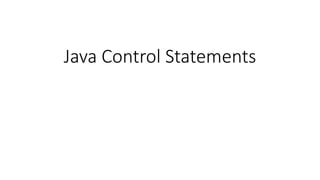










![public class Main
{
public static void main(String[] args) {
//System.out.println("Welcome to Online IDE!! Happy Coding :)");
//Specifying month number
int month=7;
String monthString="";
//Switch statement
switch(month){
//case statements within the switch block
case 1: monthString="1 - January";
break;
case 2: monthString="2 - February";
break;
case 3: monthString="3 - March";
break;](https://image.slidesharecdn.com/controlstatement-241213095153-58c67a98/85/controlStatement-pptx-CONTROL-STATEMENTS-IN-JAVA-12-320.jpg)

![public class Main
{
public static void main(String[] args) {
// System.out.println("Welcome to Online IDE!! Happy Coding :)");
char ch='D';
switch(ch)
{
case 'a':
case 'e':
case 'i':
case 'o':
case 'u':
case 'A':
case 'E':
case 'I':
case 'O':
case 'U':
System.out.println("Vowel");
break;
default:
System.out.println("Consonant");
}
}](https://image.slidesharecdn.com/controlstatement-241213095153-58c67a98/85/controlStatement-pptx-CONTROL-STATEMENTS-IN-JAVA-14-320.jpg)


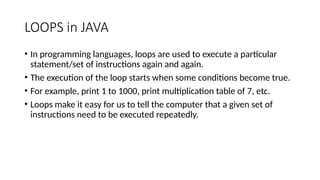

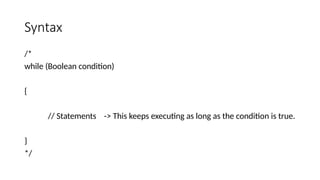
![example
public static void main(String[] args) {
System.out.println(1);
System.out.println(2);
System.out.println(3);
System.out.println("Using Loops:");
int i = 100;
while(i<=200){
System.out.println(i);
i++;
}
System.out.println("Finish Running While Loop!");
}](https://image.slidesharecdn.com/controlstatement-241213095153-58c67a98/85/controlStatement-pptx-CONTROL-STATEMENTS-IN-JAVA-20-320.jpg)



![public class Main
{
public static void main(String[] args) {
//System.out.println("Welcome to Online IDE!! Happy Coding :)");
int b = 10;
do {
System.out.println(b);
b++;
}while(b<5);
}
}](https://image.slidesharecdn.com/controlstatement-241213095153-58c67a98/85/controlStatement-pptx-CONTROL-STATEMENTS-IN-JAVA-24-320.jpg)


![Example
public class Main {
public static void main(String[] args) {
//using for loop
for(int i=10;i>0;i--){
if(i==7){
break; //break the loop
}
System.out.println(i);
}
}
}](https://image.slidesharecdn.com/controlstatement-241213095153-58c67a98/85/controlStatement-pptx-CONTROL-STATEMENTS-IN-JAVA-27-320.jpg)