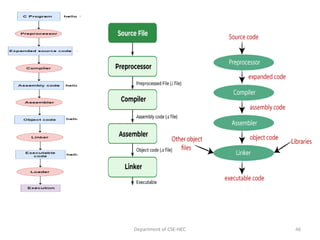CP means computer programming in b tech first year
- 1. Department of CSE-NEC 1 INTRODUCTION TO PROGRAMMING (Common to All branches of Engineering) Course Objectives: • To introduce students to the fundamentals of computer programming. • To provide hands-on experience with coding and debugging. • To foster logical thinking and problem-solving skills using programming. • To familiarize students with programming concepts such as data types, control structures, functions, and arrays. • To encourage collaborative learning and teamwork in coding projects Course Outcomes: A student after completion of the course will be able to CO1: Understand basics of computers, the concept of algorithm and algorithmic thinking. CO2: Analyse a problem and develop an algorithm to solve it. CO3: Implement various algorithms using the C programming language. CO4: Understand more advanced features of C language. CO5: Develop problem-solving skills and the ability to debug and optimize the code
- 2. Department of CSE-NEC 2 INTRODUCTION TO PROGRAMMING (Common to All branches of Engineering) UNIT I : Introduction to Programming and Problem Solving History of Computers, Basic organization of a computer: ALU, input-output units, memory, program counter, Introduction to Programming Languages, Basics of a Computer Program: Algorithms, flowcharts, pseudo code. Introduction to Compilation and Execution, Primitive Data Types, Variables, and Constants, Basic Input and Output, Operators, Type Conversion, and Casting. Problem solving techniques: Algorithmic approach, characteristics of algorithm, Top- down approach, Bottom-up approach, Time and space complexities of algorithms,
- 3. Department of CSE-NEC 3 Introduction to Computer Concepts: Computer: It is an electronic device which can perform any computational tasks. Computers makes our day to day activities much faster and easier. General Functions : Input –Takes data from the input devices (Keyboard, Mouse). Process – Performs operations on the input data. Output – Produces the results using output devices (Monitor, Printer). Storage– Stores both the input data and output data in a storage device (Memory).
- 4. Department of CSE-NEC 4 Introduction to Computer Concepts: Define Computer: Computer is a calculating machine, which accepts data through input device, processes it using processing device and give the result through output device. Computer is an electromechanical machine. It consists of electronic parts (IC’S) electrical (motors, fan) and Mechanical parts (Outer cover, keyboard). Characteristics of Computer: The following are the characteristics of a computer: 1. Speed: Computer can process the data at an extremely high speed. 2. Accuracy: Computer will produce accurate result. 3. Reliability: It is the measurement of performance of computer 4. Versatile: Computer can be used for different purpose. 5. Storage capacity: computer can store large amount of data.
- 5. Department of CSE-NEC 5 History of computers can be understood by looking into five generations. With each new generation of computers, there had been advancement in computer technology. The circuitry became smaller with enhanced speed, less consumption of power, and efficient memory. Therefore, each generation of computer is characterized by a major technological development that has drastically changed the way in which computers operate. History of Computers
- 6. Department of CSE-NEC 6 First Generation (1942–1955): Hardware Technology: First generation computers were manufactured using thousands of vacuum tubes. Vacuum tube is a device made of fragile glass. Software Technology: Programming was done in machine language or assembly language. Used for Scientific applications. Examples: ENIAC, EDVAC, EDSAC, UNIVAC I, IBM 701 Highlights: • They were the fastest calculating device of those times. • Computers were too bulky and required a complete room for storage. • Highly unreliable as vacuum tubes emitted a large amount of heat and burnt frequently. • Required air-conditioned room for installation. • Costly. • Difficult to use. • Required constant maintenance because vacuum tubes used filaments that had limited lifetime.
- 7. Department of CSE-NEC 7 Second Generation (1955–1964): Hardware Technology: Second generation computers were manufactured using transistors Transistors were reliable, powerful, cheaper, smaller, and cooler than vacuum tubes. Software Technology: Programming was done in high level programming language. Used for Scientific and commercial applications. Examples: Honeywell 400, IBM 7030, CDC 1604, UNIVAC LARC Highlights: • Faster, smaller, cheaper, reliable, and easier to use than the first generation computers. • Consumed 1/10th the power consumed by first generation computers • Bulky in size and required a complete room for its installation. • Dissipated less heat than first generation computers but still required air-conditioned room. • Costly. • Difficult to use
- 8. Department of CSE-NEC 8 Third Generation (1964–1975): Hardware Technology: Third generation computers were manufactured using integrated chips (ICs) as shown in Figure 1.4. ICs consist of several components such as transistors, capacitors, and resistors on a single chip to avoid wired interconnection between components. These computers used SSI and MSI technology. Minicomputers came into existence Note: Initially, ICs contained 10–20 components. This technology was called Small Scale Integration (SSI). Later it was enhanced to contain about 100 components. This was called MSI (Medium Scale Integration). Software Technology: Programming was done in high level programming language such as FORTRAN, COBOL, Pascal, and BASIC Used for Scientific, commercial, and interactive online applications. Examples: IBM 360/370, PDP–8, PADP-11, CDC6600
- 9. Department of CSE-NEC 9 Highlights : • Faster, smaller, cheaper, reliable, and easier to use than the second generation computers. • They consumed less power than second generation computers. • Bulky in size and required a complete room for its installation. • Dissipated less heat than second generation computers but still required air-conditioned room. • Costly. • Easier to use and upgrade
- 10. Department of CSE-NEC 10 Fourth Generation (1975–1989): Hardware Technology: Fourth generation computers were manufactured using ICs with LSI (Large Scale Integrated) and later with VLSI (Very Large Scale Integrated) technology as shown in Figure 1.5. Microcomputers came into existence, and use of personal computers became widespread during this period. High speed computer networks in the form of LANs, WANs, and MANs started growing. Besides mainframes, supercomputers were also used. Note: LSI contained 30,000 components on a single chip and VLSI technology had about 1 million electronic components on a single chip. Software Technology: Programming was done in high level programming language like C, C++. Graphical user interface (GUI) based operating system (like Windows) was introduced. It had icons and menus among other features to allow computers to be used as a general purpose machine by all users.
- 11. Department of CSE-NEC 11 Used for Scientific, commercial, interactive online, and network applications. Examples: IBM PC, Apple II, TRS–80, VAX 9000, CRAY–1, CRAY–2, CRAY–X/MP Highlights Faster, smaller, cheaper, powerful, reliable, and easier to use than the previous generation computers.
- 12. Department of CSE-NEC 12 Fifth Generation (1989–Present): Hardware Technology: Fifth generation computers were manufactured using ICs with ULSI (Ultra Large Scale Integrated) technology as shown in Figure 1.6. Use of Internet became widespread. Very powerful mainframes, desktops, portable laptops, smartphones are being used commonly. Super computers use parallel processing techniques. Note : ULSI contained about 10 million electronic components on a single chip. Software Technology : Programming was done in high level programming language such as Java, Python, C#. Used for Scientific, commercial, interactive online, multimedia (graphics, audio, video), and network applications. Examples: IBM notebooks, Pentium PCs, SUM workstations, IBM SP/2, Param supercomputer.
- 13. Department of CSE-NEC 13 Highlights : • Faster, smaller, cheaper, powerful, reliable, and easier to use than the previous generation computers. • Speed of microprocessors and the size of memory are growing rapidly. • High-end features available on mainframe computers in the fourth generation are now available on the microprocessors. • Consume less power than computers of prior generations. • Air-conditioned rooms required for mainframes and supercomputers but not for microprocessors.
- 14. Department of CSE-NEC 14 Any programming language is implemented on a computer. Right from its inception, to the present day, all computer system (irrespective of their shape & size) perform the following 5 basic operations. It converts the raw input data into information, which is useful to the users. Inputting: It is the process of entering data & instructions to the computer system. Storing: The data & instructions are stored for either initial or additional processing, as & when required. Processing: It requires performing arithmetic or logical operation on the saved data to convert it into useful information. Outputting: It is the process of producing the output data to the end user. Controlling: The above operations have to be directed in a particular sequence to be completed. Basic organization of a computer:
- 15. Department of CSE-NEC 15 Block Diagram of a Computer
- 16. Department of CSE-NEC 16 The Input Unit The input unit is the platform from where the raw data is passed into the computer system. The input can be in any form. For example, the mouse-clicked input, button-input, keyboard-input, etc. All the input data is passed from the input unit to the computer’s storage unit.
- 17. Department of CSE-NEC 17 Central Processing Unit (CPU) The CPU is the primary component that processes the input passed into the computer. It is also called the heart or brain of the computer without the CPU you just have the useless desktop. The CPU has three components Arithmetic Logical Unit (ALU) ,Control Unit (CU) and Memory Unit(MU).
- 18. Department of CSE-NEC 18 Arithmetic Logical Unit (ALU) We all know that computer understands the language of the binary numbers that is 0 and the 1. The Arithmetic Logical Unit (ALU) is the digital circuit that takes these 0s and 1s and performs the necessary arithmetic operations on it and releases the results as the output asynchronously. Control Unit The Control Unit (CU) is like the traffic guy. It controls the instructions flowing in and out of the CPU. The CU is smart enough to sense that when the CPU’s central processor needs data and when not. If the data is required then it retrieves it from the Storage Unit and transfers it into the CPU. The CU converts the data into signals and passes it into the central processor.
- 19. Department of CSE-NEC 19 Storage Unit - Primary and the Secondary Unit The raw data from the Input unit is saved in the Storage Unit. It is the place where the data that is to be processed and processed data is stored. The Storage Unit is further classified into two parts. •Primary Storage •Secondary Storage Primary Storage This storage is also known as the main memory of the computer system. This part of the storage unit holds the data, programs, and instructions that are currently in use. This storage part resides in the motherboard. Primary storage contains the ROM and RAM of the computer system.
- 20. Department of CSE-NEC 20 Secondary Storage It is a non-volatile and permanent data storage device. It is the place where the data is stored for a short or a long time. The secondary storage supports the primary storage. This device is also known as the hard drive of the computer. It is primarily used as a backup device. Output Unit The output unit is the place through which the computer system outputs the data. The output unit is always hardware. The computer screen, speakers, printer, etc. are the output devices because from these devices users get their processed data.
- 21. Department of CSE-NEC 21 Classification of Computers:
- 22. Department of CSE-NEC 22 COMPUTER LANGUAGES Computer languages are broadly classified as: 1.Low Level Language: The term low level highlights the fact that it is closer to a language which the machine understands. -Machine Language i.e in the form of 0’s and 1’s, called binary numbers -Assembly Language i.e symbolic codes (called mnemonics) 2.High Level Language: Low level language requires extensive knowledge of the hardware since it is machine dependent. To overcome this limitation, high level language has been evolved which uses normal English, which is easy to understand to solve any problem. High level languages are computer independent and programming becomes quite easy and simple - BASIC (Beginners All Purpose Symbolic Instruction Code) -COBOL (Common Business Oriented language) - FORTRAN (Formula Translation) -C -C++
- 23. Department of CSE-NEC 23 Machine Language: It is the lowest and most elementary level of Programming language and was the first type of programming language to be Developed. Machine Language is basically the only language which computer Can understand. In fact, a manufacturer designs a computer to obey just one Language, its machine code, which is represented inside the computer by a String of binary digits (bits) 0 and 1. The symbol 0 stands for the absence of Electric pulse and 1 for the Assembly Language: It was developed to overcome some of the many inconveniences of machine language. This is another low level but a very important language in which operation codes and operands are given in the form of alphanumeric symbols instead of 0 s ‟ and l s. These alphanumeric symbols will be known as mnemonic codes and can have ‟ maximum up to 5 letter combination e.g. ADD for addition, SUB for subtraction, START,LABEL etc. Because of this feature it is also known as „Symbolic Programming Language . This language is also very difficult and needs a lot of practice to master it ‟ because very small
- 24. Department of CSE-NEC 24
- 25. Department of CSE-NEC 25 BASIC (Beginners All Purpose Symbolic Instruction Code): It is widely used, easy to learn general purpose language. Mainly used in microcomputers in earlier days. COBOL (Common Business Oriented language): A standardized language used for commercial applications. FORTRAN (Formula Translation): Developed for solving mathematical and scientific problems. One of the most popular languages among scientific community. C: Structured Programming Language used for all purpose such as scientific application, commercial application, developing games etc. C++: Popular object oriented programming language, used for general purpose.
- 26. Department of CSE-NEC 26 Machine Level Language (MLL) : Binary language it use 1 and 0. It is the only language understood by the computer. Assembly Level Language (ALL) : It uses short notations like add, sub, mul and div etc. It cannot be understood by the computer. Hence ALL needs to be converted into MLL Assembler: is the program, which converts ALL to MLL and vice versa. Example for ALL: ALL 8085, ALL 8086 High Level Language (HLL) : It is English like language. It is easy to understand by the programmer. It cannot be understood by the computer. HLL needs to be converted into MLL. Compiler or Interpreter will be used to convert HLL to MLL and vice versa. Compiler: converts HLL to MLL in one step. Interpreter: Converts HLL to MLL line by line. Example: C,C++, Java
- 27. Department of CSE-NEC 27 Algorithm: An algorithm is a description of a procedure which terminates with a result. Algorithm is a step-by-step method of solving a problem. Properties of an Algorithm: 1) Finiteness: - An algorithm terminates after a finite numbers of steps. 2) Definiteness: - Each step in algorithm is unambiguous. This means that the action specified by the step cannot be interpreted (explain the meaning of) in multiple ways & can be performed without any confusion. 3) Input: - An algorithm accepts zero or more inputs 4) Output:- An algorithm should produce at least one output. 5) Effectiveness: - It consists of basic instructions that are realizable. This means that the instructions can be performed by using the given inputs in a finite amount of time. 6) Generality: An algorithm must be general, meaning that it can be applied to a wide range of problems rather than being specific to a single problem.
- 28. Department of CSE-NEC 28 Example: - The sum of two integers. Step 1 - Get started Step 2 - Declare three integers a, b, c Step 3 - Define the values of a and b Step 4 - Add the values of a and b Step 5 - Save the output of step 4 in c Step 6 - Print c Algorithm to find whether a number even or odd: Step1: START Step2: Take a number Step3: if the number is divisible by2 then print that number is even otherwise print that number is odd Step4: End
- 29. Department of CSE-NEC 29
- 30. Department of CSE-NEC 30 Algorithm Complexity • Algorithmic complexity is a measure to measure the efficiency and performance of the algorithm. Algorithms are usually evaluated in terms of the time and space required to solve a problem or achieve a specific goal. Two factors are used in the complexity of the algorithem • Time Complexity. • Space Complexity.
- 31. Department of CSE-NEC 31 Time Complexity: •The amount of time an algorithm needs to do a task is referred to as time complexity. It is usually measured by the number of operations or steps an algorithm must perform to solve a problem. •The time complexity of an algorithm is important because it determines how long it takes to execute and can have a significant impact on program and system performance. •The time complexity of an algorithm can be expressed using Big O notation, a way of expressing an upper bound on the time complexity of an algorithm. •An algorithm with time complexity O(n) means that the time required to run the algorithm is directly proportional to the size of the input data (n). •Other common time complexities are O(n^2) quadratic complexity and O(log n) logarithmic complexity.
- 32. Department of CSE-NEC 32 Space Complexity •On the other hand, space complexity refers to the amount of memory or storage space required to execute the algorithm. •This is important because it determines the number of resources required to run algorithms that can affect the overall performance of your application or system. •If the space complexity of the algorithm is O(n), it uses an amount of memory that grows linearly with the size of the input. •If the algorithm has O(1) space complexity, it uses a fixed amount of memory regardless of the size of the input.
- 33. Department of CSE-NEC 33
- 34. Department of CSE-NEC 34 FLOW CHART • The pictorial representation of algorithm is called flowchart. Uses of flow chart: 1 : flow chart helps to understand the program easily. 2 : as different symbols are used to specify the type of operation performed, it is easier to understand the complex programs with the help of flowcharts.
- 35. Department of CSE-NEC 35
- 36. Department of CSE-NEC 36 Algorithm Pseudocode An Algorithm is used to provide a solution to a particular problem in form of a well-defined step-based form. A Pseudocode is a step-by-step description of an algorithm in code-like structure using plain English text. An algorithm only uses simple English words Pseudocode also uses reserved keywords like if- else, for, while, etc. These are a sequence of steps of a solution to a problem These are fake codes as the word pseudo means fake, using code like structure and plain English text There are no rules to writing algorithms There are certain rules for writing pseudocode Algorithms can be considered pseudocode Pseudocode cannot be considered an algorithm It is difficult to understand and interpret It is easy to understand and interpret
- 37. Department of CSE-NEC 37 Problem solving Strategies • Top-Down Approach is an approach to design algorithms in which a bigger problem is broken down into smaller parts. Thus, it uses the decomposition approach. This approach is generally used by structured programming languages such as C, COBOL, FORTRAN. • Bottom-Up Approach is one in which the smaller problems are solved, and then these solved problems are integrated to find the solution to a bigger problem. Therefore, it uses composition approach. It is generally used with object oriented programming paradigm such as C++, Java, and Python.
- 38. Department of CSE-NEC 38 S.No. Top-Down Approach Bottom-Up Approach 1. In this approach, the problem is broken down into smaller parts. In this approach, the smaller problems are solved. 2. It is generally used by structured programming languages such as C, COBOL, FORTRAN, etc. It is generally used with object oriented programming paradigm such as C++, Java, Python, etc. 3. It is generally used with documentation of module and debugging code. It is generally used in testing modules. 4. It does not require communication between modules. It requires relatively more communication between modules. 5. It contains redundant information. It does not contain redundant information. 6. Decomposition approach is used here. Composition approach is used here. 7. The implementation depends on the programming language and platform. Data encapsulation and data hiding is implemented in this approach.
- 39. Department of CSE-NEC 39
- 40. Department of CSE-NEC 40
- 41. Department of CSE-NEC 41
- 42. Department of CSE-NEC 42
- 43. Department of CSE-NEC 43 Compilation Process in C • What is a compilation? The compilation is a process of converting the source code into object code or machine code. It is done with the help of the compiler. The compiler checks the source code for the syntactical or structural errors, and if the source code is error-free, then it generates the object code. The compilation process can be divided into four steps, • Pre-processing • Compiling, • Assembling, • Linking
- 44. Department of CSE-NEC 44 Pre-processing The pre-processor takes the source code as an input, This phase includes: • Removal of Comments • Expansion of Macros • Expansion of the included files. The source code is the code which is written in a text editor and the source code file is given an extension filename.c. This source code is first passed to the pre-processor, and then the pre-processor expands this code. After expanding the code, the expanded code is passed to the compiler. The pre- processed output is stored in the filename.i • Compiling The code which is expanded by the pre-processor(filename.i) is passed to the compiler. The compiler converts this code into assembly code. Or we can say that the C compiler converts the pre-processed code into assembly code. The compiler phase output is stored in the filename.s
- 45. Department of CSE-NEC 45 • Assembling: The assembly code is converted into object code by using an assembler. • In this phase the filename.s is taken as input and turned into filename.o by the assembler. This file contains machine-level instructions. At this phase, only existing code is converted into machine language, and the function calls like printf() are not resolved. • Linking: Mainly, all the programs written in C use library functions. These library functions are pre-compiled, and the object code of these library files is stored with '.lib' (or '.a') extension. The main working of the linker is to combine the object code of library files with the object code of our program. • Loading: linker creates the executable file(filename.exe). The loader will then load the executable file for the execution.
- 46. Department of CSE-NEC 46
- 47. Department of CSE-NEC 47 Constant Example Decimal Constant 10, 20, 450 etc. Real or Floating-point Constant 10.3, 20.2, 450.6 etc. Octal Constant 021, 033, 046 etc. Hexadecimal Constant 0x2a, 0x7b, 0xaa etc. Character Constant 'a', 'b', 'x' etc. String Constant "c", "c program", "c in javatpoint" etc. 68ul —> Unsigned Long Integer Constant 50l —> Long Integer Constant 30u —> Unsigned Integer Constant
- 48. Department of CSE-NEC 48 #include<stdio.h> #include<conio.h> void main() { int q = 9 ; const int a = 10 ; q = 15 ; a = 100 ; // creates an error printf(“q = %dna = %d”, q, a ) ; } #include<stdio.h> #include<conio.h> #define PI 3.14 void main() { int a, area ; printf(“Enter the radius of the given circle here : “) ; scanf(“%d”, &a) ; area = PI * (a * a) ; printf(“The area of the circle is = %d”, area) ; }