Create a Scalable and Destructible World in HITMAN 2*
- 2. @IntelSoftware @IntelGraphics 2 Introduction • Leigh Davies Intel • [email protected] • Senior Game / Graphics Application Engineer, UK. • James Vango-Brown IOI • [email protected] • Senior Gameplay / Physics Programmer, Hitman Series
- 3. @IntelSoftware @IntelGraphics Agenda ● Part 1: Introduction ● Part 2: Creating Realism ● Crowd System ● Rendering ● Audio ● Part 3: Why Destruction? ● Part 4: The Destruction Runtime ● Part 5: The Content Pipeline ● Part 7: Conclusion/Q&A 3
- 4. @IntelSoftware @IntelGraphics Why are we here 4
- 5. @IntelSoftware @IntelGraphics The World of Hitman 5 • Third-person stealth video game • Unique varied levels, cities to jungles • Why was HITMAN a good fit for CPU work? • HITMAN was already well threaded • Newer processors provided more cores
- 6. @IntelSoftware @IntelGraphics Game design objectives: ● Create larger living levels ○ Picture in Picture ○ More complex environments ○ Larger draw distances ● Make the crowd an integral part of the experience ● More opportunity to interact with the world:- “Make the world your weapon” ”It’s not an eSport. It’s a sandbox. You’re supposed to have fun with it.”: Christian Elverdam Scale on CPU Rendering AI/ Animation Physics 6
- 7. @IntelSoftware @IntelGraphics Realism is more than just Pixel Quality Masahiro Mori Uncanny Valley The common unsettling feeling people experience when androids closely resemble humans but are not quite convincingly realistic 7
- 8. @IntelSoftware @IntelGraphics Detection based on simple detection of physical cores • Base: Default 4 Core System • Better: Default 6 Core System • Best: Default 8+ Core System Realism is more than just Pixel Quality Audio Rendering In gaming the Uncanny Valley includes the whole world: The better it looks, the more important your interaction with it 8
- 9. @IntelSoftware @IntelGraphics Miami Default Simulation Settings 9 Best Simulation Settings
- 10. @IntelSoftware @IntelGraphics How individual systems were scaled 10
- 11. @IntelSoftware @IntelGraphics Evolving role of the Crowd in Hitman Hitman: Absolution ● 1200 Characters per zone: ○ 500 max onscreen ● AI limited to per Zone HITMAN Season 2 ● 1700 (Default) Characters per level: ○ 700 Max onscreen ● Hitman can hide in the crowd ● AI simulation even when off screen https://www.gdcvault.com/play/1015315/Crowds-in-Hitman 11
- 12. @IntelSoftware @IntelGraphics Crowd is CPU intensive ● Heavily parallelized ● Mix of systems executed in job system; ○ AI Simulation: Done every frame ○ Animation: Asynchronous: ■ Time sliced over multiple frames 4 Core Micro Profiler capture AI Simulation Animation 12
- 13. @IntelSoftware @IntelGraphics Crowd Scaling • Characters animating further into the scene • Higher quality animations • Reduction in time slicing 8 Core Micro Profiler capture 13
- 14. @IntelSoftware @IntelGraphics Crowd vs NPC ● Possession system, On-demand upgrade crowd agent to full NPC AI NPC Pool Size Default build Pool Size Default build 30 6 cores 60 8 cores 90 ● Allocates small pool of invisible NPCs ● Supports advanced gameplay mechanics ○ Interaction with Agent 47 ○ Allows for scripted crowd acts ■ Talk on phone, smoke, sit on bench ■ Couples holding hands ■ Wave flags ● Spawns randomly near player ● Larger pool == more unique animations 14
- 15. @IntelSoftware @IntelGraphics Base Default build 6 cores 8 cores Total amount of Crowd: 1797 Max visible Crowd 700 Level Of Detail 1 Distance: 7.0 Count: 25 Level Of Detail 2 Distance: 15.0 Count: 75 Level Of Detail 3 Distance: 22.0 Count: 300 • Per level crowd limits affect level design in none game play areas. Crowds: Improving Realism 15
- 16. @IntelSoftware @IntelGraphics Base Better/Best Default build 6 cores 8 cores Total amount of Crowd: 1797 2923 2923 Max visible Crowd 700 1000 1400 Level Of Detail 1 Distance: 7.0 Count: 25 Distance: 10.0 Count: 50 Distance: 15.0 Count: 100 Level Of Detail 2 Distance: 15.0 Count: 75 Distance: 20.0 Count: 120 Distance: 25.0 Count: 200 Level Of Detail 3 Distance: 22.0 Count: 300 Distance: 25.0 Count: 400 Distance: 30.0 Count: 500 • Per level crowd limits affect level design in none game play areas. Crowds: Improving Realism • Higher limits allow crowd usage in other none game play areas. • Crowds still interact with the events 16
- 17. @IntelSoftware @IntelGraphics Rendering Multi-threading General DX11 Threading • Scene traversal multi-threaded. • Software visibility culling runs across up to 5 threads. • Highest CPU load on Render submission thread. DX12 Improvements • Commandlist Generation split across worker threads shown as “DRAW” • 30+ “DRAW”’s Per frame, submission on Render Thread 17
- 18. @IntelSoftware @IntelGraphics 18 Software Occlusion • Used as simplified Depth pre-pass • 5% of total draw calls in the scene • 15K out of 3,000K+ vertices • Based on Intel Software Occlusion Culling (https://github.com/GameTechDev/OcclusionCulling) • Optimisations taken from MSOC https://github.com/GameTechDev/MaskedOcclusionCulling • Used for Main scene and shadow cascades.
- 19. @IntelSoftware @IntelGraphics 19 Occlusion Performance Mumbai No Depth Culling Culling Occluders 210 Tests 21642 Draws/Instances 5540/12840 4870/8900 Occlusion cost CPU Time@3Ghz 0ms 0.815ms VS Invocations 4.54M 3.44M PS Invocations 20.6M 19.2M MS/Frame 11.9 10.7 *Core i7-6900X, 32GB Ram, NVIDIA GTX 1080
- 20. @IntelSoftware @IntelGraphics Audio: Simulation Quality • Wwise multi-core audio enables audio tasks to execute as part of the job system. • BASE: • Reverb is based the listener position. • Crossfade with reverb from adjoining room when approaching doors, windows etc.. • BETTER and BEST • Each playing audio emitter uses reverb of the room that it is located in. • Increase active reverb busses. • For BEST • Use higher-quality reverb presets: 20
- 21. @IntelSoftware @IntelGraphics What is it and why do we need it? 21
- 22. @IntelSoftware @IntelGraphics First… A Demo! 22
- 23. @IntelSoftware @IntelGraphics Why destroy things? 23 § So much fun! § Environment interaction improves player immersion § More interesting opportunities for ‘accidents’ § More iconic destructive moments
- 24. @IntelSoftware @IntelGraphics What we need 24 § Very specific destruction patterns § Animated destructible objects § Scalable destruction § Support existing assets
- 25. @IntelSoftware @IntelGraphics 25 Dynamic § Simple cases are scalable (glass etc.) § Need lots of tooling for complex cases § Harder to scale at runtime § Lots of edge cases to deal with when dynamically slicing assets Pre-Defined § Not quite as realistic § Easier to scale at runtime § No need to worry about complex edge cases when slicing assets § Content creators have full power over how objects break Dynamic vs Pre-Defined
- 26. @IntelSoftware @IntelGraphics The destruction runtime 26
- 27. @IntelSoftware @IntelGraphics Types of destruction 27 § Gameplay Effecting – Affects gameplay in a big way – Usually affects AI – May need to persist in the world between saves § Cosmetic – Doesn’t effect gameplay in a big way – Has no major affect on AI – Does not usually need to be saved
- 28. @IntelSoftware @IntelGraphics Some Definitions 28 § Destruction System – Manages destruction of a single asset § Destructible Object – A simulated physics object owned by a destruction system § Destructible Piece – A single piece of a destructible object – Objects can be made of more than one piece
- 29. @IntelSoftware @IntelGraphics Destruction Phases 29 Fracture Replace pieces Detach Detach pieces Destroy Remove pieces
- 30. @IntelSoftware @IntelGraphics Destruction Runtime 30 § Two classes of system – Instanced sub systems – Global systems § Runs alongside our physics engine as a ‘plugin’ § Highly configurable
- 31. @IntelSoftware @IntelGraphics 31 Instance Specific Systems Configuration Layer Visual Renderer Animator Effect Handler Simulation Activator Interaction Handler Interaction Processor Data Registry Runtime State
- 32. @IntelSoftware @IntelGraphics 32 Global Systems Insertion Queue Reusable Memory Buffer Manager System Caretaker Effects Manager Destruction instances
- 33. @IntelSoftware @IntelGraphics Storing the Data 33 Instance Runtime
- 34. @IntelSoftware @IntelGraphics Storing the Data 34 The Registry § Stores references to all active physics objects for this destruction system § Maintains a link between the physics object and its configuration data – Piece Connections – Materials – Strength
- 35. @IntelSoftware @IntelGraphics Storing the Data 35 The Runtime State § Stores all changes to the static configuration data § This includes – Damage applied to each piece – Active connections for each piece § High level system state change flags – Has been fractured, detached or destroyed – Contains anchors etc.
- 37. @IntelSoftware @IntelGraphics The Activator 37 § Controls when a system should be marked as ‘active’ or ‘inactive’ § Causes the animator to run and synchronise positions § Means that interactions will be processed § Allows gameplay systems to hook into when a destructible system is being interacted with § Provides feedback to the debug systems for displaying stats
- 38. @IntelSoftware @IntelGraphics The Interaction Handler 38 § Hooks into external game systems to listen for destructible events – Shots – Explosions – Collisions – Out of world § Unifies external events into a common destruction force structure § Passes destruction forces to the interaction processor
- 39. @IntelSoftware @IntelGraphics The Interaction Processor 39 § Stores a queue of pending interactions and processes them each frame § Propagates damage through the system for each interaction using a damage propagator § Applies world state changes based on the propagation results (fracturing, detaching and destroying) § Passes all system results out for a frame to the effect processor
- 40. @IntelSoftware @IntelGraphics 40 The Damage Propagator Initial filtering applied Immediately affected pieces are gathered Piece specific filtering applied Piece state modified and result stored Force reduced based on piece material Connected pieces iterated recursively till the force is reduced Island detection is performed Final results are returned
- 41. @IntelSoftware @IntelGraphics Island Detection 41 § When connecting pieces are detached, other pieces need to fall § Island detection is run when a piece or set of pieces is detached from a system § Any ‘islands’ are then detached from the system
- 42. @IntelSoftware @IntelGraphics Island Detection 42 § Get island candidates § For each island candidate – Assign a group id to the candidate and mark as visited – Assign the same group id to each unvisited connection and mark as visited – Do the same for each connection § Find all unique group ids and detach each of the smallest groups
- 43. @IntelSoftware @IntelGraphics Modifying The World 43 Global Systems
- 44. @IntelSoftware @IntelGraphics The Insertion Queue 44 § Controls asynchronous creation and insertion of physics objects in to the scene § Allows throttling and discarding of requests under heavy loads § Provides callbacks to the destruction system instances when their requests have been dealt with
- 45. @IntelSoftware @IntelGraphics The Effects Manager 45 § Responds to requests for showing an effect from a system effect handler § Responds to four different events – Collided – Fractured – Detached – Destroyed § Pools effect resource instances to allow them to be reused § Controls the synchronisation of active effect positions
- 47. @IntelSoftware @IntelGraphics The Reusable Memory Buffer Manager 47 § Provides thread safe access to reusable memory buffers § Massively reduces the overhead of runtime memory allocations during destruction processing
- 48. @IntelSoftware @IntelGraphics The System Caretaker 48 § Periodically performs the following tasks – Removes objects from the scene that meet the required criteria – Deallocates runtime memory that objects no longer need – Reduces particle effect pools based on a heuristic that estimates current particle effect requirements in the level
- 49. @IntelSoftware @IntelGraphics How to make something destructible? 49
- 50. @IntelSoftware @IntelGraphics Content Authoring 50 § Content is created in 3DS Max § Voronoi partitions are used to split assets § Physics shapes are automatically generated from the geometry § The object hierarchy is used to define the fracture levels
- 51. @IntelSoftware @IntelGraphics Destruction materials 51 § A material controls the response to destructible forces § Response is configured in two parts – Strength – How resistant to damage is an object – Shock absorption – How much force is absorbed by an object § Different pieces can have different materials
- 52. @IntelSoftware @IntelGraphics Connections 52 § Connections are used to connect two or more pieces together § Connections are automatically generated between touching geometry § Attributes can be used to disable connection generation
- 53. @IntelSoftware @IntelGraphics Anchor Pieces 53 § Pieces connected directly or indirectly will match the transform of the main system when it is animated § Used to control kinematic objects and objects with constraints
- 54. @IntelSoftware @IntelGraphics Piece Attributes 54 Attributes that control behaviour § Remain : Pieces with this attribute will not be removed from the world or destroyed § Orphaned : Pieces with this attribute will never allow connections to be generated to other pieces
- 55. @IntelSoftware @IntelGraphics 55 The Destruction Content Pipeline Pre-fracturing and mesh markup done in 3D content authoring tool An asset is exported containing mesh and bind pose information Destruction information is ‘packed’ into an asset by resource server Asset is dropped into the world as a destructible object
- 56. @IntelSoftware @IntelGraphics ● Realism is about more than pixel quality ● Scale simulation quality as CPU power increases ● Consider gameplay implications ● Expand Sandbox without effecting core gameplay mechanics ● Add more diversity to scene through physics and animation LOD’s ● Environment interaction improves player immersion ○ More interesting opportunities for ‘accidents’ ○ Consider gameplay implications again J ● Utilize DX12 and advanced culling system to support ever expanding content sets ● Audio adds to immersion, look at multi-threaded solutions Conclusion 56
- 57. @IntelSoftware @IntelGraphics Legal Notices and Disclaimers No license (express or implied, by estoppel or otherwise) to any intellectual property rights is granted by this document. Intel disclaims all express and implied warranties, including without limitation, the implied warranties of merchantability, fitness for a particular purpose, and non-infringement, as well as any warranty arising from course of performance, course of dealing, or usage in trade. You may not use or facilitate the use of this document in connection with any infringement or other legal analysis concerning Intel products described herein. You agree to grant Intel a non-exclusive, royalty-free license to any patent claim thereafter drafted which includes subject matter disclosed herein. The products and services described may contain defects or errors known as errata which may cause deviations from published specifications. Current characterized errata are available on request. Intel technologies’ features and benefits depend on system configuration and may require enabled hardware, software or service activation. Performance varies depending on system configuration. No computer system can be absolutely secure. Check with your system manufacturer or retailer or learn more at [intel.com]. Software and workloads used in performance tests may have been optimized for performance only on Intel microprocessors. Performance tests, such as SYSmark and MobileMark, are measured using specific computer systems, components, software, operations and functions. Any change to any of those factors may cause the results to vary. You should consult other information and performance tests to assist you in fully evaluating your contemplated purchases, including the performance of that product when combined with other products. For more complete information visit www.intel.com/benchmarks. Optimization Notice: Intel's compilers may or may not optimize to the same degree for non-Intel microprocessors for optimizations that are not unique to Intel microprocessors. These optimizations include SSE2, SSE3, and SSSE3 instruction sets and other optimizations. Intel does not guarantee the availability, functionality, or effectiveness of any optimization on microprocessors not manufactured by Intel. Microprocessor-dependent optimizations in this product are intended for use with Intel microprocessors. Certain optimizations not specific to Intel microarchitecture are reserved for Intel microprocessors. Please refer to the applicable product User and Reference Guides for more information regarding the specific instruction sets covered by this notice. Results have been estimated or simulated using internal Intel analysis or architecture simulation or modeling, and provided to you for informational purposes. Any differences in your system hardware, software or configuration may affect your actual performance. Intel, Core and the Intel logo are trademarks of Intel Corporation in the U.S. and/or other countries. *Other names and brands may be claimed as the property of others © Intel Corporation. 57
- 58. Questions?








































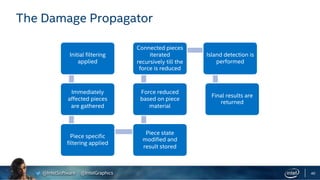
















![@IntelSoftware @IntelGraphics
Legal Notices and Disclaimers
No license (express or implied, by estoppel or otherwise) to any intellectual property rights is granted by this document.
Intel disclaims all express and implied warranties, including without limitation, the implied warranties of merchantability, fitness for a particular purpose, and non-infringement, as well
as any warranty arising from course of performance, course of dealing, or usage in trade.
You may not use or facilitate the use of this document in connection with any infringement or other legal analysis concerning Intel products described herein. You agree to grant Intel a
non-exclusive, royalty-free license to any patent claim thereafter drafted which includes subject matter disclosed herein.
The products and services described may contain defects or errors known as errata which may cause deviations from published specifications. Current characterized errata are
available on request.
Intel technologies’ features and benefits depend on system configuration and may require enabled hardware, software or service activation. Performance varies depending on system
configuration. No computer system can be absolutely secure. Check with your system manufacturer or retailer or learn more at [intel.com].
Software and workloads used in performance tests may have been optimized for performance only on Intel microprocessors. Performance tests, such as SYSmark and MobileMark, are
measured using specific computer systems, components, software, operations and functions. Any change to any of those factors may cause the results to vary. You should consult
other information and performance tests to assist you in fully evaluating your contemplated purchases, including the performance of that product when combined with other
products. For more complete information visit www.intel.com/benchmarks.
Optimization Notice: Intel's compilers may or may not optimize to the same degree for non-Intel microprocessors for optimizations that are not unique to Intel microprocessors. These
optimizations include SSE2, SSE3, and SSSE3 instruction sets and other optimizations. Intel does not guarantee the availability, functionality, or effectiveness of any optimization on
microprocessors not manufactured by Intel. Microprocessor-dependent optimizations in this product are intended for use with Intel microprocessors. Certain optimizations not
specific to Intel microarchitecture are reserved for Intel microprocessors. Please refer to the applicable product User and Reference Guides for more information regarding the specific
instruction sets covered by this notice.
Results have been estimated or simulated using internal Intel analysis or architecture simulation or modeling, and provided to you for informational purposes. Any differences in your
system hardware, software or configuration may affect your actual performance.
Intel, Core and the Intel logo are trademarks of Intel Corporation in the U.S. and/or other countries.
*Other names and brands may be claimed as the property of others
© Intel Corporation.
57](https://image.slidesharecdn.com/06-create-a-scalable-and-destructible-world-in-hitman2-190405185708/85/Create-a-Scalable-and-Destructible-World-in-HITMAN-2-57-320.jpg)

