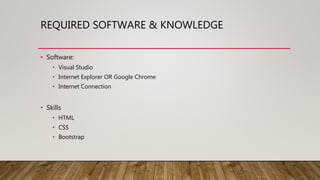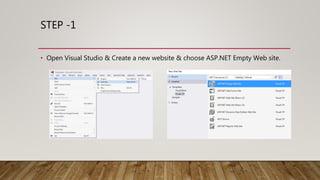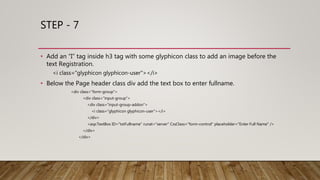Create a simple and elegant bootstrap registration page
- 1. CREATE A SIMPLE & ELEGANT BOOTSTRAP REGISTRATION PAGE REQUIRED KNOWLEDGE : HTML, CSS, BOOTSTRAP PRESENTED BY : SANJAYA PRAKASH PRADHAN NEXT TOPIC : USE VALIDATION IN THE BOOTSTRAP REGISTRATION PAGE
- 3. REQUIRED SOFTWARE & KNOWLEDGE • Software: • Visual Studio • Internet Explorer OR Google Chrome • Internet Connection • Skills • HTML • CSS • Bootstrap
- 4. STEP -1 • Open Visual Studio & Create a new website & choose ASP.NET Empty Web site.
- 5. STEP - 2 • Add a new item of type web form into the project and name it as RegistrationBootstrap.aspx or you can give a name as you wish.
- 6. STEP - 3 • Update the Title Tag and Add Meta, CSS Links and Script links inside head tag as below. <title>Registration</title> <meta charset="utf-8" /> <meta name="viewport" content="width=device-width, initial-scale=1" /> <link type="text/css" rel="stylesheet" href="https://cdn.datatables.net/1.10.9/css/dataTables.bootstrap.min.css" /> <link type="text/css" rel="stylesheet" href="https://maxcdn.bootstrapcdn.com/bootstrap/3.3.5/css/bootstrap.min.css" /> <link type="text/css" rel="stylesheet" href="https://cdn.datatables.net/responsive/1.0.7/css/responsive.bootstrap.min.css" /> <script type="text/javascript" src="https://code.jquery.com/jquery-1.12.4.js"></script> <script type="text/javascript" src="https://cdn.datatables.net/1.10.9/js/jquery.dataTables.min.js"></script> <script type="text/javascript" src="https://cdn.datatables.net/responsive/1.0.7/js/dataTables.responsive.min.js"></script> <script type="text/javascript" src="https://cdn.datatables.net/1.10.9/js/dataTables.bootstrap.min.js"></script> <script type="text/javascript" src="https://maxcdn.bootstrapcdn.com/bootstrap/3.3.5/js/bootstrap.min.js"></script>
- 7. STEP - 4 • Download the London bridge view image rom the below link and paste the image in your project folder root. https://s3-eu-west- 1.amazonaws.com/uploads.services.internations.org/files/2018/11/03133059/uk-moving- 1200x600.jpg • Add the below Style for the Body Tag of the page style="background-image:url('bg.jpg');width:100%;background-repeat:no- repeat;background-size:cover"
- 8. STEP - 5 • Add a bootstrap grid row inside a container class div tag in the form tag. <div class="container"> <div class="row"> <div class="col-md-4"></div> <div class="col-md-4"></div> <div class="col-md-4"></div> </div> </div>
- 9. STEP - 6 • Inside the middle div tag of the row class add another div with a class called ‘well’ and with some additional style to add padding. <div class="well" style="box-shadow: 3px 2px 5px #555; margin-top: 50px"> </div> • Inside the above div tag we have to add a header title with bootstrap class “Page- header” and “text-center” div and add a h3 tag to show the title as “Registration” as given below. <div class="page-header text-center"> <h3>Registration</h3> </div>
- 10. STEP - 7 • Add an “I” tag inside h3 tag with some glyphicon class to add an image before the text Registration. <i class="glyphicon glyphicon-user"></i> • Below the Page header class div add the text box to enter fullname. <div class="form-group"> <div class="input-group"> <div class="input-group-addon"> <i class="glyphicon glyphicon-user"></i> </div> <asp:TextBox ID="txtFullname" runat="server" CssClass="form-control" placeholder="Enter Full Name" /> </div> </div>
- 11. STEP - 8 • Repeat the above step to add all required fields by modifying the requird fields and IDs. • The UI will look like the below
- 12. STEP - 9 • Add Buttons as below <div class="form-group text-right"> <a class="btn btn-danger" href="Login.aspx"><i class="glyphicon glyphicon- lock"></i> Login</a> <button class="btn btn-success"><i class="glyphicon glyphicon-log- in"></i> Submit</button> </div>
- 13. STEP - 10 • After all code completed the Ui will look like the below. Next Topic : Registration Form Validation Using HTML5, Boostrap and JQuery